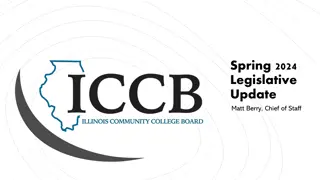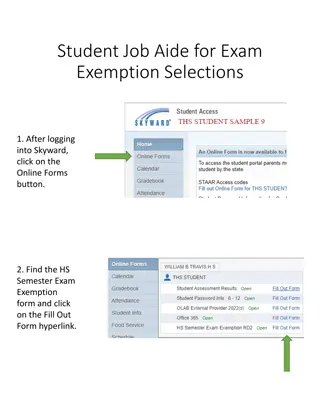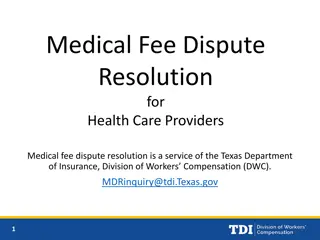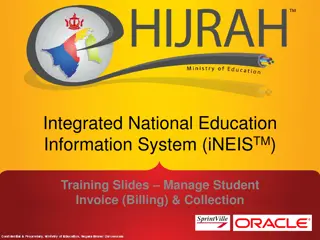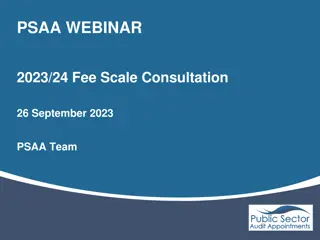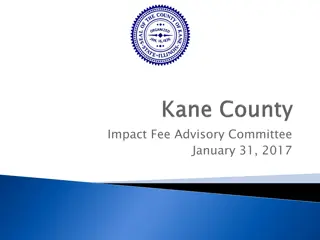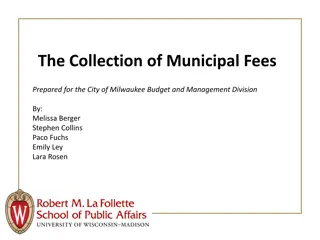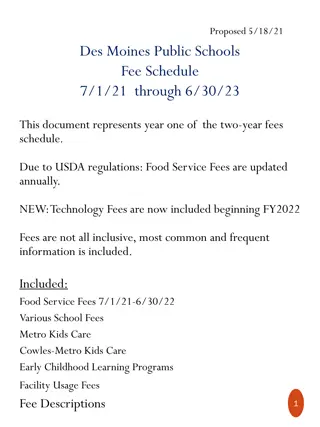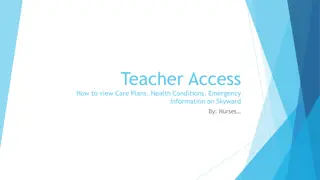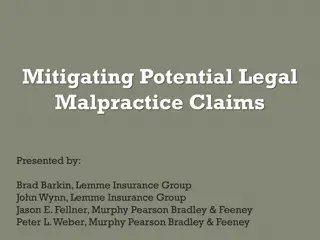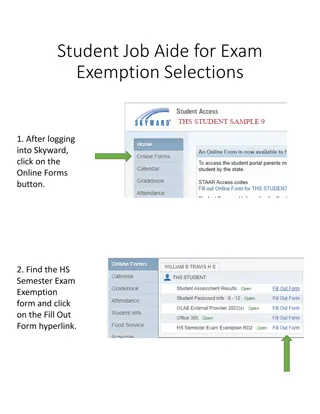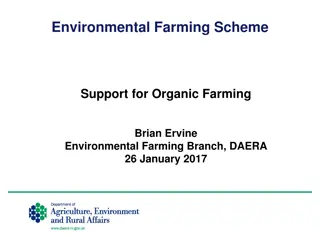Skyward Fee Management & Online Payments
The advantages of fee management in Skyward, offering online payment options, reducing manual handling of checks, enabling contactless payments, and providing convenience for parents. Track and assign various fees to students, including general, activity, course-related fees, and more.
Download Presentation

Please find below an Image/Link to download the presentation.
The content on the website is provided AS IS for your information and personal use only. It may not be sold, licensed, or shared on other websites without obtaining consent from the author.If you encounter any issues during the download, it is possible that the publisher has removed the file from their server.
You are allowed to download the files provided on this website for personal or commercial use, subject to the condition that they are used lawfully. All files are the property of their respective owners.
The content on the website is provided AS IS for your information and personal use only. It may not be sold, licensed, or shared on other websites without obtaining consent from the author.
E N D
Presentation Transcript
SKYWARD FEE MANAGEMENT & ONLINE PAYMENTS LANETTE SMITH
WHAT IS FEE MANAGEMENT? A module that allows you to track fees and payments on the Student Management side of Skyward, as well as accept online payments
ADVANTAGES TO USING FEE MANAGEMENT Offers an online payment option for collecting fees Reduces the amount of checks & cash handled at the school site Allows for contact-less payments Provides a more convenient way for parents to pay fees Decreases the amount of NSF checks, and uncashed refund checks Assigns a fee to the student, so fees follow the student regardless of what school they attend in the district Fees can be waived
POSSIBLE FEES THAT CAN BE TRACKED General General Activity Activity Course Course Connected to a class Connected to a class (Band, Chorus, AP) (Band, Chorus, AP) Connected to an individual Connected to an individual student or group student or group Connected to an activity Connected to an activity (Sports) (Sports)
GENERAL FEE EXAMPLES Lost or damaged IPADS, Cords, & Cases Lost or damaged Library Books Club Dues Parking & Locker Fees Field trips
FEE MANAGEMENT PROCESS - GENERAL FEES Teacher or sponsor provides the bookkeeper a roster or list of students to assign a fee Bookkeeper attaches the selected fee to the student s record in Fee Management creating an invoice, so payment can be made
POSSIBILITY - ACTIVITY FEES Automatically assigns fees to students who participate in a sport Can ONLY be used if student activities are maintained in the Skyward student data base Used by districts who charge participation fees for sports
POSSIBILITY - COURSE FEES Automatically assigns fees to students enrolled in a particular course Band Chorus AP classes
FEE MANAGEMENT PAYMENT OPTIONS CASH ONLINE CHECK
Online payments are made through Online payments are made through RevTrak RevTrak ONLINE PAYMENTS Parents access the RevTrak link through Skyward Family Access RevTrak processes the payment and uploads it to the Fee Management module Payors receive a receipt confirmation Payment is automatically applied to the student s invoice
FEES PAID USING CASH OR CHECK Cash collection procedures are still followed: Written receipts issued Monies collected form completed Bookkeeper attaches payment to student s record in the Fee Management module
FEE MANAGEMENT TIMELINE CHS & LHS will be the pilot schools Start by collecting for damaged IPAD screens and then add other types of general fees Open Fee Management to CRHS & Middle schools and eventually Elementary schools