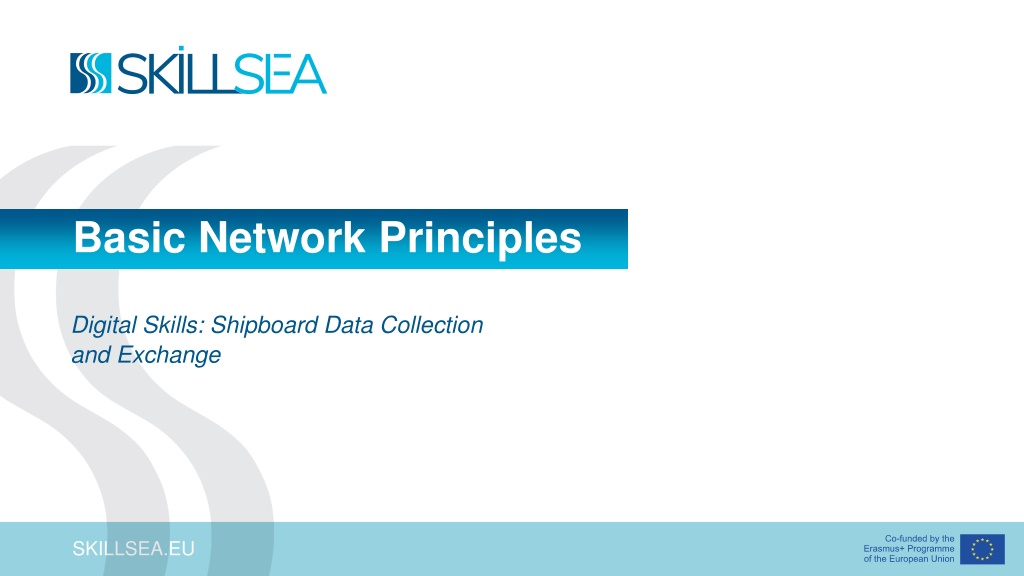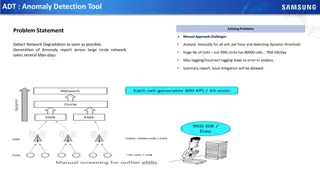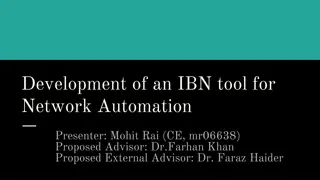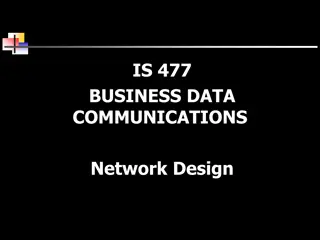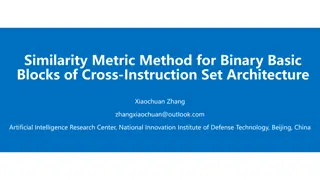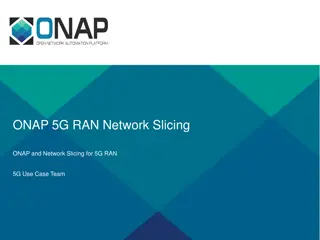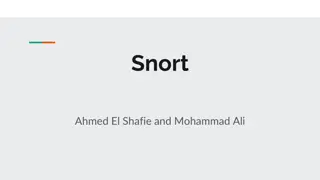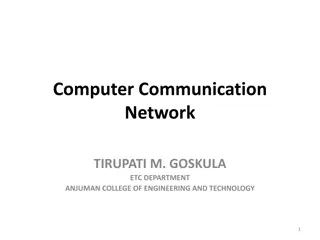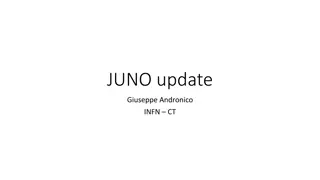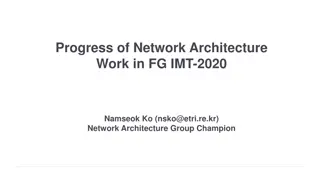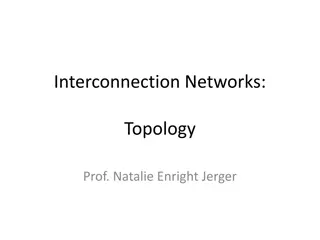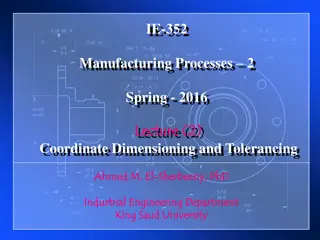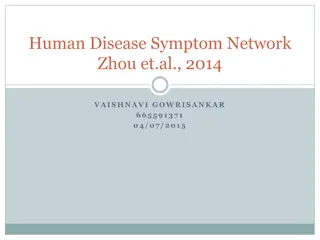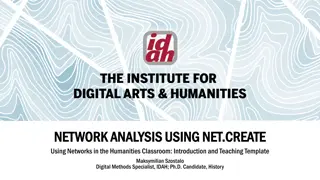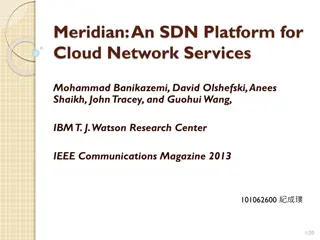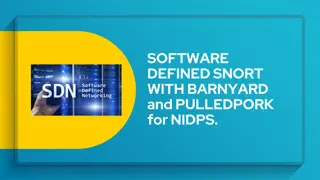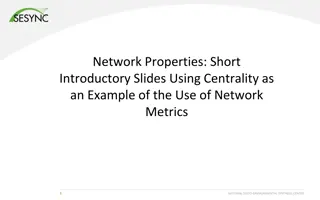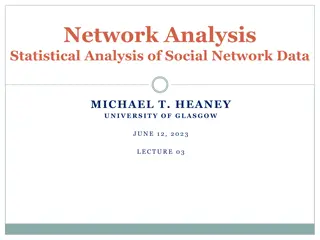Shipboard Network Principles and Topologies
Explore the fundamentals of shipboard networking including wired and wireless topologies, networked devices onboard, and typical configurations for IT systems and crew WiFi. Learn about various network structures, their benefits, drawbacks, and potential applications within a maritime setting.
Download Presentation

Please find below an Image/Link to download the presentation.
The content on the website is provided AS IS for your information and personal use only. It may not be sold, licensed, or shared on other websites without obtaining consent from the author. Download presentation by click this link. If you encounter any issues during the download, it is possible that the publisher has removed the file from their server.
E N D
Presentation Transcript
Basic Network Principles Digital Skills: Shipboard Data Collection and Exchange SKILLSEA.EU
Learning Outcomes The student should be able to: Describe the structure of a shipboard network
Networked Devices Write down some of the networked devices you might expect to find on board a ship Don t forget that we have both Information Technology (IT), which supports business processes and Operational Technology (OT), which is more concerned with control and automation systems (Spend around 5 minutes)
Wired Networking Topologies Watch the video and answer these questions about each topology: Sketch and briefly summarise the topology What are its benefits? What are its drawbacks? How does it expose the network to single-point failure? Include: Bus Star Mesh (Spend around 20 minutes)
Wireless Networking Modes In comparison to wired topologies, we can also think about wireless: Watch the video and, for both Ad-Hoc and Infrastructure Mode: Sketch and briefly describe the topology Note benefits and drawbacks of each State a typical application for each (Spend around 10 minutes)
Shipboard Networks Thinking about your initial thoughts on what types of devices need to be networked on board a ship. Write down what sort of network topologies you think might be used and why. (Spend around 5 minutes)
Shipboard Networks For company IT systems (e.g. bridge computer, office computer etc.), a star topology would typically be employed. These types of computers will all link back to a central switch Bridge Ch/Eng s PC Master s PC Ship Office ECR
Crew WiFi Crew WiFi would operate in infrastructure mode For security reasons, they might not be given access to other parts of the network, only the internet
Bridge Equipment Bridge equipment might be connected together with a bus topologoy Watch the video to find out more about how this works
Risks of Connectivity Write down some of the potential risks of connecting devices together Write down some of the risks of connecting a device to the internet (Spend around 5 minutes)
Risks of Connectivity Cyber security is a growing issue that is now a part of ISM Any time you connect devices together or to the internet, you could be exposing them to malware or other types of damage View this video and write down the basic recommendations for cyber security in a maritime context (Spend around 10 minutes)