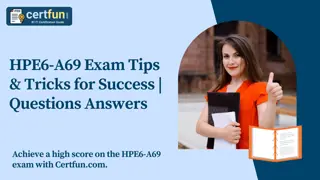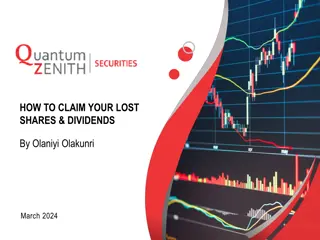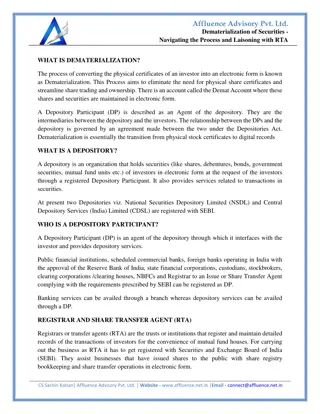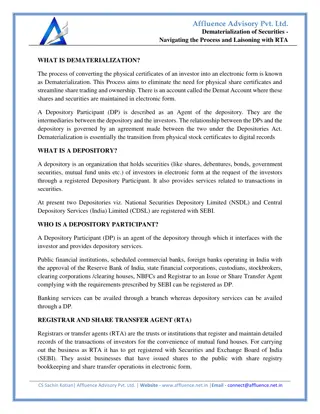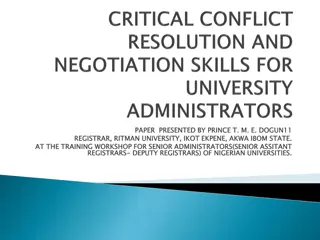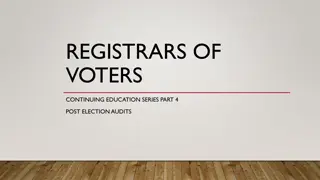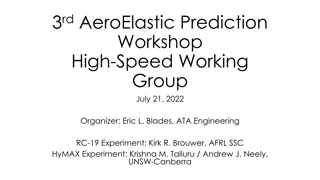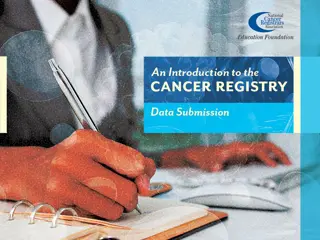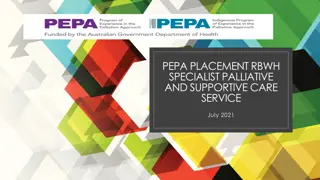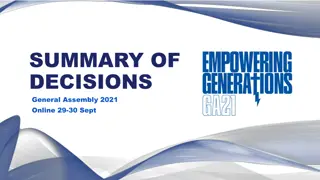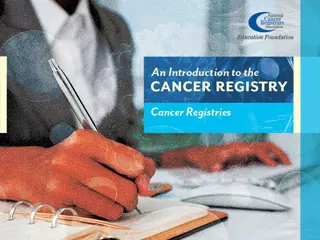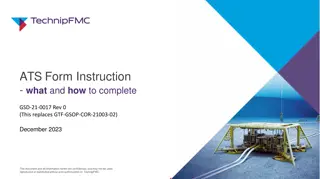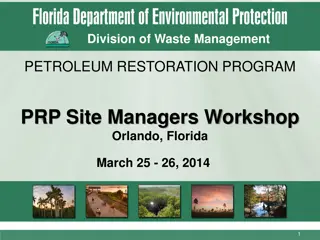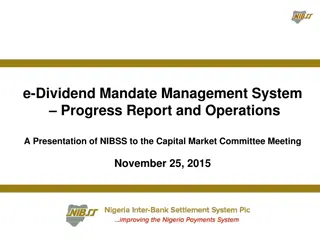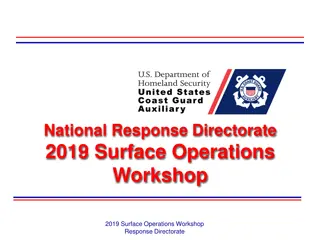SC Youth Soccer Club Registration Guidelines for 2024/2025 Season
Detailed information on the registration process, staff contacts, club website, important deadlines, club configuration and billing, background checks, Safesport certificates, and necessary forms for the upcoming SC Youth Soccer Club season. Ensure compliance with all requirements and stay updated for a smooth registration experience.
Download Presentation

Please find below an Image/Link to download the presentation.
The content on the website is provided AS IS for your information and personal use only. It may not be sold, licensed, or shared on other websites without obtaining consent from the author. Download presentation by click this link. If you encounter any issues during the download, it is possible that the publisher has removed the file from their server.
E N D
Presentation Transcript
Registrars Workshop 2024/2025 Seasonal Year
Staff Walter Clapton, Executive Director, wclapton@scysa.org Hans Pauling, League Administration leagues@scysa.org Registration@scyouthsoccer.com Nancy Shultz, State Registrar -nshultz@scysa.org v Registration v Interstate/International Clearance Bonnie Epperson, Executive Administrator scysa@scysa.org v Coaching Licenses/Background checks v Insurance v League Support Lisa Neill, Event Director Lisa.Neill@scysa.org v Birth Certificates/Photo Corrections v Regional Events Khynnedi Starnes K.Starnes@scyouthsoccer.com v Social Media/Marketing v Registration
SC Youth Soccer Website https://www.scyouthsoccer.com Address: 7320 Broad River Road Suite K, Box #312 Irmo, SC 29063 Calendar: Calendar (scyouthsoccer.com) Forms: Registration/Forms (scyouthsoccer.com)
Registration Affiliation Form due June 1, 2024 New season(24/25) available March 1st All players & coaches in your club must be registered with SC Youth Soccer or USSF affiliated organization. Merge duplicates
Club Information/Billing Information Check to make sure this is showing under the club configuration tab and then billing tab. It is important to have the correct billing information listed and current.
Background Checks http://scysa-bgc.sportsaffinity.com/reg/index.asp Check to make sure your board s background checks have not expired; coaches/managers too.
SafesportCertificates SAFESPORT ABUSE PREVENTION CERTIFICATE is a certificate showing all administrators within the club (coach, assistant coach, board of directors, and managers) have completed the states abuse prevention program required by law. All club admins must have a certificate showing in the state s registration database system. Training must be completed every year. Certificate will be removed once it has expired.
SafesportCertificates Go to: https://learning.ussoccer.com Log in if you already have an account, if not create one making sure to complete all questions use coach if you are an administrator or manager. Make sure you use the same name and email as what your club has you registered in Soccer Connect (Affinity) Admins w/ accounts will be notified to update their certificate All admins (coach, manager, board members, team assistants, etc.) must have SafeSport.
SafesportCertificates When players turn 18, they become subject to adult SafeSport training requirements. To remain eligible to play, all players 18 years and older must complete their SafeSport training. This abuse prevention education is offered online, free of charge, by the U.S. Center for SafeSport. Before training, please update the South Carolina Youth Soccer player profile with the email address that will also be used to set up an account on SafeSport. A parent or guardian can do this by accessing the profile via their South Carolina Youth Soccer My Account page. The link below must be used to enter the training portal. Additionally, when setting up the SafeSport profile, it is important that the first name, last name, and email match what is on file in South Carolina Youth Soccer. This will ensure that SafeSport course results are automatically inserted into the South Carolina Youth Soccer record. Make sure player is not using an email that a parent has already used to do their SafeSport training. To set up an account and start training, use this exact link: https://safesporttrained.org/?KeyName=tsVWe36Xa6PS3b5NzOug All 2006 players must do SafeSport as they turn 18. Teams won t be activated until the players that are already 18 have their SafeSport completed.
Play Levels Play level for 24/25 season Classic for Open and PMSL Premier for NL-SC and Piedmont No longer play levels of Open, Classic II, Classic I or Challenge. Please set up accordingly.
Rules Request for the weekend must be submitted by Wednesday of the week needed in order to insure item will be processed. Register all coaches including recreation and in-house just like you do players. Any team you create should have 2 admins listed, one being a head coach. Applying teams to leagues. Make sure team name/ID that is in Soccer Connect (Affinity) not any other program is used. Play Level for team must match the league the team will be playing in (i.e. Classic for PMSL or Open, Premier for Piedmont or NL-SC teams). If a club does not pay its bill within 30 days, then no Permission to Travel forms will we approved for your teams until you are up to date on payment.
NCS Rule Changes Team roster must keep a minimum of 9 players (Rule 221, Section 3 (1)) Continuity is now only between State Cup and Regional Roster and National Roster. 50% of state cup roster must be part of the Regional Roster. (i.e. if State Cup roster is 17 the Regional Roster must have 9 players from the State Cup roster) Club pass players for state cup roster remain the same. For Regional rosters club pass players can also be players from an eliminated team within your club. Make sure player is not on a national level team roster. Corrections to frozen rosters can be made prior to the beginning of the competition if the state determines it was an administrative error. A team may compete in only one age group of the NCS during the seasonal year. In the NCS a team may add two players from other clubs from the prior level of competition, whose team has been eliminated and does not advance to any level of the NCS.(If 2 players are put on the Regional roster, then no other could be added to the National Roster as it is 2 total)
Housekeeping Clubs will be charged for all activated/accepted and assigned players. Don t accept players until you are sure you are going to assign them to a team. You are responsible for ensuring that all addressesas well as phone and e-mailare up to date and correct. On the Dashboard you have a Compliance section. You can check the Risk Status, photo, abuse certificate, and concussion protocol for all your admins quickly.
Housekeeping Check your coaches licenses. If they are not licensed and have used their seasonal grace, don t assign them to a team until this criteria has been met. Under Admin Lookup you can filter info to see if a coach is licensed or has a background check. Select Certifications All certifications Specific license (i.e. if you want to know who has a D license Risk Filter by Approved background check is good Denied background check is not approved cannot coach Expired needs new background check ran before he/she can coach Under Review background check is in progress None has not yet started the background check procedure Remember all your club volunteers need background checks, put them in as team assistants or team parents to run checks if they are not the coach, asst. coach or manager. Add admins USSF ID # which they can get from their Learning Center account.
Printing Passes The Print ID Card PDF is only available when the team has been activated by the state. Cards can now be printed on plain card stock. Digital cards are printed in the league application and can be done by coach or manager
International Clearance US Youth Soccer Rule 207 The Federation and FIFA have international clearance requirements and procedures for players coming to the United States to play soccer. A player age 10 or older requiring international clearance must receive approval from the US Soccer Federation prior to being registered. International Clearance Required Any player born outside of the United States: or e.g. player born in Italy Any player who was previously registered with a club outside the United States e.g. player most recently competed in Canada All fields required for processing applications with missing, incomplete, inaccurate/wrong information, improper formatting will not be considered for review and applicant will be required to resubmit for processing. Note: There is no time limit on these clearances
Amateur Clearance Methods Minors P10 Minors First Registration Minors 5 Year Exception Minors Parent Move Exception Minors Exchange Student Exception Form Minors Humanitarian Exception Adult FR 18 Adult 18 ITC
International Clearance Templates Club Statement Template Parent Guardian Template These documents should be used for all Minors forms that require a club and/or parent statement.
International Clearance Wrap-up Clearance requests should be submitted to South Carolina Youth Soccer Association, who submits to US Soccer. Clearance request must be submitted in a pdf format and single document per item required. FIFA defines a professional affiliation as a legal, financial, or de facto link to a professional club domestic or abroad. This includes but is not limited to summer camps, the use of the training facilities, shared club names, pathway to participate on the full team, sponsorships by the full team, fundraisers, etc. Failure to report accurate information regarding pro- affiliation may result in fines by FIFA and U.S. Soccer.
Create Teams Go to Team Create Select District Select Club Put in Team Name club initials, year, name (i.e. ICFC 07B Red, Cainhoy 08 Girls) Gender Play Level Age Group Save Play Level is Recreation, Jr. Academy, Classic II/Open, Classic I/PMSL, Challenge/SCSCL or Premier
Assigning Player/Admin Once team has been created Click correct team Click Roster Players Filter for players as needed (i.e. age, gender) Make sure you have selected correct year of player to add Add selected players and save Click Roster Admin Search for admin Select admin type (i.e. head coach, asst. coach, manager) Add selected admin and save If an shows admin needs license If an shows admin needs background check If no shows admin needs SafeSport If no shows admin needs Safe & Healthy Playing Environment certificate
Travel Documents Travel documents Click Team Click Travel Roster Click Create Edit roster as needed Adding guest players (or pool players) by ID# For players from another club, still click add player/admin from within organization as organization is the state not club. Make sure a note from the players primary team giving approval is sent to the state registrar. Deleting those not playing by clicking red X Same for team admins Submit Payment Credit card or e-check only for all tournaments & rosters ($15)
Travel Rosters Tournament rosters/guest rosters will not be approved until The required travel documents are completed Remittance is made Outstanding club fees are paid. At this time Click Team Click Travel Roster Click Edit Click Print Travel Papers Make sure the tournament is a US Youth sanctioned event before making payment.
Travel Rosters To add a guest player Once in travel roster either while creating or after clicking edit Click Add Player/Admin Inside Org Select Player Type in the player s ID Click Save & Continue Do not choose New Player Outside Organization Make sure an email from the player s present club is sent to us okaying the player to guest. If you need assistance, please let us know.
Coaching Education SCYS Recreation Soccer Coaching Requirements 4U-12U Intro to Grassroots Coaching Module 13U 19U US Soccer in Person 11 vs 11 license SCYS Jr. Academy Coaching Requirements 8U-10U US Soccer in Person 7 vs 7 license 11U-12U US Soccer in Person 9 vs 9 license SCYS Open, PMSL, Challenge & Premier Coaching Requirements 13U-19U Head Coach US Soccer National D License Assistant Coach US Soccer in Person 11 vs 11 license
Coaching license If a coach does not have a license showing in the database, please make sure they are registered in the US Soccer Learning Center. Coaches must upload their license in their Learning Center profile, and request verification from the State Association that issued the license. Any and all currently registered or previously registered SC Youth Soccer coaches on any roster or listed under any Club must be appropriately licensed for the team in which they are rostered or the team in which they are engaged or the team in which they manager or administer no later than January 28thof 2023. Coaching licensing courses can be found at https://www.scysa.org/licensing-courses/along with the requirements to obtain a D license.
League Fees SCStateChallengeLeague(SCSCL)-$700(13U-14UFall) SCStateChallengeLeague(SCSCL)-$950(15U-19UFall) &(13U-14USpring) President s Medal League(PMSL) -$700(13U-14UFall) Presidents Medal League(PMSL) -$875(15U-19UFall) &(13U-14USpring) OpenLeague-$700 THESEFEESARETENTATIVE: POSSIBLECHANGECOULD BECOMING Contact:leagues@scysa.org
Referee Fees SCSCL 17U-18U Ref $76/AR $50/AR $50 15U-16U Ref 66/AR $45/AR $45 13U-14U Ref 60/AR $40/AR $40 PMSL /Open 17U-18U Ref 60/AR $40/AR $40 15U-16U Ref 50/AR $36/AR$36 13U-14U Ref $40/AR $30/AR$30
Cup Fees Open Cup 13U-14U Teams - $575 15U-16U Teams - $625 17U-19U Teams - $650 USYS South Carolina State Cup (Piedmont Teams) - $450 USYS South Carolina Presidents Cup no fee
Cups & Games 2024 (Tentative) o Fall Festival November (one day only) 2nd o Open Cup December 7-8 o USYS South Carolina State Cup & USYS South Carolina Presidents Cup o 1stRound November 20 December 13 o Cup December 14-15
Thanks! Thank you all for your hard work, willingness to adapt to changes, and keeping your clubs informed.