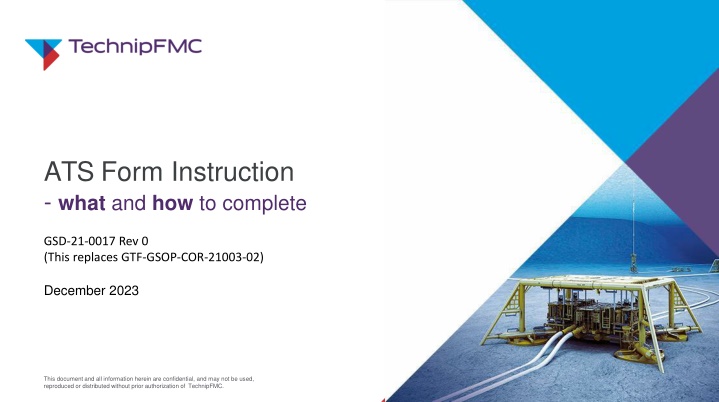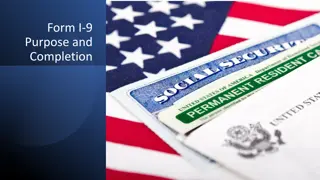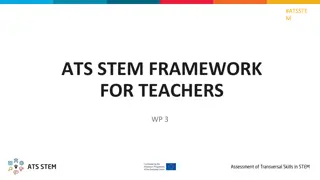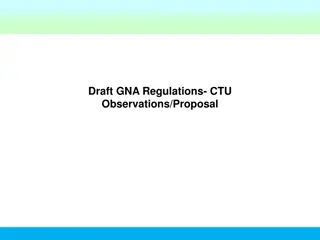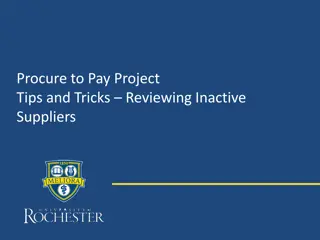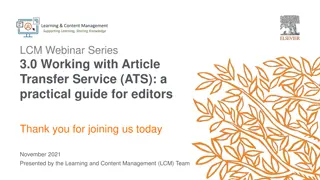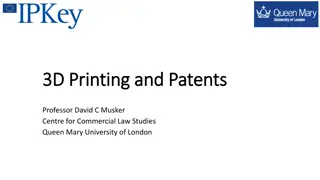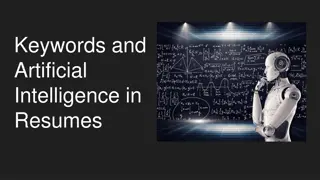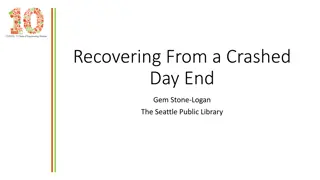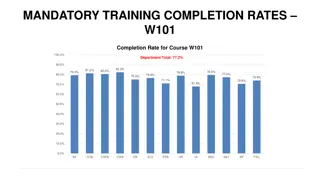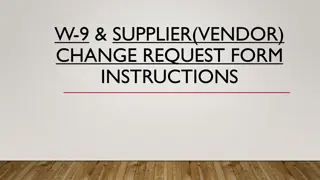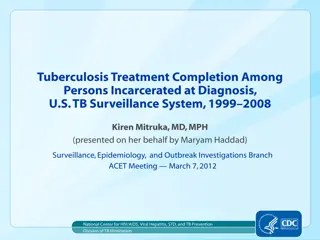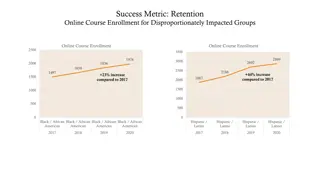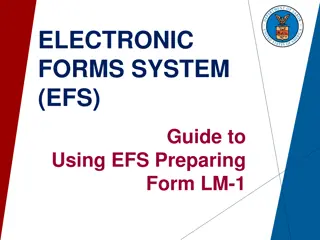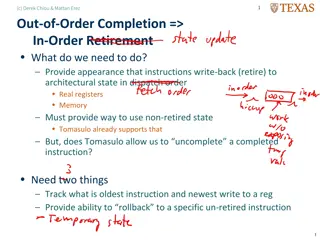ATS Form GSD-21-0017 Rev.0 Completion Instructions for TechnipFMC Suppliers
Detailed guidance on completing the ATS Form GSD-21-0017 Rev.0, a confidential document for TechnipFMC suppliers. Instructions cover completion by both TechnipFMC and suppliers, including information on PO numbers, part numbers, and more.
Download Presentation

Please find below an Image/Link to download the presentation.
The content on the website is provided AS IS for your information and personal use only. It may not be sold, licensed, or shared on other websites without obtaining consent from the author.If you encounter any issues during the download, it is possible that the publisher has removed the file from their server.
You are allowed to download the files provided on this website for personal or commercial use, subject to the condition that they are used lawfully. All files are the property of their respective owners.
The content on the website is provided AS IS for your information and personal use only. It may not be sold, licensed, or shared on other websites without obtaining consent from the author.
E N D
Presentation Transcript
ATS Form Instruction - what and how to complete GSD-21-0017 Rev 0 (This replaces GTF-GSOP-COR-21003-02) December 2023 This document and all information herein are confidential, and may not be used, reproduced or distributed without prior authorization of TechnipFMC.
Acronyms Acronym ATS CoC eSMDR MRB PO SMDR SN WED Description Authorization to Ship Certificate of Compliance electronic Supplier Master Document Register Manufacturing Record Book Purchase Order Supplier Master Document Register Serial Number With Each Delivery 2
ATS Form Page 1 To be completed by TechnipFMC ATS Reviewer To be completed by Supplier 4
ATS Form Page 2 To be completed by Supplier if one ATS Form is used for multiple PO lines from one single PO. 5
Fields to complete by Supplier on Page 1 Do not tick if the ATS is new submission. Only tick if revised documents are submitted. Your company name as stated on the PO from TechnipFMC. The date ATS is submitted to TechnipFMC. 6
Fields to complete by Supplier on Page 1 PO number from TechnipFMC. Respective PO line numbers for the submittal. When multiple PO lines are submitted for the same PO, use Page 2 of the ATS Form and write: Multiple PO lines, refer Page 2 TechnipFMC Work Order/Service Order/Sales order/ Reservation number when required by PO for outsourced services. If relevant and not stated in PO, then the Commercial Point of Contact, the Buyer, shall be approached. Fill in quantity to deliver and covered by theATS. When multiple PO lines are submitted for the same PO, use Page 2 of the ATS Form and write: Multiple PO lines, refer Page 2 7
Fields to complete by Supplier on Page 1 TechnipFMC s Part Number and its revision number, as built and as referenced in PO. When multiple PO lines are submitted for the same PO, use Page 2 of the ATS Form and write: Multiple PO lines, refer Page 2 TechnipFMC s Part Description as per PO line. When multiple PO lines are submitted for the same PO, leave it blank. 8
Fields to complete by Supplier on Page 1 Fill in serial number (SN) covered by the ATS if required by Part Report per specification Q03401. If the ATS is for multiple SNs in a complete range, the lowest and highest SN shall be separated with the word through , e.g. 10124-1 through 10124-15. If the ATS is for multiple SNs not in a range the SNs shall be separated with comma, e.g.10124-1, 10124-4, 10124-7 and 10124- 9. If the ATS is for multiple SNs(>10) and not in a range, then use Page 2 and write Multiple serial numbers, refer Page 2 . Serial number shall be a unique code for the par, and shall be maximum 18 characters. Space shall not be a part of the serial number. 9
Fields to complete by Supplier on Page 1 Only applicable for non-metallic materials and lifting tools/assy. Enter certificate issue date for parts with lifting certificate requirement: Enter the oldest date if multiple items in the assembly. For perishable parts (seals, fluids, etc.), enter the oldest production (cure) date for kits: Cure Q1 Cure Q2 Cure Q3 Cure Q4 e.g. 3Q20 - 3rd Quarter, Year 2020. = = = = YYYY-01-01 YYYY-04-01 YYYY-07-01 YYYY-10-01 Cure M1 Cure M2 ... Cure M12 e.g. 2M20 - 2nd Month, Year 2020. = YYYY-01-01 = YYYY-02-01 .. = YYYY-12-01 Date format is fixed to be ISO 8601 compliant: YYYY-MM-DD 10
Fields to complete by Supplier on Page 1 Select the country of origin from the drop-down list. If the COO is different for individual serial numbers or batch numbers, then fill in below table of page 02 (leave this field blank). The country to be determined as the origin of a particular part is either the country where the part has been wholly obtained or, when more than one country is concerned in the production of the part, the country where the last substantial transformation has been carried out. Page 02 of ATS 11
Fields to complete by Supplier on Page 1 Fill in batch number (BN) covered by the ATS if required by Part Report per specification Q03402. If the ATS is for multiple BNs in a complete range the lowest and highest BN shall be separated with the word through , e.g. 10124 through 10129. Quantity used for every batch shall be indicated between bracked in the Batch Number field, e.g.: B12506(9). If the ATS is for multiple BNs not in a range the BNs shall be separated with comma, e.g.: 10124, 10126, 10128 and 10129, or use page 2 to list all batch numbers and write Multiple batch numbers, refer Page 2 . Batch number shall be a unique code, not repeated for other batches, and shall be maximum 10 characters long. Space shall not be a part of the batch number. 12
Fields to complete by Supplier on Page 1 Mention applicable Heat Number(s) Complete if the shipping location other than the TechnipFMC location it was procured for. This also applies if the material will remain at its current location. Source Inspection Release Form (SIRF) GTF-GSOP-COR-21007-01 signed by the source Inspector shall be submitted at the time of ATS approval by the supplier and shall include marking (traceability) photograph in it. ATS will not be approved until completed SIRF is provided. For further clarification see PO or approach the Commercial Point of Contact, the Buyer. 13
Fields to complete by Supplier on Page 1 List all QNs affecting this delivery in the appropriate box indicating QN status. TechnipFMC requires all QNs to be closed unless they are reworking/service-related QN`s which need QN closure POST-ATS approval. Use this cell for any comment/clarification applicable for the QNs or the ATS package in general. 14
Fields to complete by Supplier on Page 2 If one ATS Form is being used for several PO lines, Supplier shall use the second page for: PO line number TechnipFMC s Part Number Revision of the Part Number Quantity delivered/submitted Country of origin Production date/Lifting certificate date (if applicable) Serial number/Batch number 15
Frequently AskedQuestions 1.Where to find the ATS Form and instruction? The ATS Form and instruction can be found at : https://www.technipfmc.com/en/services/suppliers/documents-and-templates 2.Can I edit font size in the ATSForm? Yes, fonts can be adjusted were there is a requirement to fit the information in a single cell in the ATS Form. 3.Do I need to save the Excel file as PDF format, to send the PDF file to TechnipFMC? No, preferably the ATS Form shall be submitted as an Excel file. When reviewed, TechnipFMC will return the form to Supplier in PDF format. 4.Can I use the Page 1 of the ATS Form only when submitting multiple Part Numbers / PO lines? No, use Page 2, and make a clear reference to Page 2 on Page 1. 5.If I have more information other than the specified field where shall I write? You can use Comment field (below QN) to provide additional information. 6.Do I (Supplier) need to sign the ATSForm? No, signature will be done by the person who reviews the documents and ATS Form for TechnipFMC. CONFIDENTIAL 16
Frequently AskedQuestions 7.Can I use a single cell for multiple serial numbers? Yes, you can use single cell for multiple serial numbers when a single part number. When for different part numbers, use different cells to provide serial numbers. 8.Could the ATS also be approved No. The review performed by the TechnipFMC inspectors at site is just to help Supplier to identify anything that needs to be fixed before submitting the documentation to the ATS email address. by TechnipFMC inspectors at site? 9.If the ATS is submitted for one PO line with approved, what can the Supplier do? Option 1: Supplier can correct errors and get ATS approved for all five parts. Option 2: Split the delivery into two and submit ATS Form for the approved quantities, then correct the errors for the remaining quantities and resubmit as a separate ATS request. e.g. quantity 5, with 5 document packages, and only 3 are 10. What is the turnaround time for ATSresponse? The Commercial Point of Contact, the Buyer, will be able to indicate the turnaround time for ATS for the relevant TechnipFMC location/team. CONFIDENTIAL 17
Frequently AskedQuestions 11. If the Part Number is serialized, shall Supplier mention the batch number in the ATS Form? For serialized parts (Q03401): ATS shall have serial numbers in the serial number field on Page 1, or Page 2 when multiple numbers. When Page 2 is used, write Refer Page 2 in the serial number field on Page 1. The heat number can be referenced in the heat number field. For serialized parts, do not enter anything in the batch field. For batch managed parts (Q03402): ATS shall have batch numbers in the batch number field on Page 1, or Page 2 when multiple numbers. When Page 2 is used, write Refer Page 2 in the batch number field on Page 1. The heat number can be referenced in the heat number field. The heat number can be referenced in both the heat and the batch number field when this is the same. If the part is batch managed, do not enter a serial number in the serial number field. CONFIDENTIAL 18
Frequently AskedQuestions 12. Does Supplier need access to TechnipFMC Partner Portal in order to submit ATS requests? Not mandatory. If not having access to TechnipFMC Partner Portal, Supplier can send the ATS Form together with any final documentation (MRB or WED package) by email to ATS mailbox. Contact Supplier Quality for size limit of the MRB/WED documentation. If Supplier has access to TechnipFMC Partner Portal, documentation should be uploaded in the application named PO Doc Collaboration and ATS Form shall be emailed to ATS address specified in the PO. 13. Will transmittals continue with the ATS process? (if applicable) Only for locations where the MRB format is required for the final documentation package. CONFIDENTIAL 19
This document and all information herein are confidential, and may not be used, reproduced or distributed without prior authorization of TechnipFMC.