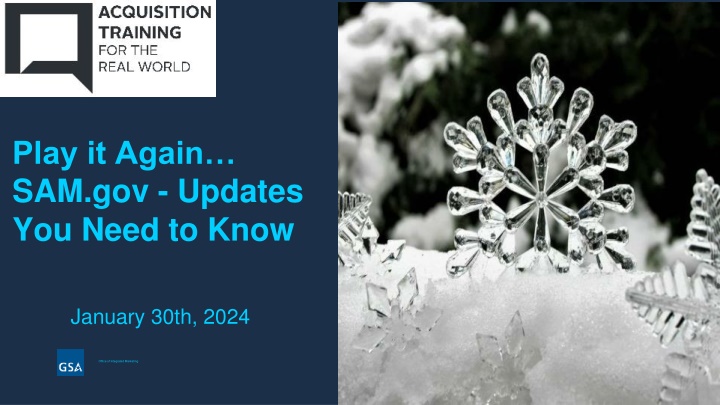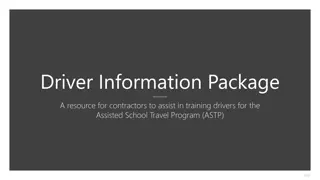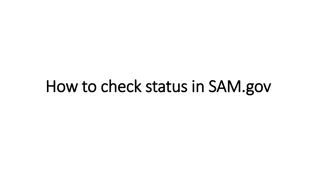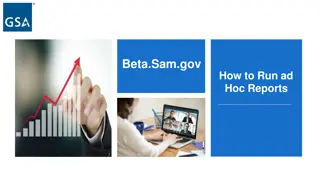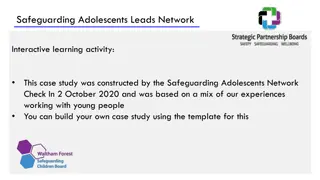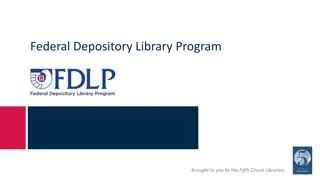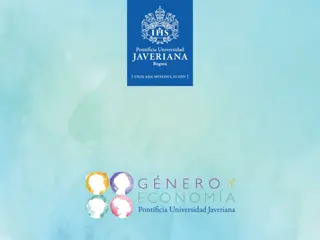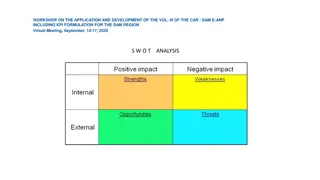SAM.gov Updates: Essential Information and Tools for Federal Contractors
Stay informed with the latest updates from SAM.gov on complying with regulations, SBA Women-owned Small Business Certification, and downloading FASCSA orders. Learn how to leverage the changes, filter contract opportunities, and access crucial information seamlessly. Key topics include entity registration, certification changes, and supply chain security. Empower your federal contracting journey with valuable insights provided by SAM.gov.
Download Presentation

Please find below an Image/Link to download the presentation.
The content on the website is provided AS IS for your information and personal use only. It may not be sold, licensed, or shared on other websites without obtaining consent from the author.If you encounter any issues during the download, it is possible that the publisher has removed the file from their server.
You are allowed to download the files provided on this website for personal or commercial use, subject to the condition that they are used lawfully. All files are the property of their respective owners.
The content on the website is provided AS IS for your information and personal use only. It may not be sold, licensed, or shared on other websites without obtaining consent from the author.
E N D
Presentation Transcript
Play it Again SAM.gov - Updates You Need to Know January 30th, 2024 Office of Integrated Marketing
Presenter Salomeh Ghorbani Director, Outreach and Stakeholder Engagement Division Integrated Award Environment (IAE) Office Technology Transformation Services (TTS) Federal Acquisition Service (FAS)
Agenda SAM.gov Updates Complying with Regulations SBA Women-owned Small Business Certification Downloading FASCSA Orders More SAM.gov Updates Entity Registration and Validation Walkthrough Deep Dive into Getting Help with SAM.gov
Complying with Regulations SBA Women-owned Small Business Certification 1 Downloading FASCSA Orders 2
SBA Women-owned Small Business Certification 1 What Changed? Two SBA certifications now automatically display on entity registrations SBA-Certified Women-Owned Small Business SBA-Certified Economically Disadvantaged Women-Owned Small Business You can filter and view Contract Opportunities by these two set asides and you can filter Entity Information by these certifications in using the socio- economic status filter Data Bank reports are updated to show them, where applicable.
Downloading FASCSA Orders 2 FASCSA orders are a type of supply chain security order governed by the Federal Acquisition Supply Chain Security Act of 2018 and the Federal Acquisition Security Council final rule for complying with exclusion or removal orders and sharing certain supply chain risk information. SAM.gov provides an easy way to download and view active FASCSA orders.
Downloading FASCSA Orders 2 Select the View FASCSA Orders button on the SAM.gov home page. You do not need to sign in to download them.
2 Downloading FASCSA Orders Then select the Download FASCSA Orders button. You ll get a CSV file of all orders.
More SAM.gov Updates View more detail about all the updates to SAM.gov in our Release Notes, published approximately every four weeks to the Federal Service Desk at FSD.gov
Poll Vendors I work with would like to learn more about: How to get on the interested vendors list How to update their entity registration How to use SAM.gov for market research How to report on their award Something else
Entity Registration and Validation Walkthrough
Purpose of Registration Table For New Entities For Updating Entities
Validation After answering the questions about what type of registration you want, if you re a government entity, and if you have a CAGE code, you then start entity validation.
Validation Validation is a process within registration and a prerequisite for completing it. 2 1 5 3 4 Choose a Registration Option Identify if a government entity CAGE Code Sign in to SAM.gov Select Get Started or Update/Renew 6 7 9 10 8 Submit validation documents if required Complete Core Data, Reps & Certs, & POC Sections Enter entity information to begin validation Receive Unique Entity ID and/or Continue Registration Submit Registration 11 12 13 14 CAGE Verification Registration Active Renew Registration (365 days after submission) IRS Verification
New entities see this screen. Validation Updating entities see their current information above the data entry fields.
Validation If your entity is shown in the list, select it. Some entities may be shown, but with outdated information, like an old address. Select your entity even if some of the information isn t up to date. You will be able to update it!
Validation If everything is correct, you can validate right away. If something isn t right, select No. Then, on the next page, you can correct it.
Validation Start year could be your date of incorporation your established date the date you formally began doing business the date you received your EIN State of incorporation could be where you incorporated your organization you filed your certificate or articles of formation your organization is located, if not incorporated
Validation View a list of common accepted validation documents
Validation When you submit your information, you ll be given a Federal Service Desk reference number. You ll receive communication about the progress of your case by email from FSDsupport@gsa.gov. You ll get instructions on how to confirm your information and continue registration. Allow approximately 5 business days for processing of documents.
Validation Once validated, new entities will see these two pages.
Validation Updating or Renewing entities will see this page after validation is complete.
Registration Go to FSD.gov and select the Get Started with Your Registration button for a checklist and more.
Registration - Core Data Business Information Organization start date Date on which your company s fiscal year ends Organization s division name and number Organization s website URL Physical address (auto-filled from validation) Mailing address Taxpayer Identification Number (TIN) (U.S. entities only) IRS Consent Entity taxpayer name and address (U.S. entities only)
Registration - Core Data CAGE or NCAGE Code CAGE Code NCAGE Code (Non-U.S. entities) Ownership Details Predecessor Details Executive Compensation Questions Proceedings Questions
Registration - Core Data General Information Financial Information Country of Incorporation State of Incorporation (U.S. entities only) Company Security Clearance Highest Employee Security Clearance Level Institution Type Disadvantaged Business Enterprise Native American Entity Type Organization Factors Entity Structure Profit Structure Socioeconomic Categories Accept credit cards as a method of payment (yes or no) Electronic Funds Transfer Account type Routing number Account number Automated Clearing House U.S. phone number Remittance Address Name and address
Registration - Assertions Goods and Services Electronic Data Interchange (EDI) NAICS codes Product and Service Codes Disaster Response Information Size Metrics Worldwide and location Annual receipts Number of employees
Registration - Reps & Certs FAR Response 1 Architect-Engineer Response Four questions Defense Response FAR Response 2 Financial Assistance Response 12 questions FAR Response 3 Nine questions FAR Response 4 Ten questions
Registration - Points of Contact Mandatory Points of Contact (POC) Accounts Receivable POC Electronic Business POC Government Business POC Optional POCs Past Performance POC Past Performance Alternate POC Electronic Business Alternate POC Government Business Alternate POC Additional Optional POCs as Needed
Deep Dive into Getting Help for SAM.gov
Help in Entity Registration Select data entry field and a box with help pops up on the right side of the page.
Help at the Federal Service Desk The Federal Service Desk at FSD.gov is the help desk for SAM.gov.
Help at the Federal Service Desk Our entire knowledge base for SAM.gov, and other IAE systems, is searchable here. Enter keywords to explore help articles, videos, glossary terms, guides, and more.
Help at the Federal Service Desk Use the Entity Validation Help button to view a comprehensive list of help topics related to validation.
Help at the Federal Service Desk Use the buttons in the Learn How to Register Your Entity section to view registration help specific to you.
Help at the Federal Service Desk Scroll down the FSD.gov home page to view more ways to get help.
Help at the Federal Service Desk Select Help Topics to view the most viewed and highest rated help topics in each category.
Help at the Federal Service Desk You can view the latest news about SAM.gov and the latest update on entity validation review times in the Announcements section.
Help at the Federal Service Desk If you still need help, sign in to FSD.gov (using your login.gov email and password) to chat live with a help desk agent or to submit your issue via a web form.
Poll At a future session, I'd most like to learn more about: How to search and view a vendor's registration Managing the interested vendors list on a contract opportunity Downloading large sets of data Viewing and editing published contract opportunities Helping vendors with completing their registration Something else
Resources SAM.gov Help Page Go to the Federal Service Desk (FSD.gov) to search for User Guides, FAQs, Videos, Definitions. Subscribe to our blog for the latest updates