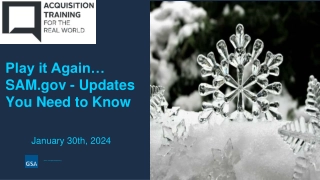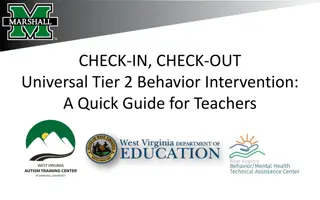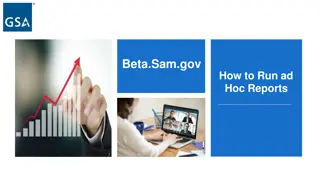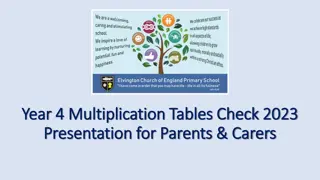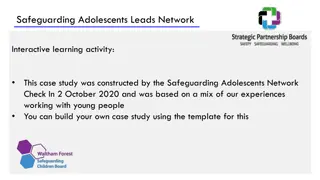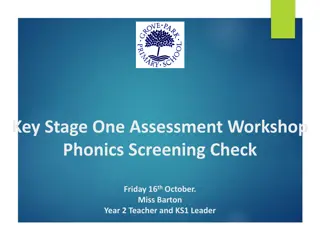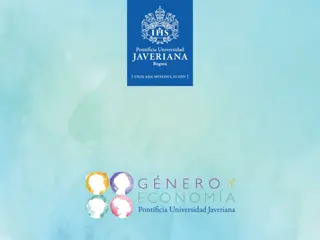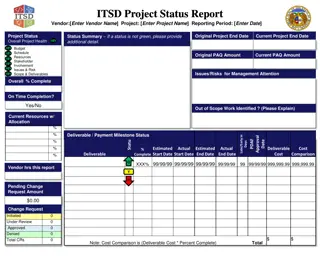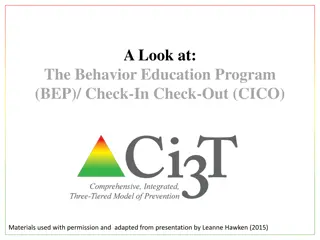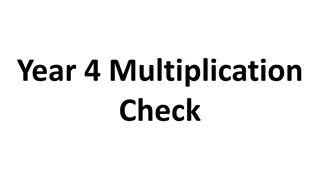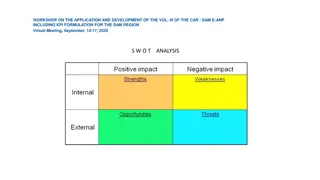How to Check Status in SAM.gov
SAM.gov is a crucial site for checking the status of registrations and validations. Once logged in, users can visit the workspace to monitor their status daily, apply, or renew. The process involves validating entities, obtaining a Unique Entity ID, entering core data and assertions, completing Reps & Certs, providing POCs, and finally submitting the registration. It's important to keep track of the different statuses such as Work in Progress, Validating Entity, Unique Entity ID, Core Data, Assertions, Reps & Certs, POCs, and Submitted. Visit SAM.gov to manage your registration efficiently.
Download Presentation

Please find below an Image/Link to download the presentation.
The content on the website is provided AS IS for your information and personal use only. It may not be sold, licensed, or shared on other websites without obtaining consent from the author.If you encounter any issues during the download, it is possible that the publisher has removed the file from their server.
You are allowed to download the files provided on this website for personal or commercial use, subject to the condition that they are used lawfully. All files are the property of their respective owners.
The content on the website is provided AS IS for your information and personal use only. It may not be sold, licensed, or shared on other websites without obtaining consent from the author.
E N D
Presentation Transcript
How to check status in SAM.gov How to check status in SAM.gov
Important Sites: Important Sites: SAM.gov: https://sam.gov/content/home Once logged in go to the workspace and check status daily, apply, or renew.
Workspace Workspace in SAM.gov to verify validation progress. Please note: Pending ID is another way to say validation which comes before the full registration.
Log in to SAM.gov Landing page will give option to search By UEI ( see next page for this) By name If an organization has checked no public view, only those with .gov accounts or those within the organization will see the status see page 6 for more detail
Log in to SAM.gov Landing page will give option to search By UEI By name (see previous page) If an organization has checked no public view, only those with .gov accounts or those within the organization will see the status see page 7 for more detail
List of status in SAM.gov Once you start a registration, it will be in the Work in Progress Registration status. You can save your information and come back later to continue working on it. Work in Progress Registrations are held in SAM.gov for up to 90 days. If you do not update or submit your Work in Progress Registration in that time, the system will remove it. As you work through each section, your registration will show a status for each of the following sections: Validate Entity Entity validation confirms that an entity exists and is unique. An entity validation service (EVS) independently verifies the uniqueness of an entity. This is required to get a Unique Entity ID. SAM.gov verifies that there is no existing registration for the legal business name and physical address as part of this validation process. Get Unique Entity ID The Unique Entity ID is a 12-character, alpha-numeric code that uniquely identifies entities in SAM.gov. Unique Entity IDs are issued by SAM.gov and are a part of an entity's record. Core Data Core data is mandatory for all registration types. It includes, but is not limited to, your Unique Entity ID, business name, your TIN, and your financial information. Assertions Assertions include, but are not limited to, data about the types of goods and services you provide, optional Electronic Data Interchange (EDI) and whether you wish to be included in the Disaster Response Registry. Reps & Certs Representations and Certifications (Reps & Certs) are a common set of representations and certifications required by federal statutes or regulations in accordance with the Federal Acquisition Regulation (FAR). You will be given a questionnaire to guide you through entering your Reps & Certs. This section is only completed by entities registering to compete for federal contracts. POCs Before your entity registration is complete, you will be asked to provide mandatory points of contact (POCs) and optional POCs. You must complete all mandatory POCs before you can submit the registration. Submit Once you enter all the information required, review it, and submit it, your registration enters the submitted status. While the average overall processing time is up to three business days, external reviews can take up to ten business days. You will be notified by email when all reviews are complete. Processing Your entity registration information is being processed at this stage. You will be notified by email when all reviews are complete. The Federal Service Desk cannot provide further information about your registration unless at least 10 business days have passed since you submitted your registration. Active Once your entity registration is successfully processed, it enters the active status. It will remain active for 365 days from the date you submitted it for processing, unless it is deactivated by your Entity Administrator.
Detailed when searching full status in SAM.gov Once you start a registration, you can save your information and come back at any time to continue working on it. As you work through each section, your registration will show a status. Here are the definitions of each status type. Completed The step has been completed successfully. Steps Applicable: Core Data, Assertions, Reps & Certs, POCs, Submit, Processing, Active In Progress A step in the entity registration process is open and being worked on. Steps Applicable: Core Data, Assertions, Reps & Certs, POCs, Submit, Processing, Active Not Required The step is not required for your entity registration. Steps Applicable: Assertions, Reps & Certs Not Complete The step has not been completed successfully. Steps Applicable: Core Data, Assertions, Reps & Certs, POCs, Submit, Processing, Active Not Available The service is not currently responding. Steps Applicable: Core Data, Assertions, Reps & Certs, POCs, Submit, Processing, Active Invalid Data Your information was either incomplete, or your registration may have failed TIN validation or CAGE validation. Steps Applicable: Core Data, Active Inactive Your registration is expired. Please log into SAM to begin the update process. Steps Applicable: Core Data, Assertions, Reps & Certs, POCs, Submit, Processing, Active Restricted Access to this entity registration is restricted. It cannot be displayed through the SAM Status Tracker. Steps Applicable: Core Data, Assertions, Reps & Certs, POCs, Submit, Processing, Active