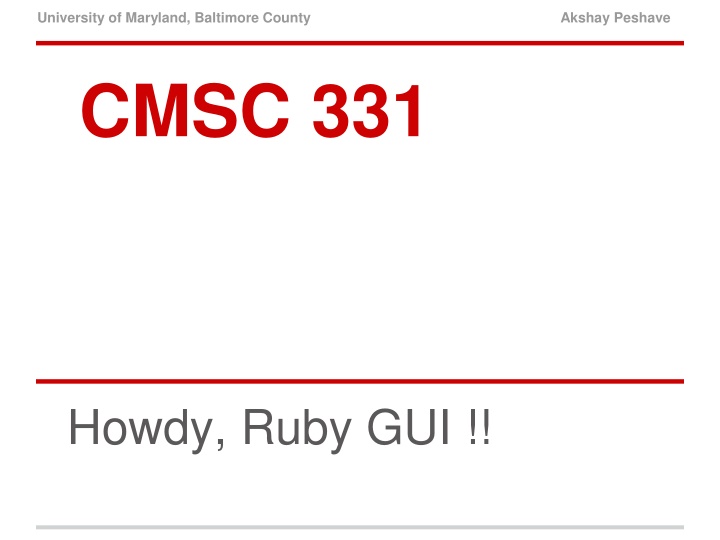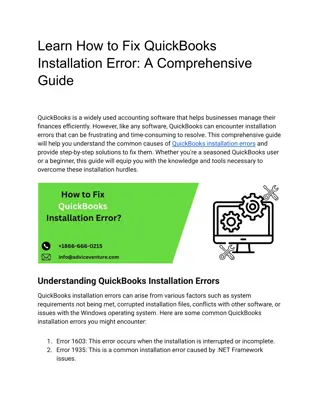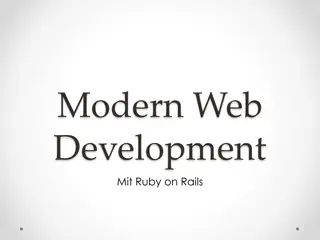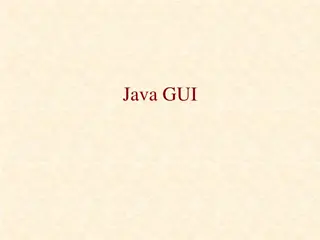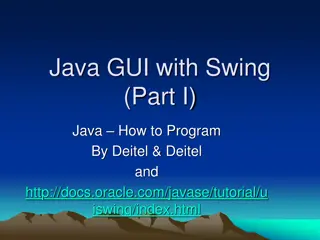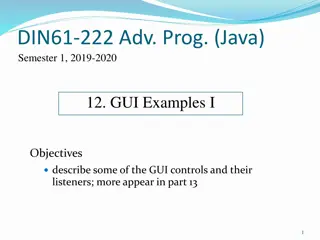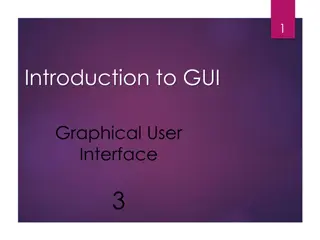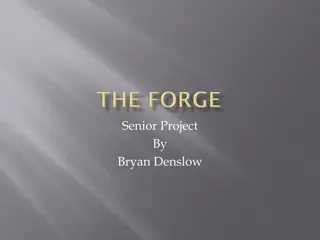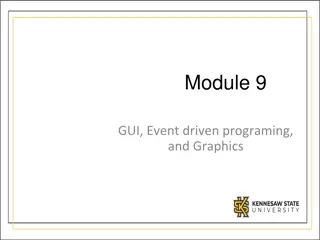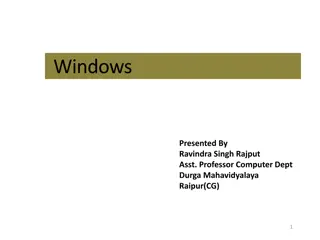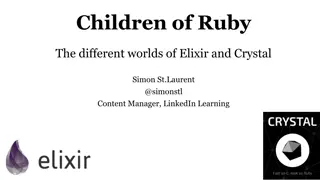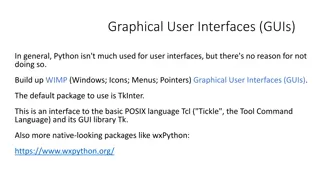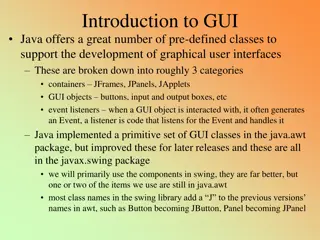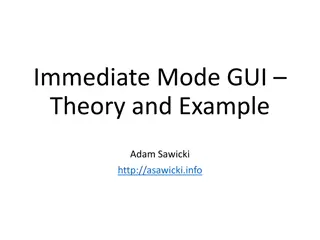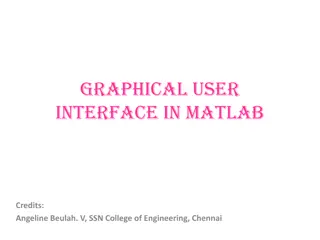Ruby GUI Options and Installation Guide
the variety of GUI packages available for Ruby programming, including Tk/Tkinter, wxRuby, qtRuby, and RubyCocoa. Learn how to install Ruby on different operating systems, set up Ruby IDE on Eclipse, and enhance your Ruby experience with graphical user interfaces. Find step-by-step instructions and resources to get started with building interactive applications in Ruby.
Uploaded on Feb 18, 2025 | 0 Views
Download Presentation

Please find below an Image/Link to download the presentation.
The content on the website is provided AS IS for your information and personal use only. It may not be sold, licensed, or shared on other websites without obtaining consent from the author.If you encounter any issues during the download, it is possible that the publisher has removed the file from their server.
You are allowed to download the files provided on this website for personal or commercial use, subject to the condition that they are used lawfully. All files are the property of their respective owners.
The content on the website is provided AS IS for your information and personal use only. It may not be sold, licensed, or shared on other websites without obtaining consent from the author.
E N D
Presentation Transcript
University of Maryland, Baltimore County Akshay Peshave CMSC 331 Howdy, Ruby GUI !!
Say Hi to Ruby... Support for multiple programming paradigms. Interpreted language. Dynamic Typing. Immense standard libraries and packages.
Ruby Installation 1. Windows users: http://rubyinstaller.org/ 1. Linux users: a. check for a ruby installation : $ ruby -v a. if not installed execute command : $ sudo apt-get install [ [rubypackage] | [rubypackage]-dev | irb | rdoc | ri ] 3. Mac users : a. Homebrew package manager : $ brew install ruby a. Third party tools : http://macruby.org/
Ruby IDE ECLIPSE !!! Step 1 : Download Eclipse Juno from: http://www.eclipse.org/downloads/ Step 2 : Install Ruby Development Tools (RDT) through Help > Updates
Ruby GUI Packages 1. Tk/Tkinter a. comes prepackaged with Ruby. b. advisable for simple UI. c. native look-and-feel in more recent versions. 2. wxRuby a. Ruby Gems installable. b. Cross platform. c. Useful for complex UI.
Ruby GUI Packages 3. qtRuby a. native look-and-feel. b. available as a gem for Linux and Windows. c. Binaries to be compiled for other platforms. 4. RubyCocoa a. Mac OS only. b. Ease of use and agility.
Let's Install wxRuby... 1. Open Ruby Command Prompt Start Menu > Ruby > Command Prompt 1. Update Ruby Gems gem update --system 1. Download wxRuby Gem : gem install [wxruby | wxruby-ruby19]
Hope you haven't forgotten your Java... 1. Games are event-driven. 2. In Ruby: TopLevelWindow = Top-level Container 1. Window Layouts: Ruby Sizers = Java Layouts 3. All control, packing, painting, padding etc. are more or less handled in a similar way. 4. As object oriented as Java.
P.S. Register on Piazza and use it for : project related discussions. posting useful references/resources. asking questions related to Ruby. Piazza will be used to suggest online Ruby resources, pointers for learning Ruby, post code snippets etc.
References 1. Ruby GUI Toolkits http://en.wikibooks.org/wiki/Ruby_Programming/GUI_Toolkit_Modules 2. wxRuby Installation Notes http://wxruby.rubyforge.org/wiki/wiki.pl?Installation 3. Ruby Standard Library Reference http://ruby-doc.org/ 4. wxRuby Documentation http://wxruby.rubyforge.org/doc/