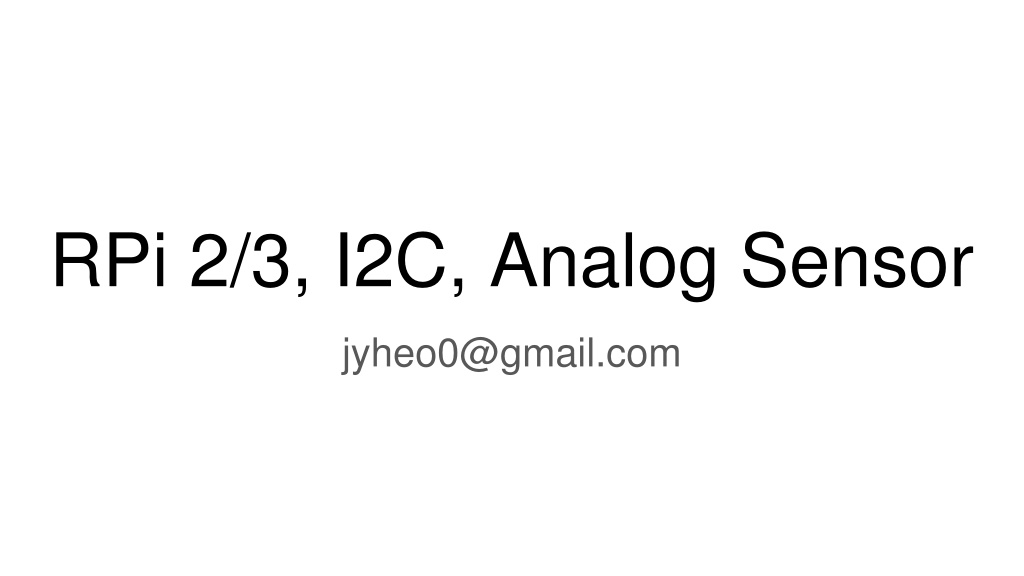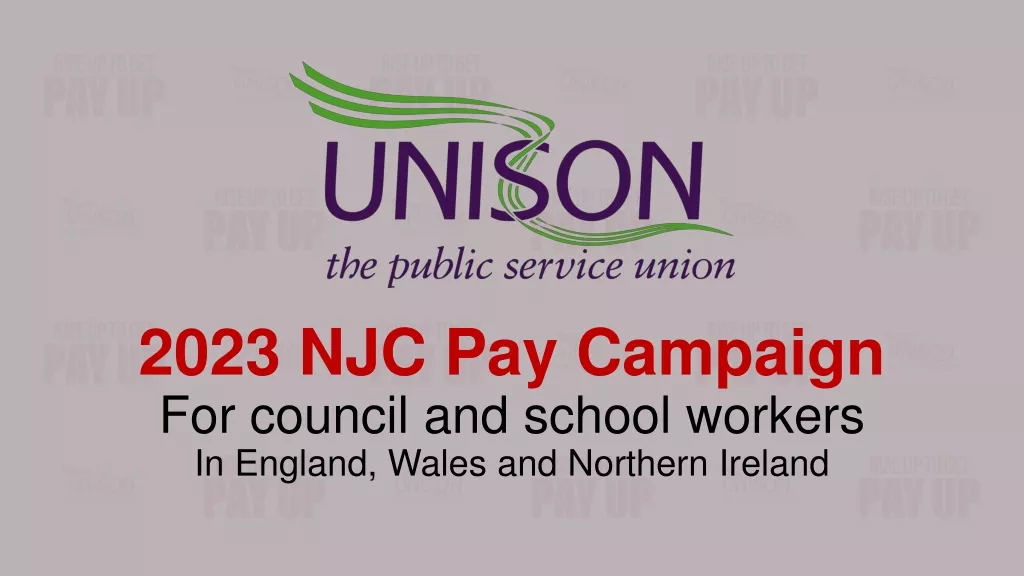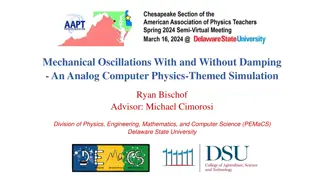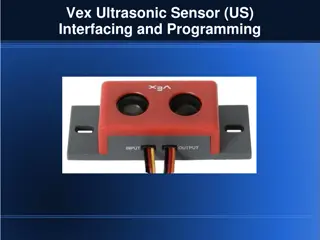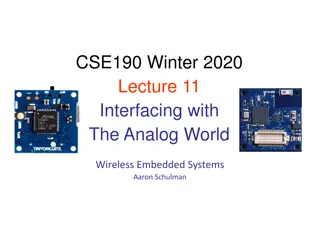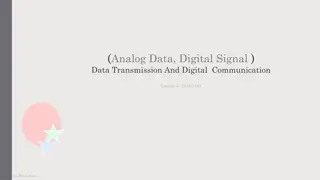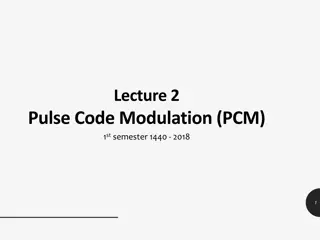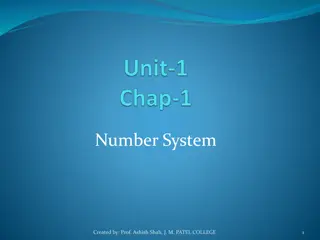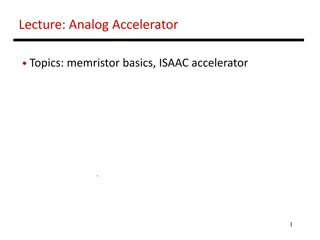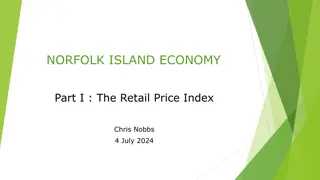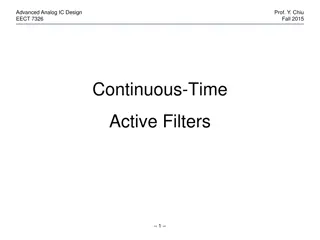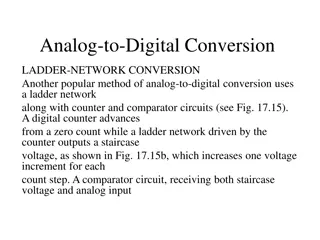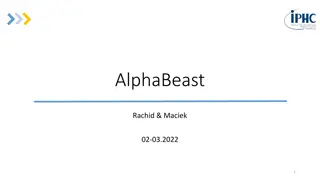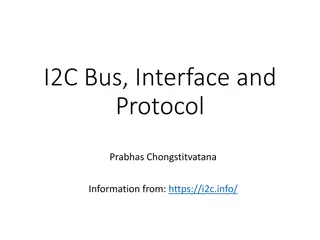RPi 2/3, I2C, Analog Sensor
This guide provides detailed information on connecting and utilizing I2C communication with analog sensors on Raspberry Pi. Learn about the I2C bus, ADC, DAC, enabling I2C, wiring diagrams for sensors like LM35 and vibration sensors, and sample Python scripts for sensor readings. Explore step-by-step instructions and sample schematics to set up your Raspberry Pi for analog sensor interfacing.
Download Presentation

Please find below an Image/Link to download the presentation.
The content on the website is provided AS IS for your information and personal use only. It may not be sold, licensed, or shared on other websites without obtaining consent from the author.If you encounter any issues during the download, it is possible that the publisher has removed the file from their server.
You are allowed to download the files provided on this website for personal or commercial use, subject to the condition that they are used lawfully. All files are the property of their respective owners.
The content on the website is provided AS IS for your information and personal use only. It may not be sold, licensed, or shared on other websites without obtaining consent from the author.
E N D
Presentation Transcript
RPi 2/3, I2C, Analog Sensor jyheo0@gmail.com
I2C (I-squared-C) Serial computer bus invented by Philips Semiconductor Typically used for attaching lower-speed peripheral ICs to processors and microcontrollers A sample schematic with one master (a microcontroller), three slave nodes (an ADC, a DAC, and a microcontroller), and pull-up resistors Rp https://en.wikipedia.org/wiki/I%C2%B2C
ADC, DAC ADC - Analog to Digital Converter DAC - Digital to Analog Converter PCF8591t 3 ADC, 1 DAC value range: 0~255 YL-40 board with PCF8591t Jumper P4 for AIN1: R6 thermister Jumper P5 to AIN0: R7 photocell Jumper P6 to AIN3: The single turn 10K ohm resistance AOUT AIN0 AIN1 AIN2 AIN3 P4 P5 P6 SCL SDA GND VCC Removing a jumper allows an input channel to be fed from one of the external pins, labelled accordingly.
Enable I2C in RPi Enable I2C in raspi-config $ sudo raspi-config Interfacing Options > I2C
Enable I2C in RPi Check if the I2C kernel module is loaded $ lsmod i2c-dev, i2c-bcm???? must be listed! Test $ i2cdetect -y 1
Wiring RPi and YL-40 YL-40 RPi SCL SCL1 SDA SDA1 GND GND VCC 3V3
import smbus Photocell on YL-40 import time import sys $ python3 yl40.py 0 bus = smbus.SMBus(1) address = 0x48 if len(sys.argv) == 2: # AIN0 0x40: photocell i = int(sys.argv[1]) # AIN1 0x41: thermister input_addr = 0x40 + i # AIN3 0x43: registance else: input_addr = 0x40 while True: bus.write_byte(address, input_addr) bus.read_byte(address) aread = bus.read_byte(address) print(aread) https://github.com/jyheo/rpi2/blob/master/yl40.py time.sleep(0.2)
Temperature Sensor - LM35 Wiring $ python3 yl40.py 2 LM35 1 to RPi 3V3 OUT to YL-40 AIN2 GND to RPi GND https://github.com/jyheo/rpi2/blob/master/yl40.py
Vibration Sensor Wiring $ python3 yl40.py 2 One leg of Vibration Sensor to RPi 3V3 The other leg to YL-40 AIN2 https://github.com/jyheo/rpi2/blob/master/yl40.py
IR Receiver Wiring $ python3 yl40.py 2 IR Receiver can be used to detect motion Longer leg of IR Sensor to RPi 3V3 The other leg to YL-40 AIN2 https://github.com/jyheo/rpi2/blob/master/yl40.py
Analog OUT $ python3 yl40w.py 255 Turn on green LED of YL-40 $ python3 yl40w.py 0 Turn off the LED import smbus import time import sys bus = smbus.SMBus(1) address = 0x48 if len(sys.argv) == 2: v = int(sys.argv[1]) bus.write_byte_data(address, 0x40, v) else: print( sudo python yl40w.py 0~255 ) https://github.com/jyheo/rpi2/blob/master/yl40w.py
Exercise Write a python program To display temperature and light Motion detection LED Detect motion using IR receiver Once detecting motion, keep turning LED on for 3 seconds