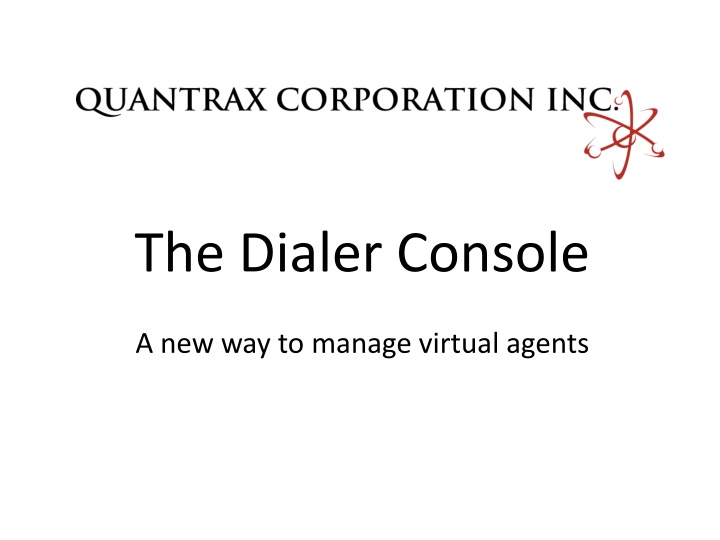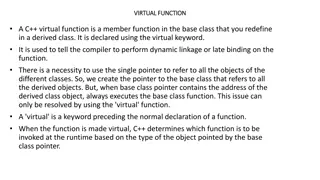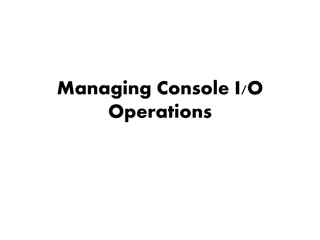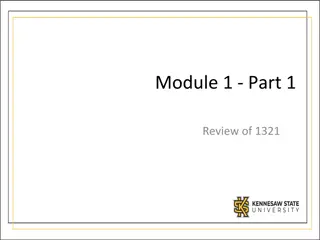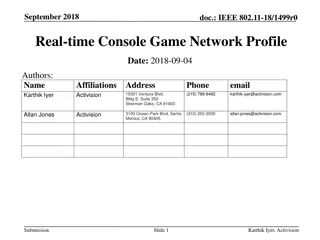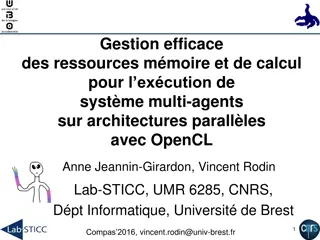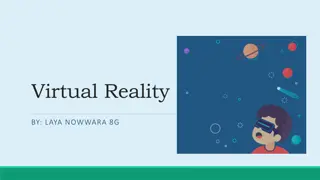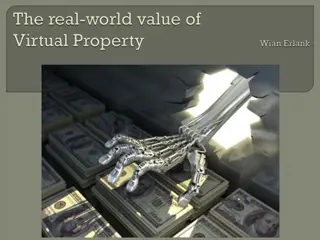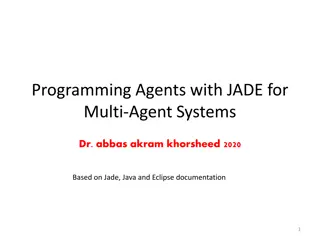Revolutionizing Virtual Agent Management with The Dialer Console
Explore a new way to manage virtual agents with The Dialer Console. From starting and stopping campaigns to making dynamic changes to scripts and agents, this innovative tool provides comprehensive control and flexibility. Dive into managing campaigns, controlling agents, changing scripts, and more with this powerful platform. Be cautious with dynamic changes, but leverage the potential for efficient virtual agent management.
Download Presentation

Please find below an Image/Link to download the presentation.
The content on the website is provided AS IS for your information and personal use only. It may not be sold, licensed, or shared on other websites without obtaining consent from the author.If you encounter any issues during the download, it is possible that the publisher has removed the file from their server.
You are allowed to download the files provided on this website for personal or commercial use, subject to the condition that they are used lawfully. All files are the property of their respective owners.
The content on the website is provided AS IS for your information and personal use only. It may not be sold, licensed, or shared on other websites without obtaining consent from the author.
E N D
Presentation Transcript
The Dialer Console A new way to manage virtual agents
Dialer Console Functions Starts, stops and kills campaigns Displays basic campaign information Kills agents Changes an agent s campaign Changes the script assigned to a campaign Changes the number of virtual agents assigned to a campaign
Dialer Console http://<server address>:81/scripter/default/BrowserApp.xbap
Dialer Console Uses the existing scheduler configuration file BUT does not display information from that file UNLESS Dialer Console was used to add that information!
Dialer Console Allows dynamic changes to scripts and agents. A great new way to manage your virtual agents but be careful!