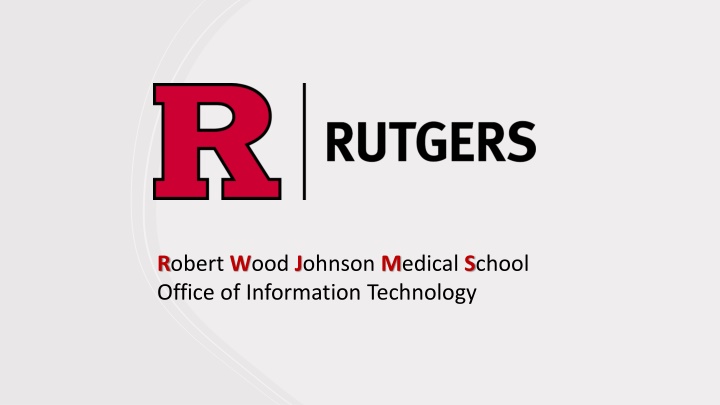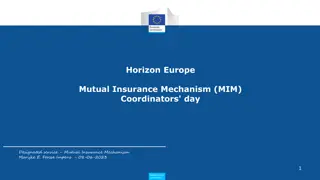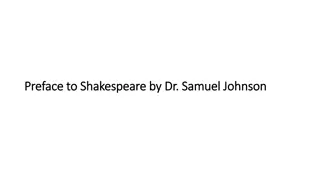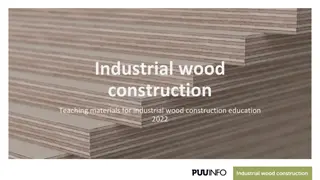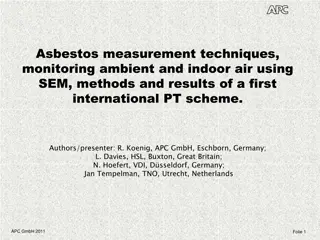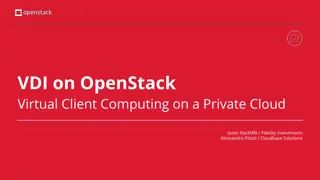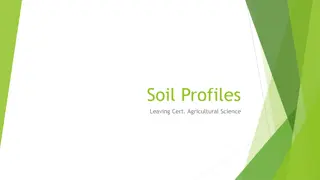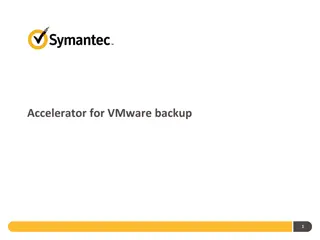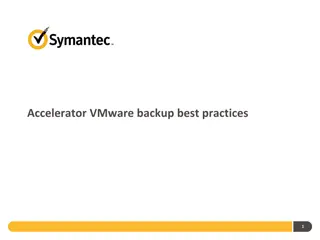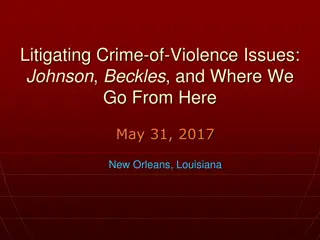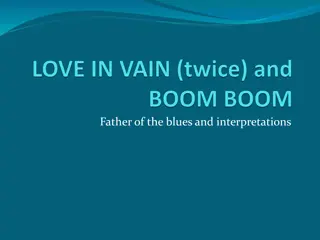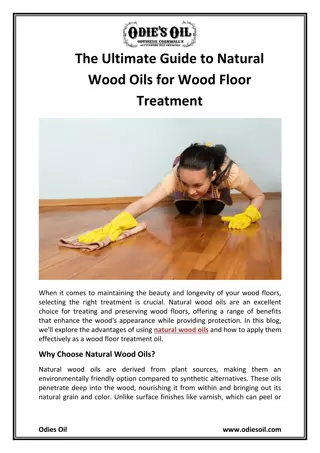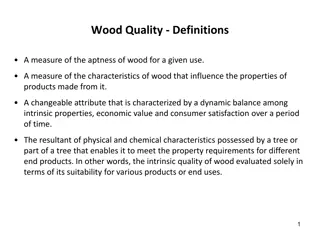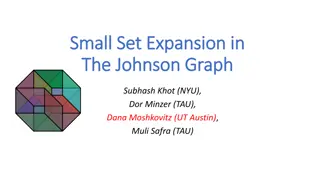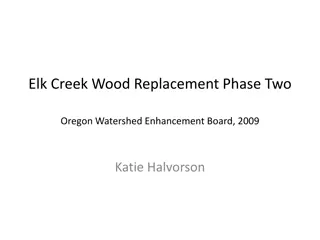VMware Horizon VDI at Robert Wood Johnson Medical School: Key Features and Architecture Overview
Explore VMware Horizon VDI implementation at Robert Wood Johnson Medical School, enabling streamlined image management, instant clone technology, efficient resource consumption, and flexible monitoring capabilities. The architecture overview covers Connection Servers, Unified Access Gateway, Admin Console, and Horizon Agent/Client for secure remote access and desktop management.
Download Presentation

Please find below an Image/Link to download the presentation.
The content on the website is provided AS IS for your information and personal use only. It may not be sold, licensed, or shared on other websites without obtaining consent from the author.If you encounter any issues during the download, it is possible that the publisher has removed the file from their server.
You are allowed to download the files provided on this website for personal or commercial use, subject to the condition that they are used lawfully. All files are the property of their respective owners.
The content on the website is provided AS IS for your information and personal use only. It may not be sold, licensed, or shared on other websites without obtaining consent from the author.
E N D
Presentation Transcript
Robert Wood Johnson Medical School Office of Information Technology
RWJMS | Learn IT @ Lunch Webinar VMware VDI Robert Wood Johnson Medical School Office of Information Technology
Introduction What is VMware Horizon/VDI: VMware Horizon delivers virtualized Windows and Linux desktops to almost any endpoint device across a variety of form factors from a vSphere-based datacenter. Horizon can be deployed on-premises or in a vSphere-enabled cloud platform. Horizon offers administrators the flexibility to deploy full desktop resources to both administrative and clinical end users as well as the university resources they require. At the same time, Horizon Instant Clone technology helps reduce the administrative burden of managing and maintaining environments of any scale. Horizon desktop clients are available on Microsoft Windows, Apple macOS, Linux, many mobile devices, as well as web browsers. Robert Wood Johnson Medical School Office of Information Technology
Key Features of VMware VDI Reduce Administrative Burden - VMware Horizon offers time and cost-saving features in which security and ease of management are foundational. Streamlined image management - Managing virtual desktop images centrally reduces administrative effort and increases availability for end users. Instant Clone Technology - VMware Horizon offers rapid delivery of Microsoft Windows and Linux desktop resources from a vSphere-based datacenter. Efficient Resource Consumption - Horizon on premises allow RWJMS to ensuring that idle resource consumption is as minimal as possible. Flexible Monitoring capability - For individual desktop pools or full desktops, VMware Horizon offers centralized monitoring capability. Robert Wood Johnson Medical School Office of Information Technology
Key Features of VMware VDI VMware Fusion Pro - Fusion Pro is the simply powerful desktop hypervisor that allows end users to run virtual desktops on Apple IMacs locally or remote. Robert Wood Johnson Medical School Office of Information Technology
VMware VDI Architecture Overview Horizon Connection Servers - The function of the Connection Server is an Authenticator, Broker. It hosts the admin user interface and orchestrates vSphere-based infrastructure. VMware Unified Access Gateway - Provides secure remote access to VMware Horizon sessions for users outside the RWJMS network to access virtual desktops with VPN access. VMware Horizon Admin Console - This web-based HTML Interface allows an administrator to configure, deploy, and manage desktops. The Horizon Console is available after you install and configure Horizon Connection Server. VMware Horizon Agent and Client - The Horizon Client (installed on the endpoint) and the Horizon agent (installed on the desktop) offer rich customizable features to enhance integration with peripherals to facilitate an Office worker experience. Robert Wood Johnson Medical School Office of Information Technology
VMware VDI Key Architecture Components Rutgers University | RWJMS Client Device External Network DMZ Load Balancer Unified Access Gateway appliance Horizon Connection Servers Microsoft Active Directory ESXi vCenter Management Server Robert Wood Johnson Medical School Office of Information Technology hosts running Virtual Desktop Virtual machine
VMware Horizon Conclusion VMware Horizon is a software solution that gives any remote worker access to a desktop, physical or virtual. Access is simple and secure. Workers can access the desktop regardless of whether it s Linux or Windows-based. Robert Wood Johnson Medical School Office of Information Technology
RWJMS | Learn IT @ Lunch Webinar Learn IT @ @ Lunch Webinar Series https://rwjms.rutgers.edu/learn https://rwjms.rutgers.edu/learn- -it it- -@ @- -lunch lunch Robert Wood Johnson Medical School Office of Information Technology