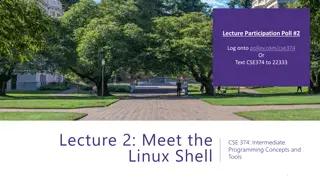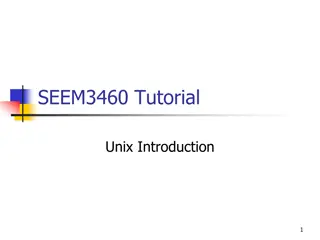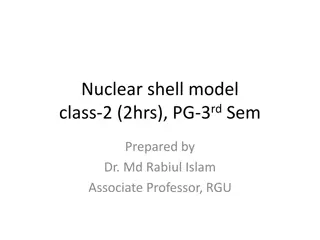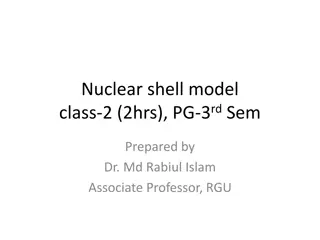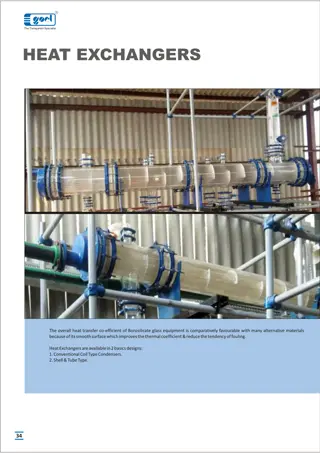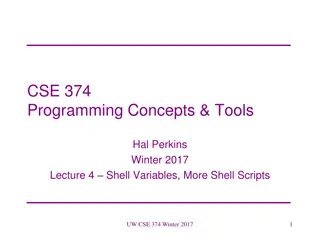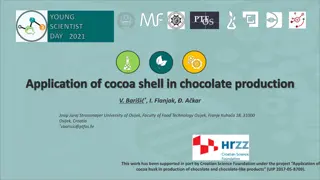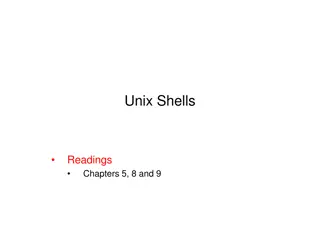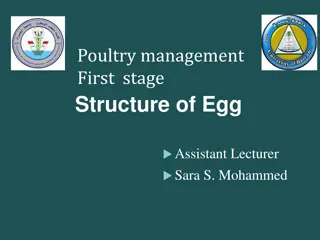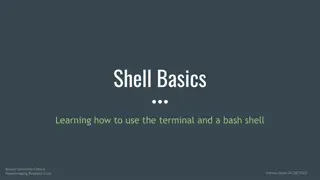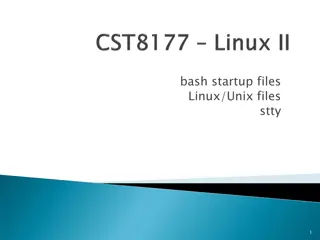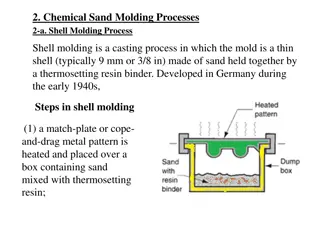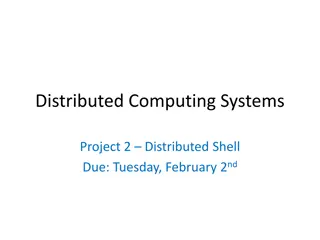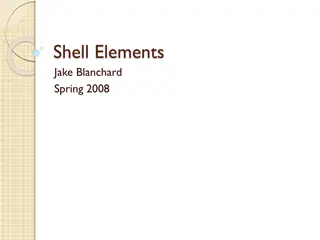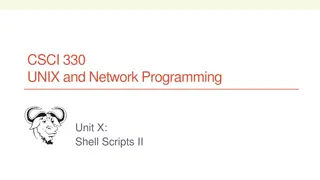Revisiting SH and CMD: Exploring Enhancements for Shell Command Execution
Exploring the current limitations and potential improvements for Monadic SH and CMD functions used for running shell commands, with a proposal for a new system function. Issues such as error output handling, input control, slow command execution, non-text output, and environment variables are discussed.
Download Presentation

Please find below an Image/Link to download the presentation.
The content on the website is provided AS IS for your information and personal use only. It may not be sold, licensed, or shared on other websites without obtaining consent from the author.If you encounter any issues during the download, it is possible that the publisher has removed the file from their server.
You are allowed to download the files provided on this website for personal or commercial use, subject to the condition that they are used lawfully. All files are the property of their respective owners.
The content on the website is provided AS IS for your information and personal use only. It may not be sold, licensed, or shared on other websites without obtaining consent from the author.
E N D
Presentation Transcript
Elsinore 2023 Revisiting SH and CMD Peter Mikkelsen
Revisiting monadic SH and CMD Or: revisiting the way we run shell commands Monadic SH and CMD are old and might work just fine for you There are no plans of changing or removing them But they are not without issues Explore what can be done better Proposal for a new system function that fixes the issues If all goes well, we are aiming for 20.0 Revisiting SH and CMD 1
What is SH used for Used to run an external program or shell command Mount a network drive, run test scripts, git status Two main outcomes Side effects Output, collected as an APL array (text) Example files containing a word Revisiting SH and CMD 2
Example files containing a word SH 'grep example *.c' a.c:/* The following example shows a.c:example_mode = 0; b.c:if(example_mode) Output is printed to the session Looks like the result of SH is a matrix Fine for interactive use slow output printed as it is produced Revisiting SH and CMD 3
Example files containing a word x SH 'grep example *.c' x 3 x a.c:/* The following example shows a.c:int example_mode = 0; b.c:if(example_mode) Revisiting SH and CMD 4
Example files containing a word SH'grep axample *.c' No output x SH'grep axample *.c' DOMAIN ERROR: Command interpreter returned failure code 1 x SH'grep axample *.c' Exit code is checked, but only when the result is used Revisiting SH and CMD 5
Example content of files x SH'cat file1 file2' DOMAIN ERROR: file1 exists and is printed to standard output file2doesn t exist An error message is produced on standard error Wouldn t it be nice to know about that Revisiting SH and CMD 6
Limitations of the current SH What happens to error output? How can I control input? What about slow commands? What about output before an error? What if the output isn t text at all? What about environment variables? Revisiting SH and CMD 7
What happens to error output? Right now, only standard output is collected Standard error is very often useful. It isn t only used for errors. In a normal shell, stdout and stderr both go to the window The interleaving is done by the operating system Hard to tell the two apart by default Having the two as separate parts of the result might be useful Revisiting SH and CMD 8
Limitations of the current SH What happens to error output? How can I control input? What about slow commands? What about output before an error? What if the output isn t text at all? What about environment variables? Revisiting SH and CMD 9
How can I control input? Some programs expect to be able to read data from standard input Usually, the lines of text typed at a terminal window Unix tools often read on stdin and write to stdout Example: echo hello | tr a-z A-Z Would be nice if we could specify the input from the APL side Other times, no input at all is needed Revisiting SH and CMD 10
Limitations of the current SH What happens to error output? How can I control input? What about slow commands? What about output before an error? What if the output isn t text at all? What about environment variables? Revisiting SH and CMD 11
What about slow commands? SH can be hard to stop once it is running Issues interrupting it from RIDE If SH is interrupted, what happens to the program? It blocks the rest of the APL threads SH&'update-system' 'zzz' Being a thread-switch point makes slow commands easier to deal with. TKILL to stop it. Revisiting SH and CMD 12
Limitations of the current SH What happens to error output? How can I control input? What about slow commands? What about output before an error? What if the output isn t text at all? What about environment variables? Revisiting SH and CMD 13
What about output before an error? Exit codes are used to indicate success/failure By convention 0 means success Giving a DOMAIN ERROR prevents the user from having to check However, DOMAIN ERROR might be a bad idea Some programs return non-zero even when they succeed All output so far is completely lost Figuring out what went wrong becomes a challenge Revisiting SH and CMD 14
Limitations of the current SH What happens to error output? How can I control input? What about slow commands? What about output before an error? What if the output isn t text at all? What about environment variables? Revisiting SH and CMD 15
What if the output isnt text at all? We are used to working with text in the shell Some commands might output non-text data cat hello.png Letting the user choose which APL type to interpret it as could be helpful Similarly, NREADalso doesn t always read data as text The same is of course true for input to the program Revisiting SH and CMD 16
Limitations of the current SH What happens to error output? How can I control input? What about slow commands? What about output before an error? What if the output isn t text at all? What about environment variables? Revisiting SH and CMD 17
What about environment variables? Environment variables is one of the major ways of passing data to a child program Standard input and program arguments two other ways The interpreter already has a set of variables They can be inherited or cleared Custom environment variables for each invocation Revisiting SH and CMD 18
Limitations of the current SH What happens to error output? How can I control input? What about slow commands? What about output before an error? What if the output isn t text at all? What about environment variables? Revisiting SH and CMD 19
A new system function - SHELL (Exit Ids Content) SHELL cmd Exit: The exit code of the program Ids: A vector of collected stream ids Contents: A vector of content collected One element for each stream Standard output (stream 1) becomes: (Ids 1) Contents Revisiting SH and CMD 20
SHELL cmd The command cmd can be specified in two ways Character vector: evaluated using the system shell Easy to use shell features, such as pipelines Nested character vector: program arg1 arg2 No need to worry about the specific shell, and its argument quoting rules 'rm "file name"' vs 'rm' 'file name' Revisiting SH and CMD 21
Control via variant options 'ExitCheck' bool 'Shell' shellSpec 'CMD.EXE' '/C' 'InheritEnv' bool '/bin/sh' '-c' 'WorkingDir' path 'Env' environment 'Window' winparam Same as with CMD 'Redirect' redirs Details on the next 2 slides Revisiting SH and CMD 22
Environment variables - 'Env' A n-by-2 matrix of extra environment variables Or a vector, which is treated as a 1 row matrix Each row consists of two character-vectors: ('Name' 'Val') Variables are added only in the child process Not even temporarily in the parent process (the interpreter) If it is already set, the new value overwrites the old Revisiting SH and CMD 23
Redirections - 'Redirect' A n-by-3 matrix of redirections that should be setup Or a vector, which is treated as a 1 row matrix Each row is a redirection: (Stream Mode X) Changes what the program sees for Stream Mode is either 'From' or 'To' X is a source or a target, depending on Mode Revisiting SH and CMD 24
Redirection targets (mode 'To') 'Null' completely discard the output ('File' tie) Send the output to some native file ('Stream' n) Send the output to another stream Useful to redirect standard error to standard output 'Array' Collect the output as an array (vector of lines) ('Array' type) Output as a vector of some type Collect as boolean with (N 'To' ('Array' 11)) Revisiting SH and CMD 25
Redirection targets (mode 'To') and then read using NGET The encoding is guessed based on content As if the output was redirected to a file, 'Null' completely discard the output ('File' tie) Send the output to some native file ('Stream' n) Send the output to another stream ('Array' 'UTF-8') Should it be possible to specify it? Useful to redirect standard error to standard output 'Array' Collect the output as an array (vector of lines) ('Array' type) Output as a vector of some type Collect as boolean with (N 'To' ('Array' 11)) Revisiting SH and CMD 26
Redirection sources (mode 'From') 'Null' Provide no input at all ('File' tie) Connect the file as input ('Array' type data) Use the data array as input ('Array' data) An alias for ('Array' ( DR data) data) To use a character vector X as stdin: (0 'From' ('Array' X)) Revisiting SH and CMD 27
Default redirections SHELL always sets up defaults for the three standard streams 0 From Null 1 To Array 2 To Stream 1 Revisiting SH and CMD 28
Example content of files x SH'cat file1 file2' DOMAIN ERROR: file1 exists and is printed to standard output file2doesn t exist An error message is produced on standard error Wouldn t it be nice to know about that Revisiting SH and CMD 29
Example content of files SHELL'cat file1 file2' 1 1 Some Text cat: file2: No such file or directory Now we can see what is going on Revisiting SH and CMD 30
Example content of files s SHELL 'Redirect' (2 'To' 'Array') (exit ids contents) s 'cat file1 file2' exit 1 contents[ids 1 2] matrix stdout and stderr Some cat: file2: No such file or directory Text Revisiting SH and CMD 31
Example translate to uppercase Note: I am not suggesting this is a good way to uppercase x 'hello dyalog 23' s SHELL 'Redirect' (0 'From' ('Array' x)) 3 1 s'tr a-z A-Z' HELLO DYALOG 23 Revisiting SH and CMD 32
Conclusion There are many things that could be improved about SH Impossible to extend it without introducing breaking changes The current monadic SH/ CMDisn t going away SHELL allows for much finer control of input/output At the slight cost of a more complicated result value Hopefully will be a part of version 20.0 Thank you for listening Revisiting SH and CMD 33