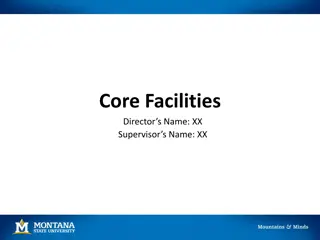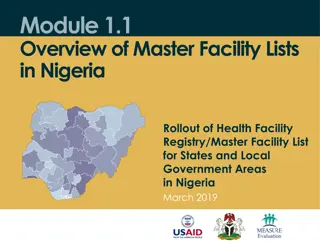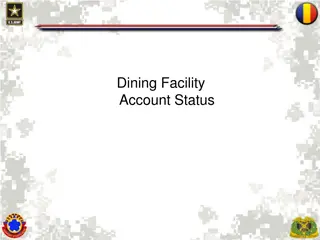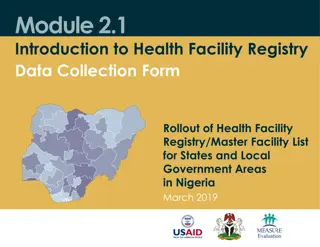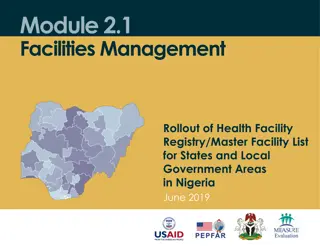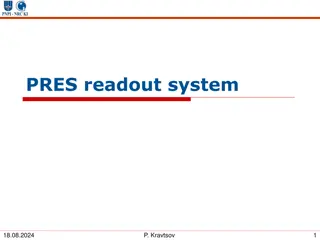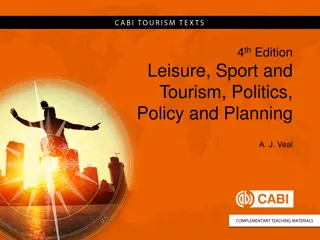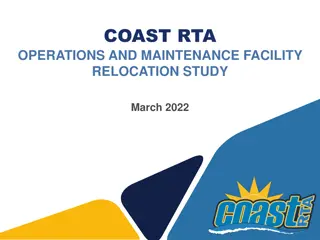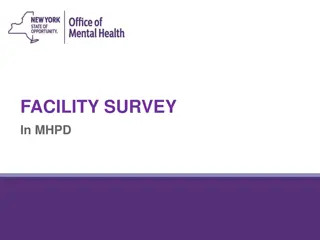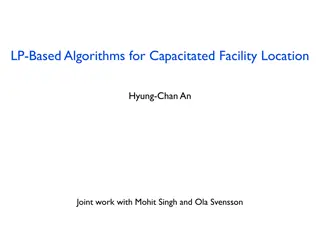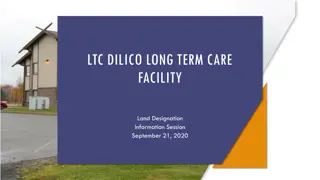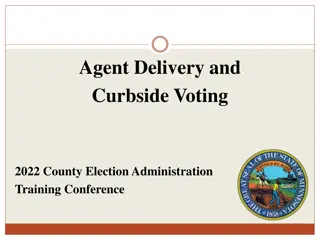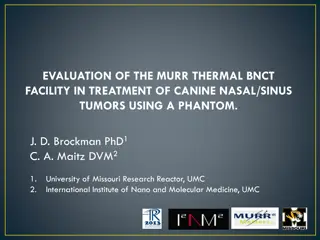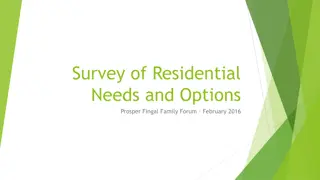Residential Facility Tracker
This training covers the Texas Student Data System (TSDS) ODS 3.x Project Updates related to the Residential Facility Tracker, including key terms, learning objectives, course importance, agenda, and roles within TSDS architecture. Users will learn about the RF Tracker domains, data elements, and submission processes through TEAL roles.
Download Presentation

Please find below an Image/Link to download the presentation.
The content on the website is provided AS IS for your information and personal use only. It may not be sold, licensed, or shared on other websites without obtaining consent from the author.If you encounter any issues during the download, it is possible that the publisher has removed the file from their server.
You are allowed to download the files provided on this website for personal or commercial use, subject to the condition that they are used lawfully. All files are the property of their respective owners.
The content on the website is provided AS IS for your information and personal use only. It may not be sold, licensed, or shared on other websites without obtaining consent from the author.
E N D
Presentation Transcript
TITLE SLIDE: TSDS ODS 3.x Project Updates Residential Facility Tracker New User Certification Training
KEY TERMS Begin Date Data Element Data Management Center (DMC) Data Promotion Data Submission Data Validation Domain Education Service Center (ESC) End Date Entity Local Education Agency (LEA) Source System Texas Education Agency Login (TEAL) Texas Student Data System (TSDS) TSDS Incident Management System (TIMS) TSDS Web-Enabled Data Standards (TWEDS) You can find the definitions to these key terms and more here: Key Terms Document 1
LEARNING OBJECTIVES By the end of this course, the users will be able to explain: The Residential Facility Tracker (RF Tracker) Objectives and Purpose, RF Tracker Domains and Data Elements, and The TSDS Reports for RF Tracker. 2
WHY IS THIS COURSE IMPORTANT To recognize that LEAs serving students with disabilities who reside in a residential facility within the LEA s geographic boundaries will submit the Residential Facility Tracker data submission through the Texas Student Data System. To understand the requirements and process for submitting the Residential Facility Tracker Submission. 3
COURSE AGENDA Getting Started TSDS Architecture, TEAL Roles, & Promotion Demo Key Concepts RF Tracker Overview, Validations, and Reports Training Activity Practice, Troubleshooting, Knowledge Checks Wrap Up Key Takeaways, Resources, and Next Steps 4
GETTING STARTED TSDS Architecture, TEAL Roles, and Promotion Demo
TEAL ROLES - RF TRACKER Core LEA Data Viewer Core LEA Data Promoter This role schedules and monitors promotions, schedules and monitors validations, and generates reports. This role monitors data promotions and data validations and generates reports. Core LEA Data Completer Core LEA Data Approver This role formally certifies the completeness and accuracy of the data and finalizes the submission. In addition, this role also schedules and monitors promotions, schedules and monitors validations, and generates reports. This role will be for the superintendent or his/her designee at the LEA. This role requests an extension if needed. 7
APPLY FOR RF TRACKER ROLE Enter your Employing Organization and select the appropriated Core LEA TEAL role. Login to your TEAL account; Click Add/Modify Access. 8
RF TRACKER TEAL ROLE & PRIVILEGE Users will check the appropriate role based on their level of responsibility at the LEA and in the Requested Organization ID enter their Organization ID. Next, they the check the Privilege RF Tracker Access and click Done. The final step is to click Save Changes on the next screen. 9
ESC ROLE FOR RF TRACKER Core ESC Data Viewer This role will be able to view and monitor RF Tracker activity in TSDS for the LEAs the ESC supports. 10
PROMOTION DEMO Login to TEAL Account Navigate to Core Collection Application Promote RF Tracker Data Monitor Data Promotion Note: The Reference Guide (RG) is a resource that provides step-by-step instructions for Promoting, Validating, and Completing the RF Tracker Submission. RF Tracker Reference Guide 11
KEY CONCEPTS RF Tracker Overview and Reports
RF TRACKER LEAs who are serving students with disabilities who reside in a residential facility within the LEA s geographic boundaries will submit the RF Tracker data submission. On average 250 LEAs have submitted this information in the past. This data is submitted through the Texas Student Data System (TSDS). 13
WHAT IS A RESIDENTIAL FACILITY A Residential Facility, for this purpose, is defined as a facility that provides 24-hour custody or care of students 22 years of age or younger who reside in the facility for detention, treatment, foster care, or any non-educational purpose. https://tealprod.tea.state.tx.us/Tea.AskTed.Web/Forms/Home.aspx In AskTED under Reports and Directories you can https://tealprod.tea.state.tx.us/Tea.AskTed.Web/Forms/Home.aspx https://tealprod.tea.state.tx.us/Tea.AskTed.Web/Forms/Home.aspx download a list of the Residential Facilities. https://tealprod.tea.state.tx.us/Tea.AskTed.Web/Forms/Home.aspx A Residential Facility is not a traditional foster home licensed by the Texas Department of Family and Protective Services. 14
NEW RESIDENTIAL FACILITY When a new Residential Facility opens in the LEA s geographic area or when changes are made to a current Residential Facility s basic information, the RF Tracker Steward at the LEA will complete the Residential Facility Tracker Identification Form. Residential Facility Tracker Identification Form 15
RF TRACKER ID FORM The Identification Form will be submitted as an attachment to a TIMS ticket by the LEA. The RF Tracker Steward at the LEA will need a TIMS Level 1 Support Role in TEAL to submit these forms via a TIMS ticket. The LEA will escalate the TIMS ticket to the ESC who will escalate it to TEA. The Special Education Program Area Division at TEA will enter the information from the form in AskTED and a Residential Facility ID will be assigned to the new Residential Facility. 16
RF TRACKER TIMELINE Residential Facility Tracker (RF Tracker) Submission All RF Tracker data up to this point must be promoted, validated, and fatal free. LEA will continue to report RF Tracker data as students enter and exit residential facilities or monthly throughout the school year. Second Friday in December RF Tracker Submission due date for LEAs (no extensions will be granted for RF Tracker) Third Thursday in July Unlike other Core Collections, RF Tracker will not have the option to request an extension. AskTED does their end-of-year rollover in late July and all RF Tracker data must be completed prior to their rollover. No later than the second Friday in December, LEAs must promote and validate RF Tracker data in TSDS. This data must be fatal free. The LEA will continue uploading RF Tracker data into TSDS as students come and go at the residential facility or at least monthly throughout the school year. The LEA will not Finalize/Complete the RF Tracker Submission data in TSDS until all data has been uploaded and the school year ends. 17
DOMAINS DEFINITIONS Education Organization Domain: provides information about any public, charter, education service center, organization or agency. Alternative & Supplemental Services Domain: provides program information such as Title I, Special Education, Emergent Bilingual, and Residential Facility. Student Identification & Demographics Domain: provides the characteristics and demographics of a student. Enrollment Domain: provides the enrollment and withdrawal information for a student and the relationship between a particular education organization.
RF TRACKER SPECIFIC DATA Domain: Alternative and Supplemental Services Entity: Student Special Education Program Association Set: Student Residential Facility Association (TX) Data Elements: E1627 ResidentialFacilityID E1630 DateEnteredRF E1631 DateExitedRF E1633 AttendanceZoneCampus E1634 EducatedAtResidentialFacility E1635 SurrogateParentAssigned E1636 NumberOtherStudentsAssignedSame SurrogateParent E1637 ResidentialFacilityStudentSchoolDayLength (minutes) E1638 CampusIDOfEnrollmentSchoolDayLength (minutes) Each of these data elements can have multiple instances and will have begin and end dates. 19
CATEGORIES TO PROMOTE Categories Sub-Categories Education Organization Campus Education Organization Local Education Agency Education Organization Residential Facility Student Enrollment (Programs) Student SPED Programs Student Student Basic Student Student Residential Facility TSDS Data Collection Documentation 2/27/2025
RF TRACKER VALIDATIONS As part of checking your data validations, check with your DMC Technical Steward to make sure that none of your RF Tracker students are appearing in L1.5 filters. 21
RF TRACKER VALIDATIONS (contd) RF Tracker includes business validations such as: 40115-0005 The date that a student exits a Residential Facility must be greater than the entry date. 40115-0008 If a student is assigned a surrogate parent, then they must be reported with the number of other students assigned to that surrogate parent. This could be 0 if there are no other students assigned to the student s surrogate parent. Review TSDS Web-Enabled Data Standards (TWEDS) for all business validations for RF Tracker. 22
RFT0-100-001 RF Tracker Comparison of Student Instructional Minutes 25
RFT0-100-002 Residential Facilities (LEA Data) 26
RFT0-100-003 Residential Facility End of Year Verification 260012 260013 260172 260002 Verify the Date Exited . The date will be blank which indicates that the student was a resident at the Residential Facility on the last day of the school year. 27
RFT0-100-004 RF Tracker Individual Student Detail Summary 14 01 01 01 12 01 28
TRAINING ACTIVITY Practice Exercise, Troubleshooting, and Knowledge Checks
PRACTICE EXERCISE Task 1: Promote RF Tracker data. Task 2: Monitor the promotion. Ready Set Go 30
TROUBLESHOOTING 1 Scenario 1: Where can I find a list of the Residential Facilities within my ESC s geographic boundaries? Resolution Steps: Visit the AskTED home page at: AskTED Home (state.tx.us). Download a list of Residential Facilities under the Reports and Directories tab. Contact my Education Service Center. Review the list of Residential Facilities in AskTED. Sort the list by Geographic Region to see a list of RFs in your Region. 31 2/27/2025
TROUBLESHOOTING 2 Scenario 2: When should I promote and validate my RF Tracker data? Resolution Steps: All LEAs must promote, validate, and have no fatal errors on their RF Tracker data no later than the second Friday in December. LEAs should promote and validate their RF Tracker data as students enter and exit the RF (or at least monthly) throughout the school year. LEAs must complete their RF Tracker Submission by the third Thursday in July. The RF Tracker Submission is due to TEA on the third Thursday in July and there will be no extensions granted for this submission. However, remember the checkpoints for RF Tracker. 32 2/27/2025
TROUBLESHOOTING 3 Scenario 3: Why is the Date Exited column on the TSDS 003 report blank for all my students? Resolution Steps: If the Date Exited is blank on the report this indicates that the student was residing at the RF on the last day of the school year. This report is providing a list of the students who were residing at the RF when the school year ended. Check to see if there are any students who were residing at the RF when school ended that are not listed on the report. All the student listed on my Residential Facility End of Year Verification report show Date Exited as blank. 33 2/27/2025
KNOWLEDGE CHECK 1 1.Which LEAs will be required to submit the RF Tracker data submission? A. LEAs who serve special education students residing in a Residential Facility within their geographic boundaries B. Every LEA in Texas C. Only LEAs in the Houston area D. LEAs with over 10,000 students enrolled Note: Only LEAs who are serving students with disabilities who reside in a residential facility within the LEA s geographic boundaries will submit the RF Tracker data submission. 34
KNOWLEDGE CHECK 2 2.How will the LEAs obtain a Residential Facility ID for new Residential Facilities in their geographic boundaries. A. Call TEA B. Email the Residential Facility Tracker Identification Form to the Special Education Division at TEA C. Complete the Residential Facility Tracker Identification Form and submit it as an attachment to a TIMS ticket D. No action is required by the LEA Note: The Residential Facility ID will be assigned by TEA and a valid ID is required for the RF Tracker submission. 35
KNOWLEDGE CHECK 3 3.Where are the Business Validations and Code Tables for RF Tracker documented. A. Student Attendance Accounting Handbook (SAAH) B. On TEA s Special Education Division website C. TSDS Web-Enabled Data Standards (TWEDS) D. Within the TIMS system 36
KNOWLEDGE CHECK 4 4.Where can a list of the Residential Facilities in each Region be found? A. Student Attendance Accounting Handbook (SAAH) B. AskTED - under the Reports and Directories tab C. Texas Education Data Standards - Upgrade TEDS D. Within the TIMS system 37
KNOWLEDGE CHECK 5 5.LEAs submitting data for Residential Facility Tracker will not have the option to request an extension. A. True B. False Note: There will not be an option to request an extension because AskTED does their end-of-year rollover in late July and all RF Tracker data must be completed prior to their rollover. 38
WRAP UP Key Takeaways, Resources, and Next Steps
KEY TAKEAWAYS Residential Facility Tracker data is submitted through TSDS. TRAINING TRAINING RESOURCES Key Terms and Definitions Key Terms and Only LEAs who serve special education students who reside in a Residential Facility will submit RF Tracker. Key Terms and Definitions Definitions RF Tracker Reference Guide RF Tracker RF Tracker Reference Guide Reference Guide LEAs are required to begin promoting and validating RF Tracker data no later than the second Friday in December. LEAs will update RF Tracker data at least monthly but will not finalize the submission until the school year ends.
TECHNICAL RESOURCES TEA Website and Communication Resources Residential Facility Tracker Identification Form Special Education Program Division for Residential Facilities Link to Key Terms Document Texas Education Data Standards Resources TSDS Web-Enabled Data Standards (TWEDS) Support Resources TSDSKB-589 Process for adding or updating Residential Facilities 41
NEXT STEPS Attend Common Steps for Core Collection Training Complete a Teach Back Exercise Complete RF Tracker Certification Test Complete Core Collection Certification Test Attend TSDS Continuing Education Trainings (CET) Participate in TSDS Just-in-Time Trainings (JIT) Attend Field Coordination Network (FCN) webinars for new updates and changes 42
WRAP UP In this training we talked about: The purpose of the Residential Facility Tracker Submission, RF Tracker Domains and Data Elements, and TSDS reports for RF Tracker. 43