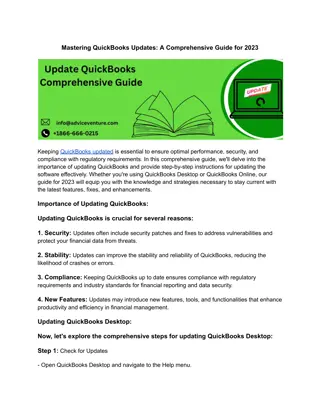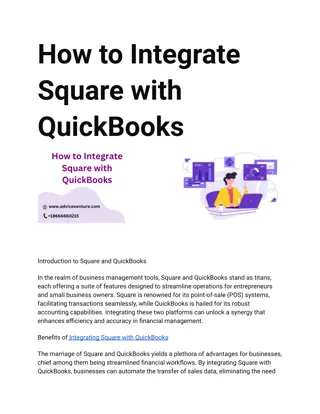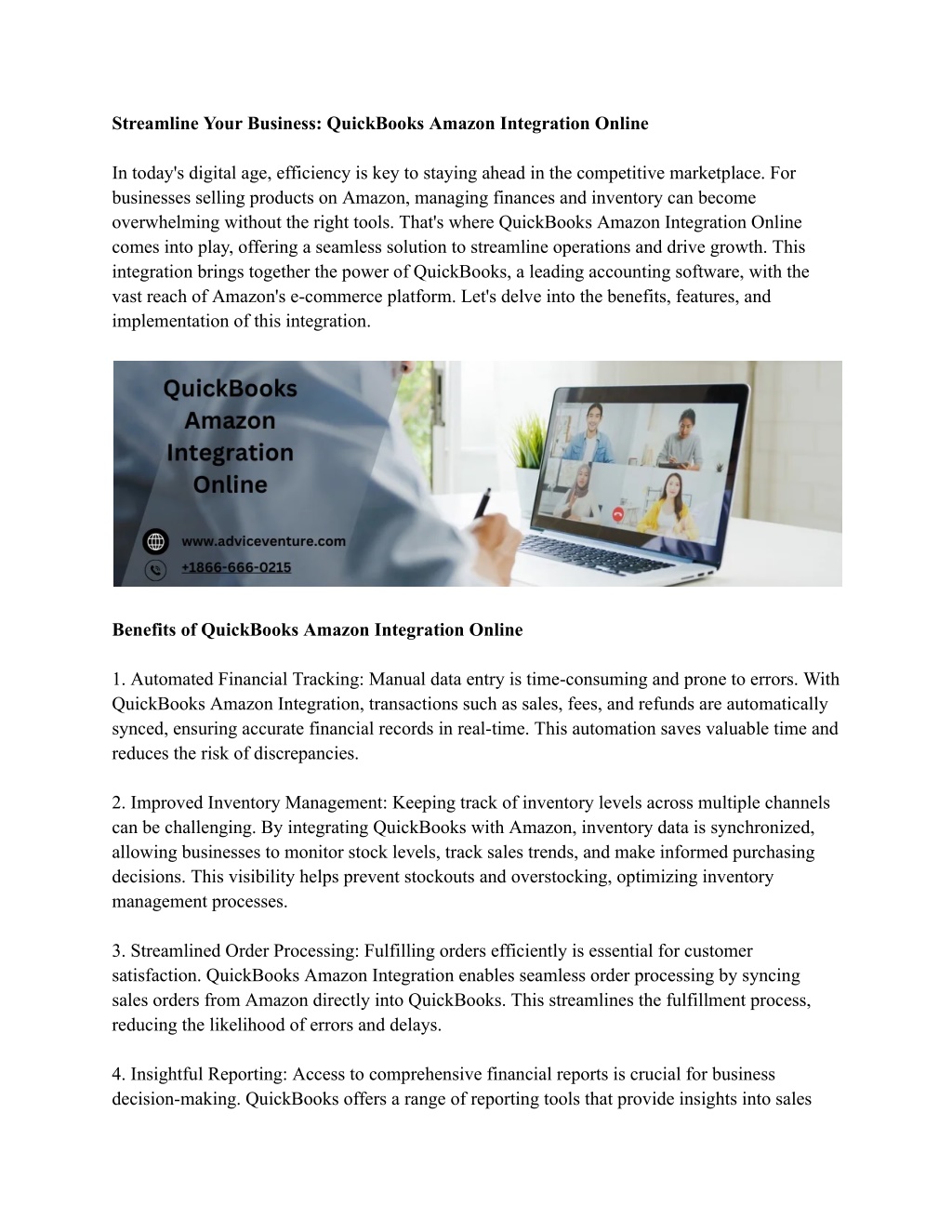
QuickBooks Amazon Integration Online
QuickBooks Amazon Integration Online comes into play, offering a seamless solution to streamline operations and drive growth. This integration brings together the power of QuickBooks, a leading accounting software, with the vast reach of Amazon's e-commerce platform. Let's delve into the benefits, features, and implementation of this integration.
Download Presentation

Please find below an Image/Link to download the presentation.
The content on the website is provided AS IS for your information and personal use only. It may not be sold, licensed, or shared on other websites without obtaining consent from the author. If you encounter any issues during the download, it is possible that the publisher has removed the file from their server.
You are allowed to download the files provided on this website for personal or commercial use, subject to the condition that they are used lawfully. All files are the property of their respective owners.
The content on the website is provided AS IS for your information and personal use only. It may not be sold, licensed, or shared on other websites without obtaining consent from the author.
E N D
Presentation Transcript
Streamline Your Business: QuickBooks Amazon Integration Online In today's digital age, efficiency is key to staying ahead in the competitive marketplace. For businesses selling products on Amazon, managing finances and inventory can become overwhelming without the right tools. That's where QuickBooks Amazon Integration Online comes into play, offering a seamless solution to streamline operations and drive growth. This integration brings together the power of QuickBooks, a leading accounting software, with the vast reach of Amazon's e-commerce platform. Let's delve into the benefits, features, and implementation of this integration. Benefits of QuickBooks Amazon Integration Online 1. Automated Financial Tracking: Manual data entry is time-consuming and prone to errors. With QuickBooks Amazon Integration, transactions such as sales, fees, and refunds are automatically synced, ensuring accurate financial records in real-time. This automation saves valuable time and reduces the risk of discrepancies. 2. Improved Inventory Management: Keeping track of inventory levels across multiple channels can be challenging. By integrating QuickBooks with Amazon, inventory data is synchronized, allowing businesses to monitor stock levels, track sales trends, and make informed purchasing decisions. This visibility helps prevent stockouts and overstocking, optimizing inventory management processes. 3. Streamlined Order Processing: Fulfilling orders efficiently is essential for customer satisfaction. QuickBooks Amazon Integration enables seamless order processing by syncing sales orders from Amazon directly into QuickBooks. This streamlines the fulfillment process, reducing the likelihood of errors and delays. 4. Insightful Reporting: Access to comprehensive financial reports is crucial for business decision-making. QuickBooks offers a range of reporting tools that provide insights into sales
performance, profitability, and expenses. By integrating Amazon sales data into QuickBooks, businesses gain a holistic view of their financial health, allowing them to identify areas for improvement and capitalize on opportunities. 5. Simplified Tax Compliance: Tax season can be stressful, especially for e-commerce businesses with complex sales tax requirements. QuickBooks Amazon Integration helps simplify tax compliance by automatically categorizing sales, expenses, and taxes. This ensures accurate reporting and facilitates smooth tax filings, saving businesses time and reducing the risk of errors. Features of QuickBooks Amazon Integration Online 1. Two-Way Data Sync: The integration enables seamless synchronization of data between QuickBooks and Amazon, ensuring that information such as sales, expenses, inventory levels, and customer details are always up-to-date across both platforms. 2. Customizable Mapping: Businesses can customize how data is mapped between QuickBooks and Amazon to align with their specific accounting and reporting needs. This flexibility allows for a tailored integration that suits the unique requirements of each business. 3. Multi-Channel Support: In addition to Amazon, QuickBooks can integrate with other e-commerce platforms and sales channels, providing a centralized solution for businesses selling across multiple platforms. This multi-channel support ensures consistency in financial reporting and inventory management. 4. Automatic Transaction Reconciliation: Reconciling transactions manually can be time-consuming and prone to errors. QuickBooks Amazon Integration automates the reconciliation process by matching transactions between QuickBooks and Amazon, making it easier to identify discrepancies and ensure accurate financial records. 5. Real-Time Data Updates: With real-time data synchronization, businesses have instant access to up-to-date information on sales, expenses, and inventory levels. This real-time visibility enables timely decision-making and helps businesses respond quickly to changing market conditions. Implementation of QuickBooks Amazon Integration Online Implementing QuickBooks Amazon Integration is straightforward and typically involves the following steps:
1. Choose a Compatible Integration Tool: There are several third-party integration tools available that facilitate the connection between QuickBooks and Amazon. Research and select a tool that meets your business requirements in terms of features, pricing, and compatibility. 2. Connect QuickBooks and Amazon Accounts: Once you've chosen an integration tool, follow the instructions to connect your QuickBooks and Amazon seller accounts. This typically involves granting permission for the integration tool to access your account data. 3. Configure Integration Settings: Customize the integration settings according to your preferences, such as mapping data fields, setting up automatic syncing schedules, and defining reconciliation rules. 4. Test the Integration: Before fully deploying the integration, it's essential to test its functionality to ensure that data is syncing accurately between QuickBooks and Amazon. This may involve conducting test transactions and reconciling data to verify accuracy. 5. Deploy and Monitor: Once testing is complete, deploy the integration across your business operations. Monitor the integration regularly to ensure that it continues to function smoothly and address any issues promptly. Conclusion QuickBooks Amazon Integration Online offers a powerful solution for businesses selling on Amazon to streamline financial management, improve inventory control, and drive growth. By automating tedious tasks, providing actionable insights, and simplifying tax compliance, this integration empowers businesses to focus on what they do best delivering exceptional products and services to their customers. With seamless integration between QuickBooks and Amazon, businesses can achieve greater efficiency, profitability, and success in today's competitive e-commerce landscape.