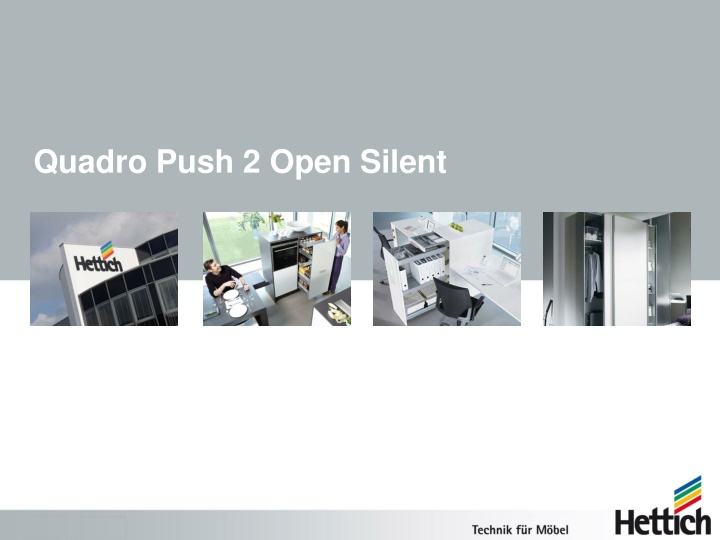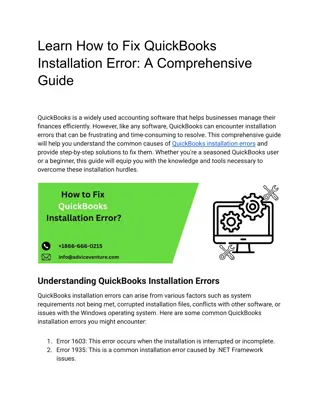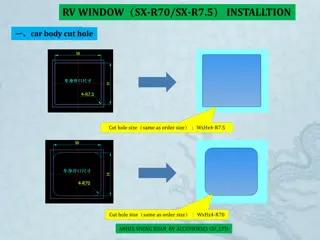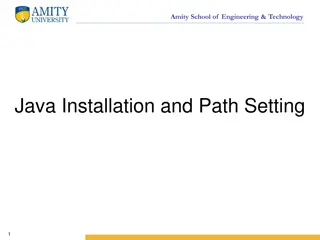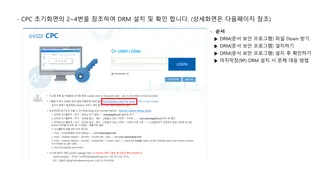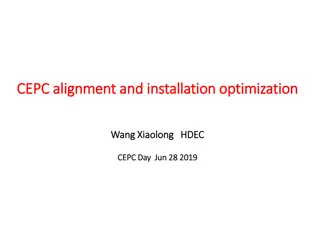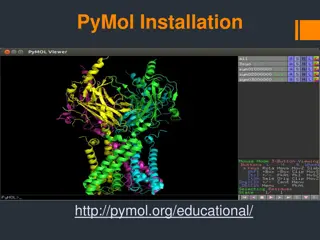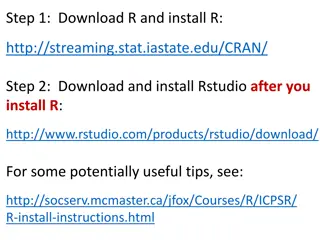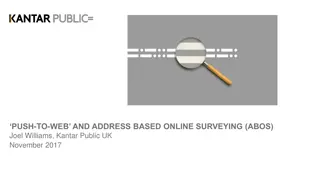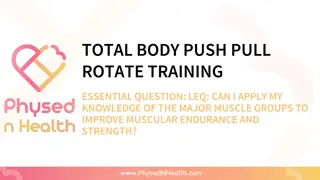Quadro Push 2 Open Silent System Installation Guide
Learn how to install the Quadro Push 2 Open Silent system by following step-by-step instructions with detailed images. The guide covers removing the synchronization bar, handling mechanisms, installing slides, and attaching the Push 2 Open activator correctly. Ensure proper positioning and alignment for a successful installation process.
Download Presentation

Please find below an Image/Link to download the presentation.
The content on the website is provided AS IS for your information and personal use only. It may not be sold, licensed, or shared on other websites without obtaining consent from the author.If you encounter any issues during the download, it is possible that the publisher has removed the file from their server.
You are allowed to download the files provided on this website for personal or commercial use, subject to the condition that they are used lawfully. All files are the property of their respective owners.
The content on the website is provided AS IS for your information and personal use only. It may not be sold, licensed, or shared on other websites without obtaining consent from the author.
E N D
Presentation Transcript
Quadro Push 2 Open Silent This is the system installed in the mock-up. 2 2
Quadro Push 2 Open Silent First, remove the synchronization bar. Lift up one end at a time, unsnapping it from the mechanisms. 3 3
Quadro Push 2 Open Silent Mock-up without the bar. 4 4
Quadro Push 2 Open Silent You'll have to remove the slides because in the mock-ups they are too close to the bottom to remove and install the mechanisms. You can see how the mechanism is snapped into place on the slide. 5 5
Quadro Push 2 Open Silent To remove the mechanism, you have to push it forward. You may need to push down the tab inside of the circle I'm pointing to 6 6
Quadro Push 2 Open Silent This is the mechanism in position to be removed or installed. When installing, push towards the back until it snaps into position. 7 7
Quadro Push 2 Open Silent The mechanisms are marked left and right. Also labeled front and the arrow shows that you push it to the rear to install. 8 8
Quadro Push 2 Open Silent When re-installing the synchronization bar, the little tab faces down and fits into the mechanism. Make sure the plungers on the mechanisms are both in the same position before you attach the bar. 9 9
Quadro Push 2 Open Silent The Push 2 Open activator is attached to the slides drawer member. 10 10
Quadro Push 2 Open Silent Holding the activator at an angle, place the front tong into the gap in the activators side. 11 11
Quadro Push 2 Open Silent Twist the rear of the activator up until it snaps into the second tong. 12 12
Thats all she wrote 13 13