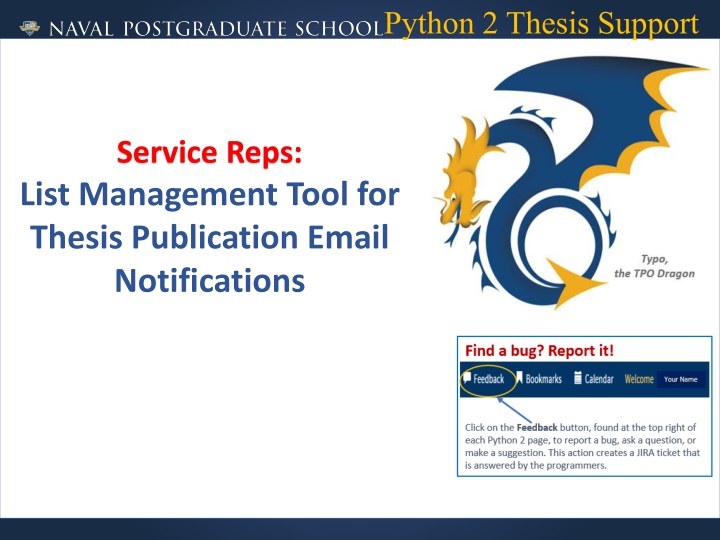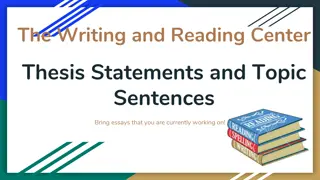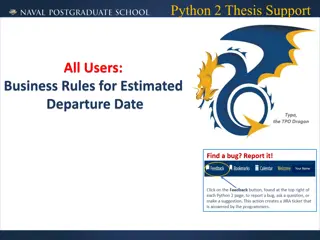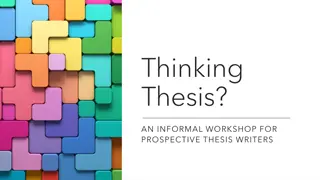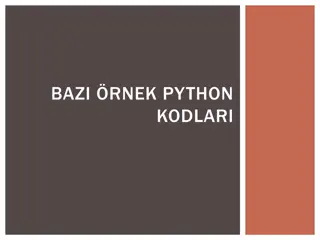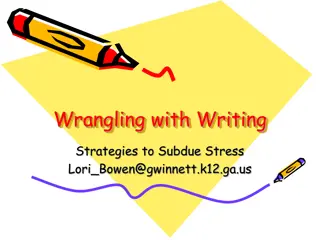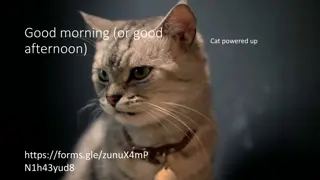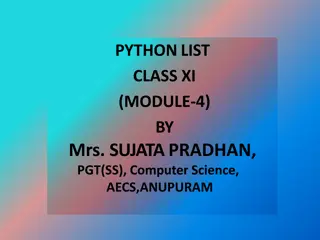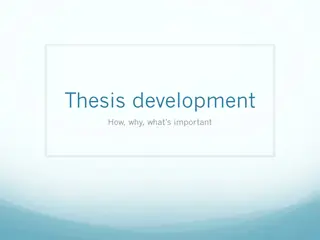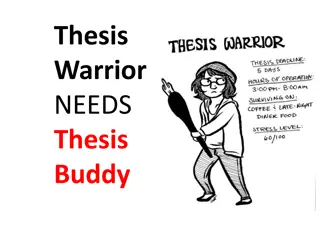Python Thesis Support Service Reps List Management Tool
This tool enhances the dissemination of thesis publication announcements by enabling service reps to create and manage email lists for timely distribution to relevant recipients such as student authors, faculty advisors, and other designated groups. The system streamlines the process of notifying recipients about publicly releasable and CUI theses approximately 4-6 weeks after each quarter. The Thesis Processing Office maintains a master list for distribution emails, ensuring efficient communication and minimizing duplicates.
Download Presentation

Please find below an Image/Link to download the presentation.
The content on the website is provided AS IS for your information and personal use only. It may not be sold, licensed, or shared on other websites without obtaining consent from the author.If you encounter any issues during the download, it is possible that the publisher has removed the file from their server.
You are allowed to download the files provided on this website for personal or commercial use, subject to the condition that they are used lawfully. All files are the property of their respective owners.
The content on the website is provided AS IS for your information and personal use only. It may not be sold, licensed, or shared on other websites without obtaining consent from the author.
E N D
Presentation Transcript
Python 2 Thesis Support Service Reps: List Management Tool for Thesis Publication Email Notifications
Python 2 Thesis Support Service Reps: List Management Tool for Thesis Publication Email Notifications Objective: Review slides, then start here Service reps have the option to create and maintain email lists to whom thesis publication announcements emails are sent. This supports the timely dissemination of relevant research reports by NPS students who are in their service branch. 1
Python 2 Thesis Support Summary 2
Python 2 Thesis Support Who determines who receives thesis publication announcements? 1. General, default distribution is to student author(s) and faculty advisors of a given thesis 2. Students have the option on the Python thesis dashboard to add additional recipients (see PAL [Publication Announcement List] Announcements field, edit) 3. Service Reps have the option via their Python menu tree Service Rep node to add recipients By students in their service branch, broadly Example: Theses by any Army officer graduating that quarter By students in their service branch, in designated curricula Example: Theses by any Army officer graduating that quarter who is in curriculum 311 4. Departmentshave the option to add recipients for theses identified by author s service and curriculum 3
Python 2 Thesis Support The USMC has long maintained a PAL for new theses by Marines, and recipients have received these emails from Thesis Processing. 4
Python 2 Thesis Support What Is a Thesis Publication Announcement? Here is an example of an announcement for a publicly releasable thesis Continued Past letter 5
Python 2 Thesis Support What Is a Thesis Publication Announcement? Here is an example of an announcement for a CUI thesis Continued 6
Python 2 Thesis Support When are publication announcements sent out? Emails are auto-generated approximately 4 6 weeks after the end of each quarter. Python 2 should speed up this process. Who keeps and reviews the NPS master list? The Thesis Processing Office (TPO) will have a master list of distribution emails made by service reps and departments via Python; this is separate from the students recipient lists. TPO will review and edit the master list for duplicates and alert list POCs to bounce-back emails; TPO does not review the students list of recipients. What alternatives do we have for announcing theses? Service reps and department POCs can add themselves to their Python Thesis Contacts List Manager and then selectively and manually forward publication announcements. 7 MAY 2018
Python 2 Thesis Support Your List Manager This is what your List Manager looks like before any entries Use this button to add a contact The Army Rep s List Manager looks like this after adding someone using +New PAL Contact Dr. Leavitt will now receive thesis publication announcements for graduating Army officers 8
Python 2 Thesis Support Adding Contacts This pop-up box appears when you click on +New PAL Contact Only Organization and Email Address are required fields Then, Save Changes and Close the pop-up The data populate on your List Manager, with pop-up fields as column headings 9
Python 2 Thesis Support Editing and Deleting Contacts Use the List Manager s Edit button to make changes to a contact s data in its pop-up window Add curriculum numbers to limit email announcements to a given recipient Add comments, such as when to check email validity with the organization or name of your POC You also delete contacts from this pop-up window 10
Python 2 Thesis Support For additional information and guidance, consult the TPO website at https://nps.edu/web/thesisprocessing/python- help For support, contact Thesis Processing: thesisprocessingoffice@nps.edu 11