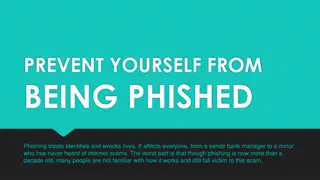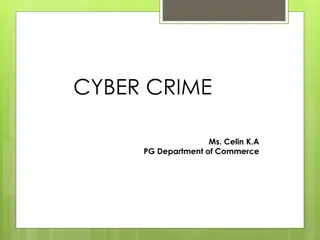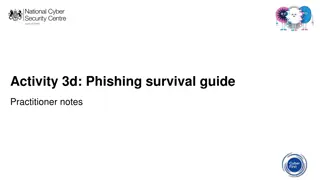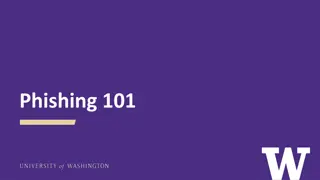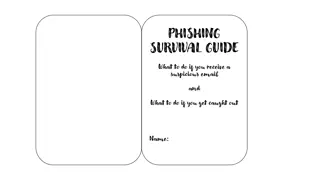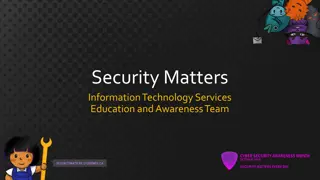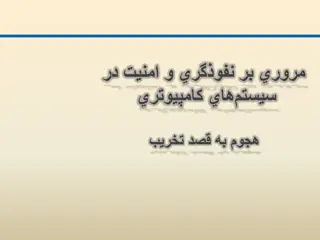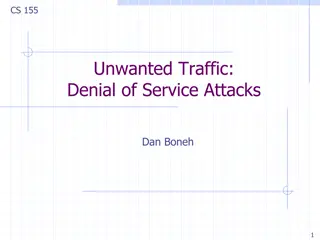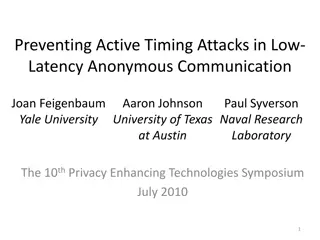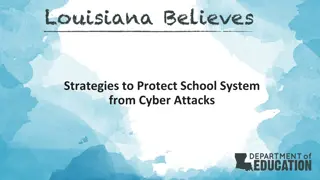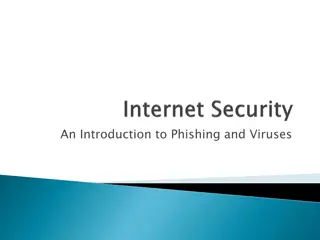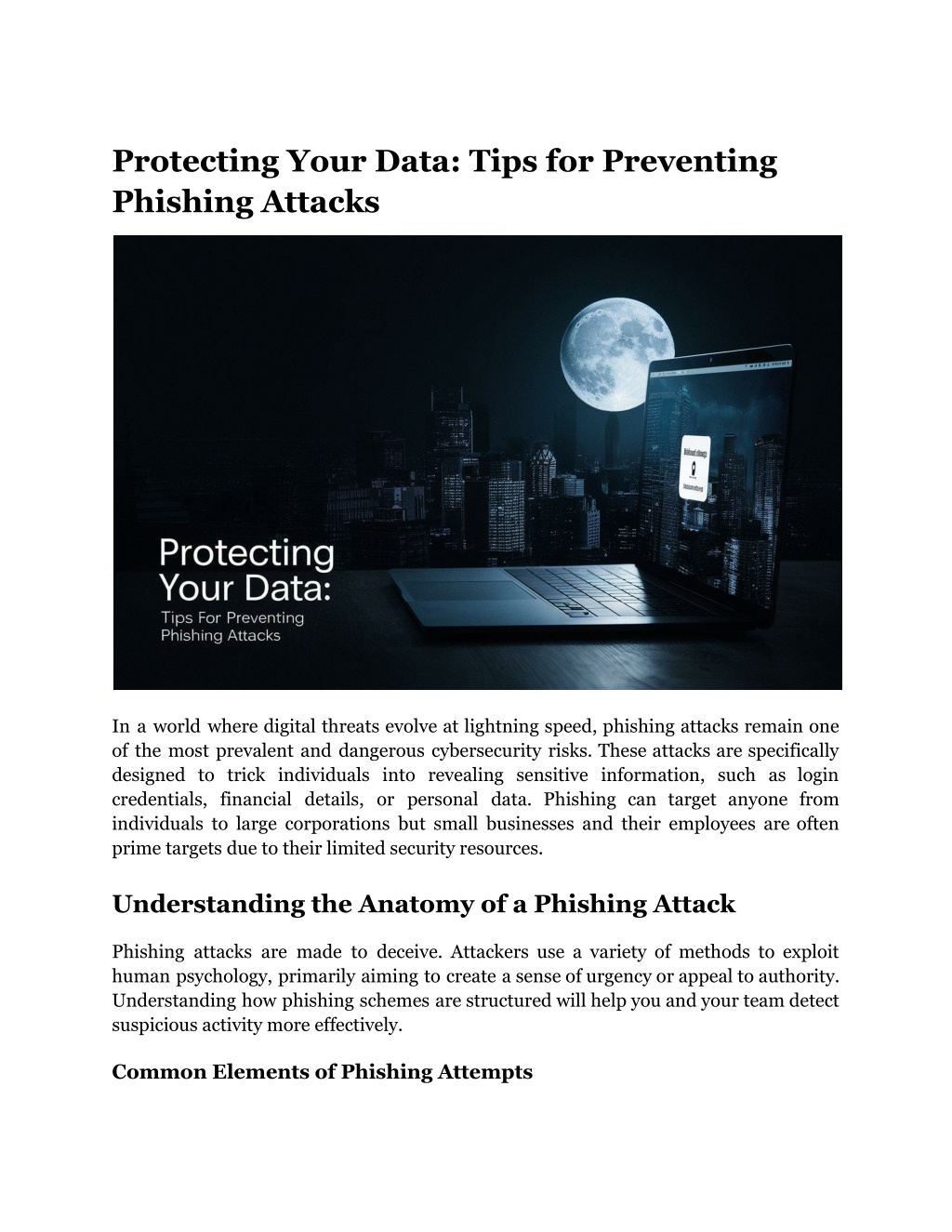
Protecting Your Data_ Tips for Preventing Phishing Attacks
Learn practical tips to protect your data and avoid phishing scams. Stay safe online with easy-to-follow advice to prevent cyber threats.
Download Presentation

Please find below an Image/Link to download the presentation.
The content on the website is provided AS IS for your information and personal use only. It may not be sold, licensed, or shared on other websites without obtaining consent from the author. Download presentation by click this link. If you encounter any issues during the download, it is possible that the publisher has removed the file from their server.
E N D
Presentation Transcript
Protecting Your Data: Tips for Preventing Phishing Attacks In a world where digital threats evolve at lightning speed, phishing attacks remain one of the most prevalent and dangerous cybersecurity risks. These attacks are specifically designed to trick individuals into revealing sensitive information, such as login credentials, financial details, or personal data. Phishing can target anyone from individuals to large corporations but small businesses and their employees are often prime targets due to their limited security resources. Understanding the Anatomy of a Phishing Attack Phishing attacks are made to deceive. Attackers use a variety of methods to exploit human psychology, primarily aiming to create a sense of urgency or appeal to authority. Understanding how phishing schemes are structured will help you and your team detect suspicious activity more effectively. Common Elements of Phishing Attempts
Phishing Tactic How It Works Impersonation Attackers pretend to be trusted figures, like banks or managers. Urgency Triggers Messages often urge immediate action, creating panic. Reward or Punishment Offers of prizes or threats of account closure encourage clicks. Suspicious Attachments Links or Links redirect to fake websites; attachments may carry malware. By understanding these common elements, you can more easily spot a phishing attempt before falling victim to it. Identify and Report Phishing Emails Recognizing phishing emails is the first step to prevention. Phishing messages can appear highly professional, making it essential to know what signs to look for. Check the sender s email address: Phishing emails often use addresses that look like legitimate ones, but slight alterations (like .co instead of .com) give them away. Look for unusual greetings and language: Many phishing emails have generic salutations, misspellings, or odd phrasing. Hover over links: By hovering over links (without clicking), you can see where they lead. If it looks suspicious or doesn t match the supposed sender, avoid it. Avoid unexpected attachments: attachments with harmful software. If you didn t expect the email, don t open the file. Phishing emails frequently contain Reporting phishing emails can help protect others. Set up a reporting protocol within your company, so employees know where to forward suspicious emails for further inspection. Strengthen Employee Awareness and Training Your workforce can be your greatest cybersecurity asset if they know what to look out for. A well-informed team is less likely to fall prey to phishing.
Organize regular training sessions on identifying and avoiding phishing attacks. Use real-world examples to show employees what phishing emails look like. Conduct simulated phishing exercises: These simulations test employees' awareness by sending mock phishing emails and tracking their responses. Encourage a culture of cautiousness: Remind staff that it s okay to verify emails that look legitimate but contain unusual requests. Training should be consistent and up-to-date. Phishing methods evolve, and your team s knowledge needs to keep pace. Implement Multi-Factor Authentication (MFA) Multi-Factor Authentication (MFA) is a powerful defense mechanism that provides an extra layer of protection. Even if an attacker manages to obtain login credentials through phishing, MFA makes it far more difficult for them to access your systems. Require MFA for all business-critical accounts: This includes email, payroll, and any applications handling information. Set up MFA with multiple methods: SMS-based MFA is a start, but app-based MFA or biometric authentication offers stronger security. Encourage personal MFA use: Employees who use MFA on personal accounts are less likely to fall for phishing schemes that compromise logins. sensitive customer or financial MFA minimizes the risk of a single compromised password leading to a serious breach. Deploy Anti-Phishing Tools and Filters Investing in tools that help detect and block phishing attempts adds another protective layer. Anti-phishing technology can scan emails for red flags and prevent malicious content from reaching inboxes. Tool Type Purpose and Benefits Spam Filters Automatically move suspicious emails to spam folders. Email Authentication Ensures emails come from verified sources.
Browser Extensions Security Warns users of dangerous sites. Security Platforms Awareness Provides simulations. ongoing phishing education and While these tools can t replace employee awareness, they offer significant support by reducing the number of phishing attempts that reach your team. Enforce Strong Password Policies A single password compromise can open the door to a company s sensitive data. To avoid this, enforce strong password policies across the organization. Minimum length and complexity requirements: A mix of uppercase, lowercase, symbols, and numbers should be required. No password reuse: Reusing passwords across different platforms is a vulnerability waiting to be exploited. Encourage password managers: They help employees create and remember complex passwords securely. Regular password updates: Require employees to change passwords periodically to mitigate risks from compromised credentials. Secure passwords act as a frontline defense against phishing, blocking attackers who attempt to use stolen login information. Validate and Secure Third-Party Integrations Third-party tools are essential for small businesses, but they also bring cybersecurity risks. Attackers may target third-party software or plugins in phishing schemes to access company systems indirectly. Vet third-party vendors thoroughly to ensure they have robust cybersecurity measures in place. Limit third-party access to only the data they need. Regularly review third-party permissions and revoke any that are no longer required. Monitor third-party activity: Regularly check for any unusual access patterns from third-party integrations.
By controlling third-party access, you limit opportunities for attackers to enter through a vendor s systems. Regularly Update and Patch Software Outdated software is an open invitation for attackers. Phishing schemes often exploit vulnerabilities in old software versions to gain access to your data. Enable automatic updates on software where possible to ensure prompt patching. Regularly check for patches for critical software, especially operating systems and business applications. Prioritize updates for sensitive systems to prevent phishing attempts that exploit known vulnerabilities. Staying current with patches and updates makes it harder for attackers to leverage outdated software as an entry point. Establish a Phishing Incident Response Plan A response plan equips your business to act quickly in the event of a successful phishing attack. Preparation helps minimize damage and ensures that critical actions are taken immediately. Response Plan Steps Description Detection Reporting and Employees report suspected phishing attempts to IT. Immediate Isolation Isolate compromised systems to prevent further spread. Communication Protocol Notify affected individuals and relevant authorities if necessary. Investigation Remediation and Assess how the attack occurred and take steps to prevent recurrence. Post-Incident Review Evaluate protocols. response effectiveness and improve
Adopt Cybersecurity for Ongoing Protection For small businesses, dedicated managed cybersecurity services can be game-changing. These services not only protect against phishing but also offer proactive monitoring and swift responses to emerging threats. When choosing solutions: Look for scalable options: Solutions that can adapt as your business grows and provide lasting value. Prioritize threat detection and response: Real-time monitoring is invaluable for early threat identification. Consider managed services: For companies without an IT department, managed cybersecurity services offer expertise and resources you may not have in-house. Educate and Encourage Caution on Social Media Social media profiles can provide hackers with information they can use to craft highly targeted phishing attacks. Encourage employees to be cautious with the information they share online. Limit publicly available details: Avoid sharing company structure, roles, or sensitive updates that can be exploited. Warn employees of social engineering tactics: Attackers may use social media connections to build rapport and make their phishing attempts more convincing. Encourage private accounts: For platforms like LinkedIn, private accounts reduce visibility and potential phishing targets. Test and Review Your Phishing Prevention Measures Cybersecurity, including phishing prevention, is never a one-and-done effort. Regular testing helps ensure that your protections and protocols remain effective over time. Conduct employees are following best practices. Review and refine policies quarterly: Adjust protocols based on new threats and evolving company needs. Stay updated on phishing trends: Monitor the latest techniques attackers use and inform your team of any relevant updates. regular phishing simulations: This helps assess whether
Final Thoughts Phishing prevention is an ongoing process that requires attention from everyone within a business. While technology and training can go a long way, cultivating a security-focused culture is what ultimately strengthens your defenses. By keeping up with phishing trends, training your employees regularly, and staying proactive with cybersecurity solutions, you can significantly reduce the risk of phishing attacks and safeguard your data effectively. Site Article: Protecting Your Data: Tips for Preventing Phishing Attacks