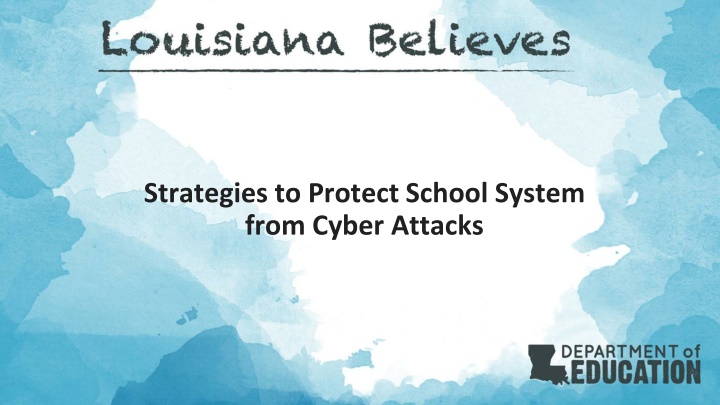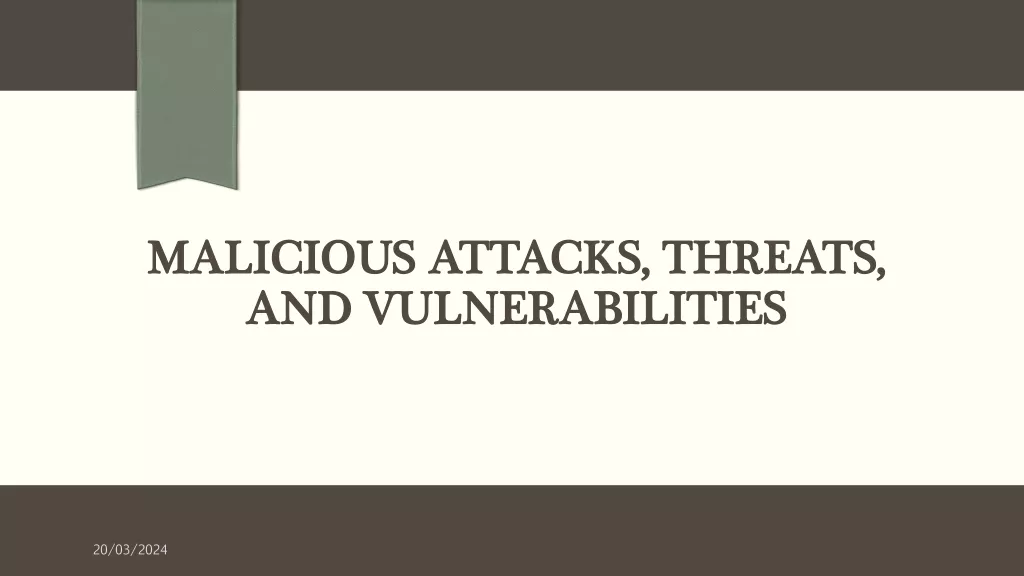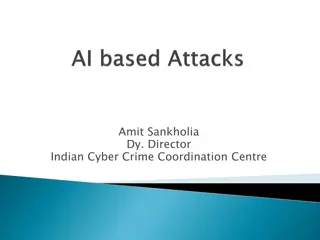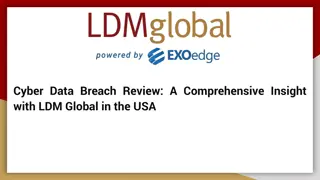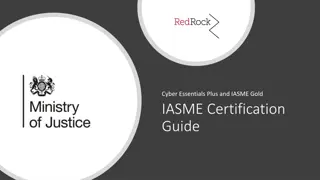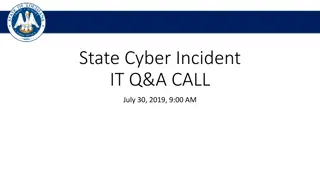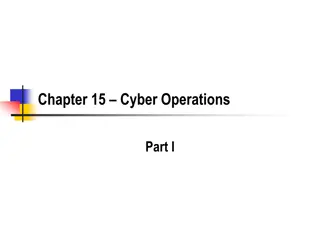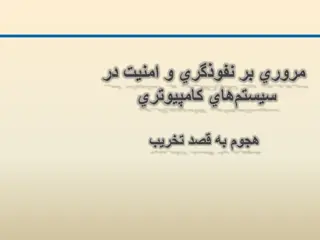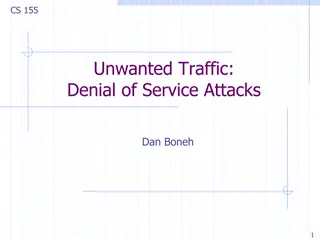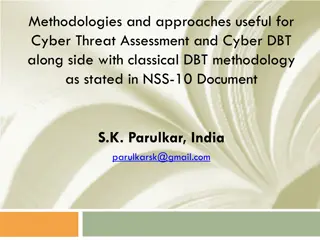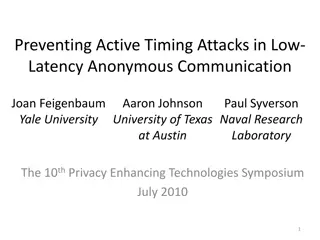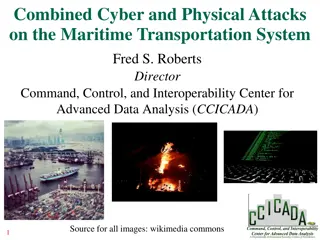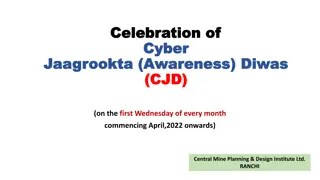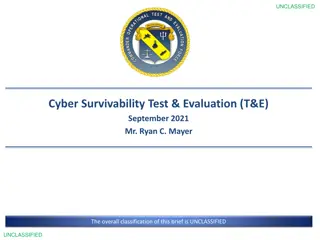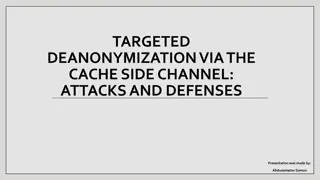Strategies to Protect School Systems from Cyber Attacks
Schools are increasingly becoming targets of cyber attacks, making cybersecurity measures crucial. The article discusses the importance of responding to cyber attacks, creating incident response plans, and being vigilant against interception attacks. It outlines the steps to detect, document, and mitigate attacks, emphasizing the need for a comprehensive incident response plan in educational institutions.
Download Presentation

Please find below an Image/Link to download the presentation.
The content on the website is provided AS IS for your information and personal use only. It may not be sold, licensed, or shared on other websites without obtaining consent from the author.If you encounter any issues during the download, it is possible that the publisher has removed the file from their server.
You are allowed to download the files provided on this website for personal or commercial use, subject to the condition that they are used lawfully. All files are the property of their respective owners.
The content on the website is provided AS IS for your information and personal use only. It may not be sold, licensed, or shared on other websites without obtaining consent from the author.
E N D
Presentation Transcript
Strategies to Protect School System from Cyber Attacks
Objectives Review the four general categories of attacks. Discuss how to respond to a cyber attack and create an incident response plan. Analyze three different cyber attack scenarios and develop an incident response plan. 2 2
No one is safe from a cyber attack! And that includes school systems. Security used to be an inconvenience sometimes, but now it's a necessity all the time. Martina Navratilova Beginning in October 2017, schools across the country began seeing an uptick in school cyber extortion threats, malicious software, phishing attacks, and electronic attaches against school/district computers and applications. According to the U.S. Department of Education, educational institutions are specifically being targeted because of the current state of ad-hoc security coupled with the educational environment being a rich trove of information and research. This means school systems need to manage and mitigate potential risks associated with cyber attacks. 3 3
Responding to a Cyber Attack 1. Determine whether an incident has occurred. Is this a real attack or is a piece of hardware acting up? If this isn t just a glitch, then it s all hands on deck. Assemble all key personnel in the organization that can help identify the source and destination of the compromise. Is it a virus, a worm or a hacker in your system? Look at logs. If logging isn t enabled, then turn it on now. You ll need those logs to recover from an attack. As soon as it is determined that an actual incident has occurred begin documenting the investigation and gather evidence in an Incident Response Report. An Incident Response Report contains all of the essential information about the incident including all the facts and forensic data gathered, what sort of incident occurred, how and when the incident was initially detected, what response actions have been taken, and who has been notified. 2. Implement the school system s Incident Response Plan. Implement the measures to mitigate the attack as outlined in your incident response plan. The plan should be comprehensive and cover all aspects of communication, key steps, processes, workflows, roles and responsibilities, priorities, and incident management. 4
What types of attacks should schools be concerned about? Most attacks fall within four general categories; however an attack could be included in multiple categories. 1. Interception Attack In an interception attack, an unauthorized individual gains access to confidential or private information. Interception attacks are attacks against network confidentiality. Examples include: Eavesdropping on communication (e.g. man-in-the middle attack) Wiretapping telecommunications networks (e.g. evil twin attack) Illicit copying of files or programs. Obtaining copies of messages for later replay. Packet sniffing and key logging to capture data from a computer system or network (e.g. sidejacking attack). 5
What types of attacks should schools be concerned about? 2. Interruption Attack In an interruption attack, a network service is made degraded or unavailable for legitimate use. They are the attacks against the availability of the network. Examples include: Overloading a server host so that it cannot respond. Cutting a communication line. Blocking access to a service by overloading an intermediate network or network device. Redirecting requests to invalid destinations. Theft or destruction of software or hardware involved. 6
What types of attacks should schools be concerned about? 3. Modification Attack This attack involves an attacker modifying, tampering with and/or altering an assets that the attacker is not authorized to modify. There are three types of modifications: Change: Existing information is changed so that the information is now incorrect. Insertion: When an insertion attack is made, information that did not previously exist is added. Deletion: Removal of existing information. Examples include: Modifying the contents of messages in the network. Changing information stored in data files. Altering programs so they perform differently. Reconfiguring system hardware or network topologies. 7
What types of attacks should schools be concerned about? 4. Fabrication Attack In this type of attack an unauthorized party inserts counterfeit objects into the system and attacks the authenticity of the system. Examples include: Inserting messages into the network using the identity of another individual. Replaying previously intercepted messages. Spoofing a web site or other network service. Taking the address of another host or service, essentially becoming that host or service. 8
Incident Response Plan 1. Prioritize handling the incident based on relevant factors (functional impact, information impact, recoverability effort, etc.) 2. Report the incident to the appropriate internal personnel and external organizations. Bring the incident to the attention of law enforcement, the Department of Homeland Security, the Division of Administration Office of Technology Services, and school district personnel where applicable. These agencies can assist in mitigation efforts, forensic efforts, and/or law enforcement actions. 3. Containment. This could include implementing firewall rules to block the offending traffic or notifying your ISP to block the offender further upstream. 4. Gather forensic data from the affected system(s). This could include taking a snapshot of the server at the time of the attack (i.e. a backup) or, in some cases, notifying law enforcement so that they can do the same. Your documentation should include network topology drawings, any recent system additions, the identity of personnel working on the affected systems and relevant communication that may pertain to the affected systems under attack. 9
Incident Response Plan Eradicate the incident. Identify and mitigate all vulnerabilities that were exploited. Remove any malware, inappropriate materials, and other components that were affected. Verify no additional assets have been compromised. 7. Recover from the incident. Depending on the type of compromise, it may be necessary to restore from a backup. Ensure that backup systems and data contain all of the information that is needed to restore services to their pre-attack state. Confirm and document all affected systems are functioning normally. 8. Notify potential victims. Bring the incident to the of any potential victims that may be affected by the attack in accordance to your data governance policy. Failure to notify potential victims could lead to unwanted legal action. 9. 10. Finalize the Incident Report. This report should detail the incident handling process. 10
Post Incident Activities Debriefing and Lessons Learned. In a meeting of the entire incident response team, document lessons learned, positive and negative project/process implementation, areas of improvement, and positive and negative outcomes that can be applied to improve future incident responses. 1. Document of lingering risks. Identify and document any risk that was not mitigated based on its criticality rating (low, medium, high, critical) and/or the decision to accept the risk, taking no action and only dealing with the risk if it becomes an incident in the future. 2. 11
Who should play a role once an incident has occured? Incident Manager (e.g. CTO, IT Director) Responsible for planning and coordinating all incident activities including monitoring and reporting. Responsible for reporting and communicating with outside parties (FBI, Homeland Security, DOA Info Sec, etc.) Responsible for managing internal and external resources for mitigation efforts (ISP, Software Vendor, etc.) Service Owner (e.g. E-Mail Administrator, Network Administrator, Server Administrator - whomever is over the service area where the attack was perpetrated) Responsible for incident and problem resolution actions, including root-cause analysis. Communicates investigation, analysis, and resolution status to Incident Manager. Responsible for complying with performance objectives or targets for problem investigations and analysis, and reporting. 12
Who should play a role once an incident has occured? Program Area/Business Support Staff (e.g. the Director or program staff who manage, interact, use or oversee the daily use and operation of the impacted system) Assists technical staff to determine impact to system or service. Responsible for validating the impacted service is fully operational and functioning to pre-incident levels. Legal Staff Responsible for managing all legal ramifications related to the incident. This includes evidence collection, prosecution of a suspect, lawsuit, breach notifications, memorandum of understanding (MOU) or other binding agreements involving liability for information sharing with third parties assisting with mitigation efforts. 13
Hypothetical Scenario 1: Domain Name System (DNS) Server Denial of Service (DoS). On a Monday afternoon, users start having problems accessing the school system s public website. Over the next hour, the problem worsens to the point where nearly every access attempt fails. Meanwhile, a member of the school system s networking staff responds to alerts from an Internet border router and determines that the school system s Internet bandwidth is being consumed by an unusually large volume of User Datagram Protocol (UDP) packets to and from both the organization s public DNS servers. Analysis of the traffic shows that the DNS servers are receiving high volumes of requests from a single external IP address. Also, all the DNS requests from that address come from the same source port. 15
Hypothetical Scenario 2: Compromised Database Server On a Tuesday night, a database administrator performs some off-hours maintenance on several production database servers. The administrator notices some unfamiliar and unusual directory names on one of the servers. After reviewing the directory listings and viewing some of the files, the administrator concludes that the server has been attacked and calls the incident response team for assistance. The team s investigation determines that the attacker successfully gained root access to the server six weeks ago. 16
Hypothetical Scenario 3: Unknown Wireless Access Point On a Monday morning, the school system s help desk receives calls from three teachers on the same floor of a school who state that they are having problems with their wireless access. A network administrator who is asked to assist in resolving the problem brings a laptop with wireless access to the teachers floor. As the technician views his wireless networking configuration, he notices that there is a new access point listed as being available. He checks with his teammates and determines that this access point was not deployed by his team, so that it is most likely a rogue access point that was established without permission. 17
Hypothetical Scenario 4: Worm and Distributed Denial of Service (DDoS) Agent Infestation On a Tuesday morning, a new worm is released; it spreads itself through removable media, and it can copy itself to open Windows shares. When the worm infects a host, it installs a DDoS agent. The school system has already incurred widespread infections before antivirus signatures become available several hours after the worm started to spread. 18
Tools and Resources Institutions of Higher Education (IHE) Compliance Framework-Consolidates all relevant laws into one compliance framework Federal Trade Commission www.ftc.gov/privacy/glbact Computer Security Resource Center National Institute for Standards and Technology (NIST) http://csrc.nist.gov National Strategy to Secure Cyberspace, Department of Homeland Security http://www.dhs.gov/files/publications/editorial_0329.shtm The SysAdmin, Audit, Network, Security (SANS) Institute. The Twenty Most Critical Internet Security Vulnerabilities www.sans.org/top20 United States Computer Emergency Readiness Team (US CERT) www.us-cert.gov/resources.html Carnegie Mellon Software Engineering Institute CERT Coordination Center www.cert.org Technical standards to prove GLBA compliance provided by NIST through its non-FISMA guidelines (800-171) that are recommended by FSA & Education in GEN 16-12 20
Contact Information EdTech@ All stakeholders are encouraged to email technology readiness (device & network), E- Rate, and technology contract questions and/or concerns to edtech@la.gov. Carol Mosley Carol.Mosley@la.gov Kim Nesmith Kim.Nesmith@la.gov