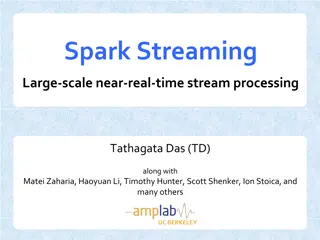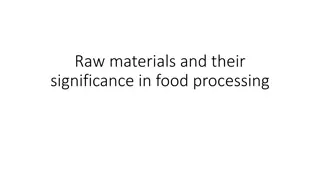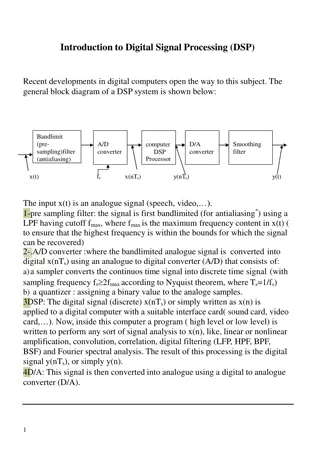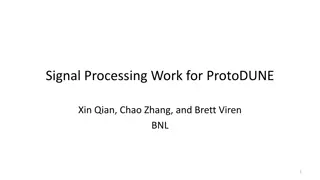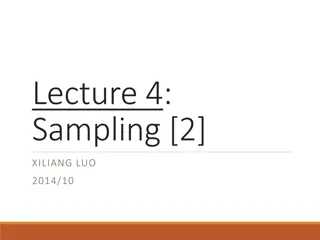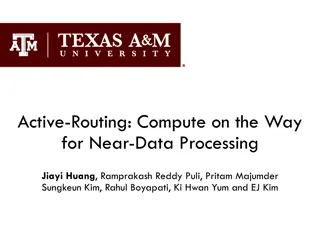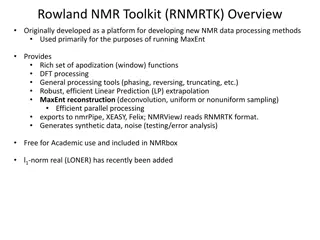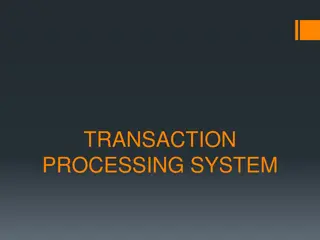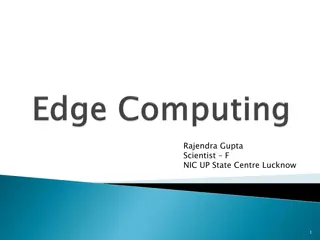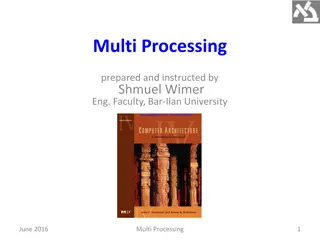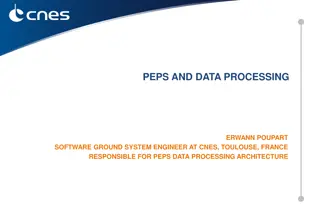Processing Programming
This chapter introduces Processing, an open-source programming language aimed at coding within the visual arts and electronic media context. It covers key points such as incremental development, algorithms, and the development team behind Processing. The chapter delves into definitions like modular development, Algorithm, and the use of built-in functions for creating shapes. Additionally, it explores the Cartesian coordinate system, simple shapes, and fundamental concepts like functions, variables, and parameters. Practical exercises are encouraged to solidify understanding.
Download Presentation

Please find below an Image/Link to download the presentation.
The content on the website is provided AS IS for your information and personal use only. It may not be sold, licensed, or shared on other websites without obtaining consent from the author.If you encounter any issues during the download, it is possible that the publisher has removed the file from their server.
You are allowed to download the files provided on this website for personal or commercial use, subject to the condition that they are used lawfully. All files are the property of their respective owners.
The content on the website is provided AS IS for your information and personal use only. It may not be sold, licensed, or shared on other websites without obtaining consent from the author.
E N D
Presentation Transcript
Processing Programming Introduction Introduction NOTE: NOTE: This is a real chapter This is a real chapter
Introduction MAIN POINTS Who is book for? Who is Processing language aimed at? Open source Algorithm Incremental development Who developed Processing language? Programming language it s built on
A Few Definitions Processing is an opensource programming language for coding within the context of the visual arts and electronic media. Incremental Development is a method of software development where the product is designed, implemented and tested incrementally (a little more is added each time) until the product is finished. It also involves modularity. E.g., space invaders Algorithm: Sequence of instructions that tell the computer what to do to solve a problem (works like a recipe)
Chapter 1 PIXELS
X & Y Coordinates X axis + (0,0) + Y axis NOTE: 100 pixels equals approx. 1"
Coordinate Systems Cartesian Processing
Simple shapes Examples: point, line, ellipse, rectangle, quad In order to give a command to tell it to draw a shape, we use built-in functions. functionname(arguments); Example of rectangle function showing parameters, then values. rect(x, y, width, height); rect(30, 40, 20, 50);
More definitions Don t write down definitions. Maybe just words. Functions: modules of code that accomplish a specific task. Functions usually "take in" data, process it, and "return" a result. Variable: a placeholder value that can change, depending on conditions or information passed into the program. Parameter: a special kind of variable that is passed into a function. It specifies the type of data Argument: the actual value that is passed into the function.
Do exercise on graph paper Oops, the last number should be 200 See specifics on next slide
Line(x, y, x, y); line(20, 20, 180, 20); Point(x, y) stokeWeight(5); point(50, 50); point(0, 80); rect(x, y, width, height); rect(100, 100, 100, 100); Same as rectangle but from the center ellipse(30, 90, 50, 50);
TRY IT: Let's input your shapes from the graph paper!
Color Using grayscale colors: o Color is defined with numbers ranging from 0-255. o Based on binary numbers of only 0 & 1; 8 bits in each byte. o Thus 2^8 is 256, meaning there are 256 combinations of 0 s and 1 s to represent black to white. 0 50 87 162 209 255 In Processing, you can apply color as: o fill() o stroke() o background()
TRY IT: Create these rectangles in grayscale colors Set screen size to 300. Then try to guess what the instructions would be for the following screenshot. Textbook Exercise 1-4
COLOR (continued): Using full RGB colors: Primary colors for screen devices are include green rather than yellow. When combined, there is a possibility of 16,777,216 colors or 2^24. Example of a function is background(0, 255,255); Get to know popular color combinations. QUESTION FOR YOU: What is used to control transparency of colors?
COLOR (continued): Another color system is hexadecimal Based on 16 number system: 0-9 and A-F Examples: background(#00FFFF); fill(#FF0000); stroke(#C80096); See TOOLS>Color Selector menu. Video on dec to hex
Challenge: Extension of Exercise 1-4 Change your grayscale colors to primary. At end of sketch, change the stroke weight to be thicker. Next Go to HELP> Reference and look up quad(). Place a diamond shape on top your squares. Fill diamond with a semi-transparent color. Run If time, go back and remove stroke from diamond
Quick Answer: size(300, 300); fill(0); rect(0, 0, 150, 150); fill(0,255,0); rect(150, 0, 150, 150); fill(255,0,0); rect(0, 150, 150, 150); fill(255,255,0); rect(150, 150, 150, 150); strokeWeight(6); fill(150, 25, 175, 110); quad(150, 75, 225, 150, 150, 225, 75,150);
Exercise 1-7 a reminder Try to do all examples and exercises Feel free to ask about them in class
Other ideas for Chapters 1 & 2 I kept these simplistic, but you can go further if desired. The idea is just to get your bearings right regarding shapes and coordinates.
Even more ideas. These are windows. I saw this collection of windows on a vector drawing site. I re-created them in Processing. Try one! It helps to get you acquainted with coordinates and sizing for sure.
Chapter 2 (Preview) We ve already touched on some of Chapter 2 Official intro to the software. Downloading (You did already) Saving files; Location Saved in folder with same name; reason HELP/Reference Use comments generously Println() and Error in console help with debugging Textbook website