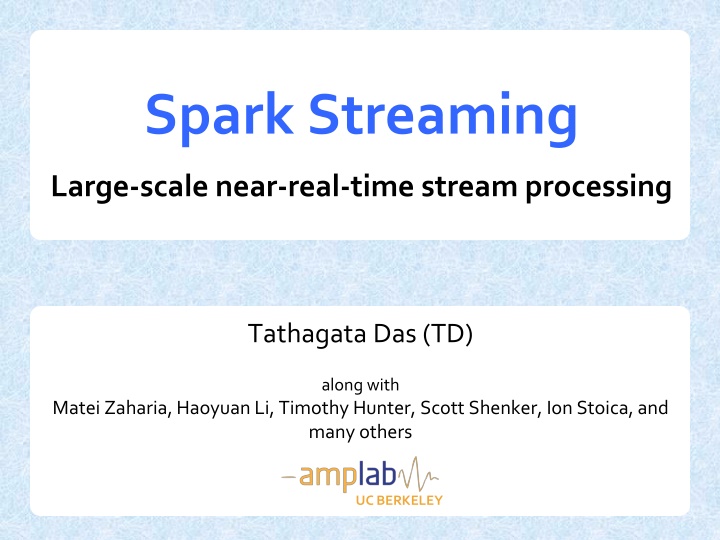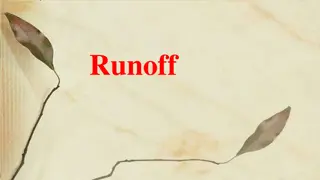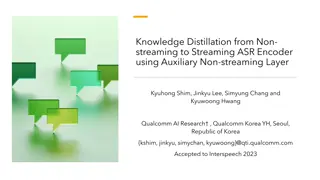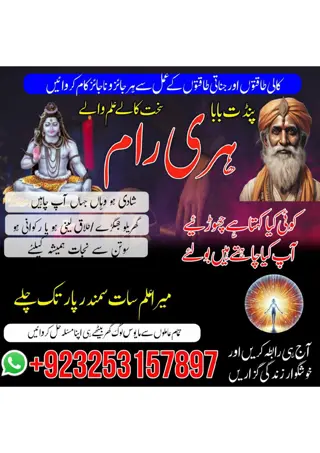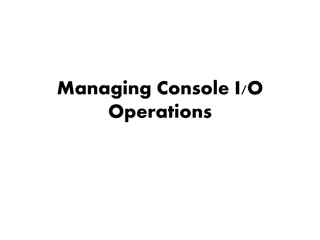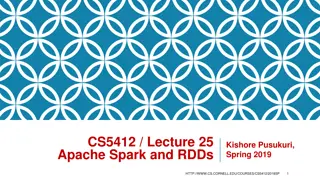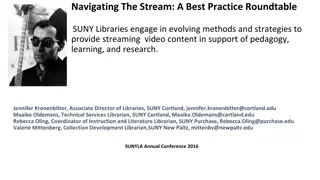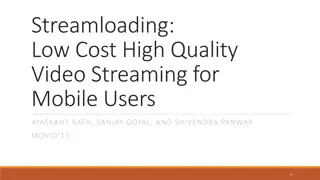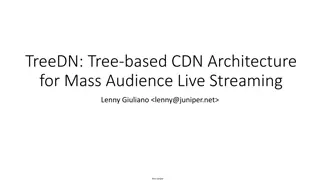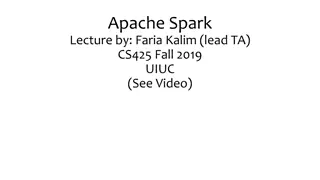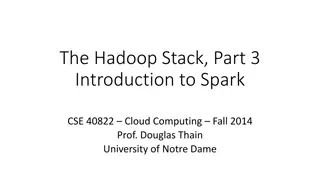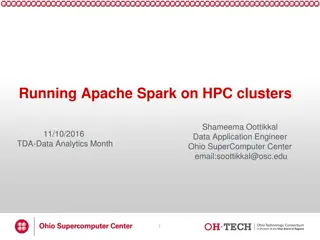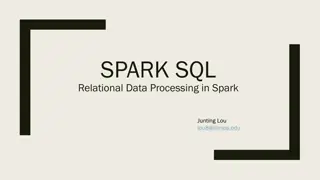Introduction to Spark Streaming for Large-Scale Stream Processing
Spark Streaming, developed at UC Berkeley, extends the capabilities of Apache Spark for large-scale, near-real-time stream processing. With the ability to scale to hundreds of nodes and achieve low latencies, Spark Streaming offers efficient and fault-tolerant stateful stream processing through a simple batch-like API. It addresses the need for distributed stream processing frameworks to handle applications like analyzing social network trends, monitoring website statistics, and managing ad impressions. Additionally, integration with batch processing eliminates the need for maintaining separate stacks, reducing implementation efforts and minimizing potential bugs.
Download Presentation

Please find below an Image/Link to download the presentation.
The content on the website is provided AS IS for your information and personal use only. It may not be sold, licensed, or shared on other websites without obtaining consent from the author.If you encounter any issues during the download, it is possible that the publisher has removed the file from their server.
You are allowed to download the files provided on this website for personal or commercial use, subject to the condition that they are used lawfully. All files are the property of their respective owners.
The content on the website is provided AS IS for your information and personal use only. It may not be sold, licensed, or shared on other websites without obtaining consent from the author.
E N D
Presentation Transcript
Spark Streaming Large-scale near-real-time stream processing Tathagata Das (TD) along with MateiZaharia, HaoyuanLi, Timothy Hunter, Scott Shenker, Ion Stoica, and many others UC BERKELEY
What is Spark Streaming? Extends Spark for doing large scale stream processing Scales to 100s of nodes and achieves second scale latencies Efficient and fault-tolerant stateful stream processing Simple batch-like API for implementing complex algorithms
Motivation Many important applications must process large streams of live data and provide results in near-real-time - Social network trends - Website statistics - Ad impressions Distributed stream processing framework is required to - Scale to large clusters (100s of machines) - Achieve low latency (few seconds)
Integration with Batch Processing Many environments require processing same data in live streaming as well as batch post processing Existing framework cannot do both - Either do stream processing of 100s of MB/s with low latency - Or do batch processing of TBs / PBs of data with high latency Extremely painful to maintain two different stacks - Different programming models - Double the implementation effort - Double the number of bugs
Stateful Stream Processing Traditional streaming systems have a record-at-a-time processing model - Each node has mutable state - For each record, update state and send new records mutable state input records node 1 node 3 input records State is lost if node dies! node 2 Making stateful stream processing be fault- tolerant is challenging 5
Existing Streaming Systems Storm - Replays record if not processed by a node - Processes each record at least once - May update mutable state twice! - Mutable state can be lost due to failure! Trident Use transactions to update state - Processes each record exactly once - Per state transaction to external database is slow 6
Discretized Stream Processing Run a streaming computation as a series of very small, deterministic batch jobs live data stream Spark Streaming Chop up the live stream into batches of X seconds batches of X seconds Spark treats each batch of data as RDDs and processes them using RDD operations Finally, the processed results of the RDD operations are returned in batches Spark processed results 8
Discretized Stream Processing Run a streaming computation as a series of very small, deterministic batch jobs live data stream Spark Streaming Batch sizes as low as second, latency of about 1 second batches of X seconds Potential for combining batch processing and streaming processing in the same system Spark processed results 9
Example Get hashtags from Twitter val tweets = ssc.twitterStream() DStream: a sequence of RDDs representing a stream of data Twitter Streaming API batch @ t+1 batch @ t batch @ t+2 tweets DStream stored in memory as an RDD (immutable, distributed)
Example Get hashtags from Twitter val tweets = ssc.twitterStream() val hashTags = tweets.flatMap (status => getTags(status)) transformation: modify data in one DStream to create another DStream new DStream batch @ t+1 batch @ t batch @ t+2 tweets DStream flatMap flatMap flatMap hashTags Dstream [#cat, #dog, ] new RDDs created for every batch
Example Get hashtags from Twitter val tweets = ssc.twitterStream() val hashTags = tweets.flatMap (status => getTags(status)) hashTags.saveAsHadoopFiles("hdfs://...") output operation: to push data to external storage batch @ t+1 batch @ t batch @ t+2 tweets DStream flatMap flatMap flatMap hashTags DStream save save save every batch saved to HDFS
Example Get hashtags from Twitter val tweets = ssc.twitterStream() val hashTags = tweets.flatMap (status => getTags(status)) hashTags.foreach(hashTagRDD => { ... }) foreach: do whatever you want with the processed data batch @ t+1 batch @ t batch @ t+2 tweets DStream flatMap flatMap flatMap hashTags DStream foreach foreach foreach Write to database, update analytics UI, do whatever you want
Java Example Scala val tweets = ssc.twitterStream() val hashTags = tweets.flatMap (status => getTags(status)) hashTags.saveAsHadoopFiles("hdfs://...") Java JavaDStream<Status> tweets = ssc.twitterStream() JavaDstream<String> hashTags = tweets.flatMap(new Function<...> { }) hashTags.saveAsHadoopFiles("hdfs://...") Function object
Window-based Transformations val tweets = ssc.twitterStream() val hashTags = tweets.flatMap (status => getTags(status)) val tagCounts = hashTags.window(Minutes(1), Seconds(5)).countByValue() sliding window operation window length sliding interval window length DStream of data sliding interval
Arbitrary Stateful Computations Specify function to generate new state based on previous state and new data - Example: Maintain per-user mood as state, and update it with their tweets updateMood(newTweets, lastMood) => newMood moods = tweets.updateStateByKey(updateMood _)
Arbitrary Combinations of Batch and Streaming Computations Inter-mix RDD and DStream operations! - Example: Join incoming tweets with a spam HDFS file to filter out bad tweets tweets.transform(tweetsRDD => { tweetsRDD.join(spamHDFSFile).filter(...) })
DStream Input Sources Out of the box we provide - Kafka - HDFS - Flume - Akka Actors - Raw TCP sockets Very easy to write a receiver for your own data source
Fault-tolerance: Worker RDDs remember the operations that created them tweets RDD input data replicated in memory Batches of input data are replicated in memory for fault-tolerance flatMap Data lost due to worker failure, can be recomputed from replicated input data hashTags RDD lost partitions recomputed on other workers All transformed data is fault-tolerant, and exactly-once transformations
Fault-tolerance: Master Master saves the state of the DStreams to a checkpoint file - Checkpoint file saved to HDFS periodically If master fails, it can be restarted using the checkpoint file More information in the Spark Streaming guide - Link later in the presentation Automated master fault recovery coming soon
Performance Can process 6 GB/sec (60M records/sec) of data on 100 nodes at sub-second latency - Tested with 100 text streams on 100 EC2 instances with 4 cores each 3.5 7 WordCount Cluster Thhroughput (GB/s) Cluster Throughput (GB/s) Grep 3 6 2.5 5 2 4 1.5 3 1 2 1 sec 1 sec 1 0.5 2 sec 2 sec 0 0 0 50 100 0 50 100 # Nodes in Cluster # Nodes in Cluster
Comparison with Storm and S4 Higher throughput than Storm - Spark Streaming: 670k records/second/node - Storm: 115k records/second/node - Apache S4: 7.5k records/second/node Grep WordCount Throughput per node Throughput per node 120 30 Spark Spark (MB/s) (MB/s) 80 20 40 10 Storm Storm 0 0 100 1000 100 1000 Record Size (bytes) Record Size (bytes)
Fast Fault Recovery Recovers from faults/stragglers within 1 sec
Real Applications: Mobile Millennium Project Traffic transit time estimation using online machine learning on GPS observations 2000 Markov chain Monte Carlo simulations on GPS observations GPS observations per second 1600 Very CPU intensive, requires dozens of machines for useful computation 1200 800 Scales linearly with cluster size 400 0 0 20 40 60 80 # Nodes in Cluster
Real Applications: Conviva Real-time monitoring and optimization of video metadata Aggregation of performance data from millions of active video sessions across thousands of metrics 4 Active sessions (millions) 3.5 3 2.5 2 Multiple stages of aggregation 1.5 1 Successfully ported to run on Spark Streaming 0.5 0 0 50 100 Scales linearly with cluster size # Nodes in Cluster
Unifying Batch and Stream Processing Models Spark program on Twitter log file using RDDs val tweets = sc.hadoopFile("hdfs://...") val hashTags = tweets.flatMap (status => getTags(status)) hashTags.saveAsHadoopFile("hdfs://...") Spark Streaming program on Twitter stream using DStreams val tweets = ssc.twitterStream() val hashTags = tweets.flatMap (status => getTags(status)) hashTags.saveAsHadoopFiles("hdfs://...")
Vision - one stack to rule them all Explore data interactively using Spark Shell to identify problems $ ./spark-shell scala> val file = sc.hadoopFile( smallLogs ) ... scala> val filtered = file.filter(_.contains( ERROR )) ... scala> val mapped = filtered.map(...) ...object ProcessProductionData { def main(args: Array[String]) { val sc = new SparkContext(...) val file = sc.hadoopFile( productionLogs ) val filtered = file.filter(_.contains( ERROR )) val mapped = filtered.map(...) ... } } object ProcessLiveStream { def main(args: Array[String]) { val sc = new StreamingContext(...) val stream = sc.kafkaStream(...) val filtered = file.filter(_.contains( ERROR )) val mapped = filtered.map(...) ... } } Use same code in Spark stand- alone programs to identify problems in production logs Use similar code in Spark Streaming to identify problems in live log streams
Vision - one stack to rule them all Stream Processing Spark Ad-hoc Queries + Shark + Spark Streaming Batch Processing
Todays Tutorial Process Twitter data stream to find most popular hashtags Requires a Twitter account Need to setup Twitter OAuth keys - All the instructions in the tutorial Your account is safe! - No need to enter your password anywhere, only enter the keys in configuration file - Destroy the keys after the tutorial is done
Conclusion Integrated with Spark as an extension - Takes 5 minutes to spin up a Spark cluster to try it out Streaming programming guide http://spark.incubator.apache.org/docs/latest/streaming-programming- guide.html Paper tinyurl.com/dstreams Thank you!