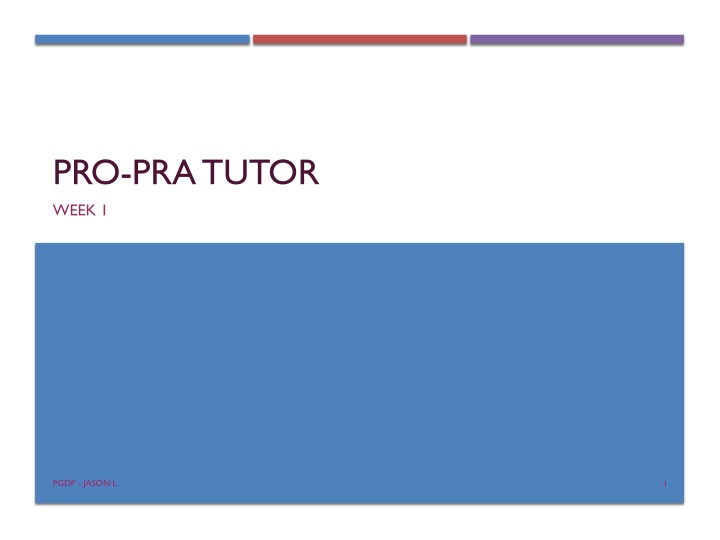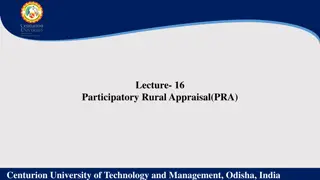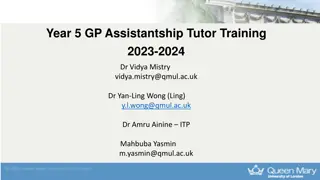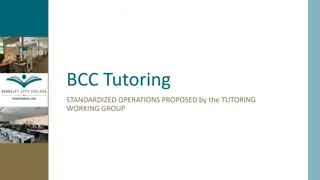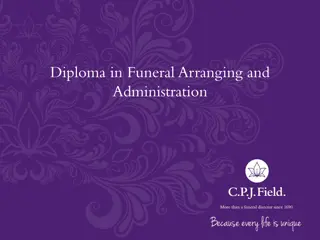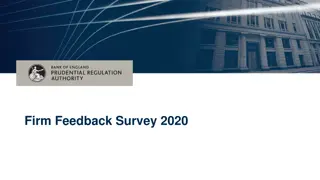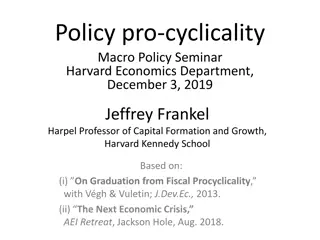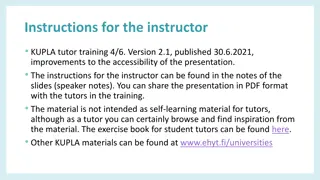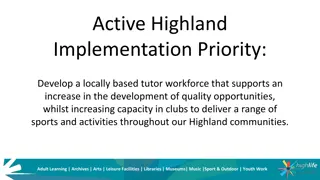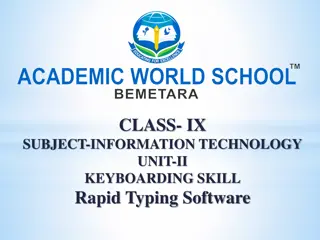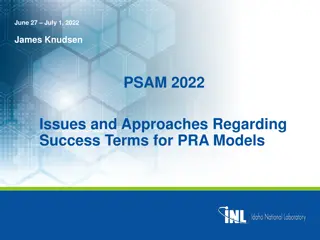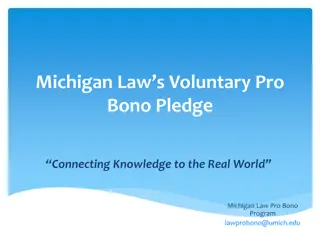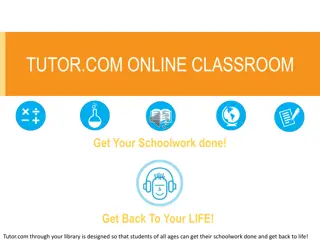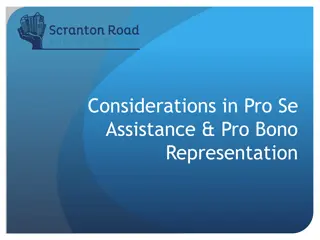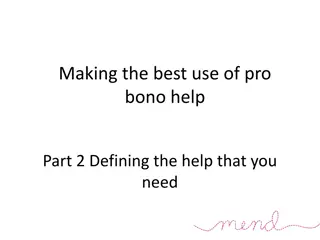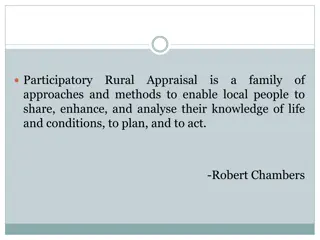PRO-PRA TUTOR
In this detailed guide, find essential information about the tutor group led by Jason L. for the PGDP course. Discover the schedule, correction procedures, contact details, and more.
Download Presentation

Please find below an Image/Link to download the presentation.
The content on the website is provided AS IS for your information and personal use only. It may not be sold, licensed, or shared on other websites without obtaining consent from the author.If you encounter any issues during the download, it is possible that the publisher has removed the file from their server.
You are allowed to download the files provided on this website for personal or commercial use, subject to the condition that they are used lawfully. All files are the property of their respective owners.
The content on the website is provided AS IS for your information and personal use only. It may not be sold, licensed, or shared on other websites without obtaining consent from the author.
E N D
Presentation Transcript
PRO-PRA TUTOR WEEK 1 PGDP - JASON L. 1
TODAYS PLAN Administrative Telegram Group Correcting Procedure Worksheet 1 PGDP - JASON L. 2
ADMINISTRATION PGDP - JASON L. 3
A BIT ABOUT ME Jason Lochert Bachelor Informatics 3rd Semester First Time Tutor PGDP - JASON L. 4
TUTOR CLASS Every Thursdays 16-19 01.07.023 Be punctual Bring a Laptop Will always be held in English PGDP - JASON L. 5
TUTOR CLASS You are free to leave anytime You are not required to attend the tutorials If you don t like your tutor, attend another tutor class PGDP - JASON L. 6
CONTACT Question regarding this tutor group will be answered via Telegram or Email https://goo.gl/LVKPGU Lochert@in.tum.de Slides found at in.tum.de/~lochert/ PGDP - JASON L. 7
CORRECTIONS Sum of all points will be your grade Treat it like an exam IN0002 has full weighting in the first semester Each tutor corrects differently What I give may vary from a friend of yours Currently I shall be correcting the homeworks, but this may change PGDP - JASON L. 8
CORRECTIONS Using automated Unit Tests If: Else: All tests run without a single failure, full points I shall manually look through and deduct points accordingly PGDP - JASON L. 9
CORRECTIONS Use the functions exactly how they are defined in the question PGDP - JASON L. 10
CORRECTIONS Upload only the files ending with .java, excluding MiniJava.java Do not submit your homework as a zip file Ensure your java files are encoded in UTF-8 PGDP - JASON L. 11
PLAGARISM Don t copy anyone else s work Automated detection systems Don t share your work either Quite a few who did are currently redoing this subject PGDP - JASON L. 12
WEEK 1 TASKS PGDP - JASON L. 13
SETUP Installation of an IDE IDE Recommendations: Eclipse, IntelliJ Other Noteworthy IDEs: NetBeans, BlueJ You are also free to program with a text editor if you choose to do so PGDP - JASON L. 14
SETUP Download and install Java 8 JDK Download and install an IDE of your choice Eclipse Link PGDP - JASON L. 15
SETUP Ensure your IDE uses UTF-8 Else your submission is invalid To double check, open a text editor like Atom or Notepad++, which shall tell you which encoding it uses PGDP - JASON L. 16
JAVA Java uses classes Java file names must be the same as the class name or else it will not compile PGDP - JASON L. 17
DEMO Package Class Extends PGDP - JASON L. 18
TASK 1 1. Download MiniJava.java from Moodle 2. Create a Project in your IDE of choice 3. Transfer MiniJava.java file to your project 4. Create a class in your project, that extends MiniJava 5. Write a program that reads two integers and outputs its sum PGDP - JASON L. 19
TASK 2 COMPILING VIA COMMANDLINE 1. Open a Text-Editor of your choice 2. Write the following code 3. Save the file as MeinProgram.java 4. Open your respective operating systems command line (power shell/ CMD / Terminal etc.) 5. Windows Only: Create a Classpath 6. cd to the directory 7. Compile class using the command javac MeinProgram.java 8. Run compiled class using java MeinProgram.java PGDP - JASON L. 20