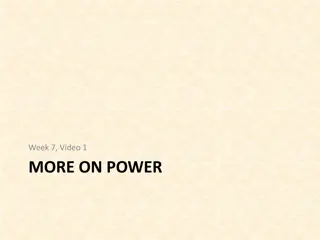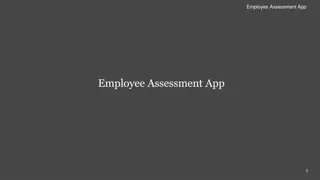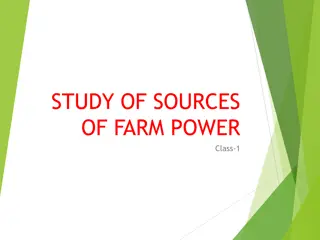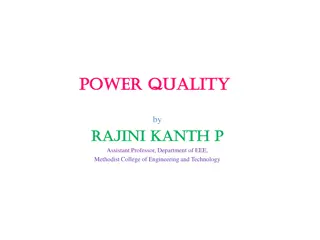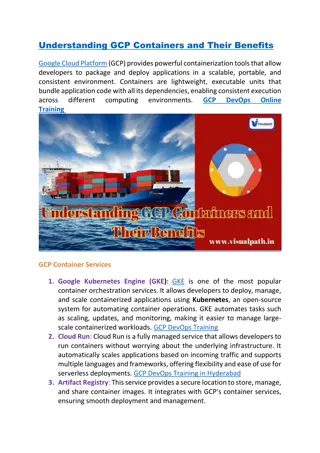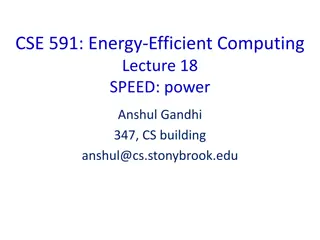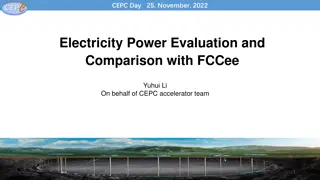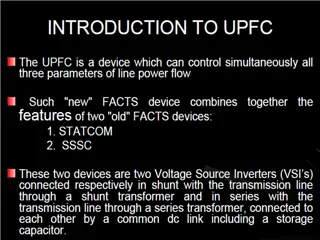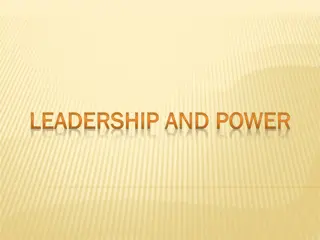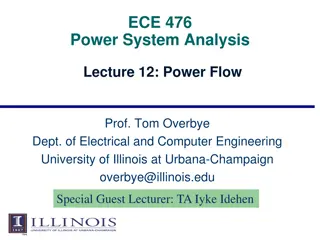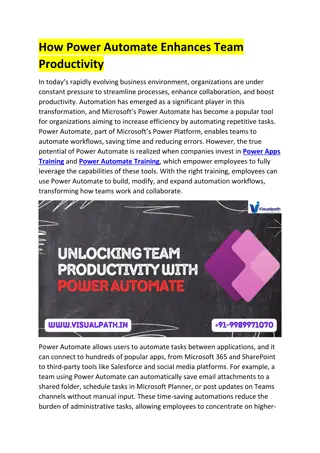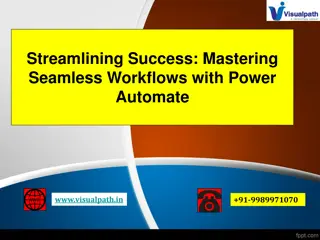PowerApps and Power Automate Training | PowerApps Training
Visualpath provides the best PowerApps and Power Automate Training to help you build custom business apps without any coding. Learn how to automate tasks, create efficient workflows, and connect with other Microsoft tools. Take the first step to adva
Download Presentation

Please find below an Image/Link to download the presentation.
The content on the website is provided AS IS for your information and personal use only. It may not be sold, licensed, or shared on other websites without obtaining consent from the author.If you encounter any issues during the download, it is possible that the publisher has removed the file from their server.
You are allowed to download the files provided on this website for personal or commercial use, subject to the condition that they are used lawfully. All files are the property of their respective owners.
The content on the website is provided AS IS for your information and personal use only. It may not be sold, licensed, or shared on other websites without obtaining consent from the author.
E N D
Presentation Transcript
Top Features of Power Automate +91-9989971070 www.visualpath.in
Introduction Power Automate, a flagship tool from Microsoft, is designed to streamline workflows and automate repetitive tasks. It empowers users to connect apps, services, and data to improve efficiency and save time. Whether you are a business professional, developer, or IT administrator, Power Automate offers a plethora of features to simplify complex processes and foster productivity. This PPT explores the top features of Power Automate, illustrating why it is a preferred automation solution for businesses of all sizes. www.visualpath.in +91-9989971070
Seamless Integration with Microsoft Ecosystem One of the standout features of Power Automate is its seamless integration with Microsoft 365 apps, including Excel, SharePoint, Teams, and Dynamics 365. Users can create workflows that trigger actions across these apps without the need for complex coding. This integration ensures that tasks such as document approvals, data synchronization, and notifications are handled efficiently within the familiar Microsoft environment. www.visualpath.in +91-9989971070
Prebuilt Templates for Quick Automation Power Automate simplifies workflow creation with an extensive library of prebuilt templates. These templates cover a wide range of scenarios, from email notifications and file backups to customer support ticket management. Users can select a template that matches their requirements, customize it, and deploy it within minutes, saving valuable time and effort. www.visualpath.in +91-9989971070
Low-Code/No-Code Development Designed with accessibility in mind, Power Automate caters to users with little or no coding experience. Its intuitive drag-and-drop interface enables users to build workflows without needing programming skills. For advanced users, Power Automate also offers scripting options, ensuring flexibility for complex automation needs. www.visualpath.in +91-9989971070
Cross-Platform Automation Power Automate supports automation across platforms, allowing users to connect with over 750 services, including third-party apps like Salesforce, Twitter, and Slack. This versatility ensures that businesses can integrate their diverse tools and systems into unified workflows, regardless of their technology stack. www.visualpath.in +91-9989971070
AI Builder for Intelligent Automation The AI Builder feature in Power Automate brings intelligence to workflows. By integrating AI capabilities such as document processing, sentiment analysis, and object detection, users can create smarter workflows that adapt to real-world scenarios. This functionality helps businesses automate processes that rely on cognitive decision- making. www.visualpath.in +91-9989971070
Trigger-Based Automation Power Automate operates on a robust trigger- based system. Workflows can be initiated based on specific events, such as receiving an email, updating a record in a database, or reaching a specific date. This event-driven approach ensures timely execution of tasks, reducing manual intervention. www.visualpath.in +91-9989971070
Enhanced Security and Compliance Power Automate includes built-in security features like role-based access control, data loss prevention (DLP) policies, and multi-factor authentication (MFA). These safeguards help organizations comply with regulatory requirements and protect sensitive information, making Power Automate a reliable choice for industries with strict compliance needs. www.visualpath.in +91-9989971070
Mobile App for On-the-Go Management The Power Automate mobile app allows users to monitor, manage, and execute workflows from anywhere. With real-time notifications and an easy-to-use interface, the app ensures that users stay connected and maintain workflow continuity, even when away from their desktops. www.visualpath.in +91-9989971070
Conclusion Power Automate stands out as a robust automation tool that bridges the gap between efficiency and innovation. Its integration capabilities, ease of use, and intelligent features make it a powerful asset for businesses looking to optimize operations. By leveraging the top features of Power Automate, organizations can streamline processes, reduce manual errors, and focus on strategic objectives, paving the way for sustained growth and success. www.visualpath.in +91-9989971070
CONTACT For More Information About PowerApps and Power Automate Address:- Flat no: 205, 2nd Floor, Nilgiri Block, Aditya Enclave, Ameerpet, Hyderabad-16 Ph. No: +91-9989971070 Visit: www.visualpath.in E-Mail: online@visualpath.in
Thank You www.visualpath.in