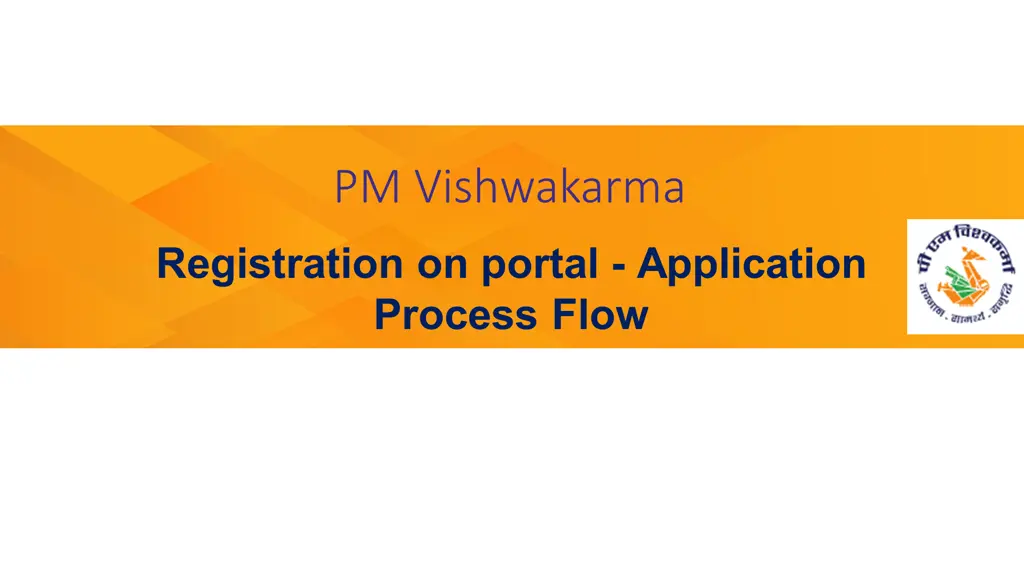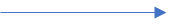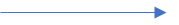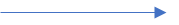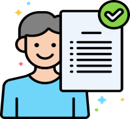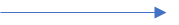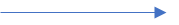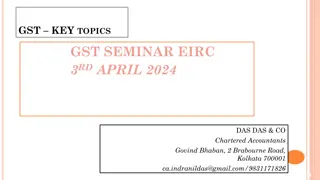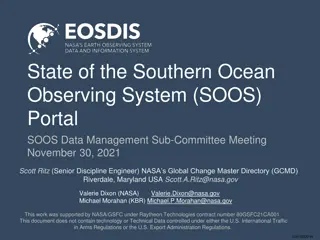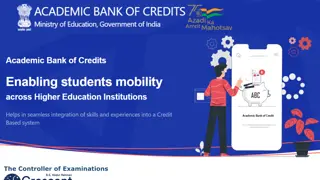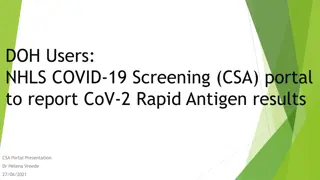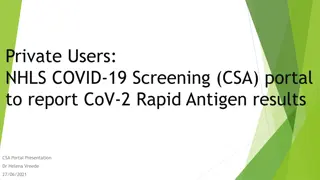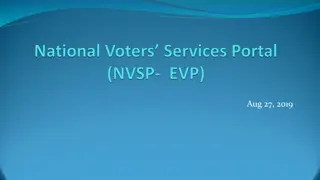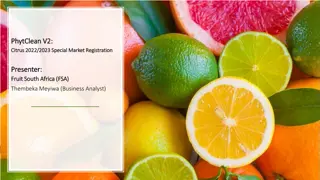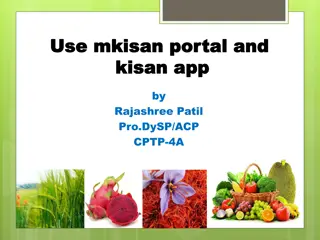PM Vishwakarma Registration Portal
Step-by-step guide for the registration process of applicants for PM Vishwakarma on the registration portal. Includes required documents and contact details.
Download Presentation

Please find below an Image/Link to download the presentation.
The content on the website is provided AS IS for your information and personal use only. It may not be sold, licensed, or shared on other websites without obtaining consent from the author.If you encounter any issues during the download, it is possible that the publisher has removed the file from their server.
You are allowed to download the files provided on this website for personal or commercial use, subject to the condition that they are used lawfully. All files are the property of their respective owners.
The content on the website is provided AS IS for your information and personal use only. It may not be sold, licensed, or shared on other websites without obtaining consent from the author.
E N D
Presentation Transcript
PM Vishwakarma Registration on portal - Application Process Flow
ProcessProcess ProcessProcess of Registration of applicants for PM Vishwakarma of Registration of applicants for PM Vishwakarma PM Vishwakarma Portal PM Vishwakarma Portal SLIDE - 01 1 2 CSC will ask the artisans/ people to arrange (i) Aadhaar details, (ii) Ration Details, (iii) Aadhaar linked Number, (iv) Saving Account details (v) Aadhaar of family members Open https://pmvishwakarm a.gov.in/ and click on the login drop down on right hand corner the website From the Login dropdown menu, select CSC login, then select the "CSC- View Shram option Using CSC Id and password, users can see E-Shram registered applicant details. So they contact applicants register them in PM Vishwakarma CSC has to approach the applicants available in E-shram data and CSC can also source the application market independently Registration Process begin with CSC/VLE after applicants arrange the required information craft proposed Card E- Data" can from Mobile those and
ProcessProcess ProcessProcess of Registration of applicants for PM Vishwakarma of Registration of applicants for PM Vishwakarma PM Vishwakarma Portal PM Vishwakarma Portal SLIDE - 02 2 Log in using CSC User Name and Password Select No in Is there any government employee within your family? and Have you availed credit/loan facility under similar schemes of central government or state government for self-employment/business development, e.g. PMEGP in the past 5 years or have outstanding loan under PM SVANidhi or Mudra? and click on Continue button To register Artisans in PM Vishwakarma, CSC Users need select the "CSC- Register Artisans" option from the Login drop down on Vishwakarma portal Enter Linked Number and enter Aadhaar Number of Artisans, verification Aadhaar Mobile Proceed to do Aadhaarautheticati on using BIOMETRIC EKYC verification do OTP PM Fill the Reg Form. Name, Father/ Spouse name, DOB & Gender will be automatically fetched from Aadhaar through API. Select (i) marital status (ii) Category (Gen/SC/ST/OBC) (iii) Divyangjan or not (iv) whether the artisan doing business in same state or not (v) minority category. 3 In the Family detail section, if ration card number is linked with Aadhaar number then ration card number & family details will be auto populated, else enter ration card number to fetch family details, if ration card not available then add family information manually. In the Contact Detail Section, the Mobile Number Number will be auto-filled. Enter the Pan Card Number, if available. and Aadhaar
ProcessProcess ProcessProcess of Registration of applicants for PM Vishwakarma of Registration of applicants for PM Vishwakarma PM Vishwakarma Portal PM Vishwakarma Portal SLIDE - 03 3 4 In the Aadhaar Address Section, the address, State, District, and Pin Code will be auto-filled. if the Aadhaar address is same as the Address, click on "Same as Aadhaar address." select whether the artisan comes under panchayat or not, if yes then select block and gram panchayat If artisans belong to urban select No in Do You come under Gram Panchayat and select Name In Address Section, If the Aadhaar address is different, select "Other" and select whether the artisans come under gram panchayat or not and enter current address detail. the Aadhaar In the Profession/Trade Details Section, select the Artisan's Profession/Trade Name. Then declare that profession/ trade is family profession business address, if the business address same as Aadhaar then Same as Address , if current address select Same as Current Address , if business address is different Aadhaar and current address then select Other option enter address Aadhaar area than need to his/her and Current ULB business and select And gram select Aadhaar same as then
ProcessProcess ProcessProcess of Registration of applicants for PM Vishwakarma of Registration of applicants for PM Vishwakarma PM Vishwakarma Portal PM Vishwakarma Portal SLIDE - 04 4 5 In the Bank Detail Section, select the Artisan's Name, enter the IFSC Code, the Bank Name will auto populate, enter the Account Number confirm it by re- entering account number In the Credit Support Section, select whether the Artisan Credit Support (Yes or May be later), and if credit support required, enter amount up 1,00,000. If want to take loan in same bank branch, then in preferred branch to take loan, select same as existing bank account branch. Minimum loan is kept at Rs. 50,000. Else if artisans want to take loan from different branch then select other and bank and from where artisans want to take loan. Select purpose of loan and In existing outstanding section, enter information if any and enter total monthly income. In Incentive select whether the Artisan has any UPI Id, select Yes or No. If Yes, provide the UPI Id details. Enter the UPI ID linked mobile number available. If the answer is No, then QR code and VPA will be created by Digital Payment Agreegators, free of cost. the Digital Section, In Training Section and Tool section, read and understand scheme component benefits the Skill In the Marketing Support Section, select different Marketing- related benefits available under scheme Bank requires bank kit select branch the support Branch is the Rs. this and to artisans if and loan the bank/ family
ProcessProcess ProcessProcess of Registration of applicants for PM Vishwakarma of Registration of applicants for PM Vishwakarma PM Vishwakarma Portal PM Vishwakarma Portal SLIDE - 05 5 6 Accept Declaration Terms Conditions the and and After entering all the required information, click on the Submit Button. A Registration Number generated on screen and SMS will flow to the beneficiary Application will flow to Gram Panchayat /ULB for 1st verification level of will be
Processing of Registered Applications by Gram Panchayat/ULB and DM and DFO on PM Vishwakarma portal Processing of Registered Applications by Gram Panchayat/ULB and DM and DFO on PM Vishwakarma portal SLIDE - 06 6 Only Recommended by Gram Panchayat/ ULB applications moves to DM user Gram Panchayat/ ULB marks it as Recommended or Not Recommended DM Processes the Recommended application by marking it as Recommended or Not Recommended Recommended by DM applications, move to DFO for their Approval and Rejection Gram Panchayat/ ULB Users Go to Registration Applications module in Portal About Verification stages Not Recommended by Gram Panchayat/ ULB Applications can be re- applied by Artisans Approved Registration No. communicated to Artisans via SMS and Registration Certificate and ID will be generated and available under applicants user login. 1st level of verification will be done by Gram Pradhan/ ULB 2nd Level of verification will be done by DM/ DC (District Implementation Committee) 3rd Level of verification will be done by DFO (Screening Committee) 7
Journey on PM Vishwakarma portal Details forwarded to Digital Payments Aggregators for enabling Digital Transactions Step 1: Beneficiary enrols Step 2: Three- stage verification at Panchayat/ ULB, District and State level Details shared with NPCI and transactions reported by NPCI to MoMSME Beneficiaries receive incentive @ Re 1 per transaction Beneficiary activates and uses QR Code/ UPI in transactions QR Code and UPI provided to beneficiaries Beneficiary receives PM Vishwakarma Certificate and ID Card Beneficiaries receive Toolkit Incentive/ Toolkit @Rs 15,000 Beneficiary details forwarded to MSDE On sanction Beneficiary receives 1st loan tranche of Rs 1 lakh Credit Information Report & Udyam Assist Certificate provided to bank Application details for 1st Tranche of Loan upto Rs 1 Lakh forwarded to Bank 5 day Basic Skill Training and Certification Banking details forwarded to NPCI for account validation Beneficiary repays the 1st Loan Tranche 15 days or more Advanced Skill Training and Certification Beneficiary receives Marketing Support Beneficiary receives 2nd Loan Tranche of Rs 2 Lakh Actively uses Digital Transaction