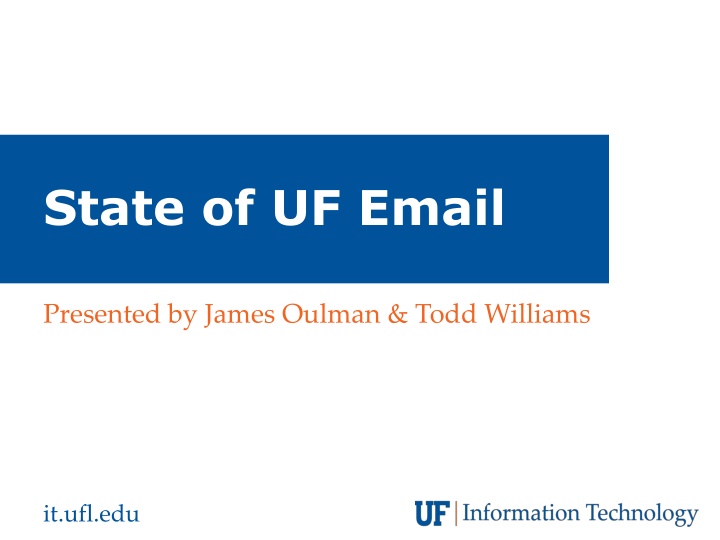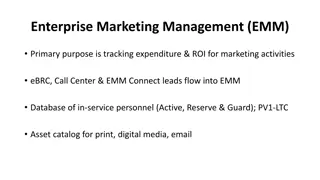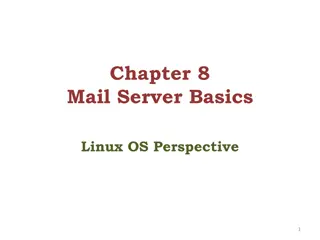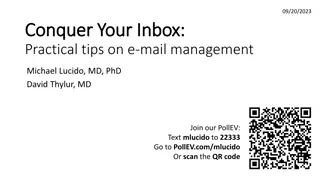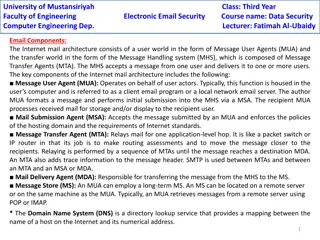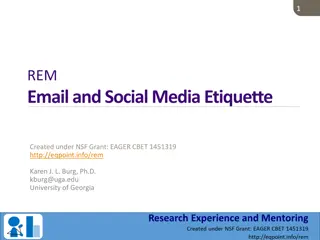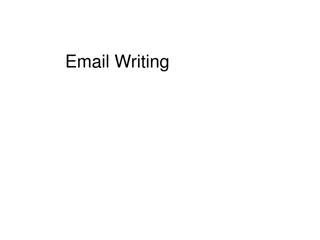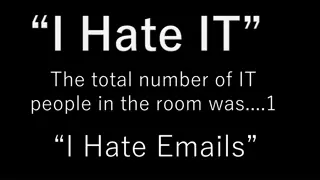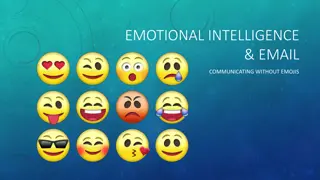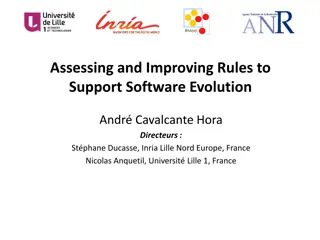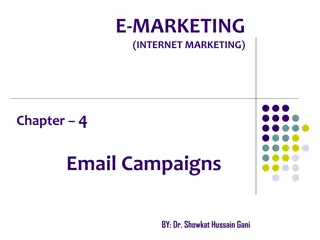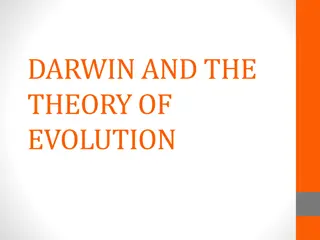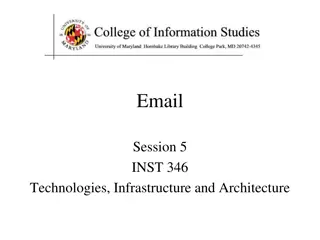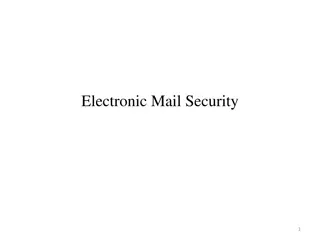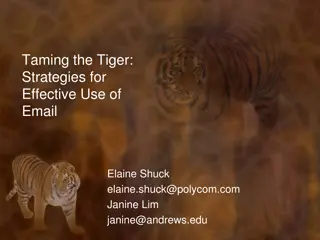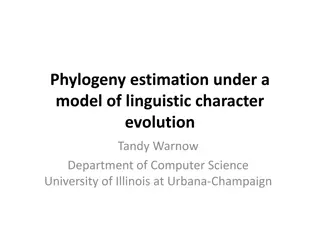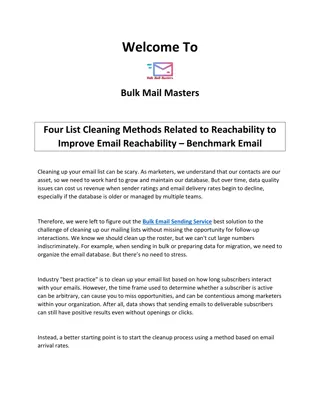Overview of UF Email System Evolution
Explore the evolution of the University of Florida (UF) email system, covering the past setups for students, faculty, staff, and other affiliates, as well as the transition to the current GatorLink Email system. Discover the background, mailbox locations, provisioning methods, and challenges faced by different user groups within the UF community.
Download Presentation

Please find below an Image/Link to download the presentation.
The content on the website is provided AS IS for your information and personal use only. It may not be sold, licensed, or shared on other websites without obtaining consent from the author.If you encounter any issues during the download, it is possible that the publisher has removed the file from their server.
You are allowed to download the files provided on this website for personal or commercial use, subject to the condition that they are used lawfully. All files are the property of their respective owners.
The content on the website is provided AS IS for your information and personal use only. It may not be sold, licensed, or shared on other websites without obtaining consent from the author.
E N D
Presentation Transcript
State of UF Email Presented by James Oulman & Todd Williams it.ufl.edu
State of UF Email Where were we? Where are we? Where are we going? it.ufl.edu
Cast: People and Systems Email Eligible People Students (S) Faculty (F) Staff (T) Employees (E) Email Ineligible People Member (M) Alumni (A) Affiliate (L) Contact (P) Systems GatorLink Email UF WebMail IMAP.ufl.edu Exchange Email UF Exchange AHC Exchange GatorCloud Email (O365) SMTP Smtp.ufl.edu it.ufl.edu
Where we were Background and history it.ufl.edu
Where we were: Students Where Student email lived: Primary mailbox system: GatorLink Email (WebMail) Many students auto-forward @ufl.edu externally (google/hotmail/etc) Some student-employees with GLMail AND Dept-provided Exchange mailbox How Students got UF mailbox: Some auto-provisioning of GatorLink mailbox Some self-serve Some request-based it.ufl.edu
Where we were: Workforce Where Workforce (Faculty/Staff/Employee) email lived: Mailbox location(s) depended on College/Dept. policy and practice Most workforce have Exchange Mailbox Many workforce ALSO have GatorLink Email (WebMail) Many workforce auto-forward @ufl.edu Externally (google/yahoo/etc) To Dept. mail server How Workforce got UF mailbox: Exchange: Ad-hoc provisioning by Dept/College IT staff GLMail: Self-serve or request based it.ufl.edu
Where we were: Other People Who they are: Alumni, Former Students, Dept. Associate, any other Member affiliations Where Others email lived: Alumni, Former Student, other previous student affiliations lived in GLMail Many workforce-like affiliation had GLMail, but some have Exchange Many auto-forward @ufl.edu externally (google/yahoo/etc) How Others got UF mailbox: Exchange: Ad-hoc provisioning by Dept/College IT staff Failure to de-provision via ad-hoc processes GLMail: Failure to de-provision ex-students, ex-workforce Looser provisioning restrictions on Member and Dept. Associate affiliations it.ufl.edu
Where we were: GatorLink Email / WebMail IMAP mailbox system with web-based IMAP client (webmail) front-end Provided mailbox services to: Students, Faculty, Staff, Employee, some Member Mostly ad-hoc provisioning: self-serve, or request-based Some auto-provisioning for students Poor de-provisioning processes resulted in unintentional service to: Alumni Affiliate (former students/recent attendee) it.ufl.edu
Where we were: Exchange Historically comprised of UF Exchange (campus) and AHC Exchange (Health Center) Provided mailbox services to: Faculty, Staff, Employee Also, some student employees Mailboxes co-exist with GatorLink email Provisioning: Ad-hoc provisioning by College/Dept. IT De-provisioning: Ad-hoc by College/Dept. IT it.ufl.edu
Where we were: SMTP / @ufl.edu addresses smtp.ufl.edu is MX for @ufl.edu address space Auto-forwarding of @ufl.edu address allowed with little-to-no restrictions other than local Dept/College Policy Default delivery path for @ufl.edu address is to GatorLink Email (WebMail) it.ufl.edu
Where we are The only constant is change it.ufl.edu
Where we are: Students Where Student email lives now: Primary mailbox system: GatorCloud Email (Office 365 Exchange Online) 85% of students in GatorCloud Email Some students still auto-forward @ufl.edu externally (google/hotmail/etc) Some remaining student-employees with GLMail AND Dept-provided Exchange mailbox How Students get UF mailbox: All new students are auto-provisioned with GatorCloud mailbox upon entry it.ufl.edu
Where we are: Workforce Honestly, nothing much has changed here yet Where Workforce (Faculty/Staff/Employee) email lived: Mailbox location(s) depended on College/Dept. policy and practice Most workforce have Exchange Mailbox Many workforce ALSO have GatorLink Email (WebMail) Many workforce auto-forward @ufl.edu Externally (google/yahoo/etc) To Dept. mail server How Workforce get UF mailbox: Exchange: Ad-hoc provisioning by Dept/College IT staff GLMail: Self-serve or request based it.ufl.edu
Where we are: Other People ONLY F/T/E/S affiliations are eligible for UF mailbox Dept. Associate is a non-eligible Member affiliation Ineligible GLMail mailboxes that had not been accessed in previous 6 months were retired earlier this year. Where Others email lived: Alumni, Former Student, other previous student affiliations still in GLMail Many workforce-like affiliation have GLMail, but some have Exchange Many auto-forward @ufl.edu externally (google/yahoo/etc) How Others get UF mailbox: Exchange: Ad-hoc provisioning by Dept/College IT staff AHC Exchange is now enforcing provisioning restrictions GLMail: Failure to de-provision ex-students, ex-workforce Looser provisioning restrictions on Member and Dept. Associate affiliations it.ufl.edu
Where we are: GatorLink Email / WebMail Nearly all Students now moved off GatorLink Email Still provides mailbox services to: Eligible: Faculty, Staff, Employee Most also have UF/AHC Exchange mailbox Ineligible: Alumni, Member, Affiliate Ineligible mailboxes that had not been access in previous 6 months were retired earlier this year. We ve reduced mailbox count from 365k to <100k it.ufl.edu
Where we are: Exchange New system: GatorCloud Email (Office 365 Exchange Online) now the official Student email system Hybrid environment with UF/AHC Exchange Single namespace across systems (one mailbox per GLID) UF/AHC Exchanges nearing completion of upgrade from 2010 to 2013 Provisioning: Automated provisioning for Students in the cloud Ad-hoc provisioning by College/Dept. IT for on-prem (UFX/AHC) De-provisioning: Students cloud mailboxes de-provisioned 6 months after departure Ad-hoc by College/Dept. IT it.ufl.edu
Where we are: SMTP / @ufl.edu addresses Auto-forwarding of @ufl.edu addresses now heavily restricted New terminology: Deliver-To address Students cannot change forwarding Workforce can only forward within *.ufl.edu domain Default delivery path for @ufl.edu address is STILL GatorLink Email (WebMail) removing a deliver-to address will result in attempted deliver to GLMail it.ufl.edu
Where were going we don t need roads it.ufl.edu
Where were going: Students Targeted outcomes: All student email in GatorCloud Email Next steps: Migrate students with existing auto-forwards to GatorCloud Email They can opt-in now, finish migration in May Consolidate mailbox for students w/ GLMail and Exchange mailboxes These mailboxes will be treated similarly to Workforce mailboxes it.ufl.edu
Where were going: Workforce Targeted outcomes: All workforce mailboxes in hybrid Exchange environment (single mailbox per GLID) Full automation of provisioning/de-provisioning based on affiliation lifecycle Next steps: Begin auto-provisioning Identify mailbox location for every Dept. ID Open opt-in migrations for workforce in Depts. with preferred location in cloud Individual must not have on-prem Exchange mailbox Assigned migrations in Fall Cloud location: GLMail -> GatorCloud On-prem location: GLMail to be merged into Exchange mailbox it.ufl.edu
Where were going: Other People Targeted outcomes: Enforce eligibility across all email systems it.ufl.edu
Where were going: GatorLink Email / WebMail Targeted outcomes: Retire GatorLink Email System by end of 2015 Next steps: Finish Student Consolidation on GatorCloud Retire non-eligible mailboxes (approx. 6 months) Migrate workforce it.ufl.edu
Where were going: Exchange Targeted outcomes: Single hybrid system for all UF email Predictable service expectations Eventual consolidation in the cloud? Next steps: Finish 2013 upgrade Fully automate mailbox lifecycle Retire GatorLink Email it.ufl.edu
Where were going: SMTP / @ufl.edu addresses Default delivery path for @ufl.edu address will change to hybrid Exchange system removing a deliver-to address will result in attempted deliver to Exchange mailbox it.ufl.edu
References UF Affiliations Reference: http://identity.it.ufl.edu/identity-coordination/uf-directory-affiliations/reference/ Retiring Glmail wiki page: https://connect.ufl.edu/it/wiki/Pages/Retiring-UF-GatorLink-WebMail.aspx UF s Hybrid Exchange/O365 Environment for IT Administrators: https://connect.ufl.edu/it/wiki/Pages/UF-Hybrid-Exchange-Office-365-for-IT- Admins.aspx Office 365 and Student Employee Mailbox Scenarios: https://connect.ufl.edu/it/wiki/Pages/Office-365-and-Student-Employees.aspx it.ufl.edu