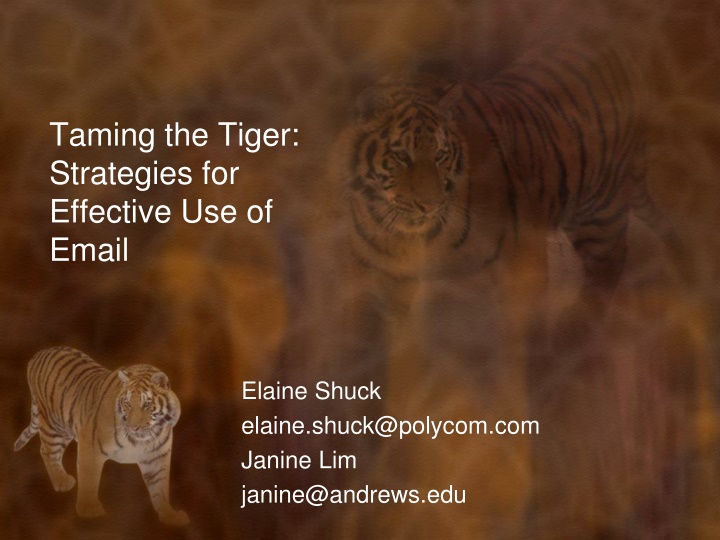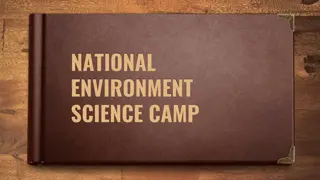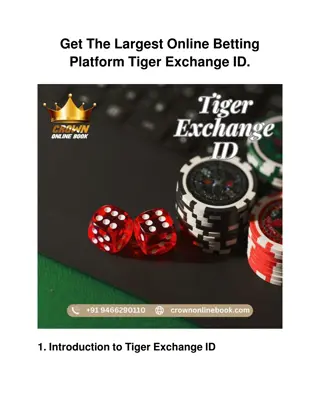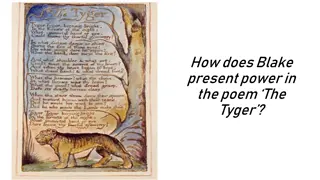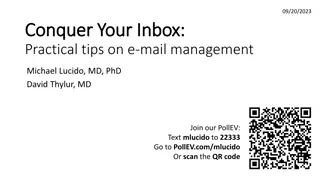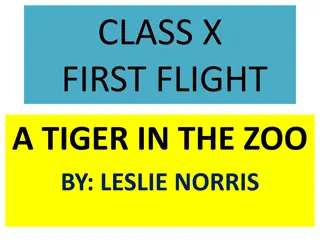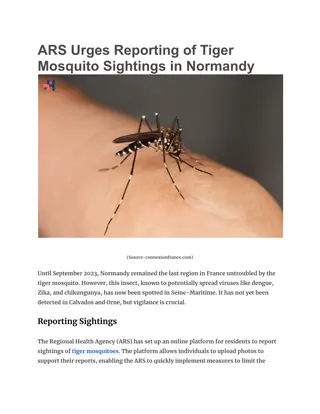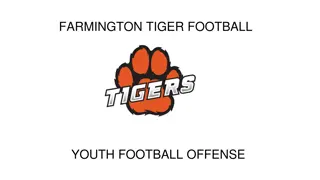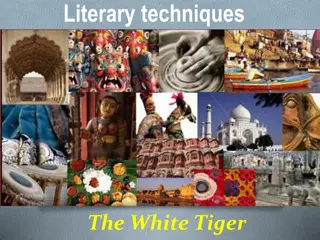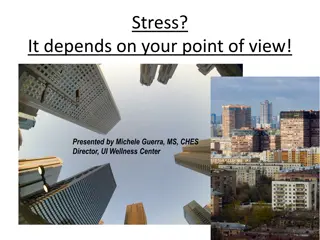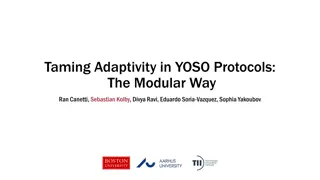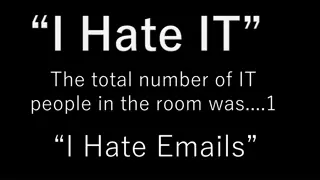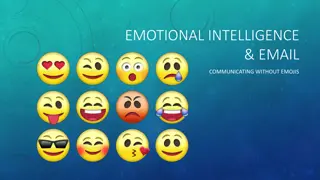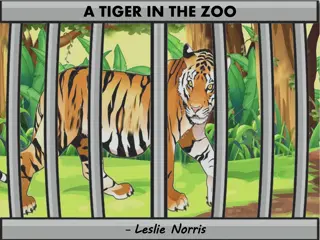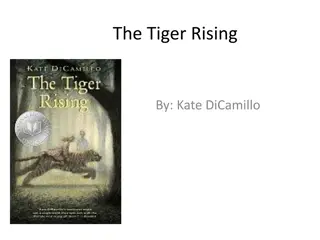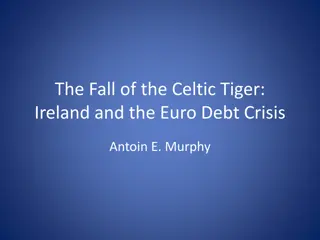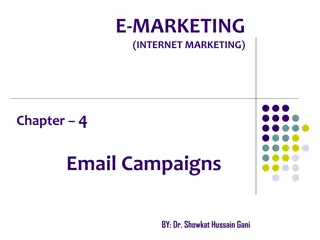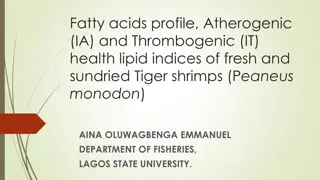Effective Email Strategies: Taming the Tiger
Strategies for managing email effectively are discussed in "Taming the Tiger: Strategies for Effective Use of Email," featuring insights from Elaine Shuck and Janine Lim. Tips include organizing emails into folders, using filters for newsletters and social media, and unsubscribing from listservs to minimize distractions. The goal is to reduce email overload and enhance productivity in the digital age.
Download Presentation

Please find below an Image/Link to download the presentation.
The content on the website is provided AS IS for your information and personal use only. It may not be sold, licensed, or shared on other websites without obtaining consent from the author.If you encounter any issues during the download, it is possible that the publisher has removed the file from their server.
You are allowed to download the files provided on this website for personal or commercial use, subject to the condition that they are used lawfully. All files are the property of their respective owners.
The content on the website is provided AS IS for your information and personal use only. It may not be sold, licensed, or shared on other websites without obtaining consent from the author.
E N D
Presentation Transcript
Taming the Tiger: Strategies for Effective Use of Email Elaine Shuck elaine.shuck@polycom.com Janine Lim janine@andrews.edu
Elaine Shuck Director of Education, North America Polycom President-Elect, USDLA elaine.shuck@polycom.com Janine Lim Associate Dean, Online Higher Education Andrews University janine@andrews.edu Twitter: outonalim blog.janinelim.com
YOUR TURN: What are some things that frustrate you about email?
http://qwertytutorials.com/misc/site_graphics/email_fired.jpg
Email Folders Archive Action Waiting Follow Up Archive Hold Filed Urgent Research More Waiting http://lifehacker.com/182318/empty-your-inbox-with-the-trusted-trio http://billzipponbusiness.com/5-folders-the-simple-system-for-getting-your-email-inbox-to-zero/
Email Filters Newsletters: unsubscribe, opt-out CC : you aren t in the To: field Shopping: receipt, statement, bill, order, purchase, shipping SocialMedia: Facebook, Twitter, Google+, YouTube Execs: your boss or executive team Google email filter [your email program here] for instructions http://www.postbox-inc.com/?/blog/entry/email_filtering_strategies/
Listservs Unsubscribe folder & email rule Sort by subject line for fast reading Delete, delete, delete Clip interesting articles for later (i.e. Evernote, Pocket, Instapaper, Readability, Clipboard, Diigo) http://www.makeuseof.com/tag/9-tools-to-save-what-you-read-on-the-web-for-later/
YOUR TURN: Turn to your neighbor. Which of these tips so far do you use already? Which tips do you want to try?
The less emails you send, the less emails you ll receive!
Chunks of Time vs. All the Time Windows of uninterrupted time to systematically work from the bottom up, or in alphabetical subject order. Discipline yourself to process each one. Morning: Spend 1-2 hours accomplishing something BEFORE you check your email. Web here
Dont Use Email French company bans internal email. Resist email discussions. Schedule a meeting instead. Resist IM-like emails. Use an IM tool with your team (i.e. Skype, Gajim, Microsoft Lync). Turn off your email notifications!!! http://www.bbc.com/news/technology-16055310
http://danieldlaine.com/danieldlaine/wp-content/uploads/2012/11/Email-joke.jpg
Inbox Zero Ruthlessly file. Get it out of your inbox if it s done. Zap emails during downtime, waiting, standing in line. Actually unsubscribe from listservs (unroll.me) Delete emails without opening if you don t know the sender. Email templates for auto responses or fast responses http://mashable.com/2013/10/10/inbox-zero/ http://www.43folders.com/2006/03/13/email-cheats http://www.43folders.com/izero
Capture everything. Clarify the things you have to do. Organize by actionable items by category and priority. Reflect on your todo list. Engage on next actions. http://lifehacker.com/productivity-101-a-primer-to-the-getting-things-done-1551880955
Personal Kanban 1. Visualize your work 2. Limit your work-in- progress Zen to Done Modification of GTD Simplicity Focus on doing instead of planning http://www.personalkanban.com/pk/personal-kanban-101/ http://zenhabits.net/zen-to-done-ztd-the-ultimate-simple-productivity-system/ http://www.quora.com/Personal-Productivity/What-alternatives-are-there-to-Getting-Things-Done-GTD-by-David-Allen
YOUR TURN: Turn to your neighbor. What evil email behaviors do you notice? What ideas do you want to try?
Email Integrations http://www.evernote.com Web here
CloudMagic for iOS and Android Salesforce Zendesk Pocket Evernote Onenote Todoist Trello Asana Mailchimp https://cloudmagic.com/
Mailbox for iOS and Android Conversations Put off emails for later Auto-swipe learns your common actions http://www.mailboxapp.com/
Mailstrom It s a service not an app or application Bundles related emails so you can eliminate thousands of emails from your inbox at once https://mailstrom.co/
Taper Only five emails in your inbox at once Service not app/application The rest are in TaperQueue http://tapermail.com/
YOUR TURN: Turn to your neighbor and share: Do you use any of these apps or integrations? What do you want to try?
YOUR TURN: What other email questions do you have? Any other tips to share?
Taming the Tiger: Strategies for Effective Use of Email Elaine Shuck elaine.shuck@polycom.com Janine Lim janine@andrews.edu