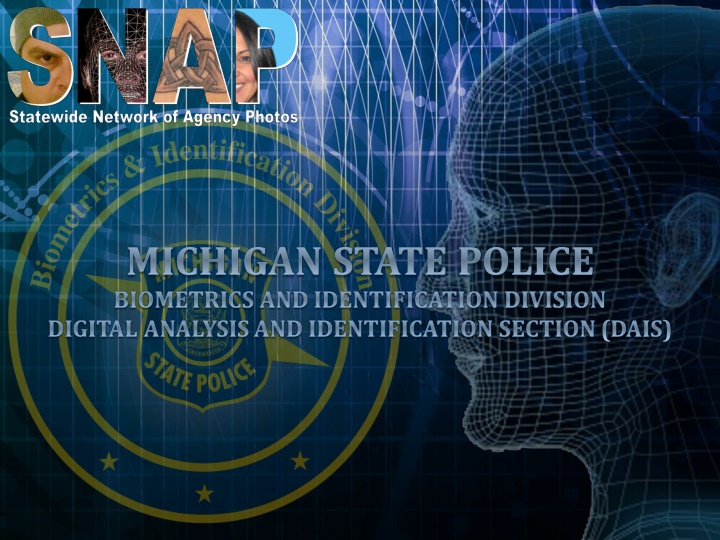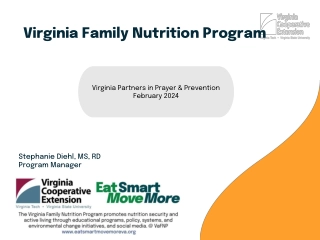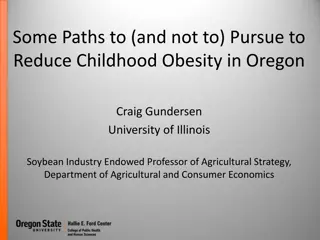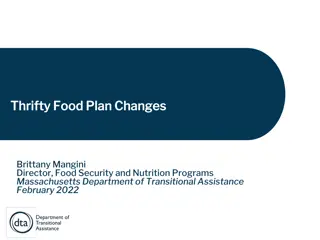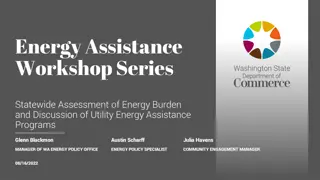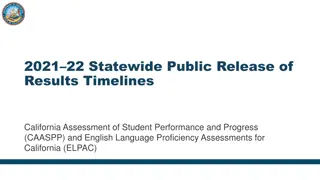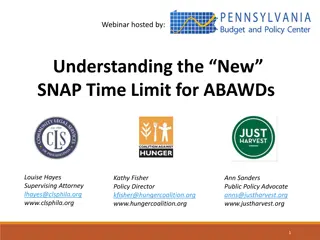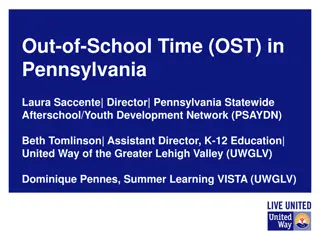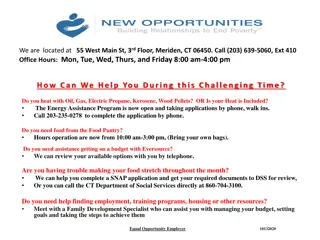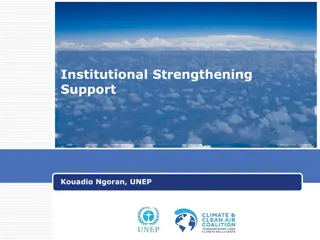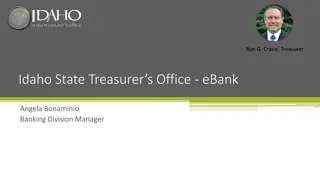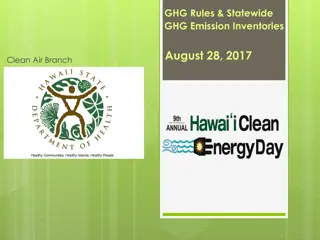Overview of Statewide Network of Agency Photos (SNAP)
The Statewide Network of Agency Photos (SNAP) is a robust database containing over 11.5 million criminal images, including mug shots and identification photos. SNAP serves as a central repository for law enforcement agencies across the state, enabling facial recognition, morphological comparisons, and investigative lead reports. Trained digital image examiners work within this unit, utilizing advanced technology to enhance images and provide critical support to law enforcement investigations.
Download Presentation

Please find below an Image/Link to download the presentation.
The content on the website is provided AS IS for your information and personal use only. It may not be sold, licensed, or shared on other websites without obtaining consent from the author.If you encounter any issues during the download, it is possible that the publisher has removed the file from their server.
You are allowed to download the files provided on this website for personal or commercial use, subject to the condition that they are used lawfully. All files are the property of their respective owners.
The content on the website is provided AS IS for your information and personal use only. It may not be sold, licensed, or shared on other websites without obtaining consent from the author.
E N D
Presentation Transcript
What is the Statewide Network of Agency Photos (SNAP)? MSP s statewide central repository SOS database copy, mug shot photos , and MDOC photos Mug shot photos are submitted via Live Scan by participating agencies at the time of arrest All but 3 counties across the state are contributing images to the central repository
SNAP Database >11.5 million criminal images (Front and Side View, SMT) Greater than 5 million templated front facing images >313 thousand templated MDOC images >49 million templated SOS images (>12 million unique) Criminal MDOC SOS
SNAP Unit Staff 2 trained digital image examiners and 2 trained supervisors Work in conjunction with the Audio Video Analysis Section Training: minimum 80 hours of facial comparison and identification Federal Private In-house Examiners Study the effects of aging, cosmetic surgery, and weight gain Utilize 3D pose correction software to enhance images Conduct FR searches and morphological comparisons Provide Investigative Lead Reports to law enforcement Testify in court Peer and supervisory review Follow the ACE-V (Analysis, Comparison, Evaluation, Verification) Method when completing morphological comparisons
SNAP Unit Services Facial Recognition/Morphological Comparison Investigative Lead Reports Mobile Facial Recognition Administration DHS HSIN Multi-State Facial Recognition Platform Image Enhancement Accessory Removal 3-D Pose Correction Post-Mortem clean-up/enhancement Watchlist Photo Lineups Image Analysis Team (IAT) Fraud Vulnerable & Impaired Persons Repository
This is where you can find the SNAP Acceptable use policy, FAQs and other helpful documents. These are L/E sensitive and cannot be released to the public without prior MSP Approval.
Important considerations in FR You can be subpoenaed if you run a facial recognition search. Be prepared to explain your training and the FR process your department follows. Logging search history in a database is recommended. Logging/maintaining lead reports from MSP is recommended. Make note of any edits/enhancements you have done to an image. Standardized Investigative lead reports, peer review process, and supplemental reports recommended. Current/Pending legislation regarding the use of facial recognition. Ensure that you are entering all required fields. Review and ensure you are following the SNAP Acceptable Use Policy.
What is Facial Recognition? Facial Recognition (FR) is the automated searching of a facial image in a biometric database, typically resulting in a group of facial images ranked by computer-evaluated similarity. Facial Identification (FI) is the manual examination of the differences and similarities between two facial images or a live subject and a facial image (one to one) for the purpose of determining if they represent the same person. An algorithm utilizes measurements and patterns of the face to create a template. It is this template that is searched against all other templates within the SNAP database. Neither FR or FI get the best results alone. Maximum accuracy is achieved with a collaboration between the two (2018 NIST comprehensive examination). Probe Image Viable Candidate Facial Template
Step 1 Step 3 Step 2
Best Practices for Images/FR Success Camera placement Eye level- above or below negatively effects the facial template Resolution and Compression QUALITY TRUMPS QUANTITY! Highest resolution possible to reduce image compression Compression can remove data that is there and add data that isn t Lighting Over and under exposure Back and overhead Improper image extraction FR unsuccessful Proper image extraction FR successful
Image extraction and image quality matter! Four images of suspect hit in positions 1, 3, 26 and 61; probe was suitable for comparison One image of suspect hit in position 33; probe was not clear enough for comparison
Running an FR Search A valid case number and file class are REQUIRED to run any facial recognition search. Please enter the name of the requesting officer in the requestor box. Check marked for review on your candidate image. One individual (multiple photos of same individual are OK) per session. Do not delete sessions after you have entered a probe photo and run a search.
Be mindful of filters and their effects Cover faces of additional people in photos Rotate photo if face is at an angle Flip photos taken as selfie
Investigative Lead Reports Any Investigative Lead Report provided to you by the MSP SNAP Unit is NOT positive identification, is NOT probable cause for arrest, and further investigation MUST take place. This is the same for any lead produced by a local agency. All MSP Investigative Lead Reports are peer and/or supervisor reviewed prior to release. It is recommended that local agencies peer/supervisory review as well. As stated on the Investigative Lead Report, the reports contain Personally Identifiable Information and Law Enforcement sensitive information. These reports shall not be shared without a proper FOIA request and redaction of Personally Identifiable Information.
Investigative Lead Reports Do not use the word Match to describe your finding as a result of FR/FI. Viable candidate, investigative lead. Be clear in your response that this is not a form of positive identification and should NOT be treated as such. Do not run a photo if you are not confident in your ability to compare details of the face. Can you testify in court to your findings regarding facial identification in detail? Do not run a photo without a valid case number and identified law enforcement purpose regardless of urgency.
Compliance Checks When you are clicking OK on the SNAP main page, you are agreeing to follow the acceptable use policy. Monthly audits are performed. Complete the compliance document and provide the necessary information (report/complaint number, file class/description). All deleted sessions, sessions with multiple individuals, and sessions with poor quality probe images, are subject to targeted audit. Continued violation WILL result in loss of access.
Continuing Education & Training You are always a student, never a master. You have to keep moving forward. Conrad Hall As technology advances & legislation changes FR process, continuing education is critical for facial examiners. Attending conferences (IAI, Idemia, Etc.) Trainings offered by I3 & Idemia LEVA Courtroom Testimony Training Participation/membership in FISWG, OSAC Advance facial examiner courses and proficiency testing . Internal trainings, exercises, etc.
Probe image provided (extracted by AVAU) 3D rendering of probe image Viable candidate Witness to assault with intent to murder
Felonious Assault Probe Image: Half of face (Photoshop Mirroring) Photoshop mirroring Viable candidate Probe image provided
Lt. James Chlebowski Bay County Sheriff's Office
Malicious destruction of property suspect
Vulnerable or Impaired Persons Repository In Michigan, MCL 722.774 and MCL 28.274 allow a parent/legal guardian/power of attorney of an individual with special needs to voluntarily provide the Vulnerable or Impaired Person s (VIP s) fingerprints and photograph for inclusion in SNAP. A VIP s fingerprints and photograph are stored along with additional demographic information, including the home address of the VIP and a contact person, email address, and phone number for the person legally responsible for the VIP. The goal of the VIP program is to return VIPs to familiar, safe environments, while maintaining their dignity. MSP-VIP@michigan.gov
Digital Analysis and Identification(DAI) Section Contacts SNAP Unit Ms. Krystal Howard DAI Section Manager HowardK6@Michigan.gov Ms. Kelcy McArthur Digital Image Supervisor McArthurK1@Michigan.gov Ms. Jennifer Coulson Digital Image Specialist CoulsonJ@michigan.gov Ms. Brittany Prescott Digital Image Specialist PrescottB1@Michigan.gov Request our services at: SNAP: MSPSNAP@michigan.gov