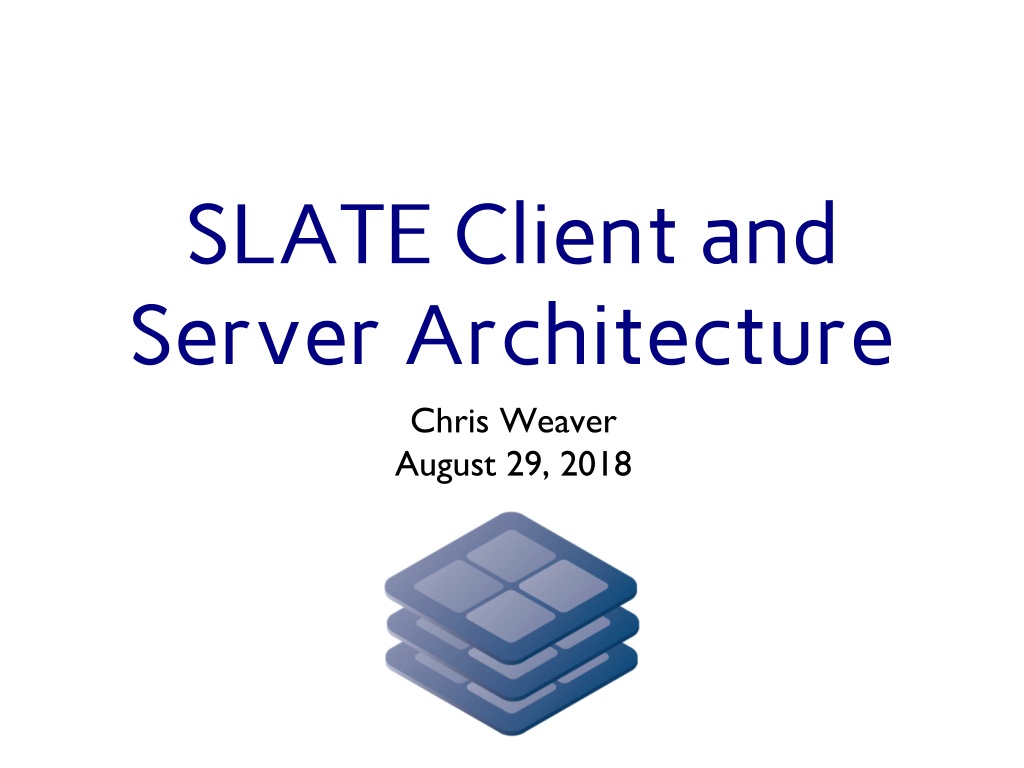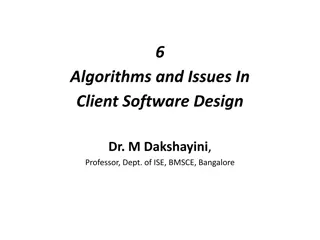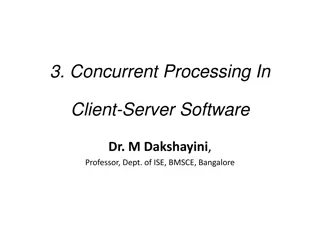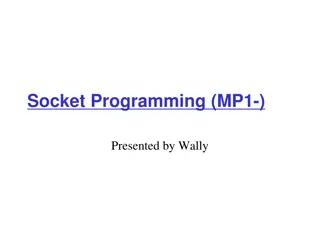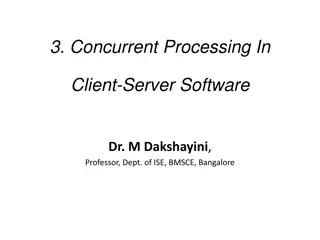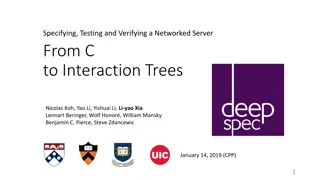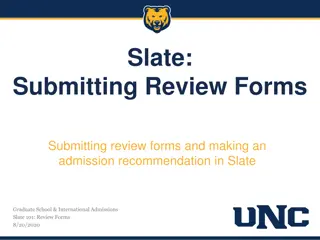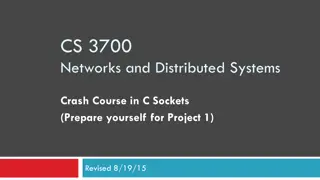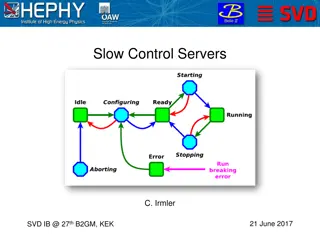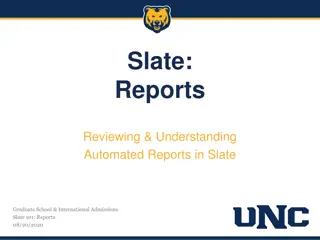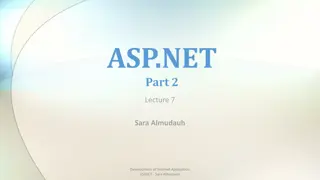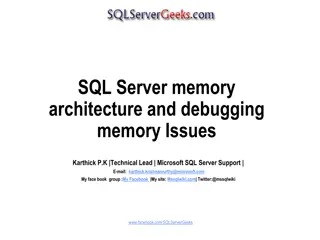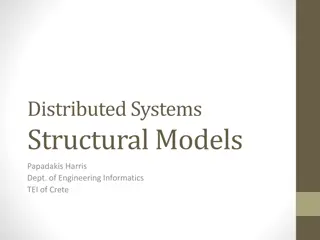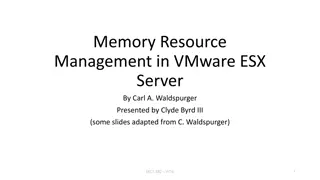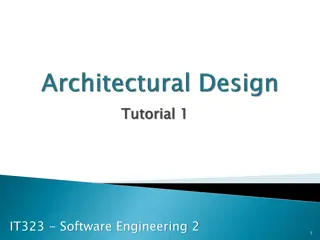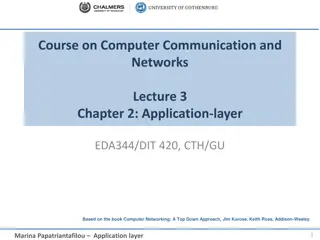Overview of SLATE Client and Server Architecture
SLATE (Services Layer at the Edge) aims to provide a simplified experience for users unfamiliar with Kubernetes through well-written Helm charts. The platform emphasizes security by allowing curated charts only, limited access to edge clusters, and flexibility in cluster participation. Various components like the web portal, command-line interface, and API server work together to manage application deployment and resource authentication. SLATE leverages RBAC and a Kubernetes plugin for user group isolation while respecting security choices of cluster admins within federated environments.
Download Presentation

Please find below an Image/Link to download the presentation.
The content on the website is provided AS IS for your information and personal use only. It may not be sold, licensed, or shared on other websites without obtaining consent from the author.If you encounter any issues during the download, it is possible that the publisher has removed the file from their server.
You are allowed to download the files provided on this website for personal or commercial use, subject to the condition that they are used lawfully. All files are the property of their respective owners.
The content on the website is provided AS IS for your information and personal use only. It may not be sold, licensed, or shared on other websites without obtaining consent from the author.
E N D
Presentation Transcript
SLATE Client and Server Architecture Chris Weaver August 29, 2018
Architecture 2 August 29, 2018
SLATE Goals Simplicity Many potential users have no experience with Kubernetes. Well written Helm charts should enable them to install applications anyway. Security Allowing only curated charts simplifies what we ask site administrators to trust Limited access to edge clusters SLATE is a regular, limited cluster user Flexibility Both dedicated and otherwise existing clusters should be able to participate in SLATE federation 3 August 29, 2018
Web Portal Globus Auth Signup/Login Application and Cluster Admins Cluster Admins 4 August 29, 2018
Command-Line Interface Niobium-III $ ./slate-client cluster list Name ID us-chicago-minikube Cluster_71da4abf-6340-4169-aec9-446816d36d79 Niobium-III $ ./slate-client app list --dev Name App Version Chart Version Description slate-dev/elasticsearch 0 slate-dev/fluentbit-kibana 0.1 slate-dev/jupyterhub v0.8.1 v0.7-dev Multi-user Jupyter installation slate-dev/osg-frontier-squid squid-3 0.2.0 A Helm chart for configuration and deployment... slate-dev/perfsonar 1.0 0.1.0 A Helm chart for Kubernetes Niobium-III $ ./slate-client app install --dev --vo test-vo --cluster us-chicago-minikube osg-frontier- squid Successfully installed application "osg-frontier-squid" as instance "osg-frontier-squid" with ID "Instance_e4357b8c-8176-482e-be2e-5917b686159d" Niobium-III $ ./slate-client instance info Instance_e4357b8c-8176-482e-be2e-5917b686159d Name Started VO Cluster osg-frontier-squid 2018-Jul-13 16:24:45 UTC test-vo us-chicago-minikube Instance_e4357b8c-8176-482e- be2e-5917b686159d ID Services: Name Cluster IP External IP ports osg-frontier-squid-global 10.96.65.120 <pending> 3128:30822/TCP Configuration: (default) Interface very much inspired by kubectl Similar, but simpler, set of capabilities 5 August 29, 2018
API Server Structure API server performs authentication and authorization checks on all user requests If authorized, carries them out by issuing commands to kubectl, helm, or recording information in the Persistent Store Server itself has no important state August 29, 2018 6
Design Choices SLATE uses RBAC and a Kubernetes plugin developed by the Pacific Research Platform group to isolate user groups (VOs) while requiring minimal privileges on the Kubernetes cluster This enables SLATE to work within cluster admins' security choices A single cluster can belong to more than one SLATE federation The VOs which may access a cluster can be controlled by that cluster's admins via a whitelist Cluster admins can likewise choose to limit exactly which applications an admitted VO may deploy on that cluster 7 August 29, 2018
Design Choices Using Helm and curating charts can boost confidence in available applications and make getting started easy for new users Charts need to be written, which isn t always easy We are still figuring out best practices ourselves Requiring Helm means that we can t directly use applications containerized in other ways Are Helm charts useful to Kubernetes user outside SLATE? Helm itself can be a somewhat awkward tool, which is part of why we wrap it up as an internal detail of our API 8 August 29, 2018