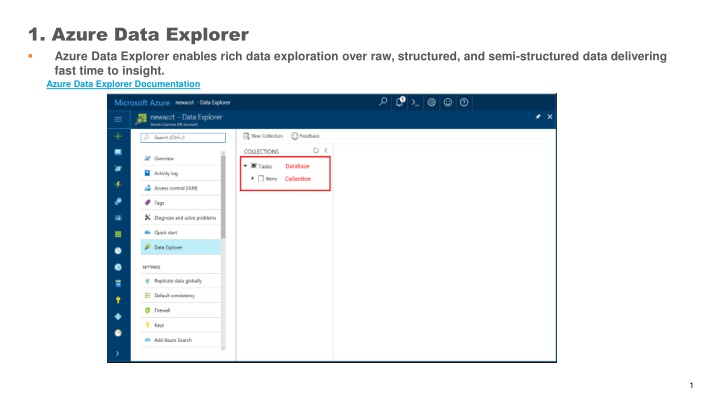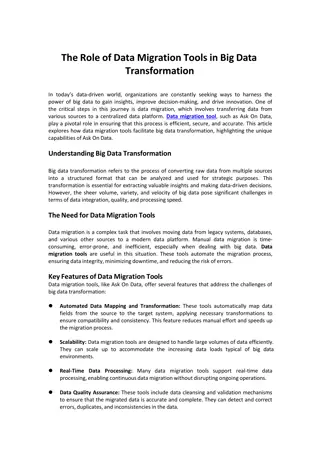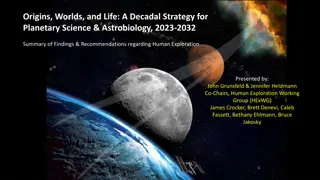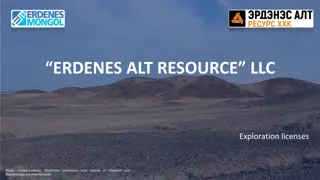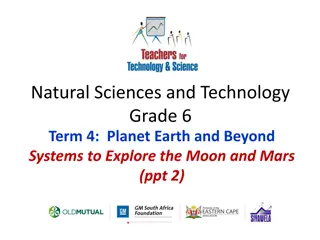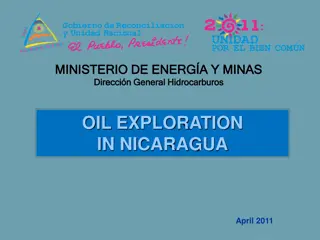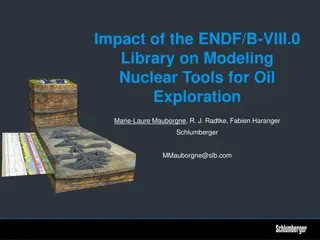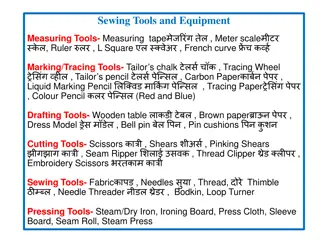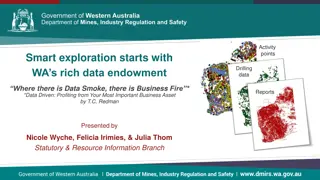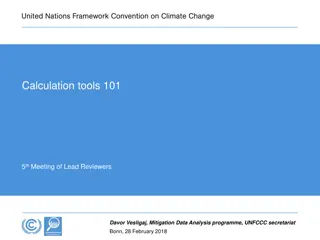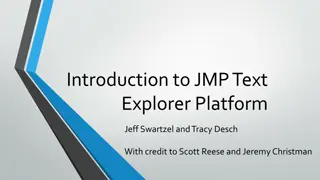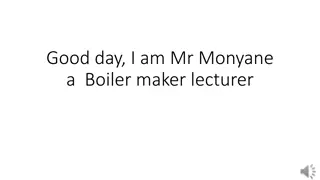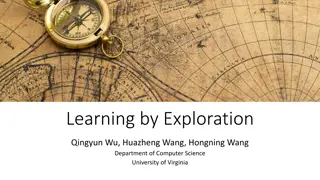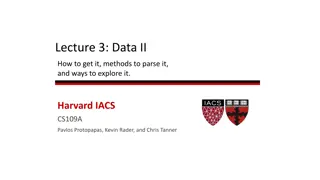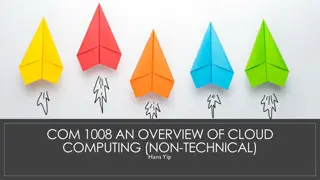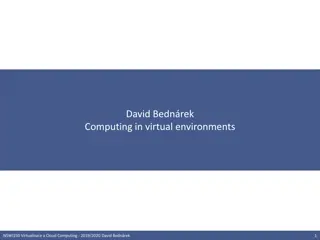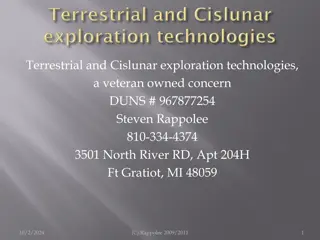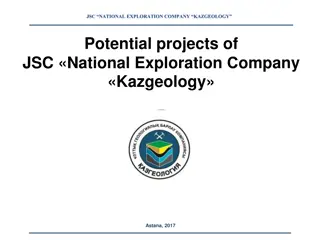Overview of Data Exploration Tools and Environments
Explore a range of data exploration tools and environments including Azure Data Explorer, SQL Server Management Studio, Azure Data Studio, Visual Studio Code, PowerShell, and Azure Cloud Shell. These tools enable efficient data analysis, management, and automation across various platforms, optimizing your workflow for structured and unstructured data. Enhance your data exploration capabilities with these powerful tools and platforms.
Download Presentation

Please find below an Image/Link to download the presentation.
The content on the website is provided AS IS for your information and personal use only. It may not be sold, licensed, or shared on other websites without obtaining consent from the author.If you encounter any issues during the download, it is possible that the publisher has removed the file from their server.
You are allowed to download the files provided on this website for personal or commercial use, subject to the condition that they are used lawfully. All files are the property of their respective owners.
The content on the website is provided AS IS for your information and personal use only. It may not be sold, licensed, or shared on other websites without obtaining consent from the author.
E N D
Presentation Transcript
1. Azure Data Explorer Azure Data Explorer enables rich data exploration over raw, structured, and semi-structured data delivering fast time to insight. Azure Data Explorer Documentation 1
Azure Data Explorer Azure Data Explorer flow: 2
2. SQL Server Management Studio (SSMS) SSMS is an integrated environment for managing any SQL infrastructure, from SQL Server to Azure SQL Database. Download SSMS 3
3. Azure Data Studio Azure Data Studio is a cross-platform desktop environment using the family of on-premises and cloud data platforms on Windows, MacOS, and Linux. https://docs.microsoft.com/en-us/sql/azure-data-studio/what-is?view=sql-server-2017 4
4. Visual Studio Code Visual Studio Code is a lightweight but powerful desktop source code editor and is available for Windows, macOS and Linux. https://code.visualstudio.com/docs 5
5. PowerShell 5.1 Desktop Edition PowerShell is a Windows task-based command-line shell and scripting language built on .NET allowing system administrators and power-users to rapidly automate tasks that manage operating systems (Linux, macOS, and Windows) and processes. https://docs.microsoft.com/en-us/powershell/scripting/overview?view=powershell-6 6
6. PowerShell Core PowerShell Core is a cross-platform (Windows, Linux, and macOS) automation and configuration tool/framework that works well with your existing tools and is optimized for dealing with structured data (e.g. JSON, CSV, XML, etc.), REST APIs, and object models. https://docs.microsoft.com/en-us/powershell/scripting/install/installing-powershell-core-on-windows?view=powershell-6 7
7. Azure Cloud Shell: Accessed from within the Azure ARM portal https://portal.azure.com 8
8. Azure Cloud Shell: Accessed via a browser https://shell.azure.com 9
Azure Cloud Shell Visual Studio Code is accessible from within the Azure Cloud Shell UI within ARM portal or via a browser 10
9. Azure ARM Portal https://portal.azure.com 11