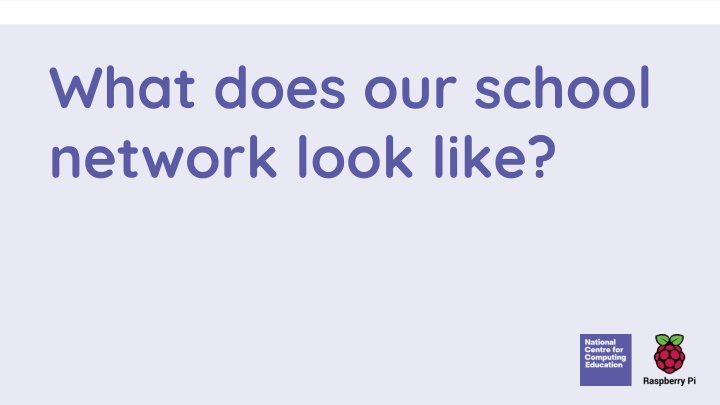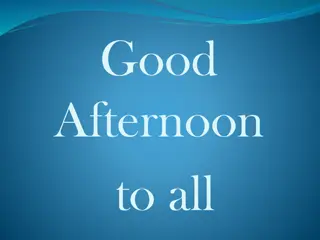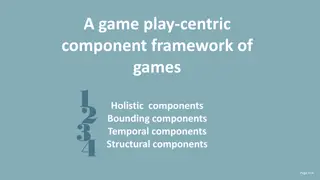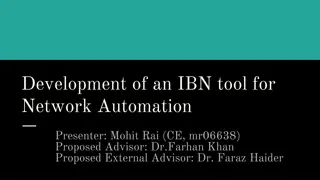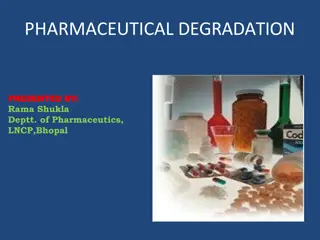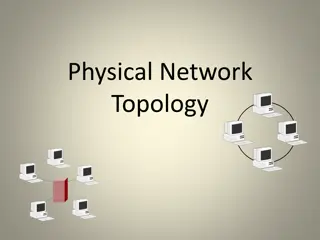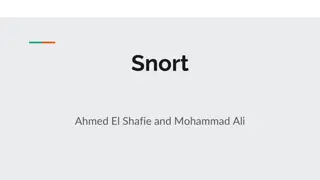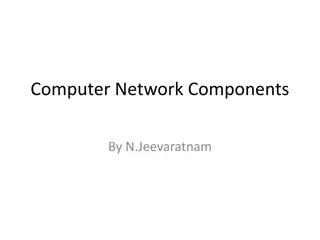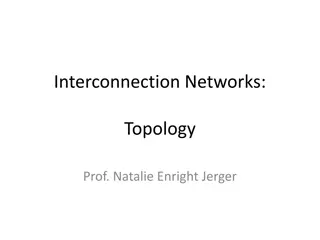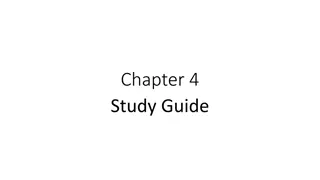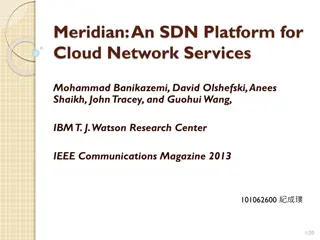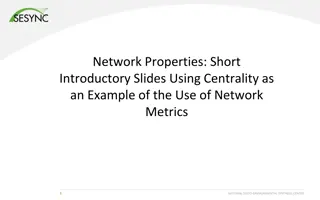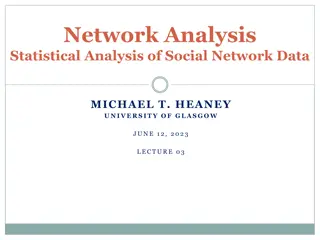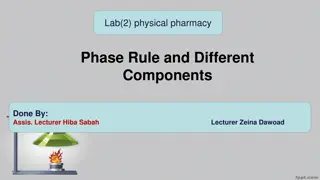Our School Network - Physical Components and Benefits
Discover the physical components of our school network, including switches, servers, wireless access points, network cables, and more. Explore the benefits of computer networks in enabling communication and access to information for learners and staff members. Engage in activities like mapping the school network and understanding the devices involved.
Download Presentation

Please find below an Image/Link to download the presentation.
The content on the website is provided AS IS for your information and personal use only. It may not be sold, licensed, or shared on other websites without obtaining consent from the author.If you encounter any issues during the download, it is possible that the publisher has removed the file from their server.
You are allowed to download the files provided on this website for personal or commercial use, subject to the condition that they are used lawfully. All files are the property of their respective owners.
The content on the website is provided AS IS for your information and personal use only. It may not be sold, licensed, or shared on other websites without obtaining consent from the author.
E N D
Presentation Transcript
What does our school network look like?
What does our school network look like? To recognise the physical components of a network I can identify how devices in a network are connected together I can identify networked devices around me I can identify the benefits of computer networks
Introduction Switch A device that enables multiple devices on a network to be connected together
Introduction Server A computer that manages the network and stores files
Introduction Wireless access point A device connected to a wired network, which sends and receives wireless signals for devices with Wi-Fi connectivity
Introduction Other network components Network cables: wires used to connect wired devices to the network Network sockets: allow network cables to be connected to the network
Activity 1 Benefits of a computer network What kind of tasks does the school computer network let learners and staff members do? Why is it useful for more than one person to be able to access information in school?
Activity 2 School network tour You will be creating a map of your school network, so you need to know where network devices are located. Which devices can you spot in the classroom? Which ones can you see in corridors? Which ones are in other rooms?
Activity 3 Tablet computers Mapping a network Wired connection Wireless access point Wireless connection Switch Laptop computer Desktop computers Printer Server
Plenary Networks Computers connected to other computers creates a network. Networks let us...
Plenary Internet Connecting networks together makes the internet.
Assessment How confident are you? (1 3) I can identify how devices in a network are connected together 3 Very confident I can identify networked devices around me 2 Unsure I can identify the benefits of computer networks 1 Not confident
Summary This lesson In this lesson, you Explored the computer networks in your school and considered the benefits of having a computer network