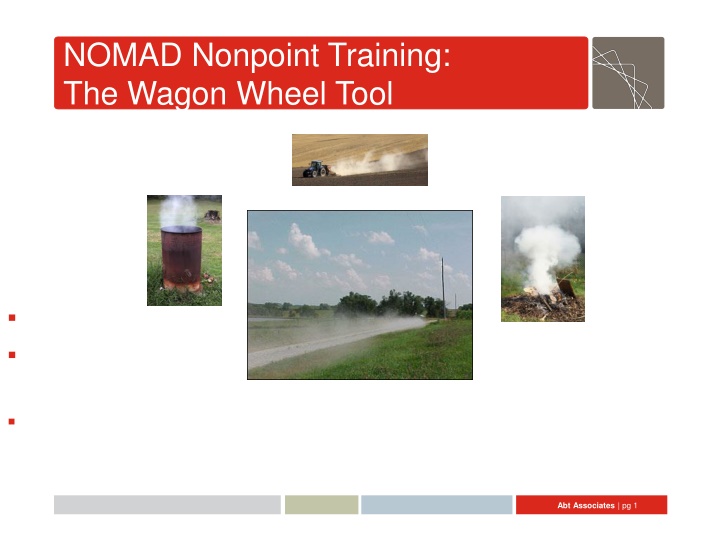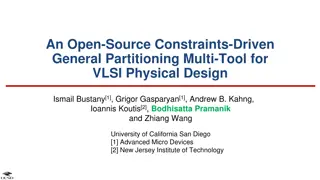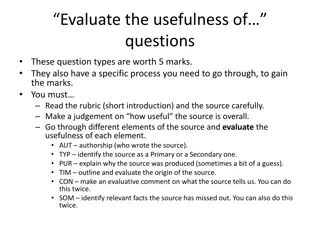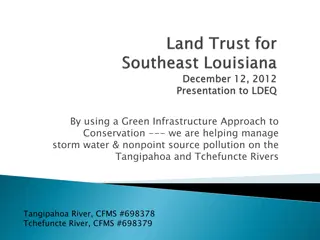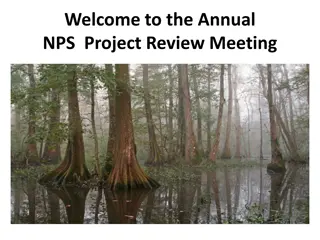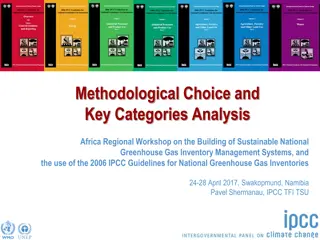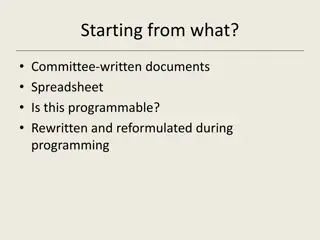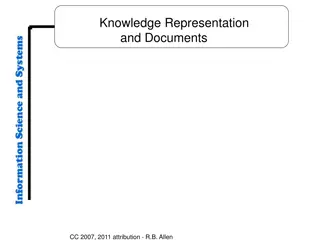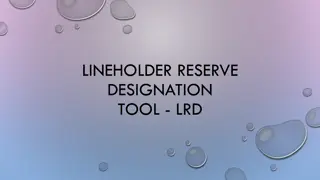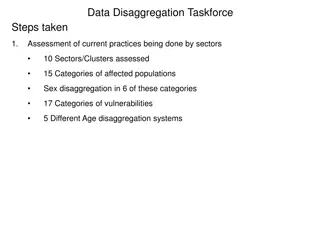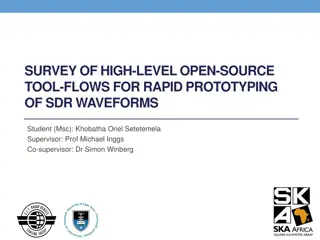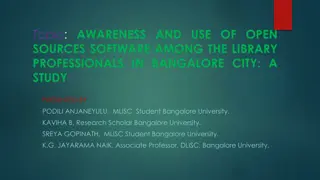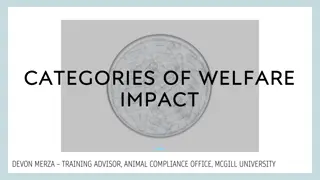Nonpoint Source Categories: The Wagon Wheel Tool Training Agenda
Delve into the comprehensive training agenda for the Wagon Wheel Tool focusing on nonpoint source categories. Explore options for submitting data to EPA, templates for inputting data, and interactive demonstrations. Understand the staggered development plan of different source categories and learn about various SLT submittal options provided by Abt Associates.
Download Presentation

Please find below an Image/Link to download the presentation.
The content on the website is provided AS IS for your information and personal use only. It may not be sold, licensed, or shared on other websites without obtaining consent from the author.If you encounter any issues during the download, it is possible that the publisher has removed the file from their server.
You are allowed to download the files provided on this website for personal or commercial use, subject to the condition that they are used lawfully. All files are the property of their respective owners.
The content on the website is provided AS IS for your information and personal use only. It may not be sold, licensed, or shared on other websites without obtaining consent from the author.
E N D
Presentation Transcript
NOMAD Nonpoint Training: The Wagon Wheel Tool NOMAD Nonpoint Training: The Wagon Wheel Tool September 26, 2018 Abt Associates | pg 1
Agenda 1.Options for Submitting Data to EPA 2.Templates for Submitting Wagon Wheel Inputs to EPA 3.Overview and Structure of the Wagon Wheel Tool 4.Interactive Demo of the Input Templates and Wagon Wheel Tool Abt Associates | pg 2
Nonpoint Source Categories Staggered Development Plan Bin 1 Bin 2A Bin 2B Bin 3 Agricultural Pesticides Agricultural Tilling Asphalt Paving Aviation Gasoline, Stage 1 & 2 Composting Residential Construction Dust Non-residential Construction Dust Road Construction Dust Mining & Quarrying Open Burning Residential Household Waste Open Burning Yard Waste Residential Charcoal Grilling Residential Heating (non-wood) Commercial Cooking Human & Animal Cremation (including Hg) Mercury from Landfills Other Nonpoint Mercury Agricultural Dust (from hooves) Open Burning Land Clearing Debris Road Dust: Paved & Unpaved Residential Wood Combustion Agricultural Livestock Waste Agricultural Fertilizer Application Portable Fuel Containers Biogenics ICI Fuel Combustion Oil and Gas Production & Exploration Solvents Stage 1 Gasoline Distribution POTWs Bold font = categories in the Wagon Wheel Abt Associates | pg 3
Options for SLT Submittals Submit Input Templates for Nonpoint Categories in Wagon Wheel via SharePoint (March 31, 2019 except Bin 3, which is May 31) Use Wagon Wheel to Calculate Emissions for Available Categories Nonpoint emissions (March 31, 2019; not an option for Bin 3) Accept EPA Defaults via Nonpoint Survey (March 31, 2019 for all categories) Other emissions estimation methods Choose one option for each source category (March 31, 2019 for all categories) Abt Associates | pg 4
Option 1: Input Templates Abt Associates | pg 5
Option 2: The Wagon Wheel Tool Developed in Microsoft Access Tools are created so updated activity data can easily be input and used without needing to modify the tool Macros can be created that allow us to quickly run tools Ability to link tables between databases, so data only needs to be input once W.W. will increase efficiency and decrease human error Abt Associates | pg 6
Motivation for the Wagon Wheel Many NEI excel tools are large & run slowly Multiple places in which human error can occur when updating data Many tools use the same data, but it needs to be input separately for each tool Overall, not an efficient process Abt Associates | pg 7
Wagon Wheel Tool Development Develop Nonpoint Emissions Methodology and Operator instructions (NEMOs) Ask for state/local input Revise methods based on input Constructed Tools in Access One central database Link to modules Assumptions in modules link to central database to edit Abt Associates | pg 8
Wagon Wheel/ Master Database Construction Dust and Open Burning Aviation Gasoline Distribution Composting Mining and Quarrying Wagon Wheel/ Master Database Interface Activity data (e.g. SEDS, County Business Patterns, Population) Emission factors General tables (FIPS codes, pollutant codes, SCCs) Point source data Crosswalks (PT to NP SCCs, ICI sector assignments) Residential Grilling Ag Tilling Ag Residential Heating Pesticides Bridge Tool Abt Associates | pg 9 Note: this is not a comprehensive list of all categories in the Wagon Wheel see Slide 3
Demonstration Please take out your computers and feel free to follow along with this demonstration Abt Associates | pg 10
Step 1: Download the Tool Category Tools Output Database/ Bridge Tool Central Database/ Tool Interface Abt Associates | pg 11
Step 2: Getting Started Abt Associates | pg 12
Step 3: Select Scenario Abt Associates | pg 13
Step 4: Insert User Information Abt Associates | pg 14
Step 5: Run Tool Abt Associates | pg 15
Step 6: Wait for Results Abt Associates | pg 16