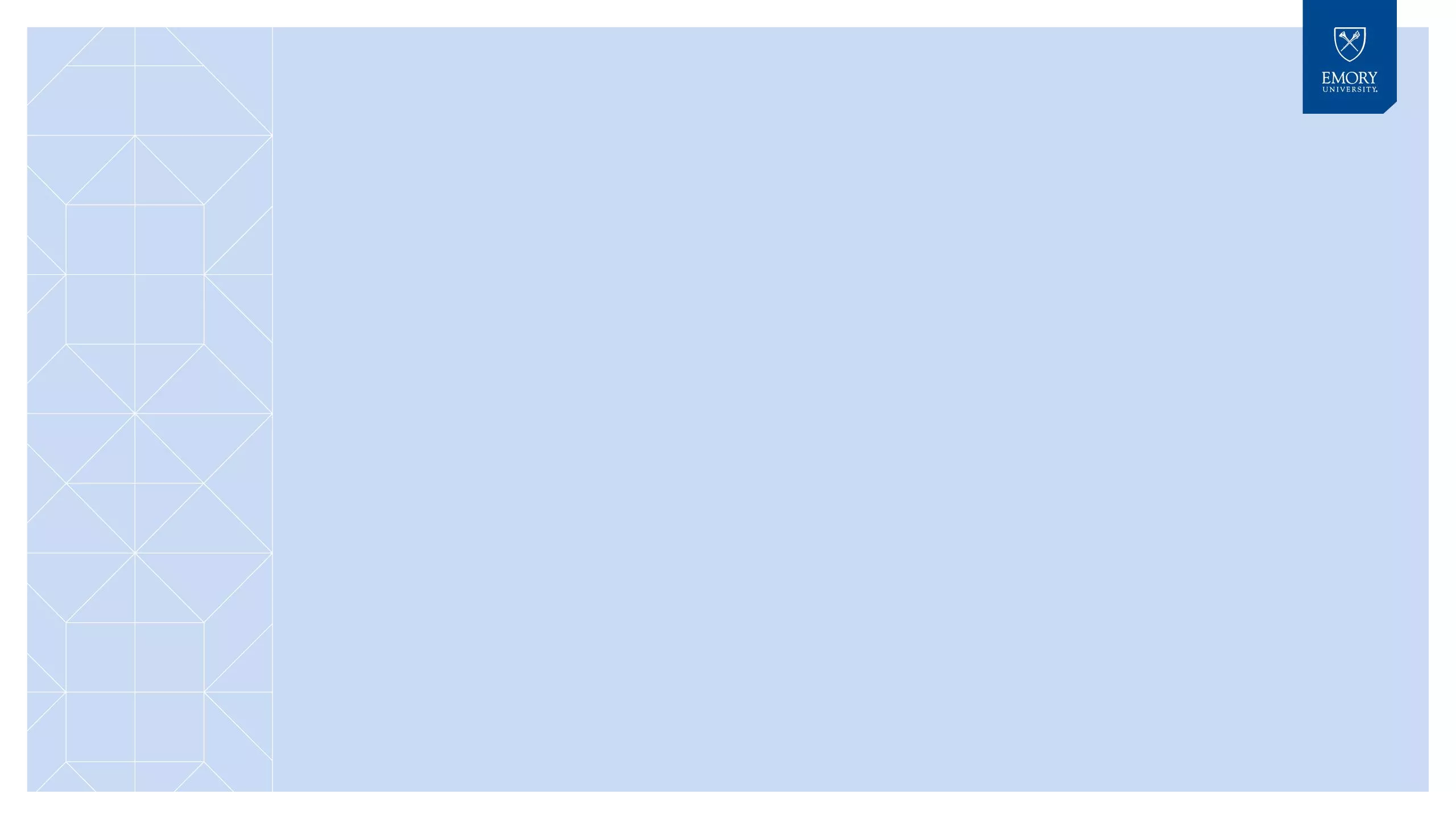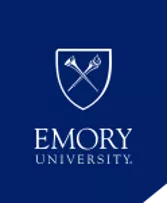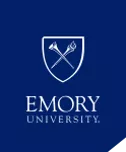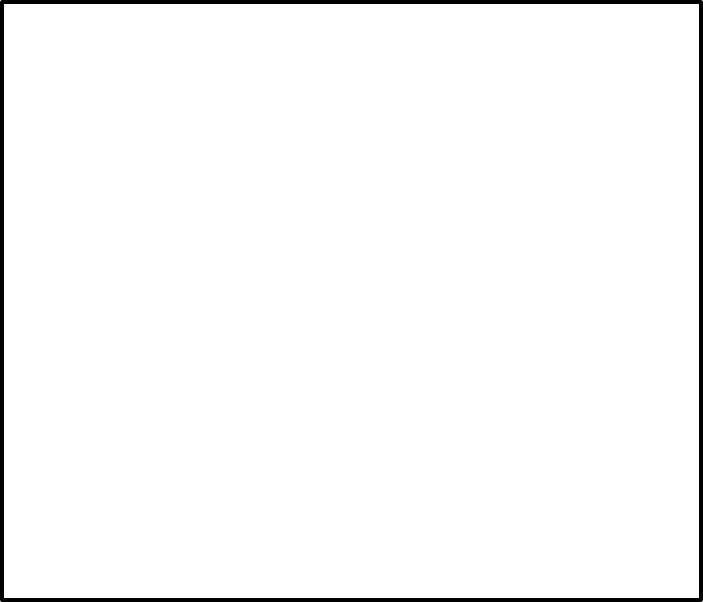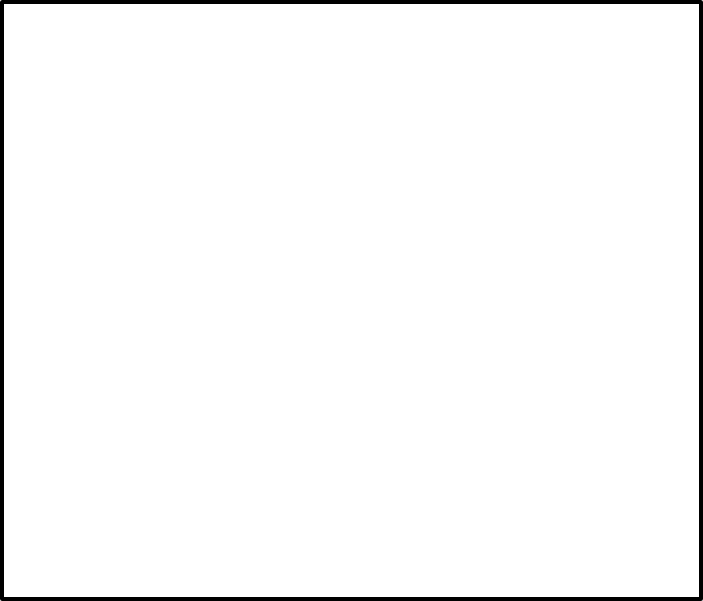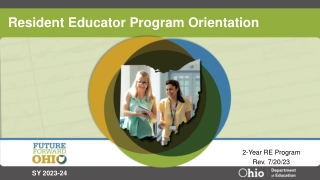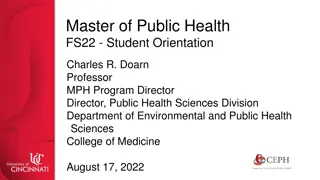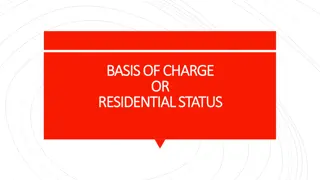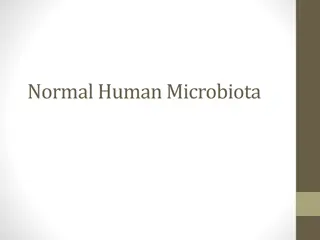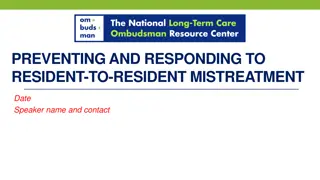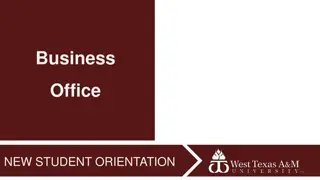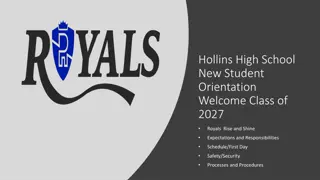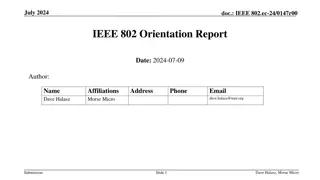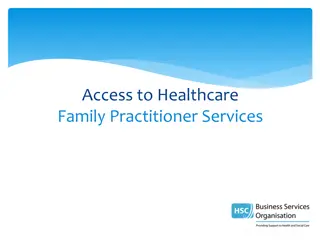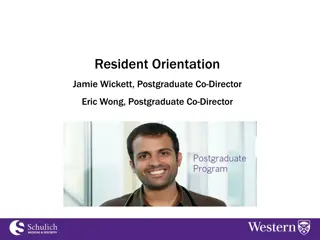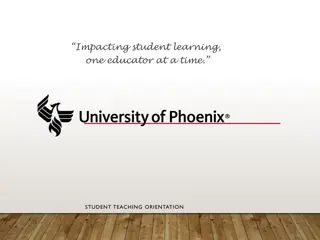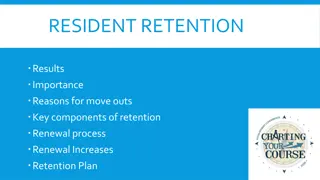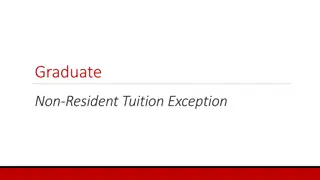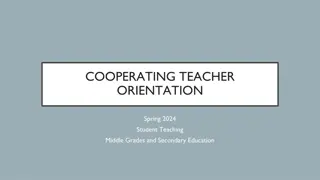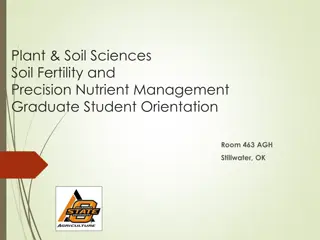New Student/Resident IT Orientation & Requirements 2024
As a new student or resident at Emory School of Medicine, it is mandatory to own a laptop meeting or exceeding SOMITS minimum IT requirements. This includes specific specifications for memory, storage, operating system, and CPU. Devices must be no more than four years old, and students must refresh their laptops every four years. Additionally, smartphones must support Emory's Duo 2-factor authentication app. Reach out to SOMITS-CS for assistance with BYOD laptop setup and IT support.
Download Presentation

Please find below an Image/Link to download the presentation.
The content on the website is provided AS IS for your information and personal use only. It may not be sold, licensed, or shared on other websites without obtaining consent from the author.If you encounter any issues during the download, it is possible that the publisher has removed the file from their server.
You are allowed to download the files provided on this website for personal or commercial use, subject to the condition that they are used lawfully. All files are the property of their respective owners.
The content on the website is provided AS IS for your information and personal use only. It may not be sold, licensed, or shared on other websites without obtaining consent from the author.
E N D
Presentation Transcript
New Student / Resident IT Orientation (2024)
New Student / Resident IT Requirements All SOM students/residents are required to own a laptop that meets or exceeds SOMITS minimum IT requirements. Tablets do not meet the requirement (except for Surface Pro tablets running standard Win10/11 (not S mode)). An external storage solution (hard drive or Cloud) is recommended for backing up data. Minimum Requirements Recommended Memory: 16 GB RAM (or higher) Memory: 8 GB RAM Hard Drive Storage: 512GB (or higher) Hard Drive Storage: 256GB (Less than 256GB ok, but may need ext. storage) OS (PC): Windows 10 or 11 (64-bit) version 21H2. Alternate versions (RT, Win10/11 S mode) are not supported. OS (PC): Windows 10 (64-bit) version 20H2. Alternate versions (RT, Win10/11 S mode) are not supported. OS (MAC): macOS 14 (Sonoma) OS (MAC): macOS 12 (Monterey) PC CPU: Intel i9 (or higher) CPU: For Mac & PC Intel i7. Mac CPU: Apple M1 (or higher)
Additional Requirements Laptops must be no more than four years old from the date of purchase. Students/residents are required to refresh their devices every four years and must be within that lifespan when being used at school. Alternate versions of Windows are not supported because they are not compatible with some testing software. Certain applications will not run on Chromebooks, Android, or Linux operating systems. Minimum Screen Resolution: 1366 x 768 pixels. Emory Wi-Fi Compatibility: Wi-Fi 802.11g (802.11n better, 802.11ac best) We recommend a device with a Solid-State Drive vs a Hard Disk Drive. SSDs offer better performance and a faster computing experience.
Smartphone Requirements Smartphones must be capable of running Emory s Duo 2-factor authentication app. OS: iOS or Android. Smartphone Manufacturer / Model: Any manufacturer/model smartphone capable of running Duo on iOS or Android. Prohibited Device Manufacturers: Huawei ZTE Corp. Hytera Hangzhou Hikvision Dahua Prohibited Service Providers: AO Kaspersky Lab China Mobile International USA Inc China Telecom (Americas) Corp Pacific Networks Corp and its wholly-owned subsidiary ComNet (USA) LLC China Unicom (Americas) Operations Limited
New Student / Resident Bring-Your-Own-Device (BYOD) Setup All students must reach out to SOMITS-CS for assistance with BYOD laptop setup (residents are not required to reach out to SOMITS-CS). To schedule an appointment (or for tech support requests), please email us at: meded-help@emory.edu or call the SOMITS Help Desk: 404-727-6648. Appointments will be scheduled on a first-come, first-served basis. M-F 8:00am-4:30pm.
IT Support Resources School of Medicine s Office of Information Technology Services Curricular Support (SOMITS-CS): Monday-Friday 8:00am-5:00pm School of Medicine Bldg. Suite AB51 (basement level) Reach us via email (opens a support ticket): meded-help@emory.edu or at: https://med.emory.edu/help Call us @ 404-727-6648 (404-72-SOMIT) Emory s enterprise IT support (Office of Information Technology (OIT)): Monday-Friday 7:00am-6:00pm Walk-In Support: Woodruff Library, 1stFloor Mon-Fri 11:00am-6:00pm Phone: 404-727-7777
Device Setup/Applications Connect your laptop/smartphone to the EmoryUnplugged network using your NetID and Password. Mobile Apps Duo Mobile Visit https://duo.emory.edu to enroll a device. LiveSafe Sign up with a mobile number and password. Search for Emory University to connect with the organization. Poll Everywhere Kahoot! Download Eagle Print @ http://software.emory.edu/swe on your laptop to use Emory printers. Email / Office 365 applications / OneDrive Accessible via https://email.emory.edu/ (click on the tic-tac-toe icon at the upper left to access more Microsoft applications). Canvas Access @ https://canvas.emory.edu Learn more here https://canvas-support.emory.edu/ For suggested Anti-Virus software click here
Online Testing Examplify - Online Testing (MD, DPT, PA students only): Installers for Windows & Mac If assistance with additional testing software is needed, please contact us via meded-help@emory.edu or call the SOMITS Help Line at 404-727-6648
Additional Software/Tools https://software.emory.edu Free software for Students/Staff https://emory.onthehub.com Discounted software for Students/Staff https://academicsuperstore.com Additional discounted software https://ats.emory.edu/sdl/ - Student resources https://help.emory.edu IT support with access to FAQ, Live Chat and Service Requests https://med.emory.edu/help - SOMITS-CS Resources