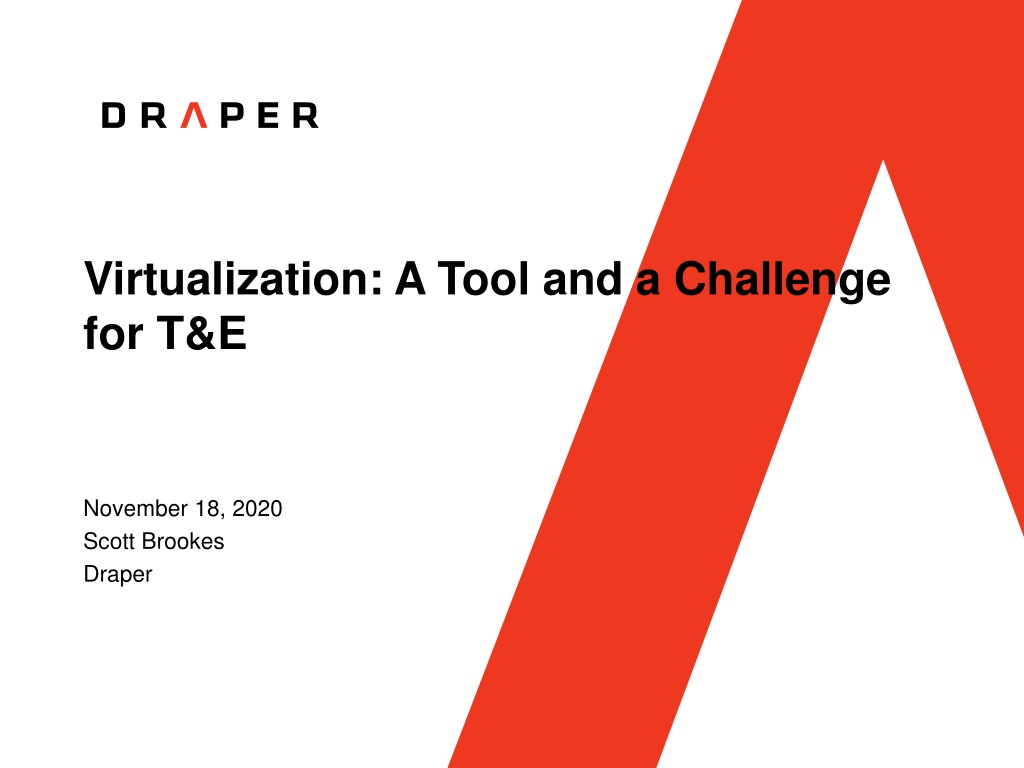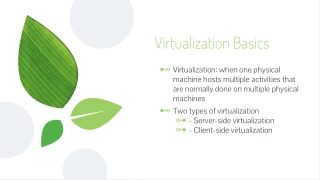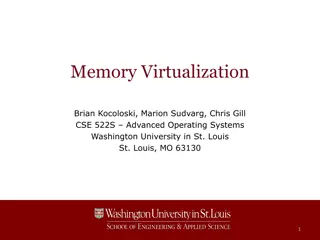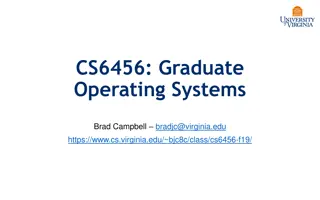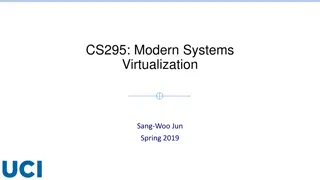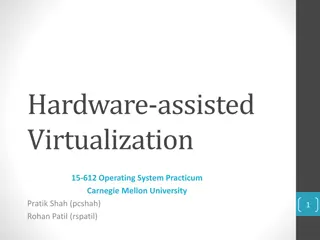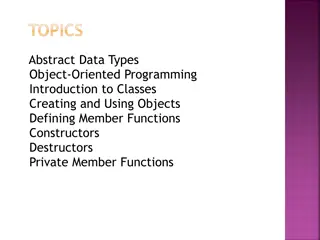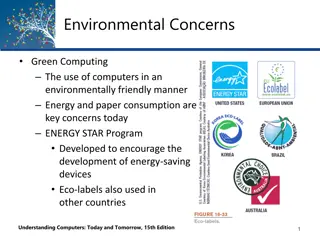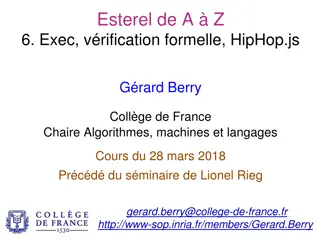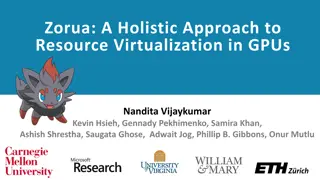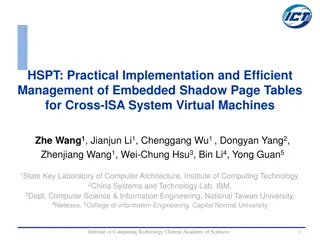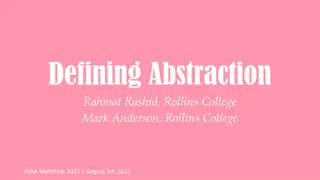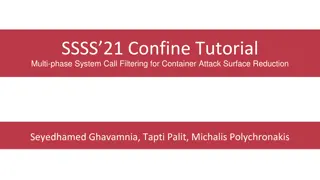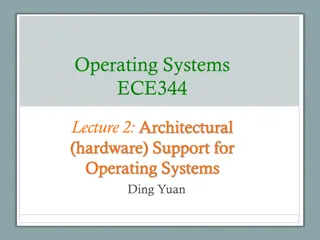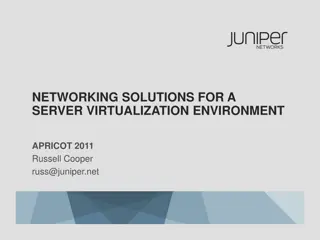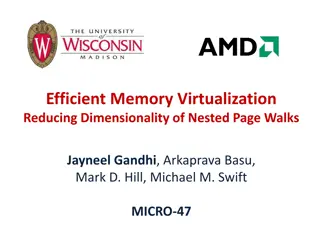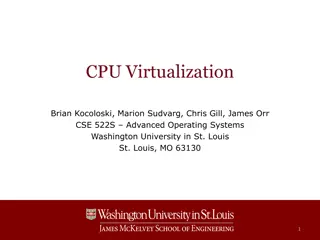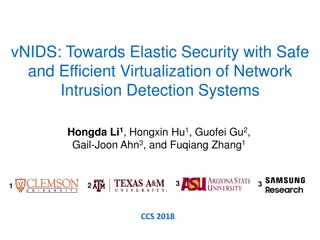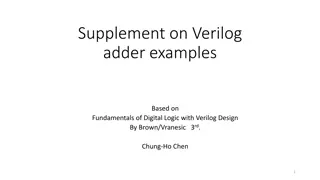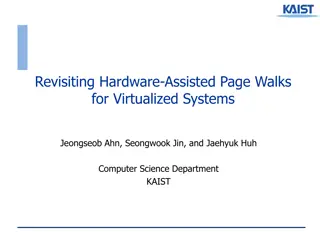Understanding Virtualization: Hardware Abstraction and Hypervisor Concepts
Dive into the world of virtualization with a focus on hardware abstraction and hypervisor technology. Explore the definitions and examples of hardware virtualization, hypervisors, and hardware abstraction, shedding light on how they enable multiple operating systems to coexist on a single physical machine. Gain insights into the intricate details of virtual addresses, page offsets, and the translation process from guest virtual to physical addresses in the context of hypervisor linear addresses.
Download Presentation

Please find below an Image/Link to download the presentation.
The content on the website is provided AS IS for your information and personal use only. It may not be sold, licensed, or shared on other websites without obtaining consent from the author. Download presentation by click this link. If you encounter any issues during the download, it is possible that the publisher has removed the file from their server.
E N D
Presentation Transcript
Virtualization: A Tool and a Challenge for T&E November 18, 2020 Scott Brookes Draper
About Me Contact: sbrookes@draper.com Graduated from Dartmouth College with my PhD in 2018 Studied secure OS and Hypervisor architectures Currently working at Draper in Cambridge, MA Working on fuzzers and hypervisors with TRMC New to the T&E Community 2
Virtualization What is it?
Defining Virtualization Specifically, Hardware Virtualization : From Wikipedia: Hardware virtualization is the virtualization of computers as complete hardware platforms, certain logical abstractions of their componentry, or only the functionality required to run various operating systems. A set of abstractions Presents software a view of virtual hardware Allows multiple OSs to share a single physical hardware instance 4
Hypervisor: an OS for OSs A process is to an OS what an OS is to a hypervisor Application 2 Application Virtual Machine 2 Virtual Machine V M C A L L I N T V M R E S U M E R E T Kernel Hypervisor 5
Example Hardware Abstraction Virtual Address 63 57 56 48 47 39 38 30 29 21 20 12 11 Physical Page Offset 0 PML4 Offset Page Dir Ptr Offset Page Dir Offset Page Table Extend Sign Offset Page Map Level-4 Table Page Directory Pointer Table Page Directory Table Page Table 4k Physical Page PML4E PDPE PDE Physical Address PTE 51 12 0 11 Page Map Level-4 Base Address CR3 Hardware Register Per Core 6
Example Hardware Abstraction Guest Virtual to Guest Physical Address Guest Physical == Hypervisor Linear Address 63 48 47 39 38 30 29 21 20 12 11 0 63 48 47 39 38 30 29 21 20 12 11 0 Page Offset Page Offset EPT PML4 EPT PDP EPT PT PML4 PDP PD PT EPT PD Sign Extend Sign Extend EPT Page Map Level-4 Table EPT Page Directory Pointer Table Page Map Level-4 Table Page Directory Pointer Table EPT Page Directory Table EPT Page Table Page Directory Table Page Table 4k Guest Physical Page 4k Physical Page PML4E PML4E PDPE PDPE PDE PDE PTE PTE True Physical Address Guest Physical Address 45 12 11 0 51 12 11 0 Guest PML4 Base Address EPT Pointer PML4 Address Guest CR3 Extended Page Tables (Simplified) Paging 7 *Simplified
Hypervisor Types App App App App App App Guest OS Guest OS Hypervisor Guest OS App App Host OS Hypervisor Hardware Hardware Type 1 Type 2 8
Commercial Hypervisors vmware Fusion Type 1 Type 2 9
SUT: Application App App Operating System To test this, we may want to: Hardware Interact with the application manually Write software to interact with the application Dynamic analysis (e.g. Fuzzers) Static analysis (e.g. formal verification) Automated tests Install it on another computer 11
SUT: Application App App Operating System To install it on another computer There may be dependencies Specific software versions Of the application itself Of the dependencies OS compatibility issues Hardware The difficulty of installation may result in the application sitting on the shelf! 12
SUT: OS + Application App App Operating System Similar to the application alone, we may want to: Hardware Interact with the system manually Write software to interact with the system Dynamic analysis (e.g. Fuzzers) Static analysis (e.g. formal verification) Automated tests Install it on another computer 13
SUT: OS + Application App App Operating System Installation is even harder than application-only Installing an operating system is difficult Compiling a custom kernel is even harder Specific software versions Of the application itself Of the dependencies Of the kernel The difficulty of installation may result in the application sitting on the shelf! Hardware Furthermore, running software to interact with the system requires modifying the SUT! At that point you re no longer testing the same system you mean to deploy. 14
Virtualizing an OS and Application Install the system in a virtual machine Virtual Machines can be easily migrated from one machine to another Virtual Machine Virtual Machine App App Operating System Hypervisor Hypervisor Hardware Hardware Hardware 15
SUT: System of Systems Installation is EVEN HARDER You now need multiple machines, each configured and connected correctly e.g. ethernet App App App App Operating System Operating System Hardware Hardware 16
Virtualizing a System of Systems e.g. ethernet App 2 App 1 App App Operating System 2 Operating System 1 Hardware Hardware Virtual Machine 2 Virtual Machine Each system is a virtual machine The hypervisor can connect VMs virtually Hypervisor Hardware 17
SUT: Virtualized system Virtual Machine What if the SUT uses a hypervisor? ??? Guest Hypervisor Virtual Machine Hypervisor Hypervisor Host Hypervisor Hardware Hardware Nested virtualization! Requires special support in the host hypervisor Support varies from hypervisor to hypervisor 18
Virtualization Challenges Compatibility between different hypervisors ??? Virtual Machine Hypervisor A Hypervisor B Hardware Hardware Most virtual machines can be converted from Hypervisor A to Hypervisor B Support can depend on which two hypervisors are being used Support for common type 2 hypervisors (e.g. virtualbox and vmware) is well- documented 20
Virtualization Challenges What if the application is on different hardware than the hypervisor ??? App App App Hypervisor Host OS Hardware B Hardware A Non-native hardware is not well-supported May investigate emulation with e.g. qemu New work for non-native virtualization is Captive1 1. Spink, Tom, Harry Wagstaff, and Bj rn Franke. "A Retargetable System-Level DBT Hypervisor." 2019 USENIX Annual Technical Conference (USENIX ATC 19). 2019. 21