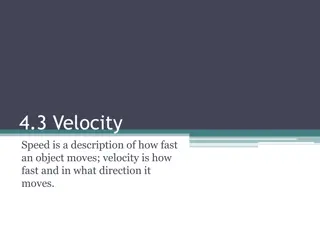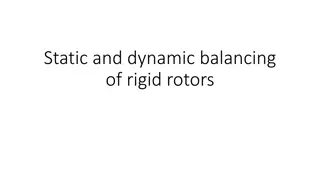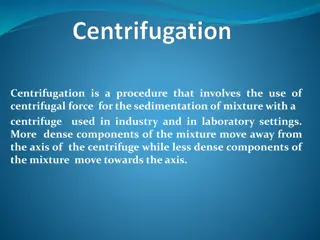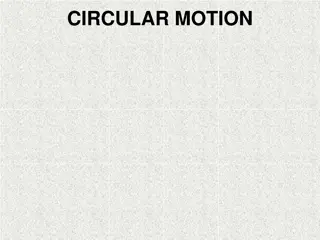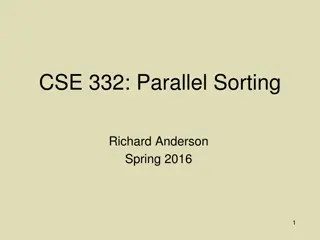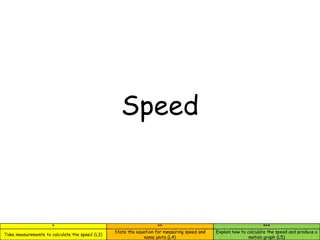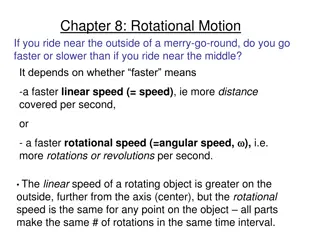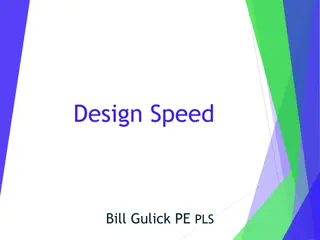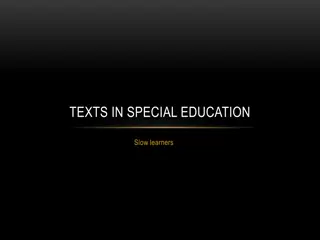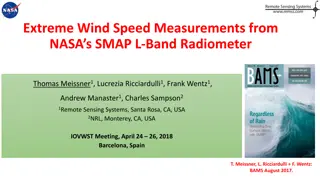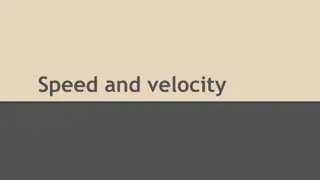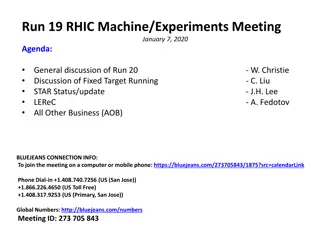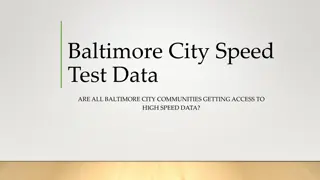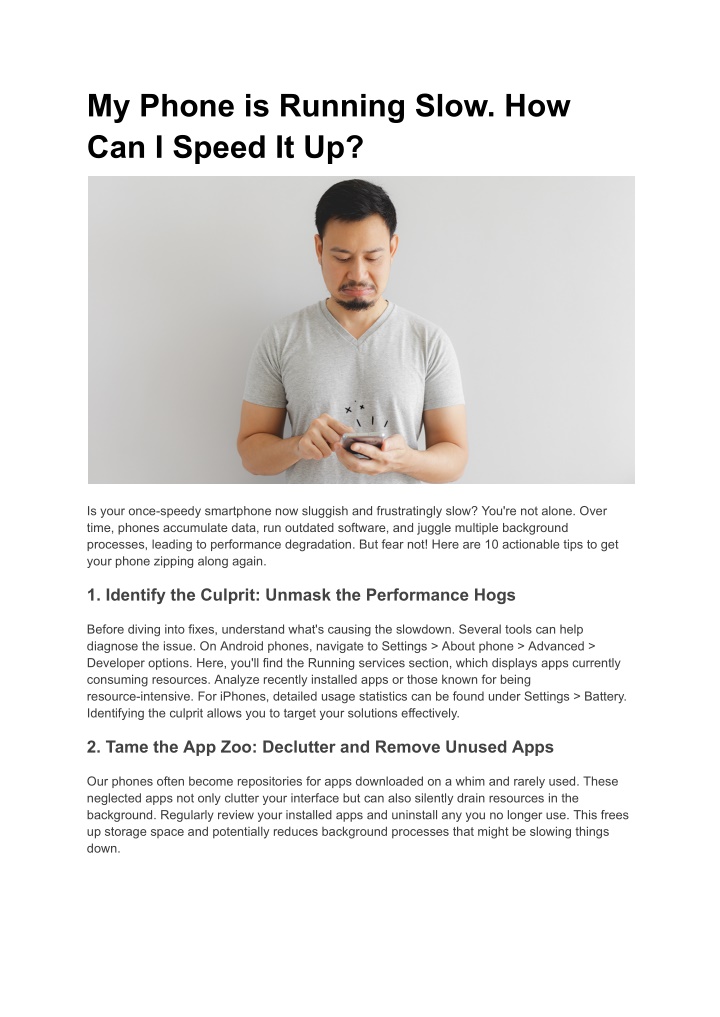
My Phone is Running Slow. How Can I Speed It Up_
Is your phone sluggish? Learn how to diagnose & fix common performance issues to get your phone running smoothly again. Gain mobile repair expertise with Hi-Tech Institute, a leading ISO & MSME certified institute since 2004.nVisit us for more information: // /mobile-repairing-course.html
Download Presentation

Please find below an Image/Link to download the presentation.
The content on the website is provided AS IS for your information and personal use only. It may not be sold, licensed, or shared on other websites without obtaining consent from the author. If you encounter any issues during the download, it is possible that the publisher has removed the file from their server.
You are allowed to download the files provided on this website for personal or commercial use, subject to the condition that they are used lawfully. All files are the property of their respective owners.
The content on the website is provided AS IS for your information and personal use only. It may not be sold, licensed, or shared on other websites without obtaining consent from the author.
E N D
Presentation Transcript
My Phone is Running Slow. How Can I Speed It Up? Is your once-speedy smartphone now sluggish and frustratingly slow? You're not alone. Over time, phones accumulate data, run outdated software, and juggle multiple background processes, leading to performance degradation. But fear not! Here are 10 actionable tips to get your phone zipping along again. 1. Identify the Culprit: Unmask the Performance Hogs Before diving into fixes, understand what's causing the slowdown. Several tools can help diagnose the issue. On Android phones, navigate to Settings > About phone > Advanced > Developer options. Here, you'll find the Running services section, which displays apps currently consuming resources. Analyze recently installed apps or those known for being resource-intensive. For iPhones, detailed usage statistics can be found under Settings > Battery. Identifying the culprit allows you to target your solutions effectively. 2. Tame the App Zoo: Declutter and Remove Unused Apps Our phones often become repositories for apps downloaded on a whim and rarely used. These neglected apps not only clutter your interface but can also silently drain resources in the background. Regularly review your installed apps and uninstall any you no longer use. This frees up storage space and potentially reduces background processes that might be slowing things down.
3. Update, Update, Update: Keep Your Software Current Outdated software can lead to performance issues and security vulnerabilities. Software updates often address bugs, improve efficiency, and patch security holes. Make it a habit to update your phone's operating system (OS) and installed apps whenever new versions are available. To enable automatic updates on Android, go to Settings > System > Advanced > System update. On iPhones, automatic updates can be found under Settings > General > Software Update. 4. Storage Spring Cleaning: Free Up Valuable Space Smartphones have limited storage capacity, and a cluttered phone can significantly impact performance. Here are some ways to free up storage space: Delete unwanted photos and videos: Consider cloud storage solutions for essential media. Clear app cache: Cached data can accumulate over time. Clearing the cache on apps you frequently use can free up space. The process varies depending on the app, but the option is usually found within the app's settings menu. Uninstall large unused apps: As discussed earlier, remove apps you no longer need. Move data to an SD card (if applicable): If your phone supports expandable storage, consider moving media files like photos and videos to an SD card. 5. Tame Background App Activity: Restrain Resource-Hungry Processes Many apps continue running in the background even when not actively used. This can drain battery life and slow down your phone. Here's how to manage background app refresh on both major mobile OSes: Android: Go to Settings > Battery > Background restrictions. Choose which apps you want to restrict background activity for. iPhone: Go to Settings > General > Background App Refresh. Toggle the switch off for individual apps or disable it entirely for all apps. 6. Disable Unnecessary Animations and Transitions While eye-catching animations and transitions might have been impressive when you first got your phone, they can contribute to sluggishness, especially on older devices. Both Android and iOS allow you to reduce or disable animations for a smoother experience. Android: The option might be called "Reduce animations" or "Developer options" (which might require enabling developer mode first) and offer settings to adjust animation scale and transition speed. iPhone: Go to Settings > Accessibility > Reduce Motion. Toggle the switch on to minimize animations and improve performance.
7. Restart Regularly: Give Your Phone a Fresh Start Just like a computer, restarting your phone occasionally can clear temporary files, close background processes, and improve performance. It's a simple yet effective way to refresh your device. 8. Factory Reset: The Nuclear Option (Use with Caution!) If the above steps don't yield significant improvement, a factory reset might be necessary. This wipes all your data and settings, restoring the phone to its original factory state. Back up your data meticulously before attempting this step. Once reset, you'll need to reinstall apps and restore personal data. 9. Consider Upgrading If All Else Fails If your phone is several years old and constantly sluggish despite your best efforts, it might be time for an upgrade. Newer phones come with improved hardware and software optimizations, resulting in a significant performance boost. The ever-growing mobile phone industry requires skilled technicians to diagnose, troubleshoot, and repair smartphones and tablets. This dynamic field offers lucrative career opportunities for individuals passionate about technology and problem-solving. If you're based in Delhi and considering a career in mobile repair, look no further than Hi-Tech Institute. Established in 2004, Hi-Tech Institute is a leading ISO and MSME certified institute specializing in laptop and mobile repair training. With over 20 years of experience and more than 3 lakh students trained, they offer a comprehensive mobile repairing course in Delhi designed to equip you with the necessary skills and knowledge to excel in this exciting field. Why Choose Hi-Tech Institute? Here are some reasons why Hi-Tech Institute stands out as the premier choice for a mobile repairing course in Delhi:
Experienced and Qualified Faculty: The institute boasts a team of experienced and industry-certified instructors who provide practical, hands-on training using the latest tools and technologies. Comprehensive Curriculum: Their mobile repairing course covers a wide range of topics, from basic hardware troubleshooting to advanced software repairs, chip-level repairing, and data recovery techniques. Industry-Standard Equipment: Students gain practical experience working on various mobile phone models and brands using industry-standard repair equipment. Placement Assistance: Hi-Tech Institute has a strong track record of placing graduates in reputable mobile repair companies and service centers. They understand the industry's needs and equip students with the skills employers seek. Lucrative Career Prospects: The mobile phone repair industry is booming, with a constant demand for skilled technicians. Completing a mobile repairing course at Hi-Tech Institute can open doors to exciting career opportunities with a high earning potential. Industry reports suggest that qualified mobile repair engineers can earn a monthly salary of 40,000 to 50,000. Take Control of Your Mobile Experience By following the tips outlined in this blog and potentially pursuing a mobile repairing course at a reputable mobile repairing institute in Delhi like Hi-Tech Institute, you can not only restore your phone's performance but also unlock exciting career prospects in the ever-evolving mobile technology landscape. Remember, a well-maintained phone runs smoothly, and a skilled technician can breathe new life into a sluggish device. So, take charge and get your phone back to its speedy best! The ever-growing mobile phone industry requires skilled technicians to diagnose, troubleshoot,