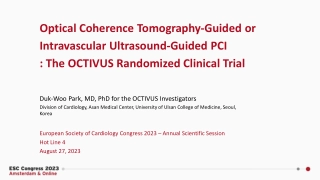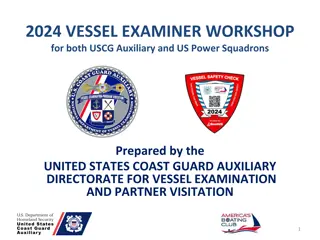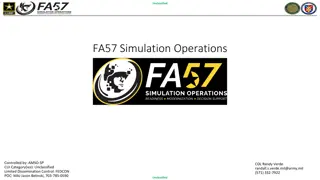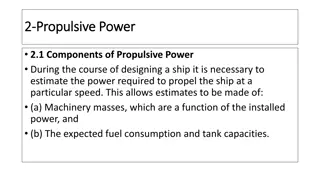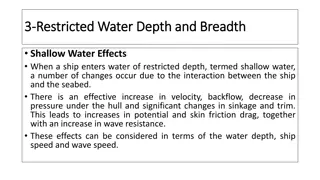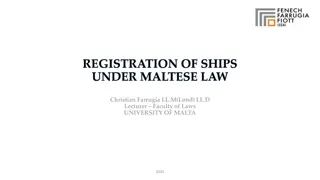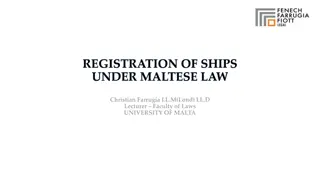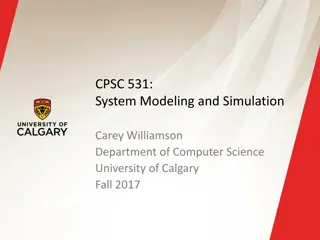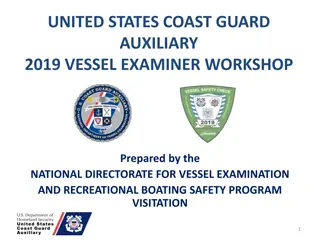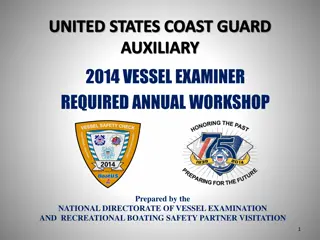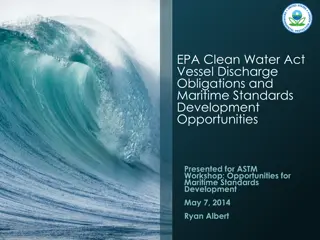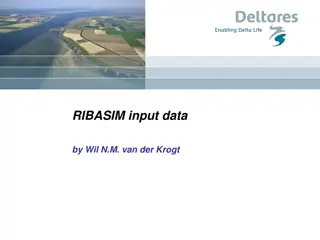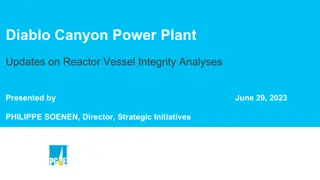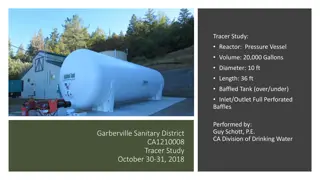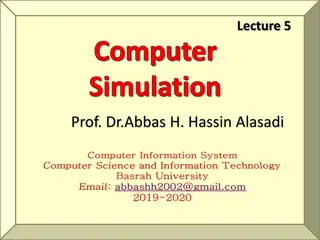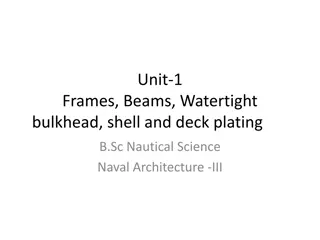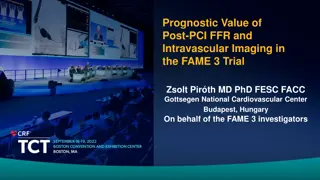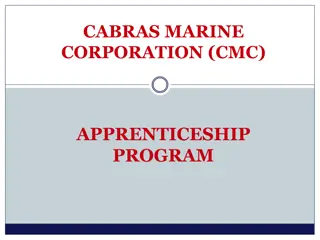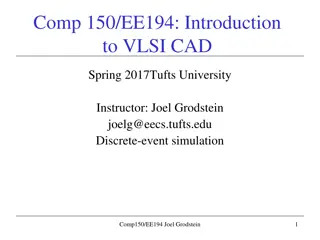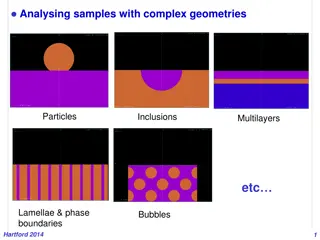MuVIT: Multiple Vessel Interactive Trainer - Advanced Ship Simulation Platform" (63 characters)
MuVIT is a cutting-edge ship simulation platform featuring 24 vessels, from jetski to supertanker, and 15 locales including NYC and San Francisco. Users can create custom scenarios with adjustable environmental conditions and have access to various distractions, vessel types, and engine configurations. The system requirements are relatively moderate, making it accessible to users with modern laptops to enjoy an immersive virtual reality experience. (292 characters)
Uploaded on Aug 30, 2024 | 1 Views
Download Presentation

Please find below an Image/Link to download the presentation.
The content on the website is provided AS IS for your information and personal use only. It may not be sold, licensed, or shared on other websites without obtaining consent from the author.If you encounter any issues during the download, it is possible that the publisher has removed the file from their server.
You are allowed to download the files provided on this website for personal or commercial use, subject to the condition that they are used lawfully. All files are the property of their respective owners.
The content on the website is provided AS IS for your information and personal use only. It may not be sold, licensed, or shared on other websites without obtaining consent from the author.
E N D
Presentation Transcript
What is MuVIT? Multiple VesselInteractiveTrainer 24 vessels ranging from jetski to supertanker 15 Locales including NYC and San Francisco US locales correspond to NOAA charts SFB #18649 Canned and free roam scenarios available Editor allows creation of custom scenarios Environmental conditions are adjustable NYH #12334
Basic Project VR Requirements Provide many user-configurable environ- mental conditions (rain, fog, waves, wind, TOD, TOY, etc.) Contain distractions (VHF traffic, chart plotter, ATONS, etc.) Provide multiple vessel types & engine config. Accurate, reactive physics Capabilities to use in all squadron classes Multiple viewing angles
Laptop Based System (cont.) VRInsight Ship Console $400 Steering wheel USB $60 Software ShipSim 2008 $40 Laptop $700 40 inch HD display $340 Total $1540 * * All prices have been approximated
System Requirements 3 Ghz Pentium 4 or equivalent 4 GB RAM Windows XP (Min. service pack 2), Windows Vista or Windows 7, 8, 8.1, 10 (32 & 64 bits) 3 USB and 1 video interface (VGA, HDMI, DVI) Any relatively modern laptop should have adequate CPU and graphics capabilities.
Custom Scenarios Build custom scenarios using any vessel or locale in the library. Any text book example can be created. Scenario editor is graphical and simple to use. The Tampa Squadron will host a repository of custom scenarios on our website.
Custom scenarios Docking and leaving the dock with variable wind and current settings
Custom scenarios Close quarters maneuvering
Custom scenarios Interaction with commercial traffic
Almost Done Tampa has created a website that explains MuVIT and has access to additional resources. http://tampaps.org/MuVIT/MuVIT.html Website remains a work in progress. Forum based support on Tampa's webserver Full documentation is available online
Under Development SailTrainer Radar Trainer
Tampa Power Squadron wishes to thank the following test drivers P/D/C Donald A. Parrish, SN 22/Venice Cdr Susan G. Parrish, AP 22/Venice Cdr Thomas C. Thompson, P 22/Tampa V/C Louie Ojeda, SN 33/Ponce