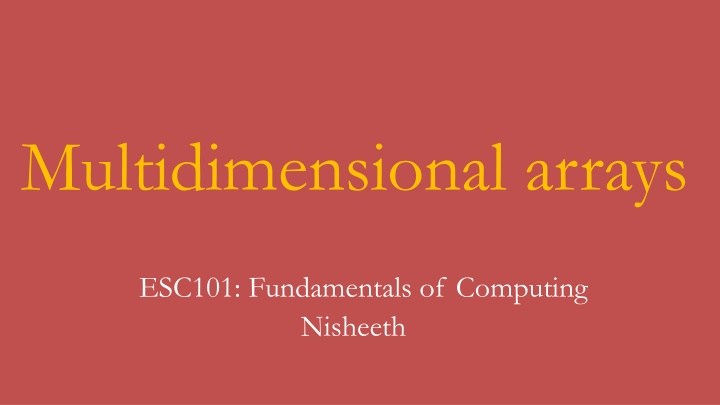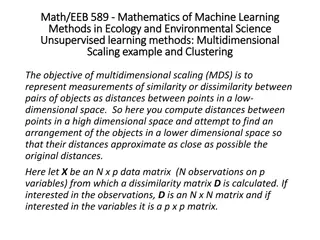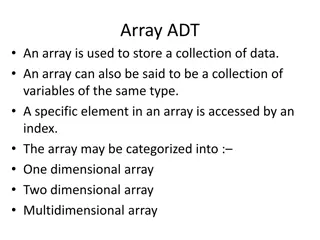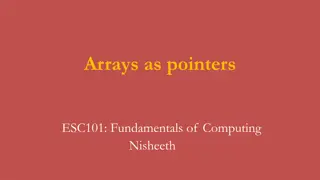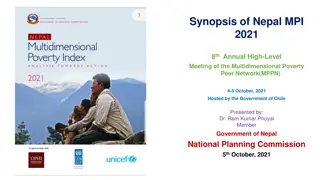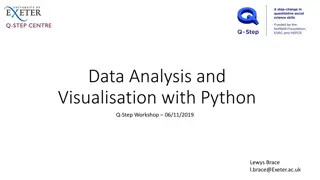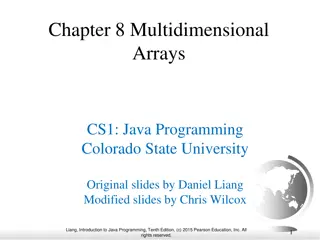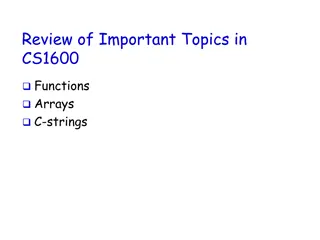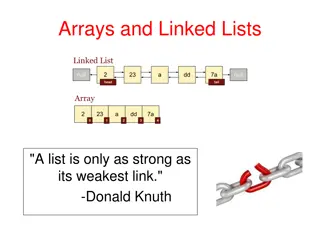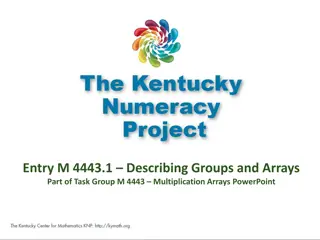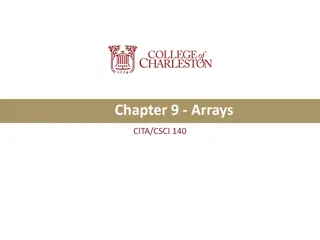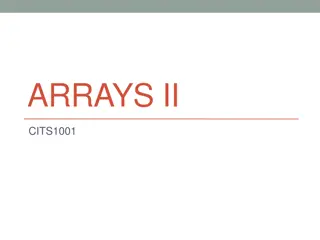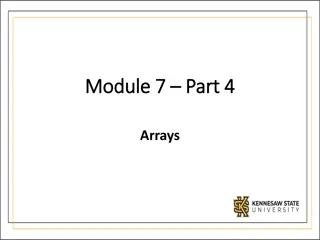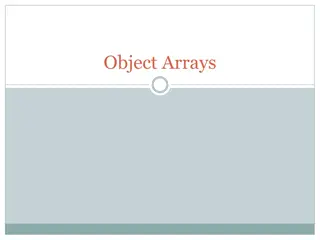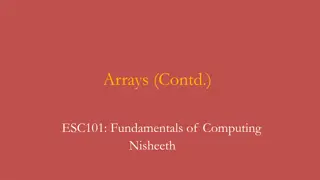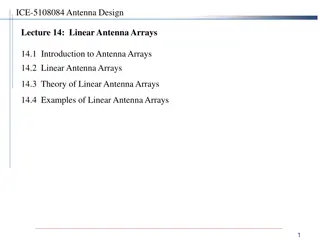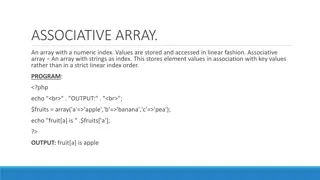Multidimensional arrays
Learn about multi-dimensional arrays in computing, their fundamentals, declaration, accessing elements, and examples. Explore how to work with arrays in C language and understand the concept of rows, columns, and dimensions in arrays.
Download Presentation

Please find below an Image/Link to download the presentation.
The content on the website is provided AS IS for your information and personal use only. It may not be sold, licensed, or shared on other websites without obtaining consent from the author.If you encounter any issues during the download, it is possible that the publisher has removed the file from their server.
You are allowed to download the files provided on this website for personal or commercial use, subject to the condition that they are used lawfully. All files are the property of their respective owners.
The content on the website is provided AS IS for your information and personal use only. It may not be sold, licensed, or shared on other websites without obtaining consent from the author.
E N D
Presentation Transcript
Multidimensional arrays ESC101: Fundamentals of Computing Nisheeth
Multi-dimensional Array: Example Marks of all ESC101 students in various labs/quizzes/exams Exam2 Exam1 Lab1 Lab2 Lab3 Student 1 Student 2 Student 3 Student 499 Student 500 Can think of it as several 1D arrays (each row or each column above is a 1D array) A 2D array is equivalent to a matrix (rows and columns) Can also have 3D or higher-dimensional arrays
Multi-dimensional Array in C double mat[5][6]; int mat[5][6]; Declaration of a 2D array: float mat[5][6]; mat is a 5 X 6 matrix of doubles (or ints or floats). It has 5 rows, each row has 6 columns, each entry is of the type double (or int or float in the other two examples). 2.1 1.0 -0.11 -0.87 31.5 11.4 -3.2 -2.5 1.678 4.5 0.001 1.89 7.889 3.333 0.667 1.1 1.0 -1.0 -4.56 -21.5 1.0e7 -1.0e-9 1.0e-15 -5.78 45.7 26.9 -0.001 1000.09 1.0e15 1.0 3
Declaration of Multi-dimensional Array number of rows number of columns type array_name[size1][size2]; Two-dim array Size of dimension 1 Size of dimension 2 Size of dimension 3 type array_name[size1][size2][size3]; Three-dim array Size of dimension 2 Size of dimension 1 Size of dimension 2 N-dim array type array_name[size1][size2][size3] [sizeN] Size of dimension N
Accessing Elements of a 2D Array (Printing) (i,j)th member of mat: mat[i][j] (mathematics: mat(i,j)). The row and column index start at 0 (not 1). The following program prints the input matrix mat[5][6]. int i,j; for (i=0; i < 5; i=i+1) { for (j=0; j < 6; j = j+1) { printf( %f , mat[i][j]); } printf( \n ); } /* prints the ith row i = 0..4. */ /* In each row, prints each of the six columns j=0..5 */ /* prints a newline after each row */
Accessing Element of a 2D Array (Reading) Code for reading the matrix mat[5][6] from the terminal. The address of the i,j th matrix element is &mat[i][j]. This works without parentheses since the array indexing operator [] has higher precedence than &. int i,j; for (i=0; i < 5; i=i+1) { for (j=0; j < 6; j = j+1) { } } So it really doesn t matter whether the entire input is given in 5 rows of 6 doubles in a row or all 30 doubles in a single line, etc.. /* read the ith row i = 0..4. */ /* In each row, read each of the six columns j=0..5 */ scanf( %f , &mat[i][j]); scanf with %f option will skip over whitespace.
Accessing Element of a 2D Array (Reading) int i,j; for (i=0; i < 5; i=i+1) { for (j=0; j < 6; j = j+1) { } } /* read the ith row i = 0..4. */ /* In each row, read each of the six columns j=0..5 */ scanf( %f , &mat[i][j]); Could I change declaration to mat[6][5]? Would it mean the same? Or mat[10][3]? That would NOT be correct. It would change the way elements of mat are addressed. We will discuss this in detail later. 7
Multi-dimensional Array Easy to think of it as an array of arrays It means: An array in which each element is another array Can think of the 2D array below as containing 5 1D arrays 2.1 1.0 -0.11 -0.87 31.5 11.4 Array 1 Array 2 Array 3 Array 4 Array 5 -3.2 -2.5 1.678 4.5 0.001 1.89 7.889 3.333 0.667 1.1 1.0 -1.0 -4.56 -21.5 1.0e7 -1.0e-9 1.0e-15 -5.78 45.7 26.9 -0.001 1000.09 1.0e15 1.0
Multi-dimensional Array: Declaration We declare any multi-dimensional array as follows type array_name[size1][size2] [sizeK]; Some examples int arr[500][24]; int arr[][24]; int arr[500][24][10]; Three-dim array (dim1 = 500, dim2 = 24, dim3 = 10) Can think of it as 500 two-dim arrays of size 24x10 each Two-dim array (dim1 = 500, dim2 = 24) IMPORTANT: No need to specify the size of the first dimension (number of rows in 2D arrays). Must specify the sizes of the remaining dimensions (columns in case of the 2D array) Can think of it as 500 one- dim arrays of size 24 each 500 500 24 24 10
Accessing Elements of a Multi-dim Array Keep in mind this basic picture of a 2D array whose name is a and which has 3 rows and 4 columns For a 2D array, a[i][j] gives the element at row i and column j (i, j start with 0) Likewise, for 3D array, a[i][j][k] gives the element at index i in dim 1, index j in dim 2 and index k in dim 3 and column j (i, j, and k start with 0) Elements of higher-dimensional (>3) arrays are also accessed in a similar manner
Multi-dimensional Array: Initialization Declaration + init. of a 2D (3 rows, 4 columns) array of integers Need not specify no. of rows Must specify no. of columns int a[][4] = { {-2, 1, 4, 3} , /* row 0 */ {-3, 5, 7, -5} , /* row 1 */ {8, 2, 10, 6} /* row 2 */ }; declaration), then must do it one element at a time int a[3][4] = { {-2, 1, 4, 3} , /* row 0 */ {-3 5, 7, -5} , /* row 1 */ {8, 2, 10, 6} /* row 2 */ }; If want to initialize later (not with Values given row-wise (comma separated, row-1, row-2, so on) Values in each row must be enclosed in curly braces {} Can also initialize like this int a[3][4] = {-2, 1, 4, 3, -3, 5, 7, -5, 8, 2, 10, 6}; Both these are correct but less common ways (may also be a bit confusing) int a[][4] = {-2, 1, 4, 3, -3, 5, 7, -5, 8, 2, 10, 6};
Multi-dim. Array: Storage in Memory More on storage of arrays/multi-dim arrays when we study pointers Let s look at a simple example of a 2D array s storage int a[3][4] = { {-2, 1, 4, 3} , /* row 0 */ {0, 5, 7, -5} , /* row 1 */ {8, 2, 10, 6} /* row 2 */ }; Basically, the 2D array is flattened row-wise and then stored in memory First all the element of the first row are stored sequentially Then all the elements of the next row.. Then all the elements of the row after.. .. And so on.. This example is for 2D arrays. But 3D arrays are also stored similarly (all rows of a its first 2D array one by one, then repeat the same for the third dimension 7 -5 8 2 10 6 -2 1 4 3 0 5 Row 2 Row 3 Row 1
Why Is Number of Columns Required? The memory of a computer is in form of a 1D array! As we saw, 2D (or >2D) arrays are flattened into 1D Row-Major order is a common way to flatten(used in C) Tip 1: For 2D array mat[M][N], mat[i][j] is stored in memory at location i*N + j from start of mat (note: 0 <= i <= M, 0 <= j <= N) row,column index 0,0 0,1 0,2 0,3 0,4 Tip 2: For K-D array arr[N1][N2] [NK], arr[i1][i2] [iK] will be stored at the following location from start of arr iK + NK*(iK-1 + NK-1*(iK-2+ ( + N2*i1) )) 1,0 1,1 1,2 1,3 1,4 mat[3][5] 2,0 2,1 2,2 2,3 2,4 In case of 2D arrays, knowledge of number of columns is required to figure out where the next row starts. 0,0 0,1 0,2 0,3 0,4 1,0 1,1 1,2 1,3 1,4 2,0 2,1 2,2 2,3 2,4
A look at 3D arrays.. Declaration + init. of a 3D (dims = 2, 3, 4) array of integers int x[2][3][4] = { { {0,1,2,3}, {4,5,6,7}, {8,9,10,11} }, { {12,13,14,15}, {16,17,18,19}, {20,21,22,23} } }; Let us think of it as array of arrays : An array with 2 elements, each of which is a 3x4 array (and each of these 3x4 arrays can be thought of an array with 3 elements, each of which is a 1D 4 element array ) Another 3D array example: pressure values at each (x,y,z) co-ordinate of a room 12 1 13 2 14 3 15 0 16 5 17 6 18 7 19 Can leave blank 4 20 9 21 10 22 11 23 8 Correct but less common way (may also be a bit confusing) Can leave blank int x[2][3][4] = {0, 1, 2, 3, 4, 5, 6, 7, 8, 9, 10, 11, 12, 13, 14, 15, 16, 17, 18, 19, 20, 21, 22, 23};
Multi-dim. Array: Incomplete Initialization Consider a 2D array. It is okay if the number of elements initialized in each row is less than the number of columns (can initialize them later or never) int a[3][4] = { {-2} , /* row 0 */ {-3, 5} , /* row 1 */ {8, 2, 10, 6} /* row 2 */ }; -2 0 0 0 -3 5 0 0 8 2 10 6 If left uninitialized, the remaining unspecified values in each row will be set to 0 (note: For 1D arrays too, the uninitialized elements are set to 0)
Array of Strings (= 2D Array of Char) Another example of a multi-dimensional array const int num_cities = 4; const int name_length = 10; char city[num_cities][name_length] = { { D , e , l , h , i , \0 }, { M , u , m , b , a , i , \0 }, { K , o , l , k , a , t , a , \0 }, { C , h , e , n , n , a , i , \0 } }; String array shortcut to directly access a full string: city[0] is the first string, city[1] is the second string, and so on.. \0 D e l h i city[0] \0 M u m b a i city[1] \0 K o l k a t a \0 C h e n n a i Array with 4 elements. Each element is a char array
Array of Strings: Another Way Array of strings can also be declared/initialized as Recall that we can leave it Each row directly defined as a string instead of a char array ending with \0 blank const int name_length = 10; char city[][name_length] = { { Delhi }, { Mumbai }, { Kolkata }, { Chennai } }; String array shortcut to directly access a full string: city[0] is the first string, city[1] is the second string, and so on.. \0 D e l h i city[0] \0 M u m b a i city[1] \0 K o l k a t a These curly braces around each string are not needed \0 C h e n n a i Array with 4 elements. Each element is a string
Reading and Printing Array of Strings Write a program that reads and displays the name of few cities of India int main(){ const int ncity = 4; const int lencity = 10; char city[ncity][lencity]; int i; for (i=0; i<ncity; i++){ scanf("%s", city[i]); } city[1] INPUT Delhi Mumbai Kolkata Chennai \0 D e l h i city[0] \0 M u m b a i \0 K o l k a t a \0 C h e n n a i for (i=0; i<ncity; i++){ printf("%d %s\n", i, city[i]); } return 0; } OUTPUT 0 Delhi 1 Mumbai 2 Kolkata 3 Chennai