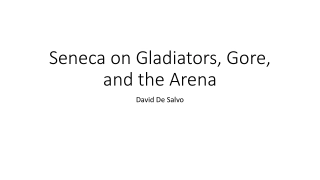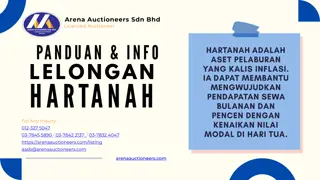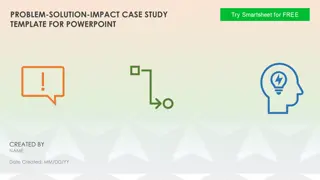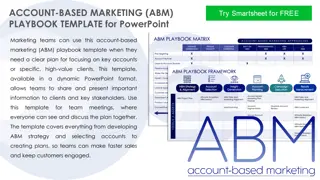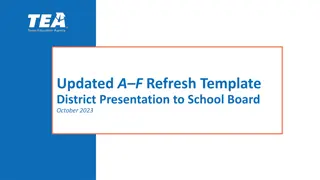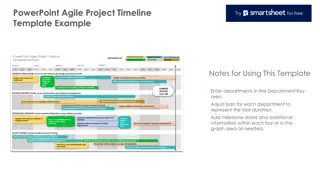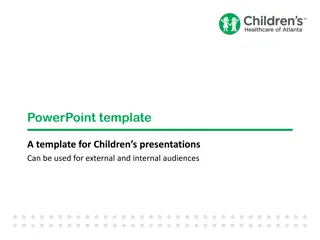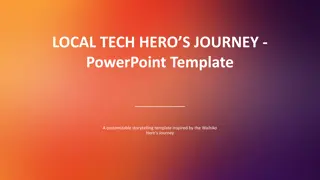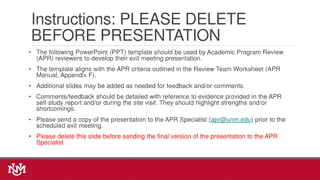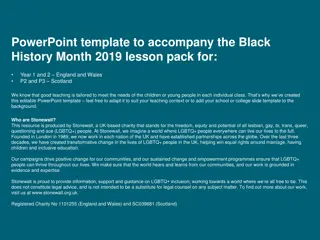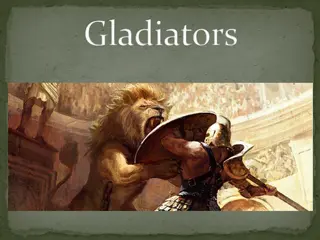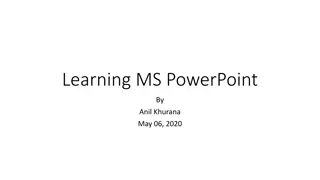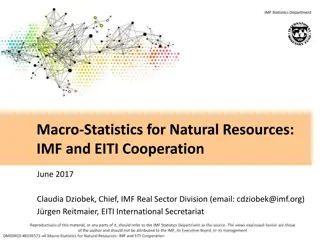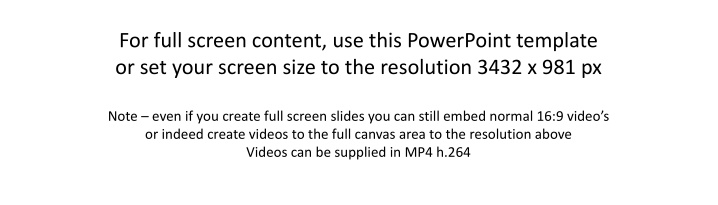
Maximizing Presentation Impact with Full-Screen Content
Enhance your presentations by utilizing full-screen content capabilities in PowerPoint. Learn how to optimize your slides, videos, and visual elements for a captivating audience experience. Discover best practices for creating and embedding videos, accommodating different screen resolutions, and ensuring seamless delivery at live events. Upload your PowerPoint presentations according to specific guidelines for a polished and professional showcase.
Download Presentation

Please find below an Image/Link to download the presentation.
The content on the website is provided AS IS for your information and personal use only. It may not be sold, licensed, or shared on other websites without obtaining consent from the author. If you encounter any issues during the download, it is possible that the publisher has removed the file from their server.
You are allowed to download the files provided on this website for personal or commercial use, subject to the condition that they are used lawfully. All files are the property of their respective owners.
The content on the website is provided AS IS for your information and personal use only. It may not be sold, licensed, or shared on other websites without obtaining consent from the author.
E N D
Presentation Transcript
For full screen content, use this PowerPoint template or set your screen size to the resolution 3432 x 981 px Note even if you create full screen slides you can still embed normal 16:9 video s or indeed create videos to the full canvas area to the resolution above Videos can be supplied in MP4 h.264
We can also accept normal 16:9 ratio size slides or videos. This lighter blue box is an example of a Standard 16:9 slide or video overlay on top of the full screen canvas Video s can be embedded into the slide or supplied as a mp4 (h.264) format s at 1920 x 1080p The dark areas to the side will be a generic backdrop provided by BETT.
Stage set visual for context Camera relay side screens with captions Main screen (3432 x 981 px) Presenter Stage
With full screen content across entire canvas
With 16:9 overlay (lighter blue area)
Our preferred presentation format is PowerPoint. Please note we cannot support presenting directly from the cloud as we cant guarantee Wi-Fi stability. Please avoid links to cloud-based drives (such as your personal, work or School G-Drive) or links to YouTube etc. We also can t accept PDF presentations. Please upload your presentation via this link here which will be open until 5pm GMT 14 January 2025. Please name your file using the following format: Theatre name Day Session Time Session Title e.g. Teaching & Learning Theatre Wednesday 10:30 Delivering a digital strategy If you upload your presentation, then make edits and want to share the latest version, please name it using the same format, adding v.2 or v.3 . Please also notify us via email to flag the new version. Videos must be embedded into the presentation and also be uploaded as a separate files using the same naming format e.g. Plenary Wednesday 10:30 Delivering a digital strategy video v.1. Any unique fonts must also be uploaded as separate files, using the same naming format, otherwise standard fonts will be used, and text may appear skewed or at the incorrect size. If you have missed this deadline, please email your presentation to bett.speakers@bettshow.com. If you have any urgent amendments during the show, you must bring your presentations to the Speaker Lounge at least one hour ahead of your talk starting