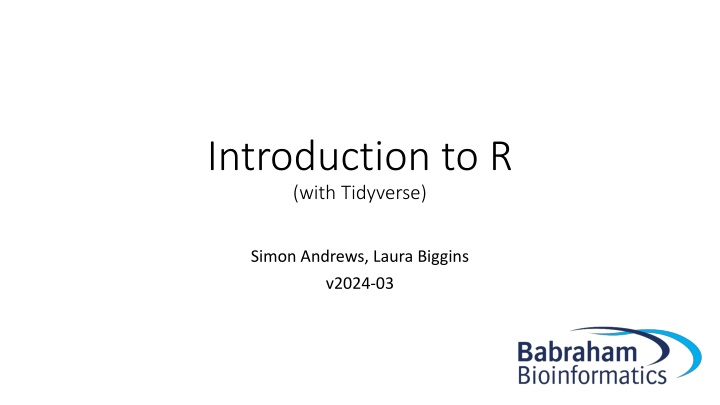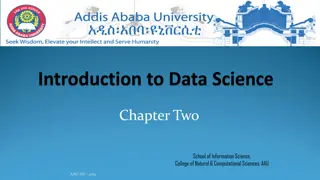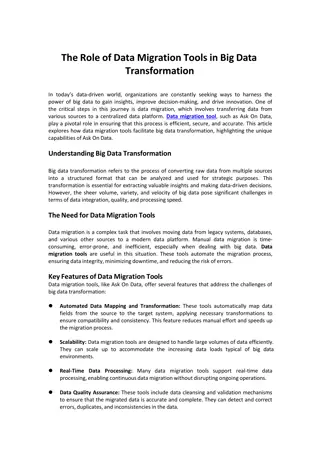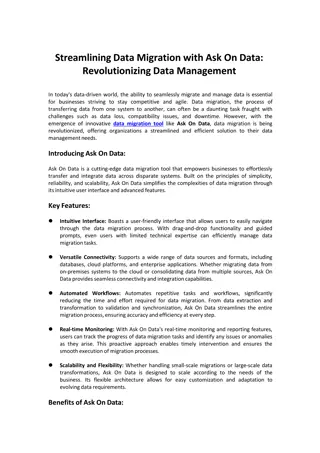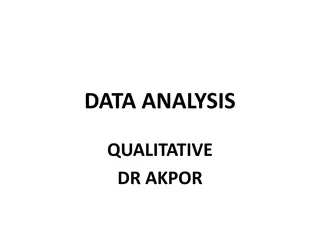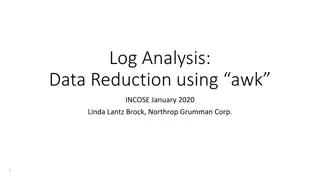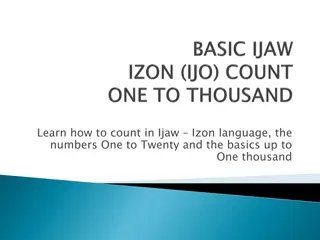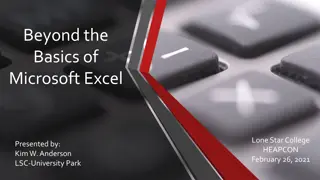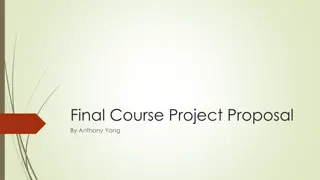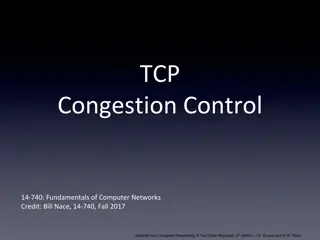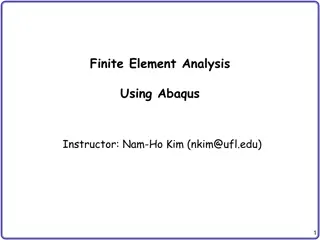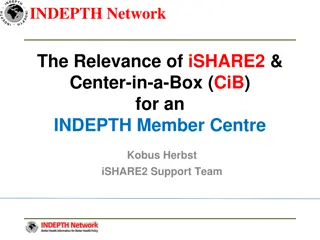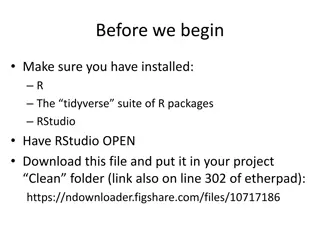Mastering R Basics with Tidyverse for Efficient Data Analysis
Explore the fundamentals of R programming with the Tidyverse package through examples like using R as a calculator, storing data in variables, naming conventions, handling text data, running functions, seeking help, and handling vectors. Dive into practical exercises to enhance your skills and understanding.
Download Presentation

Please find below an Image/Link to download the presentation.
The content on the website is provided AS IS for your information and personal use only. It may not be sold, licensed, or shared on other websites without obtaining consent from the author.If you encounter any issues during the download, it is possible that the publisher has removed the file from their server.
You are allowed to download the files provided on this website for personal or commercial use, subject to the condition that they are used lawfully. All files are the property of their respective owners.
The content on the website is provided AS IS for your information and personal use only. It may not be sold, licensed, or shared on other websites without obtaining consent from the author.
E N D
Presentation Transcript
Introduction to R (with Tidyverse) Simon Andrews, Laura Biggins v2024-03
R can just be a calculator > 3+2 [1] 5 > 2/7 [1] 0.2857143 > 5^10 [1] 9765625
Storing numerical data in variables X <- 10 20 -> y x [1] 10 x+y [1] 30 z <- x+y
Variable names The rules Can't start with a number Made up of letters, numbers dots and underscores The guidelines Make the name mean something (x = bad, weight = good) Keep variables all lower case Separate words with dots or underscores gene_name or gene.name are the preferred options
Storing text in variables height <- 167 my_name <- "laura" my_other_name <- 'biggins'
Running a simple function sqrt(10) [1] 3.162278
Looking up help ?sqrt
Searching Help ??substring
Passing arguments to functions my.name <- "simon" substr(my.name, 2, 4) [1] "imo" substr(x=my.name, start=2, stop=4) [1] "imo" substr( start = 2, stop = 4, x = my.name ) [1] "imo"
Everything is a vector Vectors are the most basic unit of storage in R Vectors are ordered sets of values of the same type Numeric Character (text) Factor (repeated text values) Logical (TRUE or FALSE) Date etc X <- 10 x is a vector of length 1 with 10 as its first value
Creating vectors manually Use the c (combine) function simple_vector <- c(1,2,4,6,3) some_names <- c("simon","laura", hayley","jo", sarah") Data must be of the same type c(1,2,3,"fred") [1] "1" "2" "3" "fred"
Functions for creating vectors rep - repeat values rep(2,times=10) [1] 2 2 2 2 2 2 2 2 2 2 rep("hello",times=5) [1] "hello" "hello" "hello" "hello" "hello" rep(c("dog","cat"),times=3) [1] "dog" "cat" "dog" "cat" "dog" "cat" rep(c("dog","cat"),each=3) [1] "dog" "dog" "dog" "cat" "cat" "cat"
Functions for creating vectors seq - create numerical sequences No required arguments! from to by length.out Specify enough that the series is unique
Functions for creating vectors seq - create numerical sequences seq(from=2,by=3,to=14) [1] 2 5 8 11 14 seq(from=3,by=10,to=40) [1] 3 13 23 33 seq(from=5,by=3.6,length.out=5) [1] 5.0 8.6 12.2 15.8 19.4
Functions for creating vectors Statistically testing vectors t.test lm cor.test aov Sampling from statistical distributions rnorm runif rpois rbeta rbinom t.test( c(1,5,3), c(10,15,30) ) rnorm(10000)
Language shortcuts for vector creation Single elements c("simon") "simon" Integer series seq(from=4,to=20,by=1) 4:20 [1] 4 5 6 7 8 9 10 11 12 13 14 15 16 17 18 19 20
Vectorised Operations 2+3 [1] 5 c(2,4) + c(3,5) [1] 5 9 simple_vector 1 2 4 6 3 simple_vector * 100 100 200 400 600 300
Rules for vectorised operations Equivalent positions are matched Vector 1 3 4 5 6 7 8 9 10 + Vector 2 11 12 13 14 15 16 17 18 14 16 18 20 22 24 26 28
Rules for vectorised operations Shorter vectors are recycled Vector 1 3 4 5 6 7 8 9 10 + Vector 2 11 12 13 14 14 16 18 20 18 20 22 24
Rules for vectorised operations Incomplete vectors generate a warning Vector 1 3 4 5 6 7 8 9 10 + Warning message: In 3:10 + 11:13 : longer object length is not a multiple of shorter object length Vector 2 11 12 13 14 16 18 17 19 21 20 22
Vectorised Operations c(2,4) + c(3,5) [1] 5 9 simple_vector 1 2 4 6 3 simple_vector * 100 100 200 400 600 300
Vector 1D Data Structure of fixed type scores mean(scores) sd(scores) 1 0.8 2 1.2 3 3.3 1.8 4 5 2.7
List Collection of vectors results ratios counts 1 2 results$counts mean(results$counts) 1 1 0.8 100 2 2 1.2 300 3 3 3.3 200 1.8 4 5 2.7
Data Frame Collection of vectors with same lengths Gain the concept of 'rows' all.results wed pass tue mon all.results$mon mean(all.results$mon) 1 2 4 3 1 0.8 0.9 0.8 T 2 0.6 0.7 0.5 F 3 0.2 0.3 0.3 F 0.8 0.8 0.9 T 4 5 0.6 1.0 0.9 T
Tibble Collection of vectors with same lengths Gain the concept of 'rows' all.results wed pass tue mon all.results$mon mean(all.results$mon) 1 2 4 3 1 0.8 0.9 0.8 T 2 0.6 0.7 0.5 F 3 0.2 0.3 0.3 F 0.8 0.8 0.9 T 4 5 0.6 1.0 0.9 T
Tibbles are nicer dataframes > head(as.data.frame(data)) Probe Chromosome Start End Probe Strand Feature 1 AL645608.2 1 911435 914948 + AL645608.2 2 LINC02593 1 916865 921016 - LINC02593 3 SAMD11 1 923928 944581 + SAMD11 4 TMEM51-AS1 1 15111815 15153618 - TMEM51-AS1 5 TMEM51 1 15152532 15220478 + TMEM51 6 FHAD1 1 15247272 15400283 + FHAD1 Description 1 novel transcript 2 long intergenic non-protein coding RNA 2593 [Source:HGNC Symbol;Acc:HGNC:53933] 3 sterile alpha motif domain containing 11 [Source:HGNC Symbol;Acc:HGNC:28706] 4 TMEM51 antisense RNA 1 [Source:HGNC Symbol;Acc:HGNC:26301] 5 transmembrane protein 51 [Source:HGNC Symbol;Acc:HGNC:25488] 6 forkhead associated phosphopeptide binding domain 1 [Source:HGNC Symbol;Acc:HGN
Tibbles are nicer dataframes > head(as_tibble(data)) # A tibble: 6 x 12 Probe Chromosome Start End `Probe Strand` Feature ID Description <chr> <dbl> <dbl> <dbl> <chr> <chr> <chr> <chr> 1 AL64~ 1 9.11e5 9.15e5 + AL6456~ ENSG~ novel tran~ 2 LINC~ 1 9.17e5 9.21e5 - LINC02~ ENSG~ long inter~ 3 SAMD~ 1 9.24e5 9.45e5 + SAMD11 ENSG~ sterile al~ 4 TMEM~ 1 1.51e7 1.52e7 - TMEM51~ ENSG~ TMEM51 ant~ 5 TMEM~ 1 1.52e7 1.52e7 + TMEM51 ENSG~ transmembr~ 6 FHAD1 1 1.52e7 1.54e7 + FHAD1 ENSG~ forkhead a~ # ... with 4 more variables: `Feature Strand` <chr>, Type <chr>, `Feature # Orientation` <chr>, Distance <dbl>
Tidyverse https://www.tidyverse.org/ Collection of R packages Aims to fix many of core R's structural problems Common design and data philosophy Designed to work together, but integrate seamlessly with other parts of R
Tidyverse Packages Tibble - data storage ReadR - reading data from files TidyR - Model data correctly DplyR - Manipulate and filter data Ggplot2 - Draw figures and graphs
Installation and calling Once per machine (don t include in script) install.packages("tidyverse") Once per R session (DO include in script) library(tidyverse) -- Attaching packages ------- tidyverse 1.3.1 -- v ggplot2 3.3.3 v purrr 0.3.4 v tibble 3.1.2 v dplyr 1.0.6 v tidyr 1.1.3 v stringr 1.4.0 v readr 2.0.0 v forcats 0.5.1 -- Conflicts Conflicts ------------- tidyverse_conflicts() x dplyr::filter() masks stats::filter() x dplyr::lag() masks stats::lag()
Reading and Writing Files with readr Provides functions to read from text files into tibbles or write from tibbles to text files data <- read_delim("file.txt") data <- read_csv("file.csv") data <- read_tsv("file.tsv") write_csv(data,"file.csv") write_tsv(data,"file.tsv")
Specifying file paths You can use full file paths, but it's a pain read_delim("O:/Training/R_tidyverse_intro_data/neutrophils.csv") Just set the 'working directory' and then just provide a file name setwd(path) Session > Set Working Directory > Choose Directory Use [Tab] to fill in file paths in the editor read_delim("") put the cursor in the quotes and press tab
Reading files with readr > trumpton <- read_delim("trumpton.txt") Rows: 7 Columns: 5 -- Column specification ------------------------------ Delimiter: "\t" chr (2): LastName, FirstName dbl (3): Age, Weight, Height > trumpton # A tibble: 7 x 5 LastName FirstName Age Weight Height <chr> <chr> <dbl> <dbl> <dbl> 1 Hugh Chris 26 90 175 2 Pew Adam 32 102 183 3 Barney Daniel 18 88 168 4 McGrew Chris 48 97 155 5 Cuthbert Carl 28 91 188 6 Dibble Liam 35 94 145 7 Grub Doug 31 89 164
'Tidy' Data Format Tibbles give you a 2D data structure where each column must be of a fixed data type Often data can be put into this sort of structure in more than one way Is there a right / wrong way to structure your data? Tidyverse has an opinion!
Long vs Wide Data Modelling Consider a simple experiment: Two genes tested (ABC1 and DEF1) Two conditions (WT and KO) Three replicates for each condition
Wide Format Gene ABC1 DEF1 WT_1 8.86 29.60 WT_2 4.18 41.22 WT_3 8.90 36.15 KO_1 4.00 11.18 KO_2 14.52 16.68 KO_3 13.39 1.64 Compact Easy to read Shows linkage for genes No explicit genotype or replicate Values spread out over multiple rows and columns Not extensible to more metadata
Long Format Gene ABC1 ABC1 ABC1 ABC1 ABC1 ABC1 DEF1 DEF1 DEF1 DEF1 DEF1 DEF1 Genotype WT WT WT KO KO KO WT WT WT KO KO KO Replicate 1 2 3 1 2 3 1 2 3 1 2 3 Value 8.86 4.18 8.90 4.00 14.52 13.39 29.60 41.22 36.15 11.18 16.68 1.64 More verbose (repeated values) Explicit genotype and replicate All values in a single column Extensible to more metadata
Filtering and subsetting Tidyverse (specifically dplyr) comes with functions to manipulate your data. All functions take a tibble as their first argument All functions return a modified tibble Selecting columns Logical subsetting
The data we're starting with > trumpton # A tibble: 7 x 5 LastName FirstName Age Weight Height <chr> <chr> <dbl> <dbl> <dbl> 1 Hugh Chris 26 90 175 2 Pew Adam 32 102 183 3 Barney Daniel 18 88 168 4 McGrew Chris 48 97 155 5 Cuthbert Carl 28 91 188 6 Dibble Liam 35 94 145 7 Grub Doug 31 89 164
Using select to pick columns > select(trumpton,FirstName,LastName, Weight) # A tibble: 7 x 3 FirstName LastName Weight <chr> <chr> <dbl> 1 Chris Hugh 90 2 Adam Pew 102 3 Daniel Barney 88 4 Chris McGrew 97 5 Carl Cuthbert 91 6 Liam Dibble 94 7 Doug Grub 89
You can use positions instead of names > select(trumpton, 2,4) # A tibble: 7 x 2 FirstName Weight <chr> <dbl> 1 Chris 90 2 Adam 102 3 Daniel 88 4 Chris 97 5 Carl 91 6 Liam 94 7 Doug 89
You can use negative selections > select(trumpton, -LastName) # A tibble: 7 x 4 FirstName Age Weight Height <chr> <dbl> <dbl> <dbl> 1 Chris 26 90 175 2 Adam 32 102 183 3 Daniel 18 88 168 4 Chris 48 97 155 5 Carl 28 91 188 6 Liam 35 94 145 7 Doug 31 89 164
Functional selections using filter > filter(trumpton, Height>=170) # A tibble: 3 x 5 LastName FirstName Age Weight Height <chr> <chr> <dbl> <dbl> <dbl> 1 Hugh Chris 26 90 175 2 Pew Adam 32 102 183 3 Cuthbert Carl 28 91 188
Types of filter you can use Greater than weight > 20 weight >= 30 Less than height < 170 height <= 180 Equal to (or not) value == 5 name == "simon" name != "simon" > filter(trumpton, FirstName == "Chris") # A tibble: 2 x 5 LastName FirstName Age Weight Height <chr> <chr> <dbl> <dbl> <dbl> 1 Hugh Chris 26 90 175 2 McGrew Chris 48 97 155
You can transform data in a filter > filter(transform.data, difference > 5) # A tibble: 1 x 3 WT KO difference <dbl> <dbl> <dbl> 1 -8.69 -2.38 6.31 Select rows where the difference (in either direction) is more than 5 > transform.data # A tibble: 10 x 3 WT KO difference <dbl> <dbl> <dbl> 1 -5.11 -3.29 1.81 2 1.12 -1.85 -2.97 3 -3.99 -3.77 0.222 4 -4.18 -2.46 1.72 5 -1.93 -10.0 -8.10 6 -8.69 -2.38 6.31 7 -0.670 2.73 3.40 8 -1.15 -2.59 -1.43 9 -1.98 1.83 3.80 10 -1.06 0.372 1.43 > filter(transform.data, difference < -5) # A tibble: 1 x 3 WT KO difference <dbl> <dbl> <dbl> 1 -1.93 -10.0 -8.10 > filter(transform.data, abs # A tibble: 2 x 3 WT KO difference <dbl> <dbl> <dbl> 1 -1.93 -10.0 -8.10 2 -8.69 -2.38 6.31 abs(difference) > 5)