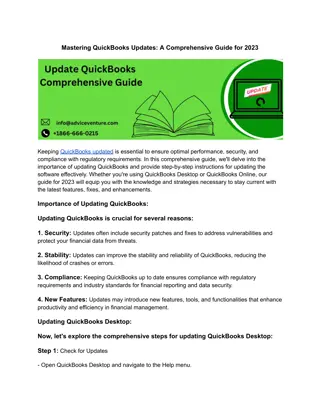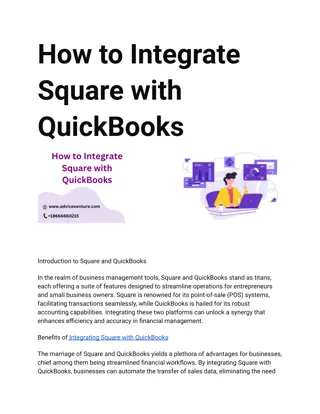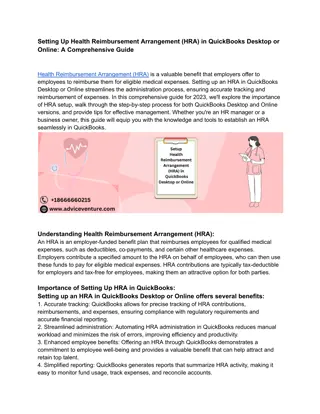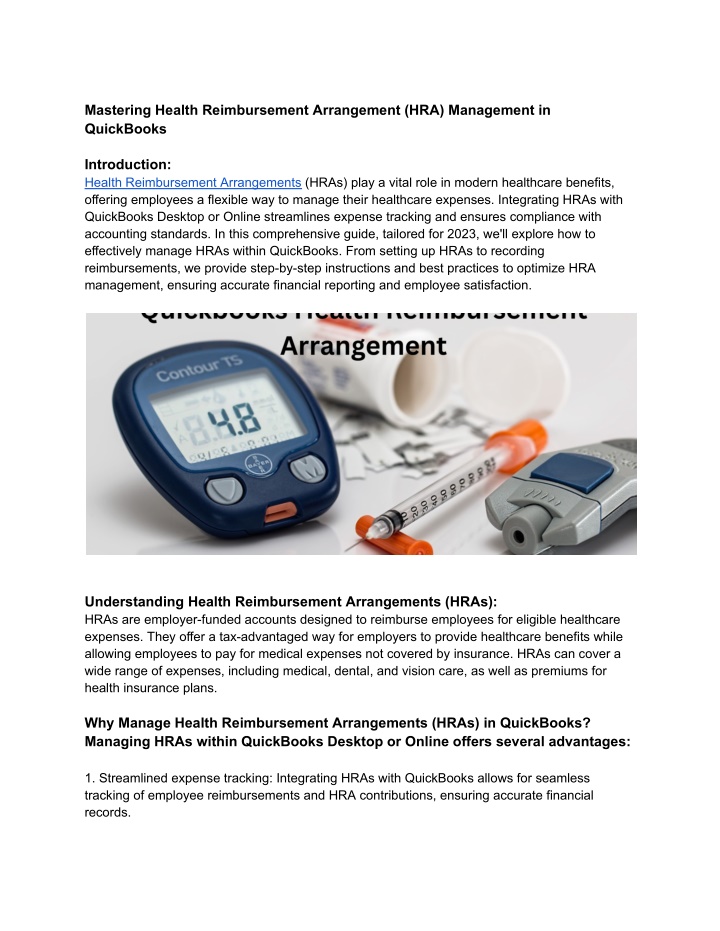
Mastering Health Reimbursement Arrangement (HRA) Management in QuickBooks
Learn how to efficiently manage your Health Reimbursement Arrangements (HRAs) in QuickBooks Desktop or Online with our expert guide. We provide step-by-step instructions for setting up HRA accounts, tracking reimbursements, and generating reports. Our comprehensive resource is designed to equip you with all the necessary knowledge and tools to streamline HRA processes and ensure compliance. Whether you use QuickBooks Desktop or Online, you can stay on top of healthcare expenses, simplify reimbursement tracking
Download Presentation

Please find below an Image/Link to download the presentation.
The content on the website is provided AS IS for your information and personal use only. It may not be sold, licensed, or shared on other websites without obtaining consent from the author. If you encounter any issues during the download, it is possible that the publisher has removed the file from their server.
You are allowed to download the files provided on this website for personal or commercial use, subject to the condition that they are used lawfully. All files are the property of their respective owners.
The content on the website is provided AS IS for your information and personal use only. It may not be sold, licensed, or shared on other websites without obtaining consent from the author.
E N D
Presentation Transcript
Mastering Health Reimbursement Arrangement (HRA) Management in QuickBooks Introduction: Health Reimbursement Arrangements (HRAs) play a vital role in modern healthcare benefits, offering employees a flexible way to manage their healthcare expenses. Integrating HRAs with QuickBooks Desktop or Online streamlines expense tracking and ensures compliance with accounting standards. In this comprehensive guide, tailored for 2023, we'll explore how to effectively manage HRAs within QuickBooks. From setting up HRAs to recording reimbursements, we provide step-by-step instructions and best practices to optimize HRA management, ensuring accurate financial reporting and employee satisfaction. Understanding Health Reimbursement Arrangements (HRAs): HRAs are employer-funded accounts designed to reimburse employees for eligible healthcare expenses. They offer a tax-advantaged way for employers to provide healthcare benefits while allowing employees to pay for medical expenses not covered by insurance. HRAs can cover a wide range of expenses, including medical, dental, and vision care, as well as premiums for health insurance plans. Why Manage Health Reimbursement Arrangements (HRAs) in QuickBooks? Managing HRAs within QuickBooks Desktop or Online offers several advantages: 1. Streamlined expense tracking: Integrating HRAs with QuickBooks allows for seamless tracking of employee reimbursements and HRA contributions, ensuring accurate financial records.
2. Simplified accounting processes: QuickBooks provides robust features for recording and categorizing expenses, making it easy to track HRA transactions and generate comprehensive reports. 3. Enhanced compliance: By managing HRAs in QuickBooks, employers can ensure compliance with accounting standards and regulatory requirements, minimizing the risk of errors or discrepancies. 4. Improved employee experience: QuickBooks enables efficient reimbursement processing, empowering employees to submit claims and track reimbursements easily, enhancing overall satisfaction with healthcare benefits. Step-by-Step Guide to Managing Health Reimbursement Arrangements (HRAs) in QuickBooks: Now, let's explore the comprehensive steps to manage HRAs effectively within QuickBooks: Step 1: Set Up Health Reimbursement Arrangement (HRA) Accounts - Create separate HRA accounts in QuickBooks to track employer contributions and employee reimbursements. - Ensure that HRA accounts are properly categorized and linked to the appropriate expense and liability accounts. - Set up HRA payroll items to accurately track employee contributions and reimbursements. Step 2: Record Employer Contributions to HRAs - Record employer contributions to HRAs as expenses in QuickBooks, categorizing them appropriately. - Specify the tax treatment of employer contributions based on the HRA plan design (e.g., tax-deductible or taxable). - Ensure that employer contributions are accurately reflected in employee paystubs and financial reports. Step 3: Track Employee Reimbursement Requests - Implement a standardized process for employees to submit reimbursement requests for eligible expenses. - Use QuickBooks to track and manage employee reimbursement requests, ensuring timely processing and payment. - Verify the eligibility of expenses submitted for reimbursement based on the terms of the HRA plan. Step 4: Process Employee Reimbursements - Process employee reimbursements in QuickBooks, recording them as liabilities until they are paid. - Generate reimbursement checks or initiate direct deposits to reimburse employees for eligible expenses.
- Maintain accurate records of employee reimbursements in QuickBooks for audit purposes. Step 5: Reconcile HRA Accounts Regularly - Reconcile HRA accounts in QuickBooks regularly to ensure that balances are accurate and up-to-date. - Verify that employer contributions match payroll records and that employee reimbursements are properly recorded. - Investigate and resolve any discrepancies or errors identified during the reconciliation process. Step 6: Generate Reports for Financial Analysis and Compliance - Utilize QuickBooks reporting features to generate comprehensive reports on HRA contributions, reimbursements, and account balances. - Review financial reports to analyze HRA expenses and trends, identifying opportunities for cost savings and process improvement. - Ensure compliance with regulatory requirements by generating reports for tax reporting and auditing purposes. Conclusion: Health Reimbursement Arrangements (HRAs) are a valuable tool for employers seeking to provide flexible healthcare benefits to their employees. By managing HRAs within QuickBooks Desktop or Online, employers can streamline expense tracking, ensure compliance with accounting standards, and enhance the overall employee experience. With the comprehensive steps outlined in this guide, you can effectively manage HRAs in QuickBooks, optimizing financial reporting accuracy and employee satisfaction. Whether you're setting up new HRAs or refining existing processes, mastering HRA management in QuickBooks is essential for maximizing the value of your healthcare benefits program in the year 2023 and beyond. Visit for more info.--- https://www.errorsfixs.com/blog/quickbooks-health-reimbursement-arrangement/