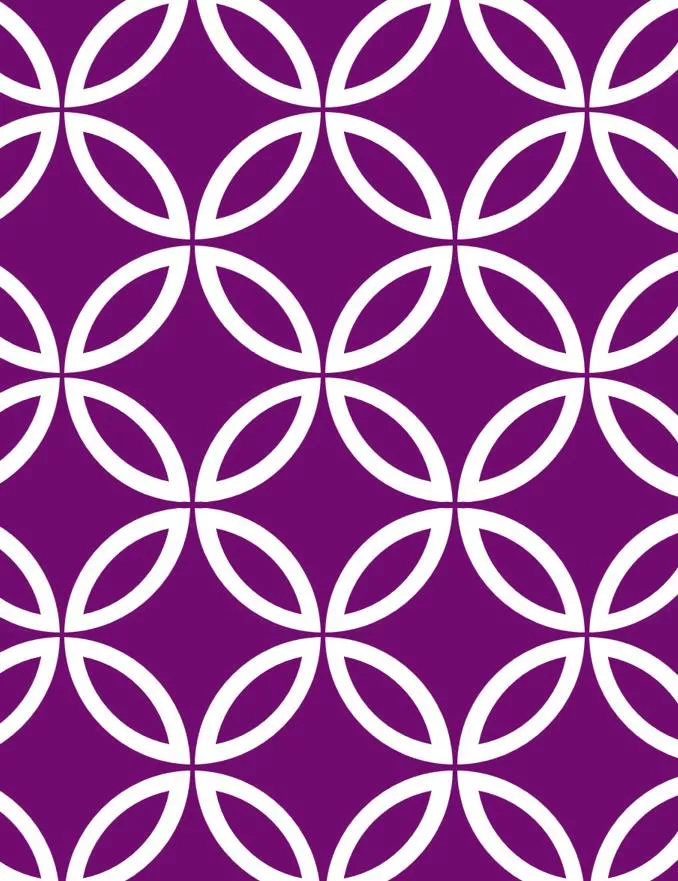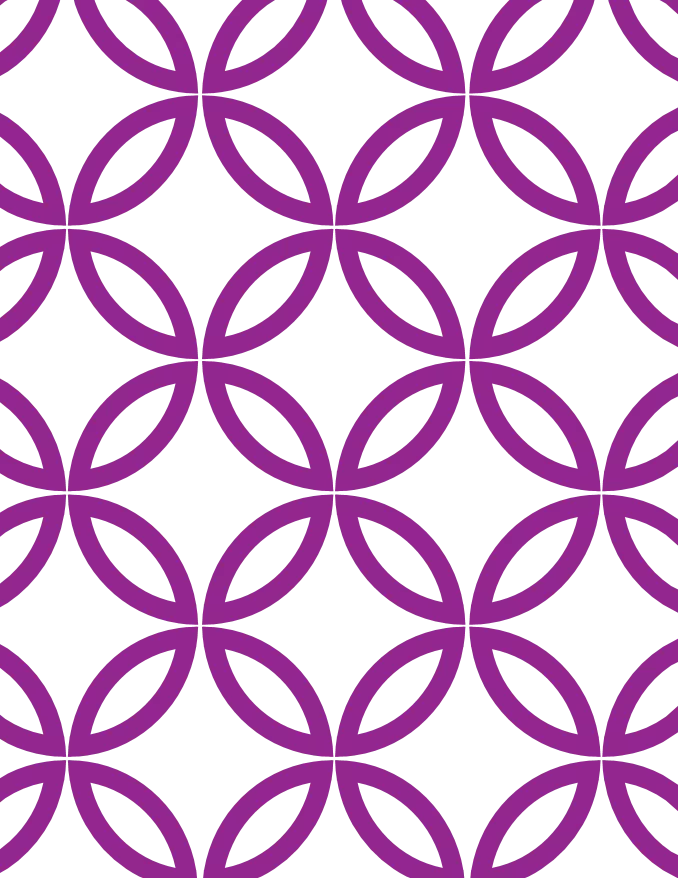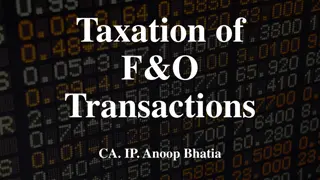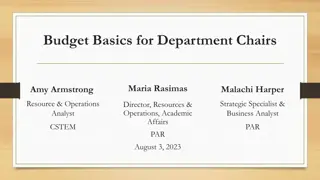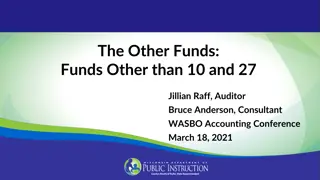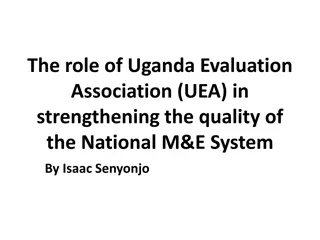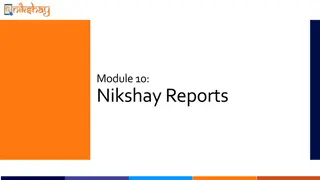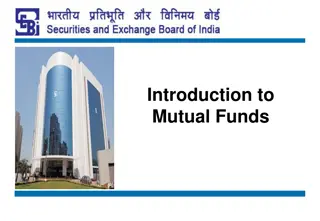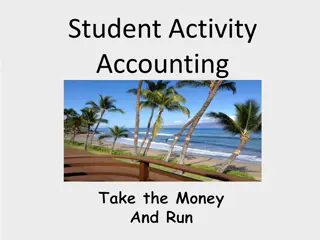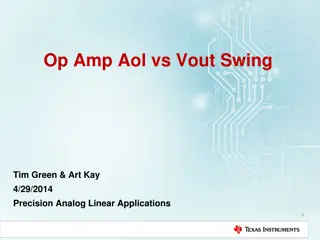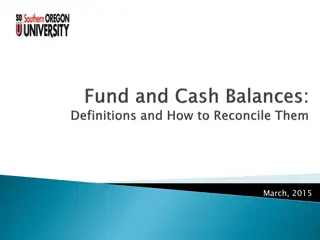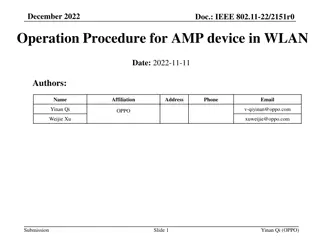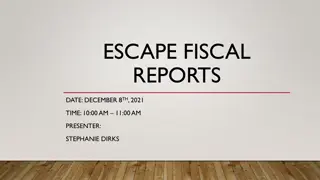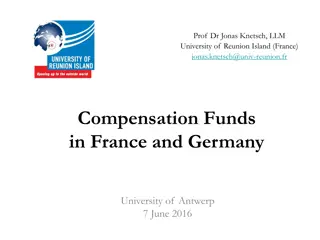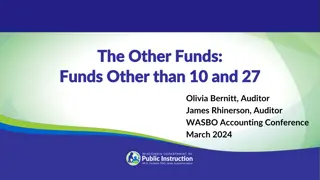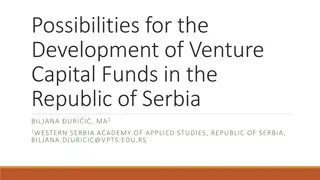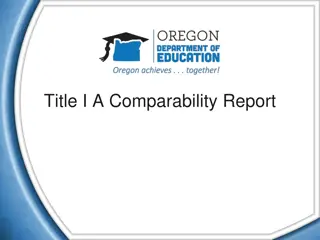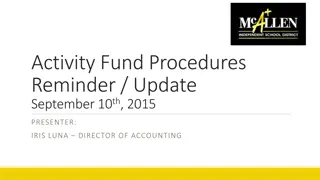Managing Your F&A Funds with New ecuBIC Reports
Discover the intricacies of F&A funds, including the Facilities and Administrative Rate, general fund distribution, and the importance of automated tracking reports. Learn how to request activity codes for PIs, handle variations in PI names, and ensure accurate financial management for research projects.
Download Presentation

Please find below an Image/Link to download the presentation.
The content on the website is provided AS IS for your information and personal use only. It may not be sold, licensed, or shared on other websites without obtaining consent from the author.If you encounter any issues during the download, it is possible that the publisher has removed the file from their server.
You are allowed to download the files provided on this website for personal or commercial use, subject to the condition that they are used lawfully. All files are the property of their respective owners.
The content on the website is provided AS IS for your information and personal use only. It may not be sold, licensed, or shared on other websites without obtaining consent from the author.
E N D
Presentation Transcript
MANAGING YOUR F&A FUNDS With New ecuBIC Reports
WHAT IS F&A? The Facilities and Administrative Rate (F&A Rate) is the mechanism used to reimburse the University for the infrastructure support costs associated with sponsored research and other sponsored projects. The F&A rate is essentially an overhead rate. It is calculated as a percentage of overhead associated with, an allocable to, sponsored research and other activities, divided by the direct costs of sponsored research and other activities.
F&A FUNDS Begin with 12xxxx Indirect cost earned from grants 50412 - Grant and Contract F&A Distribution 58259 Indirect Cost Transfer (overhead to overhead) Expenditures must be research related Established at college or division level
GENERAL F&A SPLIT REDE College Dept. PI 70% 10% 10% 10% 12xxxx Fund *Agreements may vary
The Office of Research Administration and the Institutional Trust Funds office are excited to roll out the use of activity codes in banner on F&A (overhead) funds to allow for the tracking of revenues and expenditures by PI s and departments. AUTOMATED F&A TRACKING REPORTS Automate and Standardize F&A accounting. Reports of F&A revenue, expenditures, and balances per department and PI.
All PIs will need to have an activity code set- up by ITF with F&A Attributes. To request a new activity code. This form will be available on our website. The activity code will be the first 3 of First Name and First 3 of Last Name. If duplicate activity code exists, First 3 of First Name, First 2 of Last Name and a number (ANTBE1). The department activity code is the same as your ORGN. Please use the PIs name as it is in Banner. For example, if you name is Thomas Smith, but they go by Tom. The activity should be THOSMI not TOMSMI If your fund has no active PIs, a departmental activity code is still needed. You will just complete the top portion of this form. Return all forms to ITF-SpecialFunds@ecu.edu
Some PIs will have a two letter First name or Last, there activity will only be 5 characters instead of 6 Al Rocker ALROC Jet Li JETLI ADDITIONAL NOTE ON PI ACTIVITY CODES Some Pis will have a hyphenated name, a name with an apostrophe, or a space in their name. Sandra Day O'Connor SANO C Ban Ki-Moon BANKI-
To access the reports navigate to ecuBIC.ecu.edu. Click on finance and Institutional Trust Funds. There are three reports that relate to F&A. Please add these to you ecuBIC favorites for easy access. Click this button to add the report to your Favorites in ecuBIC. You favorited ecuBIC reports are located here
F_A ACTIVITY CODE LOOKUP This report is used to search for a PI activity code. You can search by Banner ID, Last Name, Department Name, Activity Code, or ORGN. Please read the insturctons to have a successful search. Last name needs to be followed by a %. Typing in Smith% will return all of the PIs with the last name Smith. Department Name also needs to have wild cards. For Chemistry, use %Chemistry% , for Academic Affairs use, %AA% Department will return the associated department activity code. Note: When using the ORGN search, a PI may have an activity code, but may not show up under you ORGN; regardless of their home ORGN this is okay as long as they have an activity code.
This report can be used to lookup a PIs activity code or to see all PIs associated with your ORGN.
This report can also be used to lookup a PIs activity code by last name (below) or Banner ID.
THE NEXT REPORT IS FA BALANCES BY DEPARTMENT AND ACCT POOL SUMMARY
This report can be used to look at the fund in total To view the detail behind the transactions click the + beside the account and the click the underlined number This will need to be reclassified to the correct PI Current PI Balance
Lets look at the Office Supplies. Click the $61.80 to drill down.
Theses transactions posted with no actv code = 61.80 This form can be exported to excel. Click the floppy disk icon and then click excel. These two transactions will need to transferred to the correct activity code. These numbers are positive so they are debits. The No Activity should be credited to clean this up and the correct activity code should be debited. Once in excel you can copy and paste to a blank JE and add the activity and debit/credit D / C BD02 / BD04 +/ - Rule Class Code FUND (6 Digits) Required ORGN (6 Digits) Required PROGRAM (4 Digits) Required ACCOUNT (5 Digits) Required ACTIVITY (not used for Budget Entries) DESCRIPTION (35 Characters) AMOUNT C C J63 120064 668701 72110 0000 Office Store EC126086 445-12732 6.18 D D J63 120064 668701 72110 0000 668701 Office Store EC126086 445-12732 6.18 C C J63 120064 668701 72110 0000 Office Store EC126086 445-12732 55.62 D D J63 120064 668701 72110 0000 668701 Office Store EC126086 445-12732 55.62
Columns with red lettering indicates an invalid activity code, these transactions, as well as No ACTV, will need to be reclassified to the correct PI. Grant and Contract F&A Distributions can post with the incorrect activity code (such as 56HEP above) when the grant distribution codes are not set up correctly in the system. This Other activity codes that are not PIs or the department will also need to cleaned up such as 56KIPL usually means the grant doesn t have an activity code assigned to the distribution for this fund. If this occurs on your fund please contact your grants administrator.
EPAFs will need to be submitted to add an ACTV to salary line. If salary is showing in the no activity column a payroll redistribution is needed.
The total cash balance on the ecuBIC report will match to the Banner Admin Pages (Banner 9) cash balance on the FGITBAL screen.
FA BALANCES BY PI BY ACCT POOL SUMMARY THE NEXT REPORT IS
You can review the report by a single PI or a PI can review their own individual report. This report can be emailed weekly if you request a subscription to be set up.
COLLEGE LEVEL F&A FUNDS
College level F&A Funds do not need to use activity codes because they are not tracking revenue and expenses by PI. When viewing FA Balances by Department and Acct Pool Summary for a college level fund, everything will show under ACTV Grouped.
CONTACT US IF YOU HAVE QUESTIONS Sharon Cullipher, CPA 737-1403 Anthony Bechtel, CPA 737-1143 Michelle Yeager 737-1138 ITF-SPECIALFUNDS@ecu.edu
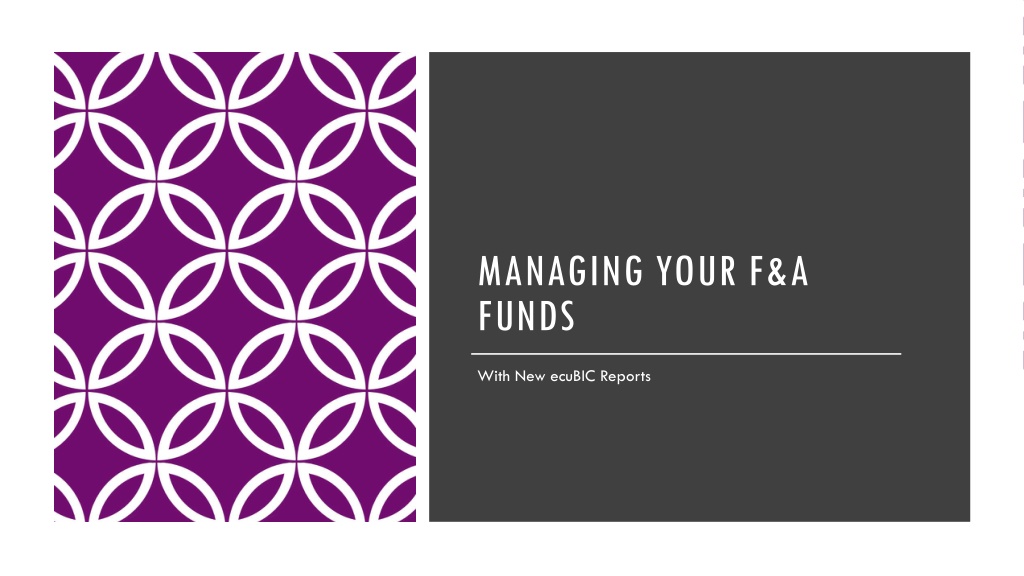
 undefined
undefined