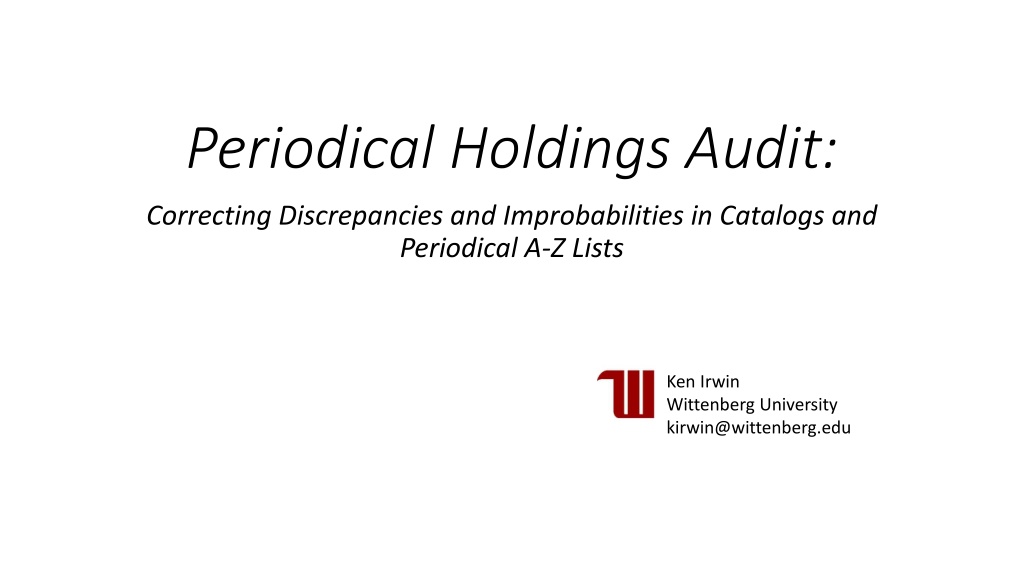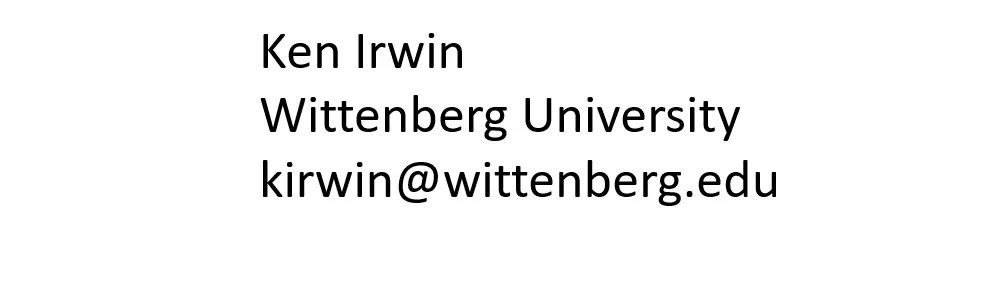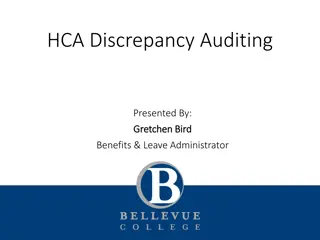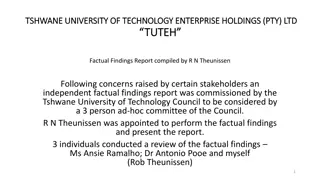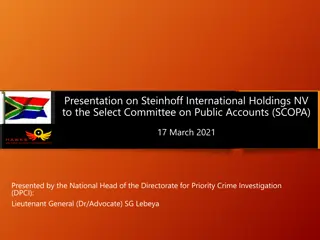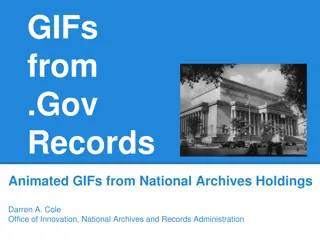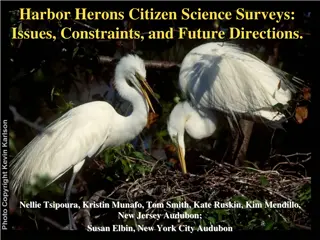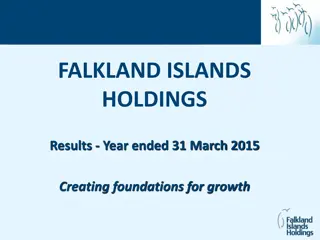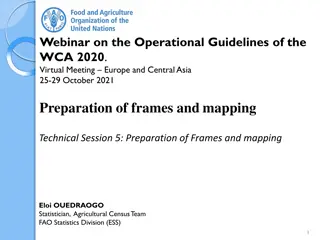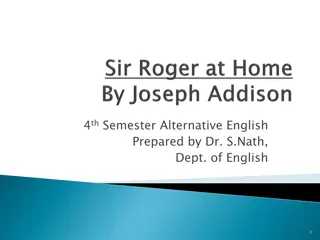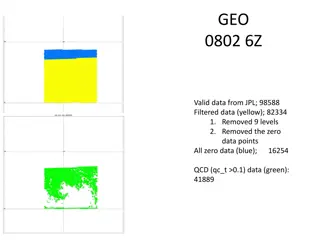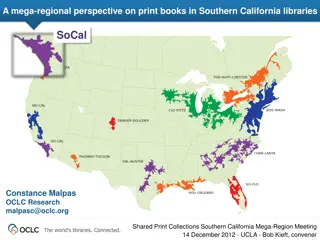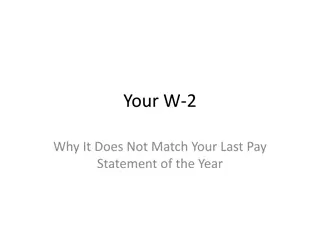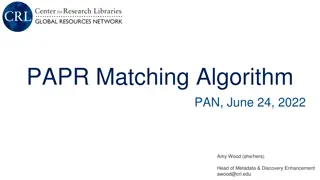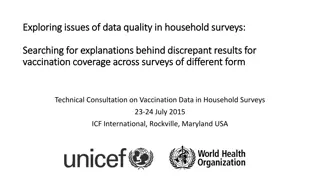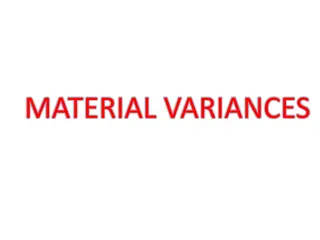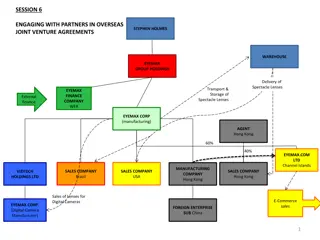Managing Discrepancies in Periodical Holdings Data
Correcting discrepancies and improbabilities in catalog and A-Z lists containing periodical holdings information, including identifying, modeling, and fixing known and unknown issues through research and various methods like Excel, scripting languages, and manual checks with print holdings.
Download Presentation

Please find below an Image/Link to download the presentation.
The content on the website is provided AS IS for your information and personal use only. It may not be sold, licensed, or shared on other websites without obtaining consent from the author.If you encounter any issues during the download, it is possible that the publisher has removed the file from their server.
You are allowed to download the files provided on this website for personal or commercial use, subject to the condition that they are used lawfully. All files are the property of their respective owners.
The content on the website is provided AS IS for your information and personal use only. It may not be sold, licensed, or shared on other websites without obtaining consent from the author.
E N D
Presentation Transcript
Periodical Holdings Audit: Correcting Discrepancies and Improbabilities in Catalogs and Periodical A-Z Lists Ken Irwin Wittenberg University kirwin@wittenberg.edu
The Problem(s) Two systems contain periodical holdings information: The library catalog (III) The A-Z list (EBSCO Holdings Management/Full Text Finder) The two systems don t always agree Historically maintained by two different departments Bad data has been copied from one system to another Data corrupted by EBSCO on original ingest
The Problem(s) Kinds of bad information: Disagreement between systems Disagreement between fields within a system Impossible data (e.g. Holdings: 2010-1940) Improbable data (e.g. 1869-Present) Especially improbable for niche publications Just plain incorrect (hard to detect)
The Solution(s) 1. Identify known problems Record problems found in real life Model the problem in a way detectable by algorithm Algorithm , sadly, does not imply the lack of grunt work Fix em all Ken, you might be projecting 2. Imagine problems you don t know you have You probably have those problems too Fix them too Photo: Max Halberstadt, Public Domain
What does fix mean RESEARCH! Where data imported poorly to EBSCO, sometime the catalog alone is enough to clarify correct holdings statement Often have to check with print holdings in person
Methods A lot of Excel: Filter Copy filter results to new table Filter again PHP & MySQL If you are or have access to a programmer, almost any scripting language would do: Perl, PHP, Python, etc.
Catalog vs. EBSCO data structure Catalog EBSCO Lib. Has: text: v.1(1960)-v.4:1(1971) CustomCoverageBegin: date: 01/01/1960 CustomCoverageEnd: date: 12/31/1971 + CoverageStatement: text: v.1(1960)-v.4:1(1971) (optional) No real date fields EBSCO s format does not allow for volume/issue information in a structured way Only in the free-text, optional CoverageStatement field
Example 1: Records exist in FTF, not in catalog Scenario: Record was deleted from catalog after export to FTF, not deleted from FTF Process improvement: When records are removed or suppressed from the catalog, change them in FTF too. Disagreement
Example 1: Records exist in FTF, not in catalog Detection: Export serlist records from catalog Export records from FTF Trim urls / bib records 7-digits e.g. (b1262517) Compare using: Compare two lists from MIT Bioinformatics & Research Computing http://jura.wi.mit.edu/bioc/tools/compare.php Remove FTF-only titles from FTF
Example 1: Records exist in FTF, not in catalog http://jura.wi.mit.edu/bioc/tools/compare.php
Example 2: Coverage to Present & End Date EBSCO s FTF metadata includes 3 columns related to holdings dates: CustomCoverageBegin (date only) CustomCoverageEnd (date only) CoverageStatement (free text, supports volume #, date, etc.) The use of multiple fields to cover the same information leads to the potential for discrepancies Disagreement
Example 2: Coverage to Present & End Date Detection: Excel filter: CustomCoverageEnd = Present Excel find: Coverage statement contains -v or - v
Example 3: Complex Simple holdings Scenario: FTF shows complex holdings and simple coverage statement OR Vice versa Disagreement
Example 3: Complex Simple holdings Detection: Excel filter: | (pipe) in CustomCoverage Excel filter: does not contain , (comma) in CoverageStatement And then: Decide what to do about it
Example 4: Holdings "to present" but not listed as Retains Current In our library, most current subscriptions are held in Current Periodicals e.g.: v.49(2012)-;Retains current volume in Current Periodicals. Places where that statement is missing are suspect Some are legit, but many absences for current subscriptions indicate errors IMPROBABLE
Example 4: Holdings "to present" but not listed as Retains Current Detection: Excel filter: CustomCoverageEnd = Present Excel filter: Coverage Statement does not contain Retain Results: Some correct Some withdrawn Some should have had Current Periodicals statement
Example 4b: Vice Versa Retains current but end date does not contain Present Found four total erroneous records Errors in catalog Errors in EBSCO ingest
Example 5: Special Collections to Present We have very few titles in Storage or Special Collections with current subscriptions. There were 55 questionable titles Most: Catalog record was out of date Some: sloppy data ingest (e.g. a single volume or issue was recorded as the beginning of a series: e.g. n.10(1938) n.10(1938)- IMPROBABLe
Example 5: Special Collections to Present Detection: Limit holdings to PackageName = THOMAS RARE Or one of several other special collections locations Limit to CustomCoverageEnd contains Present
Example 6: Impossible Date Ranges Items with non-sequential holdings Lib. Has: n.16(1985),n.22(1987),n.24(1988),n.56(1964)-; Lib. Has: v.21(1896)-v.22(1987),v.28(1900)-v.86(1929) Detection: Did not find a good way to do this! Fixed them as we found them IMPOSSIBLE
Example 7: Old News We don t have a science library anymore, but: Solution: Create List of Bib Records WHERE CHECKIN has sci IMPOSSIBLE
Example 8: LibHas vs. CoverageStmt What if we just look for basic textual disagreement? LibHas statement (catalog) is textual different from the Coverage Statement in EBSCO Disagreement
Example 8: LibHas vs. CoverageStmt For each record, compare the catalog record with EBSCO s url for the item Catalog: b10242582 URL: http://ezra.wittenberg.edu/record=b1024258~S0 Create List in catalog, export Record #, Title, LibHas. Export titles from EBSCO, including URL
Example 8: LibHas vs. CoverageStmt Match based on record # / URL, compare holdings statements I did this with a PHP script & MySQL database, comparing strings You could try Excel, something like: =INDEX( ebsco'!$V:$V,MATCH(B2, ebsco'!$E:$E)) but I had trouble getting this to work In the standard EBSCO export format $E:$E is the URL column, $V:$V is the Coverage Statement In this example, B2 contains a catalog URL to match on
Example 8: LibHas vs. CoverageStmt Results of this approach All records in main periodical collection (n = 2029) LibHas != CoverageStatement (498) Eliminate blank CoverageStatement (276) Control for varied spacing and quotation marks (219) Newly introduced by weeding project (156) Other errors (63) Limitation: Only works where CoverageStatement was defined
Future directions Improve staff workflows Periodic checks for data consistency Exploring further mechanisms for comparisons/tests