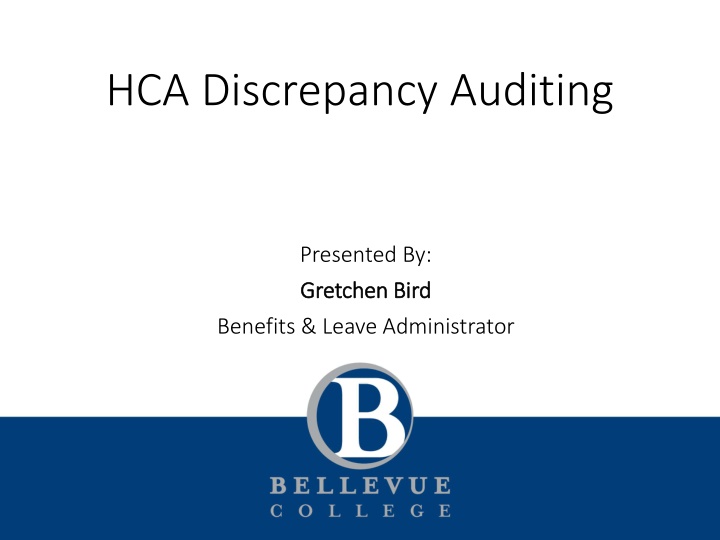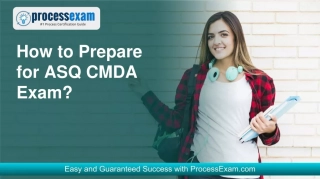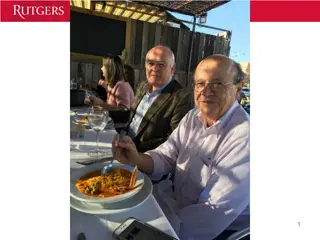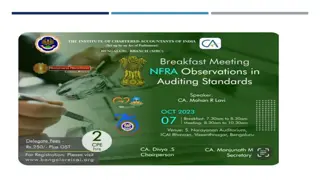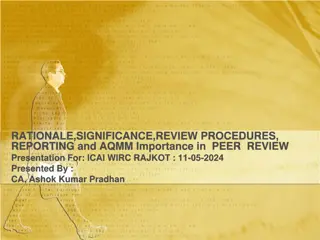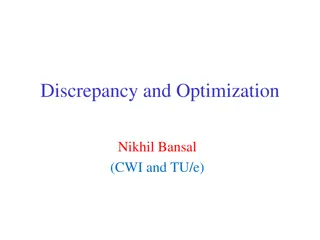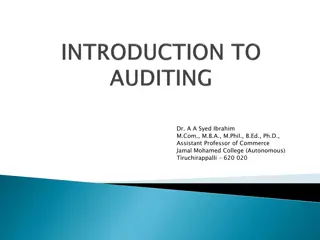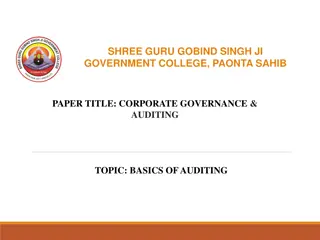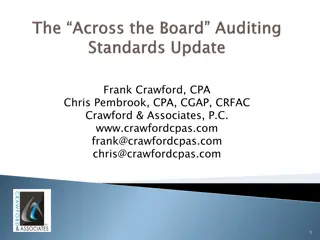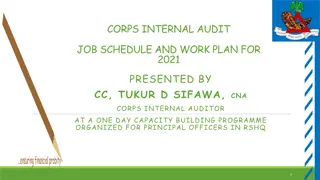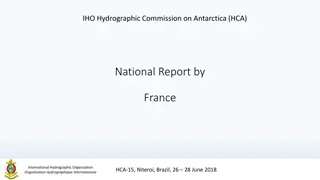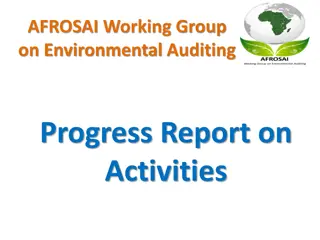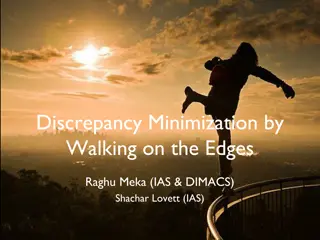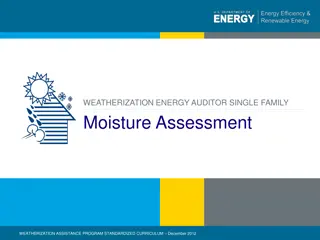HCA Discrepancy Auditing Process Overview
Discover insights on HCA discrepancy auditing presented by Gretchen Bird, the Benefits & Leave Administrator. Gain valuable tips on running reports, handling discrepancies, and utilizing tools for effective auditing. Understand the significance of disclaimers, different types of discrepancies, running queries, and optimizing clean-up processes.
Download Presentation

Please find below an Image/Link to download the presentation.
The content on the website is provided AS IS for your information and personal use only. It may not be sold, licensed, or shared on other websites without obtaining consent from the author.If you encounter any issues during the download, it is possible that the publisher has removed the file from their server.
You are allowed to download the files provided on this website for personal or commercial use, subject to the condition that they are used lawfully. All files are the property of their respective owners.
The content on the website is provided AS IS for your information and personal use only. It may not be sold, licensed, or shared on other websites without obtaining consent from the author.
E N D
Presentation Transcript
HCA Discrepancy Auditing Presented By: Gretchen Bird Gretchen Bird Benefits & Leave Administrator
Objectives Objectives Disclaimers How to run report Moving through the names/data Questions/Discussion
**Disclaimers** **Disclaimers** Feedback wanted!! I ve kind of blundered my way through this since we went live 2 years ago. I have been doing this each month for years, so we haven t ever gotten super behind, but we do sometimes find old problems. A second pair of eyes in Payroll helps! I do my piece and if needed, turn it over to PR to make adjustments Who is best to run/audit this? The people doing your enrollments/SOE changes! Reviewing old emails helps to remember the situation I use a combo of memory, Pay1, emails, pending folders for new hire forms, and CTC health records & prior paychecks
Discrepancies Arent Always Errors! Discrepancies Aren t Always Errors! New hires with HCA Avg Cost set up but they haven t enrolled yet People with SOE changes won t collect on B payroll (10th) because Pay1 sends over record dated on the 1st(exception regular OE changes come over with 12/16 date ie. Adding Spouse 11/1/23 when Pay1 comes over, before 10B processes, go to Health screen & Correct History to change Ded Beg Date (only) to 10/16/23. Viola! No payroll adjustment. People on 100% LWOP People with some LWOP (small check) who had a partial amount collect Payroll missed an adjustment I sent over Payroll adjustments crossing months Faculty with SOE during the summer, so prepay is over/under Sometimes it s my error
Running the Query Running the Query Run after A payroll confirm Benefits > CTC Custom > HCA Benefits Data Parameters = Company Coverage Year Coverage Month Click Search 3 Tabs show I look at Discrepancies QRG = Viewing HCA Benefits Data , last updated 8/2022 https://ctclinkreferencecenter.ctclink.us/m/79717/l/1074851-9-2- viewing-hca-benefits-data
Downloading & Clean Up Downloading & Clean Up Under Discrepancy Tab, click on the button to download to Excel. I do a bit of clean up after it downloads to make it easier to look at I remove Totals rows, add a Comments column, and shorten up HCA Messages and Column Titles so it all fits better & is easier to review
Messages Decoded Messages Decoded Monthly HCA billing for employee. No payment made. (HCA billed and nothing was deducted) Payroll adjustment for employee. No HCA adjustment. (This means that you did something to the person s deduction, not HCA. Ex: collected new hire s retro premium owed, refunds after the fact, HCA Average Cost collected on time but before HCA billed you) No message = they billed, you collected part of it
What I Do to Audit What I Do to Audit Go one by one to determine why the person is on there, what happened, any action needed? Months that are out of whack are listed, so even if you run it for September, you may see someone listed with a August row (ex. bottom 2 rows) But sometimes they don t show up I have last month s report out for reference Anything I m not sure about, I bold and look at next month to see if it dropped off. Anything Payroll needs to adjust, (maybe they missed an adjustment I sent through) I put in Red and send to our Payroll Director. Sometimes PR runs a Paycheck Deductions query to sort it out Prepay questions I send to Payroll to review
Questions for YOU Questions for YOU I know some of you have told me you re months and months behind on this I ve run this for prior months to test and it seems like everyone is still showing up on that month s report even though it s now been corrected/fallen off is this right? Has anyone else cleaned this up this way running month by month? If something on here is not corrected, does it show up the following month? Any further info you can share with the group? Tips, tricks?