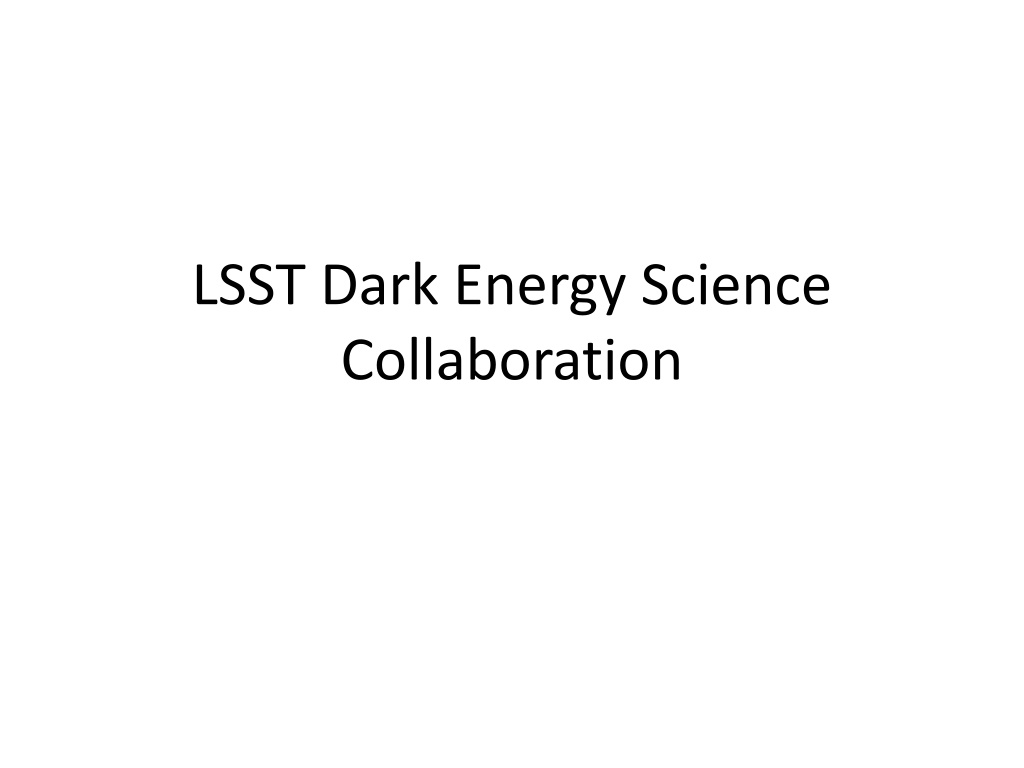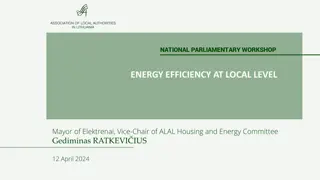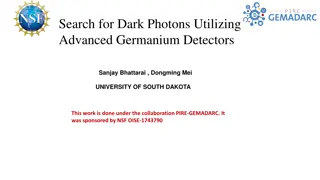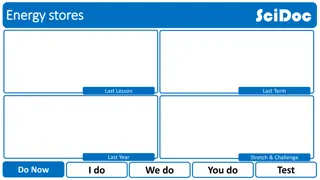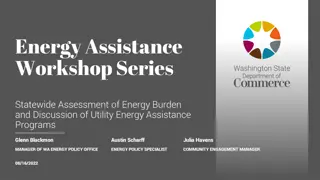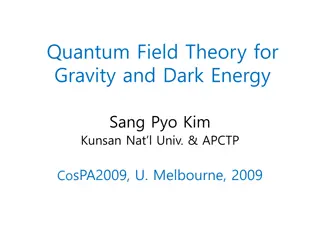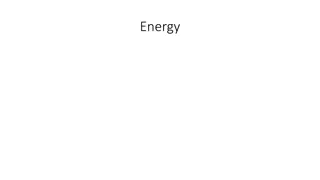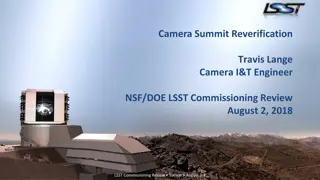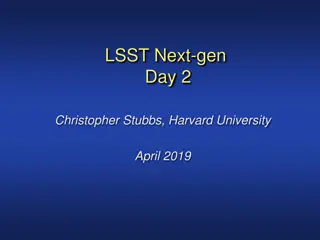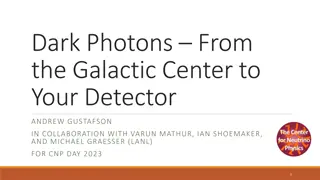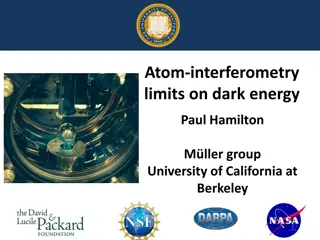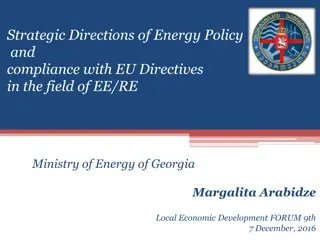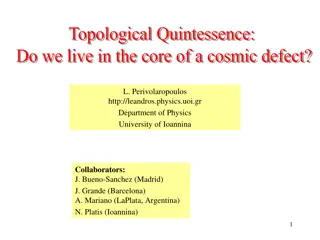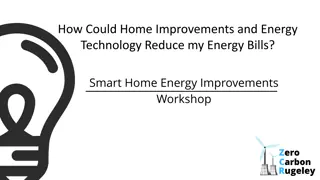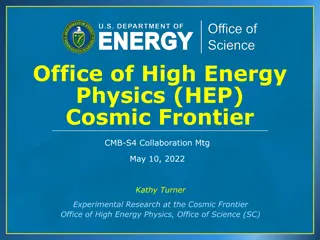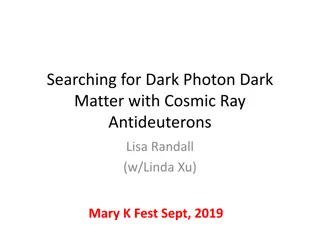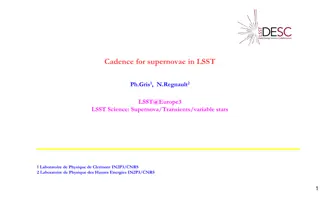LSST Dark Energy Science Collaboration Overview
The LSST Dark Energy Science Collaboration (DESC) facilitates data access for US researchers to advance scientific discovery. It distinguishes between projects and collaborations, encourages participation in working groups, and explains how to access NERSC resources. Communication channels like Slack and Confluence are provided, and helpful contacts are listed for support.
Download Presentation

Please find below an Image/Link to download the presentation.
The content on the website is provided AS IS for your information and personal use only. It may not be sold, licensed, or shared on other websites without obtaining consent from the author.If you encounter any issues during the download, it is possible that the publisher has removed the file from their server.
You are allowed to download the files provided on this website for personal or commercial use, subject to the condition that they are used lawfully. All files are the property of their respective owners.
The content on the website is provided AS IS for your information and personal use only. It may not be sold, licensed, or shared on other websites without obtaining consent from the author.
E N D
Presentation Transcript
LSST Dark Energy Science Collaboration
Difference between Project and Collaboration Project has to build the experiment and provide the data to the community Data will be available to everyone in the US Purpose of the DESC is to ensure that the science gets done
DESC Three sets of WGs: Analysis, Computing and Simulation, Technical Simplest ways to get started: Come to meetings (2/year); hack weeks (2/year); dial in to WG telecons Very horizontal structure: you will be adored if you do work Science Road Map (SRM)
Big stuff runs at nersc. To get an account: Visit the NERSC website: https://www.nersc.gov/users/accounts/user-accounts/get-a-nersc-account/ Click on "NERSC New Account Request form" Choose "Standard" under Account Type Locate the name of your organization under Organization. Note: You may have to start typing the name in the text box to cause a drop down menu to appear. Complete the rest of the form and click "Submit Request" at the bottom of the page. Once your request is approved, you will receive an email with a link to the NERSC Information Management (NIM) page Use this link to update your password within 72 hours. Access to DESC allocation When visiting the NIM page to update your password for the first time, look for the following entry in the box marked "Principal Investigator and repository name:" Richard Dubois : m1727 - LSST Dark Energy Science Collaboration (DESC) Image SImulations - Proxies: Peter Nugent This auto-completes from "DESC". Please also contact Richard Dubois or Debbie Bard to let them know that you'd like to be added to the DESC allocation (the "lsst repo", in NERSC- speak).
Communication Slack: lsstc.slack.com Confluence: https://confluence.slac.stanford.edu/display/L SSTDESC/Home git: https://github.com/LSSTDESC/ Helpful people: Tony Johnson tonyj@slac.stanford.edu; Debbie Bard for nersc: djbard@lbl.gov