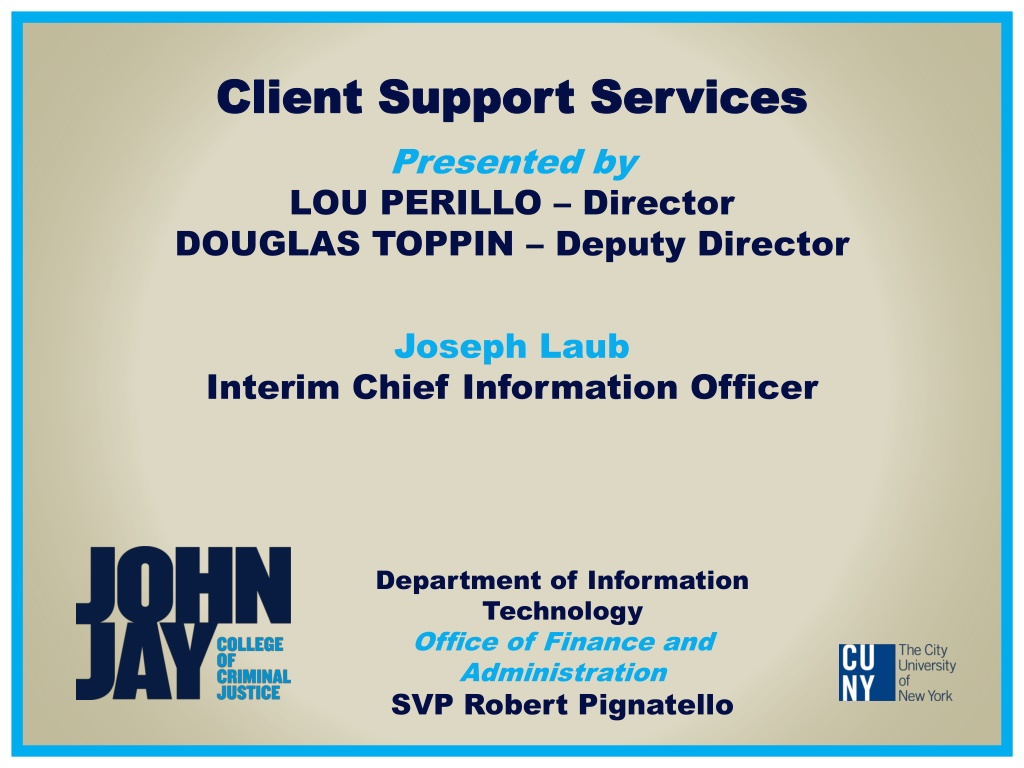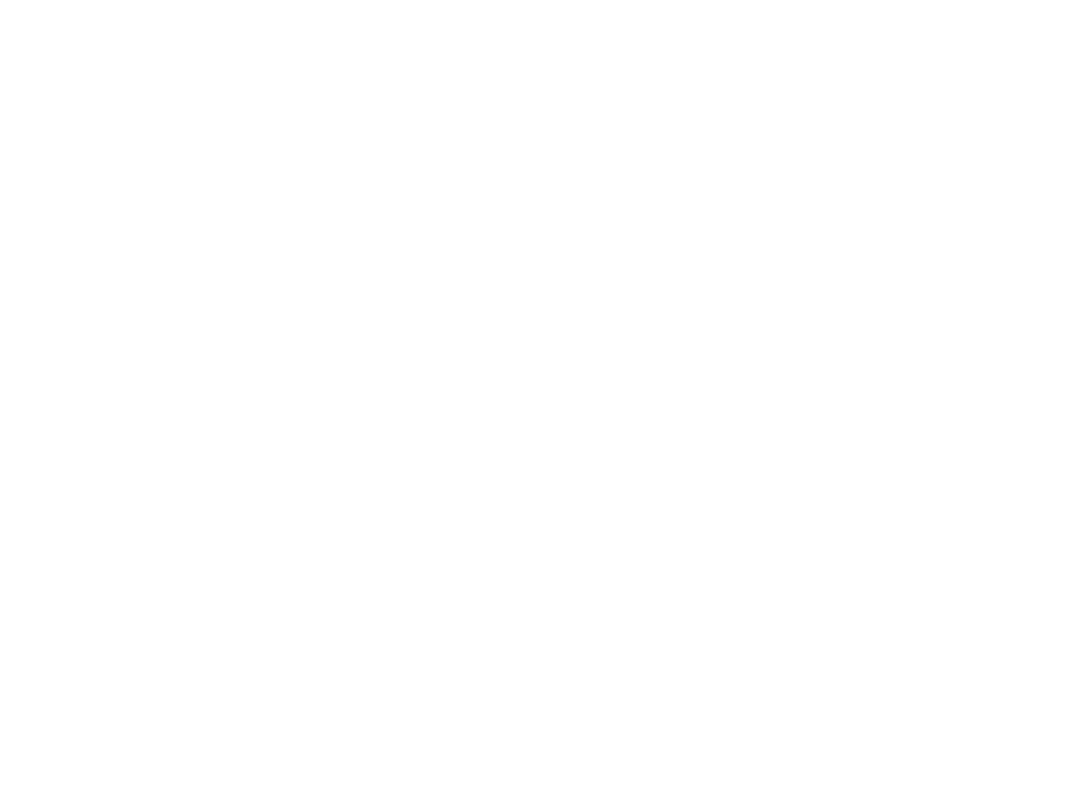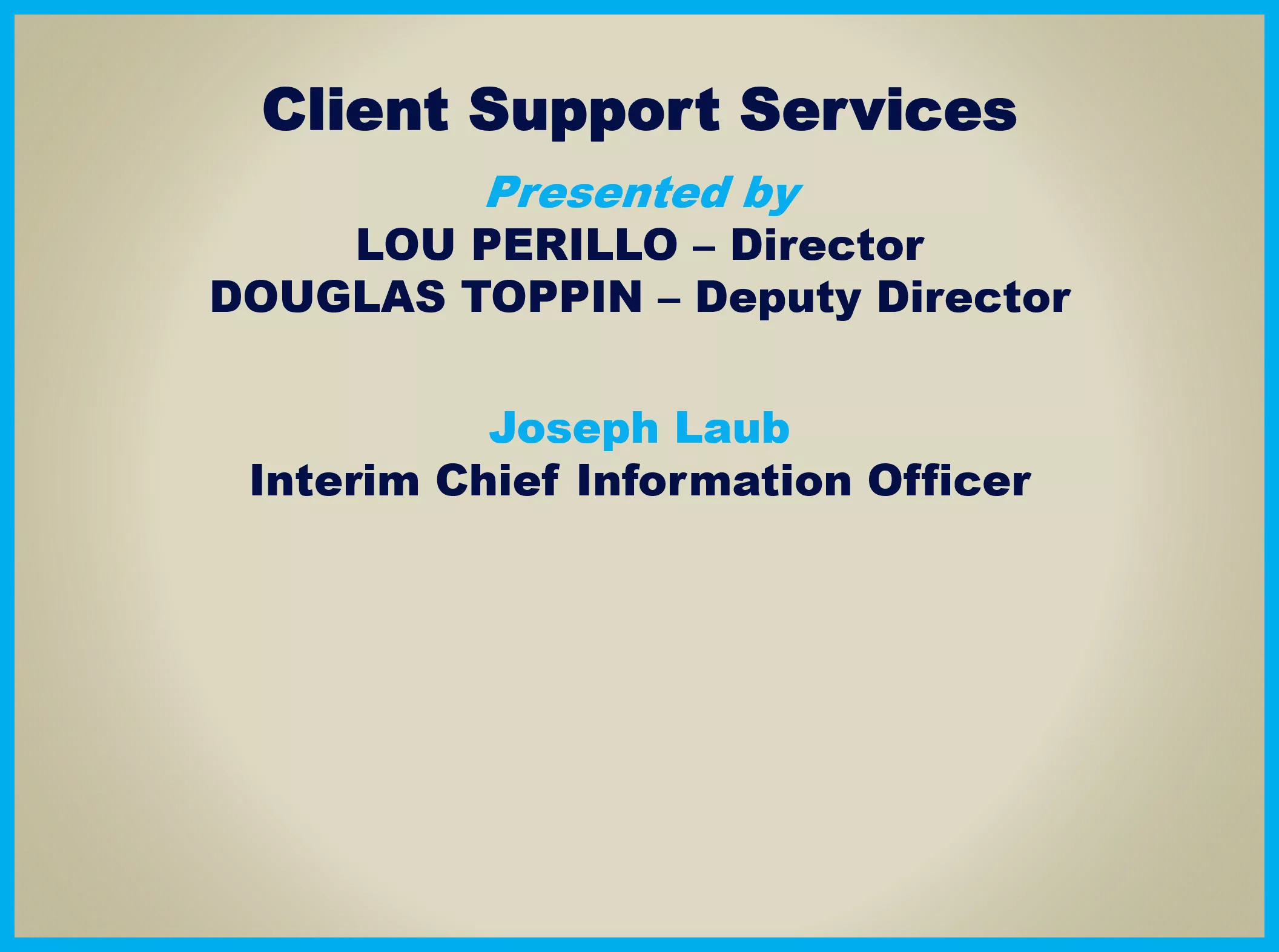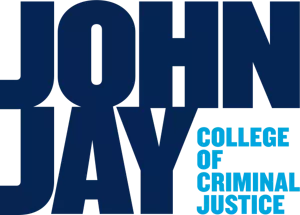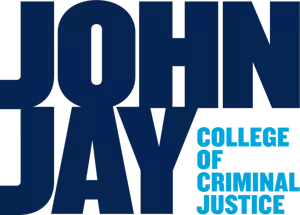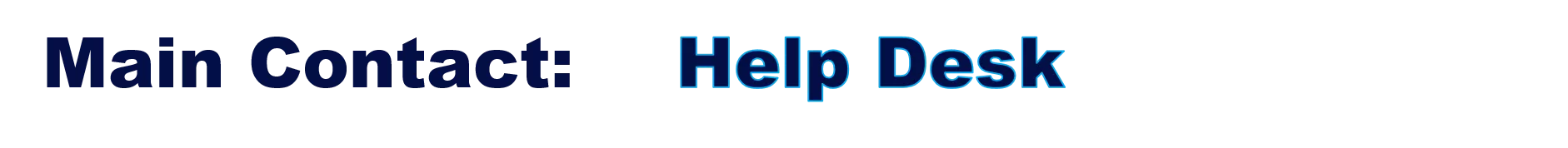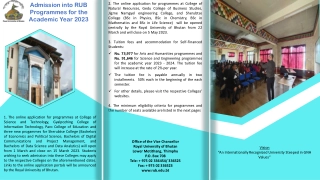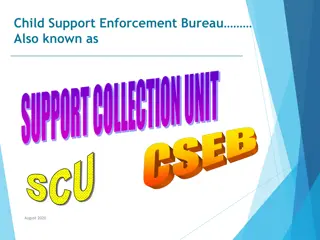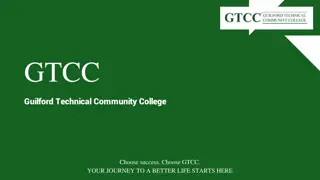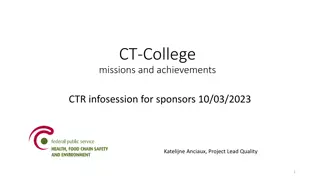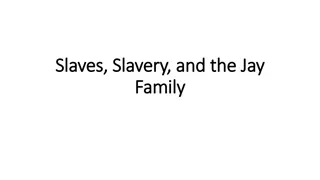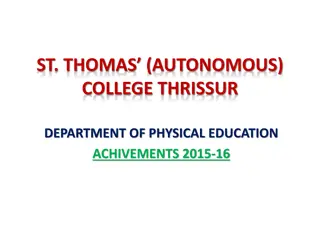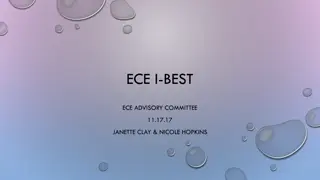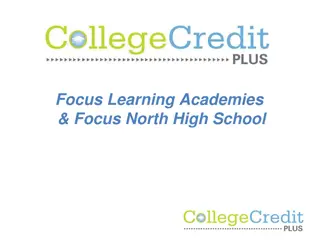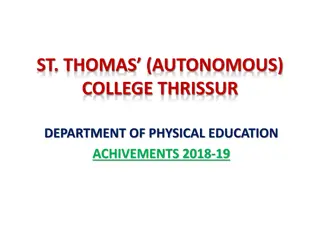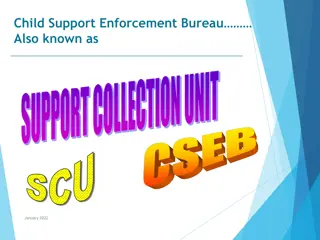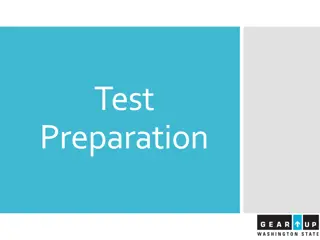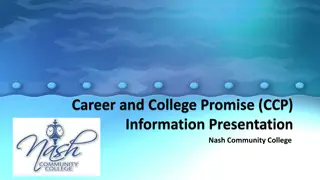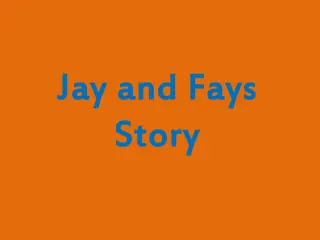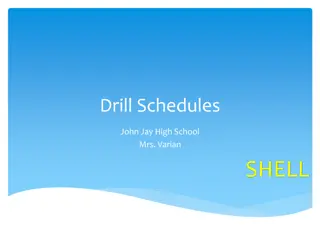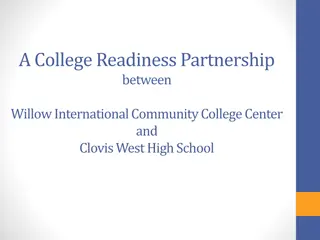IT Support Services at John Jay College
Client Support Services are presented by Lou Perillo, supported by Douglas Toppin and Joseph Laub. The Department of Information Technology provides Administrative Technology Support Services (ATSS) and Instructional Technology Support Services (ITSS). Contact the Help Desk for technical support, networking, telecommunications, application programming, and client support services. Explore the John Jay Faculty and Staff Intranet for resources, announcements, policies, and news. The Help Desk and Technical Support team, led by Doug Toppin and Frank Giummo, assist with computing issues for students, faculty, and staff.
Download Presentation

Please find below an Image/Link to download the presentation.
The content on the website is provided AS IS for your information and personal use only. It may not be sold, licensed, or shared on other websites without obtaining consent from the author.If you encounter any issues during the download, it is possible that the publisher has removed the file from their server.
You are allowed to download the files provided on this website for personal or commercial use, subject to the condition that they are used lawfully. All files are the property of their respective owners.
The content on the website is provided AS IS for your information and personal use only. It may not be sold, licensed, or shared on other websites without obtaining consent from the author.
E N D
Presentation Transcript
Client Support Services Presented by LOU PERILLO Director DOUGLAS TOPPIN Deputy Director Joseph Laub Interim Chief Information Officer Department of Information Technology Office of Finance and Administration SVP Robert Pignatello
DoIT Department of Information Technology Two Main Areas ATSS Administrative Technology Support Services ITSS Instructional Technology Support Services Main Contact: Help Desk Hours: See DoIT Homepage Phone: 212-237-8200 E-mail: helpdesk@jjay.cuny.edu Home Page: http://www.jjay.cuny.edu/doit/ Suggestions & Feedback: doit@jjay.cuny.edu
DoIT HOME PAGE http://www.jjay.cuny.edu/doit
Administrative Technology Support Services ATSS HelpDesk E-mail Technical Support Networking Telecommunications Application Programming Client Support Services
New Department Services/Notices RightAnswers@JohnJayis our Self Service Knowledgebase for faculty, staff and students which can be found on the HelpDesk Homepage. There you will be able to search for solutions or open service calls Call our HelpDesk and connect to our call queuing system Check for DoIT Service notices and alerts on our homepage
Inside John Jay Faculty and Staff Intranet http://inside.jjay.cuny.edu Gain Access to: Resources Center Announcements Policies and Procedures Compendium Employee Center John Jay Newsroom, John Jay in the News Faculty Notes and the John Jay Newsletter
Inside John Jay http://inside.jjay.cuny.edu
HelpDesk & Technical Support DOUG TOPPIN Deputy Director, Client Services FRANK GIUMMO Supervisor, IT HelpDesk 7 Technical Support Staff & 6 HelpDesk Agents 7 day HelpDesk Support Support approximately 1000+ administrative computers and peripherals on campus Support 14,000 students and over 2,000 faculty and staff Support hardware, software and network related problems E-mail or call the HelpDesk for computing problems All work orders are logged and you receive a reference number
DoIT HelpDesk Services HelpDesk is the Central Source of Contact for all requests for Service from the Department of Information Technology which includes: Computer Hardware, Software, etc. installation and configuration support E-mail Telephone Support Internet, Network and Wireless Access Support Classroom Technology Services CUNYfirst
Networking O NEIL HINDS Director, Network Manager Networking responsible for the underlying technological infrastructure of the college Wireless Internet Access (Campus is Wireless) Internet Connectivity Server Administration Network Application Support Anti-Spam and Malware
E-mail To access e-mail from anywhere o http://webmail.jjay.cuny.edu/owa Reset your password (PASSWORDS EXPIRE EVERY 90 DAYS) o http://reset.jjay.cuny.edu Email System o MS Exchange E-mail for faculty and staff o MS Outlook is the supported e-mail Client o POP, IMAP and MAPI. Supported protocol o Active Sync supported for Smart phones
Telecommunications PATRICK (CHICO) ALVAREZ Manager Call the HelpDesk to have your phone set up and have your name added to the Directory Phone Problems Call the HelpDesk Phone Directory now in E-mail System Telephone brochure online and can be found on the DoIT Homepage
Things to Know In most cases your e-mail address is: firstinitial+lastname@jjay.cuny.edu Password = jj+last 4 digits of ss# All lowercase PASSWORDS EXPIRE EVERY 90 DAYS How do I logon to a computer at John Jay Use your e-mail address as your user name Type in your password Any problems call or e-mail the HelpDesk E-mail: helpdesk@jjay.cuny.edu Call: extension 8200 If you have an equipment issue in your Class Pickup the Classroom Emergency Phone to troubleshoot or have a technician dispatched to the classroom