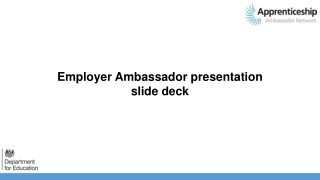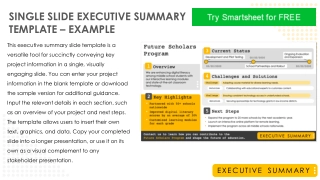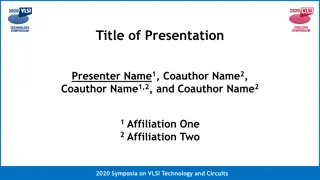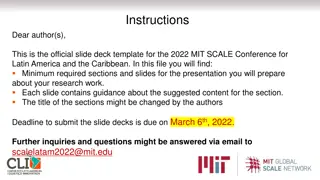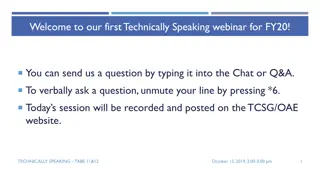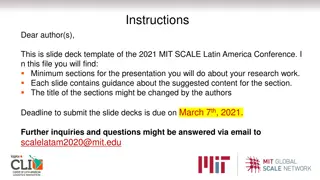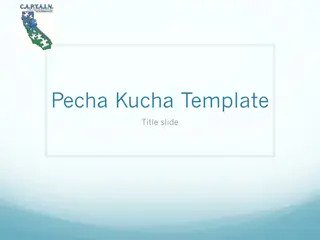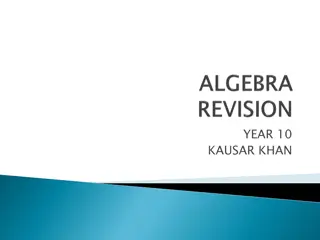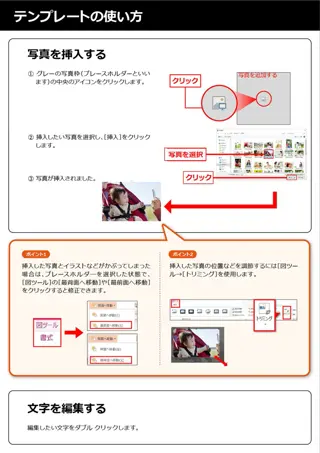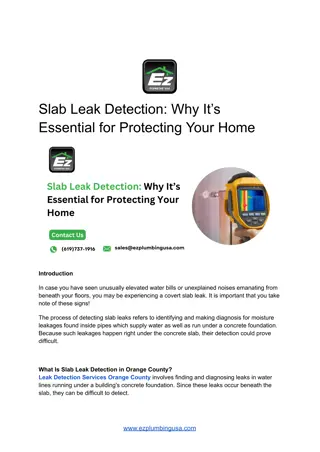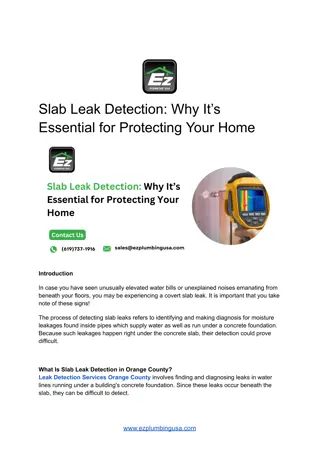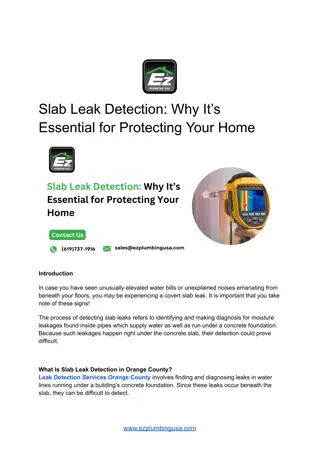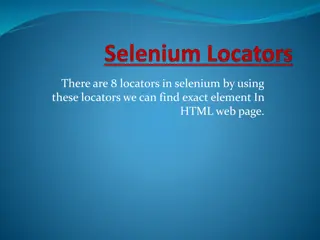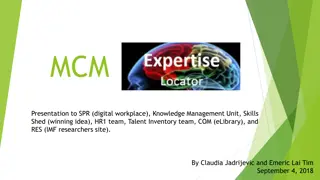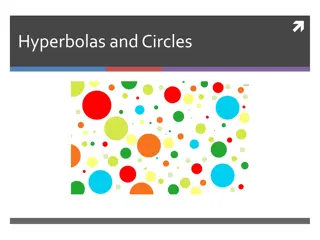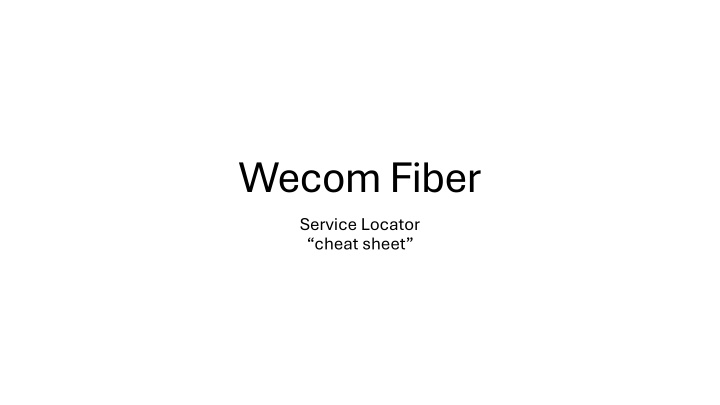
Locate Wecom Fiber Service Easily
Find detailed instructions on how to locate Wecom Fiber services effectively using the service locator tool on the Wecom Fiber website. Enter your address, check the red dot location, and follow the provided steps for accurate information. Contact support for further assistance if needed.
Download Presentation

Please find below an Image/Link to download the presentation.
The content on the website is provided AS IS for your information and personal use only. It may not be sold, licensed, or shared on other websites without obtaining consent from the author. If you encounter any issues during the download, it is possible that the publisher has removed the file from their server.
You are allowed to download the files provided on this website for personal or commercial use, subject to the condition that they are used lawfully. All files are the property of their respective owners.
The content on the website is provided AS IS for your information and personal use only. It may not be sold, licensed, or shared on other websites without obtaining consent from the author.
E N D
Presentation Transcript
Wecom Fiber Service Locator cheat sheet
Service Locator Go to the Wecom Fiber Home page: www.wecomfiber.com About halfway down the page, we have Where is Wecom Fiber? Expand the view (see next slide) Enter the address and use the system s suggested address if provided The address will be a red dot. If the red dot is in the shaded areas, it is part of the panned build If the address is outside the shaded areas, please get in touch with us for the next steps.
Click here to expand
Click here to enter the address