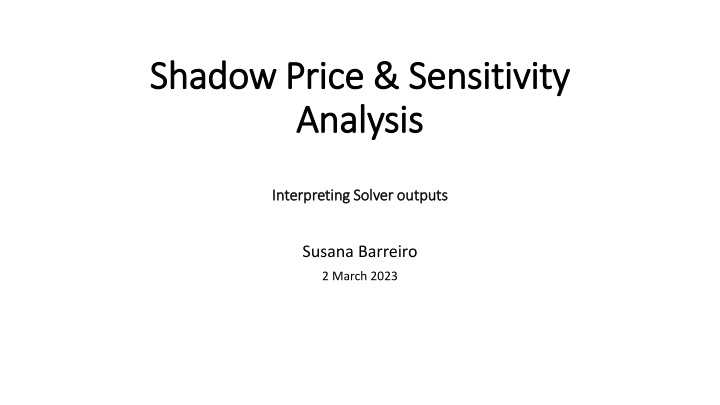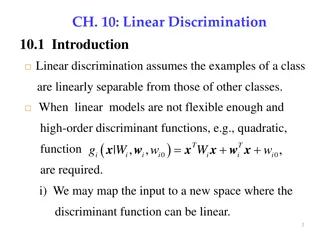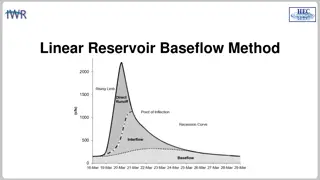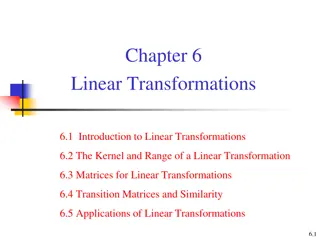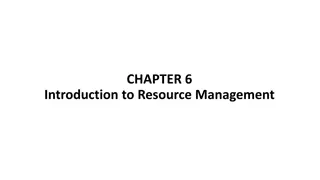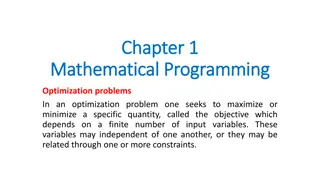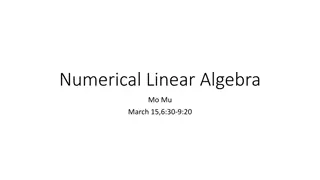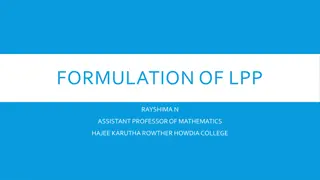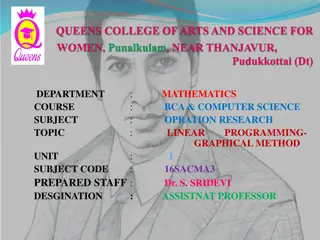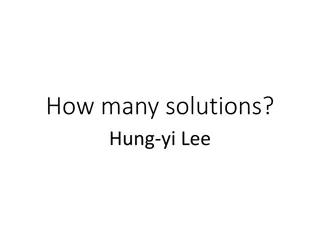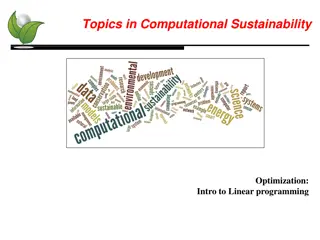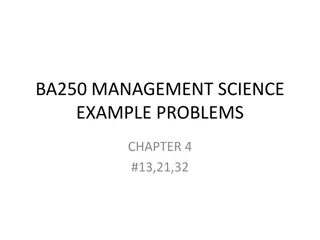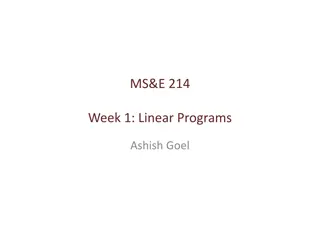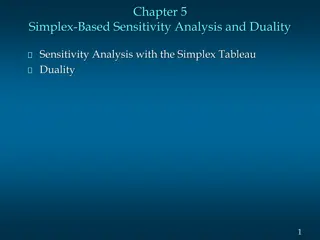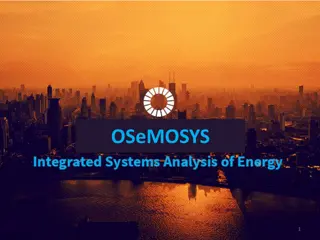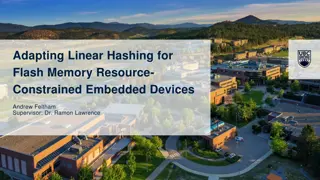Linear Programming Analysis for Resource Optimization
Analyzing shadow prices and sensitivity in a linear programming model to optimize resource allocation for window and door production, considering constraints and production capacities of different plants.
Download Presentation

Please find below an Image/Link to download the presentation.
The content on the website is provided AS IS for your information and personal use only. It may not be sold, licensed, or shared on other websites without obtaining consent from the author.If you encounter any issues during the download, it is possible that the publisher has removed the file from their server.
You are allowed to download the files provided on this website for personal or commercial use, subject to the condition that they are used lawfully. All files are the property of their respective owners.
The content on the website is provided AS IS for your information and personal use only. It may not be sold, licensed, or shared on other websites without obtaining consent from the author.
E N D
Presentation Transcript
Shadow Price & Sensitivity Shadow Price & Sensitivity Analysis Analysis Interpreting InterpretingSolver outputs Solver outputs Susana Barreiro 2 March 2023
Shadow prices Max Z = 3x1+ 5x2 Subject to: The Excel Formulation Max x1 4 Objective function: x1 3 x2 5 Z 0 2x2 12 3x1+ 2x2 18 x1 0; x2 0 Constraint coeff. Total 0 0 0 RHS 4 12 18 1 And <= <= <= S1 S2 S3 2 2 3 X1 number of window batch; X2 number of glass doors batch Profit of windows batch = 3 profit of doors batch = 5 (K ) x1 0 x2 0 >= 0 Plant 1- produces the aluminum frames (prod. time available = 4 h/week) Plant 2- produces the wood frames (prod. time available = 12) Plant 3- produces the glass and assembles the product (prod. time available = 18) Resources - the production capacity of each Plant made available (R1, R2, R3), where bi (RHS) represents the hours of production time per week
Max Z = 3x1+ 5x2 Subject to: Shadow prices x1 4 2x2 12 3x1+ 2x2 18 x1 0; x2 0 An example of how to solve this LP problem in Excel And The initial tableau The Excel Formulation coefficients of: basic var. Row Max Z 1 0 0 0 x1 -3 1 0 3 x2 -5 0 2 2 S1 0 1 0 0 S2 0 0 1 0 S3 0 0 0 1 right side Objective function: R0 R1 R2 R3 Z 0 4 x1 3 x2 5 Z 0 S1 S2 S3 12 18 Constraint coeff. Total 0 0 0 RHS 4 12 18 1 <= <= <= S1 S2 S3 2 2 3 x1 0 x2 0 >= 0 Because all the constraint signs are the same, constraint coeff. and their respective RHS can be selected in one step When each of the constraints has different signs, these must be added one by one.
Max Z = 3x1+ 5x2 Subject to: Shadow prices x1 4 2x2 12 3x1+ 2x2 18 x1 0; x2 0 And Max Objective function: x1 3 x2 5 Z 0 Constraint coeff. Total 0 0 0 RHS 4 12 18 1 <= <= <= S1 S2 S3 2 2 3 x1 0 x2 0 >= 0 There is information we can obtain from the optimal tableau that we don t get directly in the Excel spreadsheet, but further details can be obtained by clicking on the option Answer under Reports.
Max Time Unlimited, Iterations Unlimited, Precision 0.000001 Max Subproblems Unlimited, Max Integer Sols Unlimited, Integer Tolerance 1% Shadow prices Objective Cell (Max) Cell $Y$11 Total Name Original Value Final Value 0 36 Variable Cells Cell $W$4 S3 x1 $X$4 Name Original Value Final Value Integer 0 0 2 Contin 6 Contin The Analysis Report indicates: S3 x2 - The Objective Cell table tells us the starting value of the objective function (Z) when Solver was applied and the optimal value after Solver The Variables Cells shows the values of the decision variables (x1, x2) for the initial solution and the optimal solution The Constraints table provides information regarding the restrictions applied to each of the decision variables and resources (Formula), providing indication on which are the limiting resources (the binding constraints that will have a positive shadow price, but not the shadow price value) The initial and optimal solutions (x1, x2, S1, S2) can be read across tables Constraints Cell $Y$7 $Y$8 $Y$9 $W$4 S3 x1 $X$4 Name S1 Total S2 Total S3 Total Cell Value Formula Status Slack - 2 $Y$7<=$AA$7 Not Binding 12 $Y$8<=$AA$8 Binding 18 $Y$9<=$AA$9 Binding 2 $W$4>=0 6 $X$4>=0 2 0 0 2 6 - Not Binding Not Binding S3 x2 -
Max Time Unlimited, Iterations Unlimited, Precision 0.000001 Max Subproblems Unlimited, Max Integer Sols Unlimited, Integer Tolerance 1% Shadow prices Objective Cell (Max) Cell $Y$11 Total Name Original Value Final Value 0 36 Variable Cells Cell $W$4 S3 x1 $X$4 Name Original Value Final Value Integer 0 0 2 Contin 6 Contin The Analysis Report indicates: S3 x2 - The Objective Cell table tells us the starting value of the objective function (Z) when Solver was applied and the optimal value after Solver The Variables Cells shows the values of the decision variables (x1, x2) for the initial solution and the optimal solution The Constraints table provides information regarding the restrictions applied to each of the decision variables and resources (Formula), providing indication on which are the limiting resources (the binding constraints that will have a positive shadow price, but not the shadow price value) The initial and optimal solutions (x1, x2, S1, S2) can be read across tables Constraints Cell $Y$7 $Y$8 $Y$9 $W$4 S3 x1 $X$4 Name S1 Total S2 Total S3 Total Cell Value Formula Status Slack - 2 $Y$7<=$AA$7 Not Binding 12 $Y$8<=$AA$8 Binding 18 $Y$9<=$AA$9 Binding 2 $W$4>=0 6 $X$4>=0 2 0 0 2 6 - Not Binding Not Binding S3 x2 -
Max Time Unlimited, Iterations Unlimited, Precision 0.000001 Max Subproblems Unlimited, Max Integer Sols Unlimited, Integer Tolerance 1% Shadow prices Objective Cell (Max) Cell $Y$11 Total Name Original Value Final Value 0 36 Variable Cells Cell $W$4 S3 x1 $X$4 Name Original Value Final Value Integer 0 0 2 Contin 6 Contin The Analysis Report indicates: S3 x2 - The Objective Cell table tells us the starting value of the objective function (Z) when Solver was applied and the optimal value after Solver The Variables Cells shows the values of the decision variables (x1, x2) for the initial solution and the optimal solution The Constraints table provides information regarding the restrictions applied to each of the decision variables and resources (Formula), providing indication on which are the limiting resources (the binding constraints that will have a positive shadow price, but not the shadow price value) The initial and optimal solutions (x1, x2, S1, S2) can be read across tables Constraints Cell $Y$7 $Y$8 $Y$9 $W$4 S3 x1 $X$4 Name S1 Total S2 Total S3 Total Cell Value Formula Status Slack - 2 $Y$7<=$AA$7 Not Binding 12 $Y$8<=$AA$8 Binding 18 $Y$9<=$AA$9 Binding 2 $W$4>=0 6 $X$4>=0 2 0 0 2 6 - Not Binding Not Binding S3 x2 -
Max Time Unlimited, Iterations Unlimited, Precision 0.000001 Max Subproblems Unlimited, Max Integer Sols Unlimited, Integer Tolerance 1% Shadow prices Objective Cell (Max) Cell $Y$11 Total Name Original Value Final Value 0 36 Variable Cells Cell $W$4 S3 x1 $X$4 Name Original Value Final Value Integer 0 0 2 Contin 6 Contin The Analysis Report indicates: S3 x2 - The Objective Cell table tells us the starting value of the objective function (Z) when Solver was applied and the optimal value after Solver The Variables Cells shows the values of the decision variables (x1, x2) for the initial solution and the optimal solution The Constraints table provides information regarding the restrictions applied to each of the decision variables and resources (Formula), providing indication on which are the limiting resources (the binding constraints that will have a positive shadow price, but not the shadow price value) The initial and optimal solutions (x1, x2, S1, S2) can be read across tables Constraints Cell $Y$7 $Y$8 $Y$9 $W$4 S3 x1 $X$4 Name S1 Total S2 Total S3 Total Cell Value Formula Status Slack - 2 $Y$7<=$AA$7 Not Binding 12 $Y$8<=$AA$8 Binding 18 $Y$9<=$AA$9 Binding 2 $W$4>=0 6 $X$4>=0 2 0 0 2 6 - Not Binding Not Binding S3 x2 -
Max Time Unlimited, Iterations Unlimited, Precision 0.000001 Max Subproblems Unlimited, Max Integer Sols Unlimited, Integer Tolerance 1% Shadow prices Objective Cell (Max) Cell $Y$11 Total Name Original Value Final Value 0 36 Variable Cells Cell $W$4 S3 x1 $X$4 Name Original Value Final Value Integer 0 0 2 Contin 6 Contin The Analysis Report indicates: S3 x2 - The Objective Cell table tells us the starting value of the objective function (Z) when Solver was applied and the optimal value after Solver The Variables Cells shows the values of the decision variables (x1, x2) for the initial solution and the optimal solution The Constraints table provides information regarding the restrictions applied to each of the decision variables and resources (Formula), providing indication on which are the limiting resources (the binding constraints that will have a positive shadow price, but not the shadow price value) The initial and optimal solutions (x1, x2, S1, S2) can be read across tables Constraints Cell $Y$7 $Y$8 $Y$9 $W$4 S3 x1 $X$4 Name S1 Total S2 Total S3 Total Cell Value Formula Status Slack - 2 $Y$7<=$AA$7 Not Binding 12 $Y$8<=$AA$8 Binding 18 $Y$9<=$AA$9 Binding 2 $W$4>=0 6 $X$4>=0 2 0 0 2 6 - Not Binding Not Binding S3 x2 For more detailed information e.g (the shadow prices) a different option of the Reports should be selected: Sensitivity Analysis -
Sensitivity Analysis The basic idea of Sensitivity Analysis is to be able to give answers to questions such as: 1. If the objective function changes, how does the solution change? 2. If resources available change, how does the solution change? 3. If a constraint is added to the problem, how does the solution change?
Sensitivity Analysis The basic idea of Sensitivity Analysis is to be able to give answers to questions such as: 1. If the objective function changes, how does the solution change? 2. If resources available change, how does the solution change? 3. If a constraint is added to the problem, how does the solution change? (We will just focus on the first 2)
Sensitivity Analysis The basic idea of Sensitivity Analysis is to be able to give answers to questions such as: 1. If the objective function changes, how does the solution change? 2. If resources available change, how does the solution change? 3. If a constraint is added to the problem, how does the solution change? (We will just focus on the first 2)
Sensitivity Analysis Microsoft Excel 16.0 Sensitivity Report Worksheet: [SimplexMethod.xlsx]z-3x1-5x2 Report Created: 28/02/2020 13:56:49 Interpreting the Solver Sensitivity Report: Max Z = 3x1+ 5x2 Subject to: Variable Cells Final Value Reduced Cost Objective Coefficient Allowable Increase Allowable Decrease x1 4 Cell $W$4 S3 x1 $X$4 Name 2x2 12 2 6 0 0 3 5 4.5 3 3 S3 x2 1E+30 3x1+ 2x2 18 x1, x2 0 Constraints Final Value Shadow Price Constraint R.H. Side Allowable Increase 1E+30 Allowable Decrease Cell $Y$7 $Y$8 $Y$9 Name S1 Total S2 Total S3 Total 2 0 4 2 6 6 12 18 1.5 12 18 6 6 1
Sensitivity Analysis Microsoft Excel 16.0 Sensitivity Report Worksheet: [SimplexMethod.xlsx]z-3x1-5x2 Report Created: 28/02/2020 13:56:49 Interpreting the Solver Sensitivity Report: Max Z = 3x1+ 5x2 Subject to: Variable Cells Final Value Reduced Cost Objective Coefficient Allowable Increase Allowable Decrease x1 4 Cell $W$4 S3 x1 $X$4 Name 2x2 12 2 6 0 0 3 5 4.5 3 3 S3 x2 1E+30 3x1+ 2x2 18 x1, x2 0 Constraints Final Value Shadow Price Constraint R.H. Side Allowable Increase 1E+30 Allowable Decrease First, let us analyze the Variable Cells part of the table: Cell $Y$7 $Y$8 $Y$9 Name S1 Total S2 Total S3 Total - The Final Value = Optimal Solution, thus replacing the optimal (x1, X2) in the objective function leads to Z = 3*2 + 5*6 = 36 2 0 4 2 6 6 12 18 1.5 12 18 6 6 1
Sensitivity Analysis Microsoft Excel 16.0 Sensitivity Report Worksheet: [SimplexMethod.xlsx]z-3x1-5x2 Report Created: 28/02/2020 13:56:49 Interpreting the Solver Sensitivity Report: Max Z = 3x1+ 5x2 Subject to: Variable Cells Final Value Reduced Cost Objective Coefficient Allowable Increase Allowable Decrease x1 4 Cell $W$4 S3 x1 $X$4 Name 2x2 12 2 6 0 0 3 5 4.5 3 3 S3 x2 1E+30 3x1+ 2x2 18 x1, x2 0 Constraints Final Value Shadow Price Constraint R.H. Side Allowable Increase 1E+30 Allowable Decrease First, let us analyze the Variable Cells part of the table: Cell $Y$7 $Y$8 $Y$9 Name S1 Total S2 Total S3 Total - The Final Value = Optimal Solution, thus replacing the optimal (x1, X2) in the objective function leads to Z = 3*2 + 5*6 = 36 2 0 4 2 6 6 12 18 1.5 12 18 6 6 1 - The allowable increase and decrease show how much the coeff. of the objective function can change before the optimal solution has to be altered
Sensitivity Analysis Microsoft Excel 16.0 Sensitivity Report Worksheet: [SimplexMethod.xlsx]z-3x1-5x2 Report Created: 28/02/2020 13:56:49 Interpreting the Solver Sensitivity Report: Max Z = 3x1+ 5x2 Subject to: Variable Cells Final Value Reduced Cost Objective Coefficient Allowable Increase + Allowable Decrease Upper Limit Lower Limit x1 4 Cell $W$4 S3 x1 $X$4 Name 2x2 12 7.5 0 2 6 0 0 3 5 4.5 3 3 S3 x2 1E+30 3x1+ 2x2 18 x1, x2 0 Constraints Final Value Shadow Price Constraint R.H. Side Allowable Increase 1E+30 Allowable Decrease First, let us analyze the Variable Cells part of the table: Cell $Y$7 $Y$8 $Y$9 Name S1 Total S2 Total S3 Total - The Final Value = Optimal Solution, thus replacing the optimal (x1, X2) in the objective function leads to Z = 3*2 + 5*6 = 36 2 0 4 2 6 6 12 18 1.5 12 18 6 6 1 Since the Allowable Increase for X1 is 4.5 this means that if we increase the objective function coeff. for x1 up to an Upper Limit of 7.5 the optimal solution will not change (2, 6)
Sensitivity Analysis Microsoft Excel 16.0 Sensitivity Report Worksheet: [SimplexMethod.xlsx]z-3x1-5x2 Report Created: 28/02/2020 13:56:49 Interpreting the Solver Sensitivity Report: Max Z = 3x1+ 5x2 Subject to: Variable Cells Final Value Reduced Cost Objective Coefficient Allowable Increase Allowable Decrease Upper Limit 7.5 0 + Lower Limit x1 4 Cell $W$4 S3 x1 $X$4 Name 2x2 12 2 6 0 0 3 5 4.5 3 3 S3 x2 1E+30 2 3x1+ 2x2 18 x1, x2 0 Constraints Final Value Shadow Price Constraint R.H. Side Allowable Increase 1E+30 Allowable Decrease First, let us analyze the Variable Cells part of the table: Cell $Y$7 $Y$8 $Y$9 Name S1 Total S2 Total S3 Total - The Final Value = Optimal Solution, thus replacing the optimal (x1, X2) in the objective function leads to Z = 3*2 + 5*6 = 36 2 0 4 2 6 6 12 18 1.5 12 18 6 6 1 Since the Allowable Increase for X1 is 4.5 this means that if we increase the objective function coeff. for x1 up to an Upper Limit of 7.5 the optimal solution will not change (2, 6) Excel usually represents very big numbers by 1E+30 which can be seen as infinity
Sensitivity Analysis X1 Microsoft Excel 16.0 Sensitivity Report Worksheet: [SimplexMethod.xlsx]z-3x1-5x2 Report Created: 28/02/2020 13:56:49 3 7.5 0 X2 Interpreting the Solver Sensitivity Report: + 2 5 Max Z = 3x1+ 5x2 Subject to: Variable Cells Final Value Reduced Cost Objective Coefficient Allowable Increase Allowable Decrease Upper Limit 7.5 0 + Lower Limit x1 4 Cell $W$4 S3 x1 $X$4 Name 2x2 12 2 6 0 0 3 5 4.5 3 3 S3 x2 1E+30 2 3x1+ 2x2 18 x1, x2 0 Constraints Final Value Shadow Price Constraint R.H. Side Allowable Increase 1E+30 Allowable Decrease First, let us analyze the Variable Cells part of the table: Cell $Y$7 $Y$8 $Y$9 Name S1 Total S2 Total S3 Total - The Final Value = Optimal Solution, thus replacing the optimal (x1, X2) in the objective function leads to Z = 3*2 + 5*6 = 36 2 0 4 2 6 6 12 18 1.5 12 18 6 6 1 So, what will happen if the coeff. of X1 increases to 10 ? - It will fall outside the allowable interval, thus the optimal solution will change (Final Values)
Sensitivity Analysis X1 Microsoft Excel 16.0 Sensitivity Report Worksheet: [SimplexMethod.xlsx]z-3x1-5x2 Report Created: 28/02/2020 13:56:49 3 7.5 0 X2 Interpreting the Solver Sensitivity Report: + 2 5 Max Z = 3x1+ 5x2 Subject to: Variable Cells Final Value Reduced Cost Objective Coefficient Allowable Increase Allowable Decrease Upper Limit 7.5 0 + Lower Limit x1 4 Cell $W$4 S3 x1 $X$4 Name 2x2 12 2 6 0 0 3 5 4.5 3 3 S3 x2 1E+30 2 3x1+ 2x2 18 x1, x2 0 Constraints Final Value Shadow Price Constraint R.H. Side Allowable Increase 1E+30 Allowable Decrease First, let us analyze the Variable Cells part of the table: Cell $Y$7 $Y$8 $Y$9 Name S1 Total S2 Total S3 Total - The Final Value = Optimal Solution, thus replacing the optimal (x1, X2) in the objective function leads to Z = 3*2 + 5*6 = 36 2 0 4 2 6 6 12 18 1.5 12 18 6 6 1 So, what will happen if the coeff. of X1 increases to 10 ? - It will fall outside the allowable interval, thus the optimal solution will change (Final Values) And what will happen if the coeff. of X1 increases to 6 ? - The optimal solution will remain optimal but Z = 6*2 + 5*6 = 42
Sensitivity Analysis X1 Microsoft Excel 16.0 Sensitivity Report Worksheet: [SimplexMethod.xlsx]z-3x1-5x2 Report Created: 28/02/2020 13:56:49 3 7.5 0 X2 Interpreting the Solver Sensitivity Report: + 2 5 Max Z = 3x1+ 5x2 Subject to: Variable Cells Final Value Reduced Cost Objective Coefficient Allowable Increase = 1 - 4 =1 Allowable Decrease Upper Limit 7.5 0 + Lower Limit x1 4 Cell $W$4 S3 x1 $X$4 Name 2x2 12 2 6 0 0 3 5 4.5 3 3 4 - S3 x2 1E+30 2 3x1+ 2x2 18 x1, x2 0 Constraints Final Value Shadow Price Constraint R.H. Side Allowable Increase 1E+30 Allowable Decrease First, let us analyze the Variable Cells part of the table: Cell $Y$7 $Y$8 $Y$9 Name S1 Total S2 Total S3 Total - The Final Value = Optimal Solution, thus replacing the optimal (x1, X2) in the objective function leads to Z = 3*2 + 5*6 = 36 2 0 4 2 6 6 12 18 1.5 12 18 6 6 1 And what will happen if both coeff. X1 and X2 change to 4 (simultaneous changes)? - This optimality report only applies to individual changes and to answer the question we will have to calculate 100% Rule: 0.22 + 0.33 = 0.55 % <100% Solution remains optimal Z = 4*2 + 4*6 = 32 X1 increases in 1 unit, so: 1 / 4.5 (allowable increase) = 0.22 X2 decreases in 1 unit, so: 1 / 3 (allowable decrease) = 0.33
Sensitivity Analysis Microsoft Excel 16.0 Sensitivity Report Worksheet: [SimplexMethod.xlsx]z-3x1-5x2 Report Created: 28/02/2020 13:56:49 Interpreting the Solver Sensitivity Report: Max Z = 3x1+ 5x2 Subject to: Variable Cells Final Value Reduced Cost Objective Coefficient Allowable Increase = 1 - 4 =1 Allowable Decrease x1 4 Cell $W$4 S3 x1 $X$4 Name 2x2 12 2 6 0 0 3 5 4.5 3 3 4 - S3 x2 1E+30 3x1+ 2x2 18 x1, x2 0 Constraints Final Value Shadow Price Constraint R.H. Side Allowable Increase 1E+30 Allowable Decrease First, let us analyze the Variable Cells part of the table: Cell $Y$7 $Y$8 $Y$9 Name S1 Total S2 Total S3 Total - The Final Value = Optimal Solution, thus replacing the optimal (x1, X2) in the objective function leads to Z = 3*2 + 5*6 = 36 2 0 4 2 6 6 12 18 1.5 12 18 6 6 1 Reduced Cost column is set to zero for both variables because both products are being produced (2 units of X1 and 6 units of X2). However, there might be situations for which not producing one of the products is more profitable (Final Value = 0). In such situations, the Reduced Cost = certain negative amount (for a maximization problem), which represent the reduction in profit that would be obtained if we insisted in producing one unit of that product
Sensitivity Analysis Microsoft Excel 16.0 Sensitivity Report Worksheet: [SimplexMethod.xlsx]z-3x1-5x2 Report Created: 28/02/2020 13:56:49 Interpreting the Solver Sensitivity Report: Max Z = 3x1+ 5x2 Subject to: Variable Cells Final Value Reduced Cost Objective Coefficient Allowable Increase Allowable Decrease x1 4 Cell $W$4 S3 x1 $X$4 Name 2x2 12 2 6 0 0 3 5 4.5 3 3 S3 x2 1E+30 3x1+ 2x2 18 x1, x2 0 Constraints Final Value Shadow Price Constraint R.H. Side Allowable Increase 1E+30 Allowable Decrease Upper Limit 7.5 0 + Lower Limit Now, let us analyze the Constraints part of the table: Cell $Y$7 $Y$8 $Y$9 Name S1 Total S2 Total S3 Total - The bottom table addresses the range of feasibility ie the range for the RHS of the constraints that allows the Shadow Price to remain unchanged 2 0 4 2 6 6 12 18 1.5 12 18 6 6 2 1
Sensitivity Analysis Microsoft Excel 16.0 Sensitivity Report Worksheet: [SimplexMethod.xlsx]z-3x1-5x2 Report Created: 28/02/2020 13:56:49 Interpreting the Solver Sensitivity Report: Max Z = 3x1+ 5x2 Subject to: Variable Cells Final Value Reduced Cost Objective Coefficient Allowable Increase Allowable Decrease x1 4 Cell $W$4 S3 x1 $X$4 Name 2x2 12 2 6 0 0 3 5 4.5 3 3 S3 x2 1E+30 3x1+ 2x2 18 x1, x2 0 Constraints Final Value Shadow Price Constraint R.H. Side Allowable Increase 1E+30 Allowable Decrease Upper Limit + 18 6 18 12 Lower Limit 2 Now, let us analyze the Constraints part of the table: Cell $Y$7 $Y$8 $Y$9 Name S1 Total S2 Total S3 Total - The bottom table addresses the range of feasibility ie the range for the RHS of the constraints that allows the Shadow Price to remain unchanged 2 0 4 2 6 6 12 18 1.5 12 18 6 6 1 Increase in Z resulting of an Unit increase in the RHS of a constraint
Sensitivity Analysis Microsoft Excel 16.0 Sensitivity Report Worksheet: [SimplexMethod.xlsx]z-3x1-5x2 Report Created: 28/02/2020 13:56:49 Optimal sol.: (x1, x2) =(0, 6) Z = 36 Interpreting the Solver Sensitivity Report: Max Z = 3x1+ 5x2 Subject to: Variable Cells Final Value Reduced Cost Objective Coefficient Allowable Increase Allowable Decrease x1 4 Cell $W$4 S3 x1 $X$4 Name 2x2 12 2 6 0 0 3 5 4.5 3 3 S3 x2 1E+30 3x1+ 2x2 18 x1, x2 0 Constraints Final Value Shadow Price Constraint R.H. Side Allowable Increase 1E+30 Allowable Decrease Upper Limit + 18 6 18 12 Lower Limit 2 Now, let us analyze the Constraints part of the table: Cell $Y$7 $Y$8 $Y$9 Name S1 Total S2 Total S3 Total - The bottom table addresses the range of feasibility ie the range for the RHS of the constraints that allows the Shadow Price to remain unchanged 2 0 4 2 6 6 12 18 1.5 12 18 6 6 1 This table allows us to say how much would profit increase (Z) without having to apply Simplex again as long as the change in the RHS of a constraint remains between its Upper and Lower Limits, because this means the Shadow Price will hold. Increase in Z resulting of an Unit increase in the RHS of a constraint
Sensitivity Analysis Microsoft Excel 16.0 Sensitivity Report Worksheet: [SimplexMethod.xlsx]z-3x1-5x2 Report Created: 28/02/2020 13:56:49 Optimal sol.: (x1, x2) =(0, 6) Z = 36 Interpreting the Solver Sensitivity Report: Max Z = 3x1+ 5x2 Subject to: Variable Cells Final Value Reduced Cost Objective Coefficient Allowable Increase Allowable Decrease x1 4 Cell $W$4 S3 x1 $X$4 Name 2x2 12 2 6 0 0 3 5 4.5 3 3 S3 x2 1E+30 3x1+ 2x2 18 x1, x2 0 Constraints Final Value Shadow Price Constraint R.H. Side Allowable Increase 1E+30 + 5 = 17 Allowable Decrease Upper Limit + 18 6 18 12 Lower Limit 2 Now, let us analyze the Constraints part of the table: Cell $Y$7 $Y$8 $Y$9 Name S1 Total S2 Total S3 Total - The bottom table addresses the range of feasibility ie the range for the RHS of the constraints that allows the Shadow Price to remain unchanged 2 0 4 2 6 6 12 18 1.5 12 18 6 6 1 This table allows us to say how much would profit increase (Z) without having to apply Simplex again as long as the change in the RHS of a constraint remains between its Upper and Lower Limits, because this means the Shadow Price will hold. Increase in Z resulting of an Unit increase in the RHS of a constraint Suppose we increase the RHS of constraint 2 by 5 (from 12 to 17): 5 * 1.5 = 7.5 , thus Z = 36 + 7.5 = 43.5
Sensitivity Analysis Microsoft Excel 16.0 Sensitivity Report Worksheet: [SimplexMethod.xlsx]z-3x1-5x2 Report Created: 28/02/2020 13:56:49 Optimal sol.: (x1, x2) =(0, 6) Z = 36 Interpreting the Solver Sensitivity Report: Max Z = 3x1+ 5x2 Subject to: Variable Cells Final Value Reduced Cost Objective Coefficient Allowable Increase Allowable Decrease x1 4 Cell $W$4 S3 x1 $X$4 Name 2x2 12 2 6 0 0 3 5 4.5 3 3 S3 x2 1E+30 3x1+ 2x2 18 x1, x2 0 Constraints Final Value Shadow Price Constraint R.H. Side Allowable Increase 1E+30 - 5 = 7 Allowable Decrease Upper Limit + 18 6 18 12 Lower Limit 2 Now, let us analyze the Constraints part of the table: Cell $Y$7 $Y$8 $Y$9 Name S1 Total S2 Total S3 Total - The bottom table addresses the range of feasibility ie the range for the RHS of the constraints that allows the Shadow Price to remain unchanged 2 0 4 2 6 6 12 18 1.5 12 18 6 6 1 This table allows us to say how much would profit increase (Z) without having to apply Simplex again as long as the change in the RHS of a constraint remains between its Upper and Lower Limits, because this means the Shadow Price will hold. Increase in Z resulting of an Unit increase in the RHS of a constraint Suppose we decrease the RHS of constraint 2 by 5 (from 12 to 17): - 5 * 1.5 = 7.5 , thus Z = 36 - 7.5 = 28.5
Sensitivity Analysis Microsoft Excel 16.0 Sensitivity Report Worksheet: [SimplexMethod.xlsx]z-3x1-5x2 Report Created: 28/02/2020 13:56:49 Optimal sol.: (x1, x2) =(0, 6) Z = 36 Interpreting the Solver Sensitivity Report: Max Z = 3x1+ 5x2 Subject to: Variable Cells Final Value Reduced Cost Objective Coefficient Allowable Increase Allowable Decrease x1 4 Cell $W$4 S3 x1 $X$4 Name 2x2 12 2 6 0 0 3 5 4.5 3 3 S3 x2 1E+30 3x1+ 2x2 18 x1, x2 0 Constraints Final Value Shadow Price Constraint R.H. Side Allowable Increase 1E+30 Allowable Decrease Upper Limit + 18 6 18 12 Lower Limit 2 Now, let us analyze the Constraints part of the table: Cell $Y$7 $Y$8 $Y$9 Name S1 Total S2 Total S3 Total - The bottom table addresses the range of feasibility ie the range for the RHS of the constraints that allows the Shadow Price to remain unchanged 2 0 4 2 6 6 12 18 1.5 12 18 6 6 + 7 = 11 1 This table allows us to say how much would profit increase (Z) without having to apply Simplex again as long as the change in the RHS of a constraint remains between its Upper and Lower Limits, because this means the Shadow Price will hold. Increase in Z resulting of an Unit increase in the RHS of a constraint Suppose we decrease the RHS of constraint 3 by 7, from 18 to 11, please note that the Allowable Decrease is 6 making the RHS new value fall outside the Lower Limit. Therefore the Shadow Price is no longer valid and for that reason we can not tell what would happen to profit.