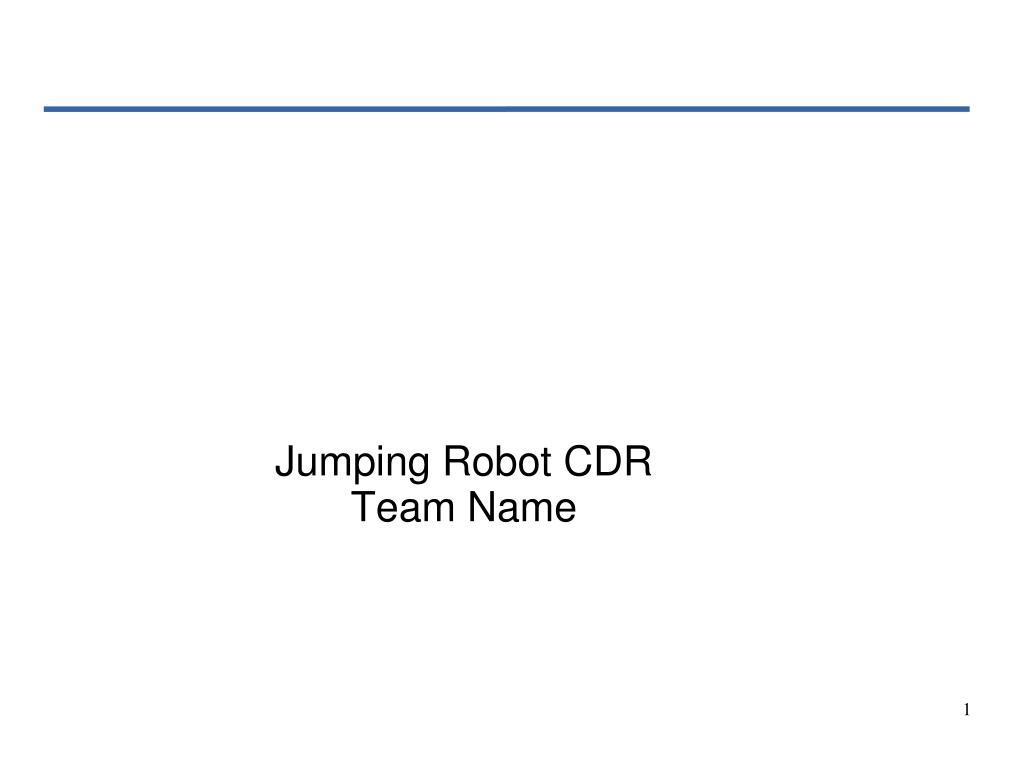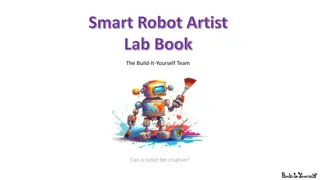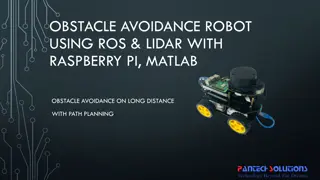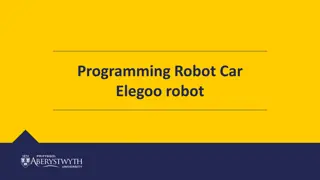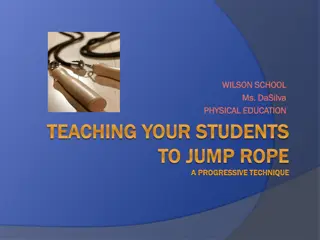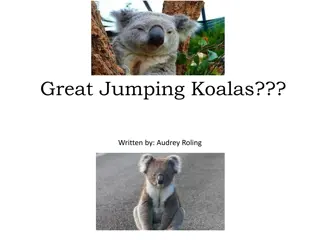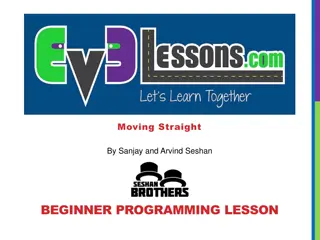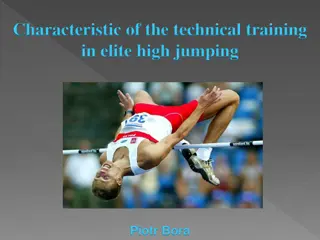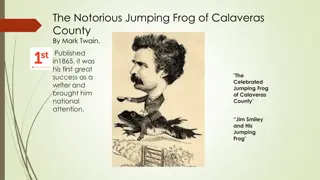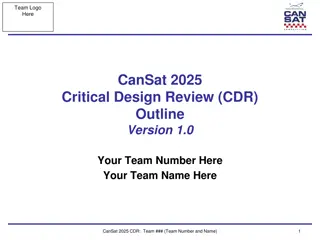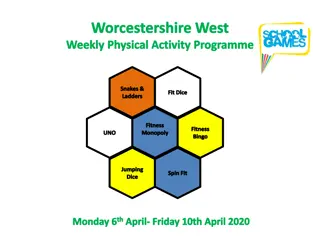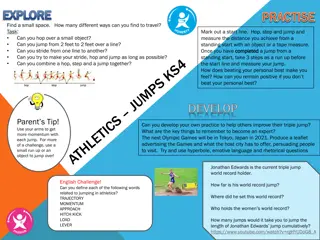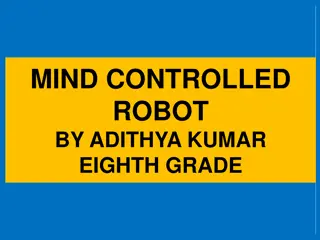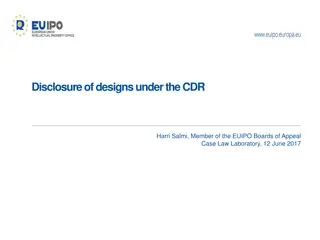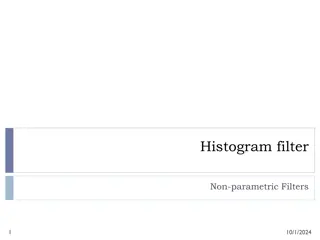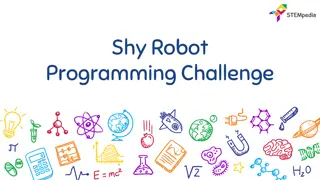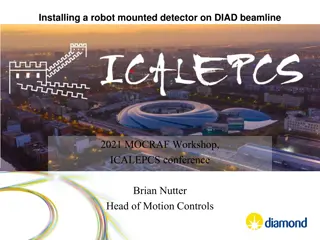Jumping Robot CDR Team Presentation
In this presentation, the Jumping Robot CDR Team provides a comprehensive overview of their mission, system requirements, concept of operations, and design concepts for both the rocket and rover. The team outlines changes in design since the Preliminary Design Review (PDR) and highlights key aspects of their project.
Download Presentation

Please find below an Image/Link to download the presentation.
The content on the website is provided AS IS for your information and personal use only. It may not be sold, licensed, or shared on other websites without obtaining consent from the author.If you encounter any issues during the download, it is possible that the publisher has removed the file from their server.
You are allowed to download the files provided on this website for personal or commercial use, subject to the condition that they are used lawfully. All files are the property of their respective owners.
The content on the website is provided AS IS for your information and personal use only. It may not be sold, licensed, or shared on other websites without obtaining consent from the author.
E N D
Presentation Transcript
Jumping Robot CDR Team Name 1
Presentation Outline Provide a simple outline of the presentation Indicate team member(s) who will present each section 2
Team Organization Single slide listing team members and roles Can use an organization chart 3
Acronyms Provide a list of acronyms used throughout the presentation Used as reference only. Does not need to be read through 4
System Overview Presenter name here 5
Mission Summary Overview of mission objectives Include any external objectives 6
System Requirement Summary Overview of system (mission) level requirements Use bullets or table to demonstrate understanding of requirements Include requirements for the rover Include requirements for the rocket 7
Changes since PDR Identify all changes since PDR in overall design 8
System Level Design Present selected overall design concept Configurations of rocket and rover This is a overview of the design concept 9
System Concept of Operations Provide overview of operations of the system from launch to landing to rover operations. Launch and descent operations Robot operations Post-launch recovery Simple flow diagrams and cartoons are a good way to present the CONOPS 10
Rocket Design Presenter Name 11
Rocket Changes since PDR Identify all changes to the rocket design 12
Design of Rocket Describe overall rocket design A drawing of the rocket identifying all of its components and dimensions Length and diameter Identify major components and locations Nose cone Number of fins and size Location and size of rail buttons Location of avionics bay if using electronics deployment with altimeter(s) Total on the pad weight of the rocket with the primary and backup motors. This includes: All recovery harnesses and parachutes Primary or backup motor Rover 13
Design of Rocket (continued) Identify the rocket s stability. The center of gravity (CG) must be ahead of the center of pressure (CP) by at least one diameter (caliber) of your rocket. With primary motor With backup motor Motor retention method Friction fit is specifically disallowed Explain how the rover is stowed and deployed from rocket 14
Rocket Materials List of materials used: Airframe material Fin material Nose cone material Type of adhesives used Rail button source and material 15
Rocket Recovery System Parachute selection Size of and how determined Identify method for protecting parachute and rationale for choice Dual deploy? What is the expected descent rate(s) Harness Show drawing of recovery harnesses for each part of rocket Type of shock cord, lengths and strengths Identify linkages and load limits Attachment points, eyebolts, fender washers, etc. and their mounting methods 16
Rocket Recovery System Deployment Method Document method of initiating recovery Altimeter(s) Parachute release mechanism Motor ejection - specify motor delay in seconds for Primary motor Secondary motor Any rockets using VMAX motors must use an altimeter that deploys the parachutes as per Tripoli and NAR rules. 17
Rocket Recovery Electronics - if used Identify which commercial altimeter(s) will be used Show wiring diagram of altimeters with charges Document the number and size of the pressure ports for altimeter Document altimeter preparation steps. Specify the quantity of black powder to be used to separate each section Specify the volume of the section to be pressurized with calculated pressure level Document charge size testing and results Specify how sections are secured before the ejection charges separate sections friction fit shear pins - number and size Other Identify how charges are fired e-matches other 18
Altitude Recording Altimeter Identify the commercial altimeter to be used to officially record the rocket s altitude If using a commercial altimeter for deployment, it can be designated as the altitude recording altimeter 19
Rocket Motor Selection Identify primary motor selection Calculate thrust to on pad weight ratio using average thrust of the primary motor Thrust to weight ratio must be a minimum of 5:1 Identify back up motor selection and what changes to rocket would be required to successfully comply with contest rules Calculate thrust to on pad weight ratio using average thrust of the backup motor Thrust to weight ratio must be a minimum of 5:1 Include a simulation plot for the primary motor Include a simulation plot for the backup motor 20
Payload Design Overview Show diagram or picture of Payload Lander Identify major components Include dimensions 22
Payload Changes Since PDR Identify all design changes since PDR 23
Payload Lander Mechanics Mechanical design description of rover Structure Component placement How are components such as electronics secured to structure Material description Types of materials used 24
Rover Mechanics Mechanical design description of rover Structure Component placement, camera, electronics, actuators, etc. Show CAD models 25
Rover Release and Deployment Mechanical design description of rover Structure Component placement, electronics, actuators, etc. How is rover secured during flight 26
Payload Descent Control Describe how robot is deployed from the rocket How is the descent rate controlled What is the descent rate 27
Payload Mass Show mass of all Mass of each structural element in grams Sources/uncertainties whether the masses are estimates, from data sheets, measured values, etc. Total mass of all components and structural elements Margin : The amount of mass (in grams) in which the mass budget meets, exceeds, or falls short of the mass requirement components of selected robot design 28
Payload Lander Electronics Block Diagram Show block diagram of electronics Identify processor, sensors, mechanism control circuits, radio, etc. 30
Payload Changes Since PDR Identify all design changes since PDR 31
Processor and Memory Processor and memory selection Include Processor speed and data width Data interfaces Memory storage requirements Boot time 32
Payload Sensors List sensors used in payload Include Type of sensors Manufacturer Power requirements Data interface 33
Rover Electronics Block Diagram Show block diagram of electronics Identify processor, sensors, mechanism control circuits, radio, etc. 34
Rover Processor and Memory Describe selected processor Include Processor speed and data width Data interfaces Memory storage requirements Boot time 35
Rover Sensors If any sensors used. If not state no sensors used Include Type of sensors Manufacturer Power requirements 36
Rover Camera Describe camera for capturing images 37
Payload Descent Telemetry Radio Describe radio selected Type of radio Frequency Power level Describe antenna Type antenna Antenna pattern 38
Payload Power Battery selection description Battery configuration (series/parallel/other) Power capacity Mounting method Protection circuits Short circuit Over-discharge for lithium ion cells 39
Payload Power Distribution Electrical Power System Design Regulators Power distribution to subsystems, mechanisms, actuators 40
Payload Power Budget List power consumption of all electrical components All values are to be in watt-hours Compare to capacity of battery in watt-hours Identify how long payload can operate on batteries 41
Rover Power Describe battery selected Battery configuration (series/parallel/other) Power capacity Mounting method Protection circuits Short circuit Over-discharge for lithium ion cells 42
Rover Power Distribution Electrical Power System Design Regulators Power distribution to subsystems, mechanisms, actuators Show a wiring diagram of how power is routed from the batteries to each device 43
Rover Power Budget List power consumption of all electrical components All values are to be in watt-hours Compare to capacity of battery in watt-hours Identify how long rover can operate on batteries 44
Software 45
Payload Changes Since PDR Identify all design changes since PDR 46
Payload Software Design Software development environment Flow Chart of software Identify software states and how software transitions to each state Power up Integration Launch Deployment Landing Ground operation Commanding 47
Rover Software Design Software development environment Flow Chart of software Identify software states and how software transitions to each state Power up Integration Launch Deployment Landing Ground operation Commanding 48
Software Development Plan Describe software tools used Describe software development process 49
Payload Lander Integration Describe design and construction of rocket section that will contain the payload Any mechanisms that interact with payload Describe how payload lander and rover is configured for payload integration Describe process of payload integration 50