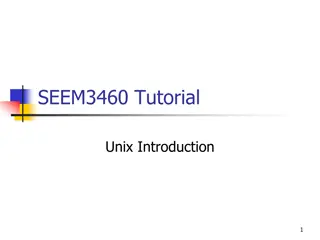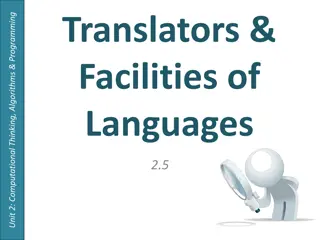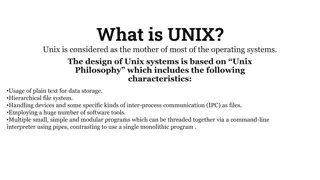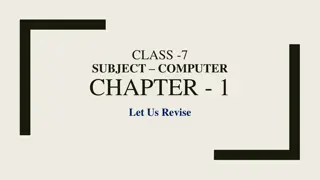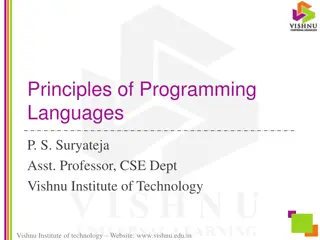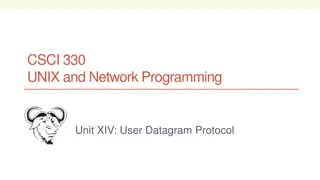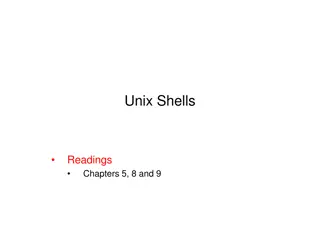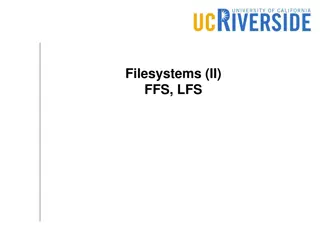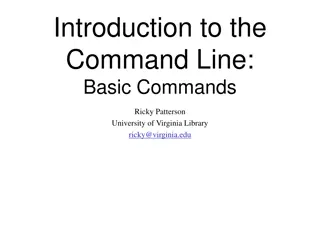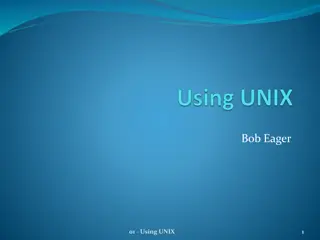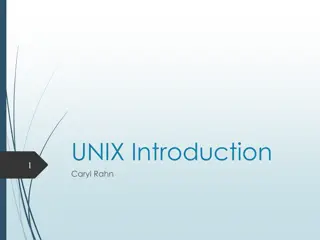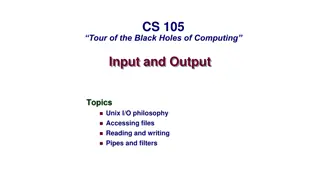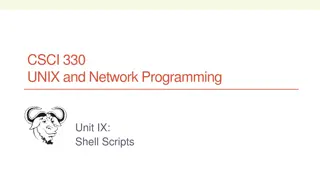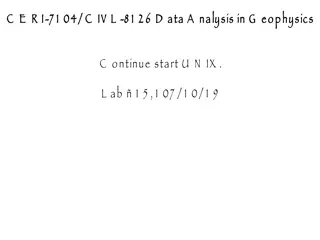Introduction to UNIX Programming Languages and Program Development
Discover the fundamentals of UNIX operating system, its significance in modern computing, directory structures, pathnames, and the role of CPU in computer systems. Learn why understanding UNIX can be essential for efficient program development and resource management. Explore the distinction between memory and storage, and how they function within a computer system.
Download Presentation

Please find below an Image/Link to download the presentation.
The content on the website is provided AS IS for your information and personal use only. It may not be sold, licensed, or shared on other websites without obtaining consent from the author. Download presentation by click this link. If you encounter any issues during the download, it is possible that the publisher has removed the file from their server.
E N D
Presentation Transcript
CHAPTER 1 INTRODUCTION Unix, Programming Languages, Program Development, and Other Definitions
A bit about UNIX UNIX is an operating system Manages the software and hardware on the computer Developed at Bell Labs in the late 1960s
Why use/learn UNIX? Basis for many modern (non-Windows) operating systems Unix philosophy Create small, modular utilities that do one thing well Combine them in powerful ways Single file system everything is a file Read more at the How-To Geek site
Directories, pathnames directories have hierarchical, tree-like structure each directory can contain files and subdirectories full names of UNIX files are pathnames, including directories /home chochri 111 junk.txt /home/chochri/111/junk.txt
Example /home/chochri/111/junk.txt (absolute pathname) if _current working directory_ is /home/chochri/111 can use junk.txt (relative pathname) if _current working directory_ is /home/chochri can use 111/junk.txt (also a relative pathname)
Why use/learn UNIX? Also: It can save your life from cloned dinosaurs run amok
UNIX UNIX is an operating system Manages the software and hardware on the computer Handles all I/O Manages computer systems resources Handles execution of programs Mediates access by processes to the: CPU Memory Storage
CPU Central processing unit Processor Component in a computer that interprets instructions and processes data The brains of the computer
Simple answer: memory Short-term data access RAM (random access memory) CPU can access easily In use while computer is powered on (volatile) Where computer stores what it is thinking about More memory > computer can think about more at same time storage Long term storage Hard disk drive (HDD) Info in storage must be loaded into memory for CPU to access it Persists when power is turned off More storage allows you to store more on your computer but doesn t really affect performance Both Measured in bytes, kilobytes, megabytes, etc.
Complex answer: It s a hierarchy beyond the scope of this course ... Source: computer.howstuffworks.com
So back to the CPU We said a few slides back that the CPU extracts instructions from memory and executes them ? Are the available instructions the same on all computers?
Instructions Also known as machine language May specify: Particular registers for arithmetic, addressing, or control functions Particular addressing modes to interpret the commands Particular memory locations or offsets
Machine language instructions Types of instructions: Data handling and memory: Set a register to a value Copy data from memory to a register Copy data from a register to memory Read or write data from/to hardware devices Arithmetic operations Add, subtract, multiply, divide Bitwise operations Comparison Control flow operations Branch to another location Conditionally branch Call another block of code & more
What does machine language look like? 0000111100001111 0010111100001111 0011001111000011 0011001111000011 0001101111000011 0110001111000011 0001010101111000 0011010100111100 0010101101000011
What does machine language look like? Or in hexadecimal instead of binary: 8B542408 83FA0077 06B80000 0000C383 FA027706 B8010000 00C353BB 01000000 C9010000 008D0419 83FA0376 078BD98B B84AEBF1 5BC3
That type of low-level language seems hard to work with, doesn t it?
Languages: low-level high-level Machine language Assembly language: Symbolic names for both instructions and locations Assembler is the program that does this translation
What does assembly language look like? fib: mov edx, [esp+8] cmp edx, 0 ja @f mov eax, 0 ret @@: cmp edx, 2 ja @f mov eax, 1 Ret
Is machine language portable?
No. Machine language, the set of instructions(operations) available on a machine, and the particular binary codes that correspond to each instruction, are specific to a particular type of computer (a computer architecture ) So a program written in machine language for one computer generally can NOT be executed on another computer. That is, the program is not portable.
Is assembly language portable?
No. One-to-one mapping from assembly language instructions to machine language instructions Thus, also not portable because specific to a particular computer architecture and the associated instruction set
Machine Languages, Assembly Languages and High-Level Languages Machine language (1940s) language that computer can directly process defined by its hardware design strings of numbers (ultimately reduced to 1s and 0s) that instruct computer to perform most elementary ops one at a time. Machine dependent a particular machine language can be used on only one type of computer. Assembly languages (early 1950s) English-like abbreviations to represent elementary operations. Assemblers translate assembly-language to machine language.
Machine Languages, Assembly Languages and High-Level Languages High-level languages Grace Hopper Single statements can accomplish substantial tasks Fortran (1954), COBOL (1959) C is a high-level language As are C++, Java, Fortran, etc. Compilers Convert high-level language to machine language Programmers write instructions that look almost like everyday English and contain commonly used mathematical notations. A payroll program written in a high-level language might contain a single statement such as grossPay = basePay + overTimePay;
Machine Languages, Assembly Languages and High-Level Languages Compiling a high-level language program into machine language can take a considerable amount of computer time Longer in the past than now Interpreter programs developed to execute high-level language programs directly But run slower than compiled programs
29 History of C C (1969-1973) Evolved by Dennis Ritchie (Bell Labs) from two previous programming languages, BCPL and B Used to develop UNIX Used to write modern operating systems Hardware independent (portable) By late 1970's C had evolved to "Traditional C Standardization Many slight variations of C existed, and were incompatible Committee formed to create a "unambiguous, machine- independent" definition (ANSI, American National Standards Institute) Standard created in 1989, updated in 1999
30 The C Standard Library C programs consist of pieces/modules called functions A programmer can create his own functions Advantage: the programmer knows exactly how it works Disadvantage: time consuming Programmers will often use the C library functions Use these as building blocks Avoid re-inventing the wheel If a premade function exists, generally best to use it rather than write your own Library functions carefully written, efficient, and portable
31 C and C++ C++ Superset of C developed by Bjarne Stroustrup at Bell Labs "Spruces up" C, and provides object-oriented capabilities Object-oriented design very powerful 10 to 100 fold increase in productivity Dominant language in industry and academia
32 Basics of a Typical C Program Development Environment Program is created in the editor and stored on disk. Editor Phases of C Programs: 1. Edit 2. Compile a. b. 3. Link 4. Load 5. Execute Disk Preprocessor program processes the code. Assembler creates assembly language version and then the object code & stores it on disk. Disk Preprocessor Assembler Disk Preprocessor Assembler Linker links the object code with the libraries. Linker Disk Primary Memory Loader Loader puts program in memory. Disk . . . . . . Primary Memory CPU takes each instruction and executes it, possibly storing new data values as the program executes. CPU . . . . . .
Typical C Development Environment Phase 1: Editing consists of editing a file with an editor program, normally known simply as an editor. Type a C program (source code) using the editor. Make any necessary corrections. Save the program. C source code filenames often end with .c (lower case)
Typical C Development Environment Phase 2: Compile the program - two sub-steps a. A preprocessor program executes automatically before the compiler s translation phase begins. b. The compiler s translation involves the assembler, which produces an assembly language version, and then converts that to object code. typing the compile command kicks off both o Can capture the result of the preprocessor (will end in a .i) by compiling with the following flag: gcc E prog.c o Can capture the result of the assembler (will end in a .s) by compiling with the following flag: gcc -S prog.c o Can capture the file containing the object code (will end in a .o) by compiling with the following flag: gcc c prog.c o Can capture all the intermediate files by compiling with the following: gcc save-temps prog.c
Typical C Development Environment Phase 3: Linking The object code produced by the C compiler typically contains holes due to missing parts -- code that the the programmer has promised the compiler will be available A linker links the object code with the code for the missing functions to produce an executable program. If the program compiles and links correctly an executable image is produced
Typical C Development Environment Phase 4: Loading Before a program can be executed, it must first be placed in memory. This is done by the loader, which takes the executable image from disk and transfers it to memory. Additional components from shared libraries that support the program are also loaded.
Typical C Development Environment Phase 5: Execution Finally, the computer, under the control of its CPU, executes the program one instruction at a time. Some modern computer architectures can execute several instructions in parallel.
Another Way To Look At It: Flow Chart for Creating a Computer Program (figure 1.1. from book)
Simple program: evenOrOdd.c /* evenOrOdd.c determines if a number is even or odd Cathy Hochrine 1/16/17 */ To compile: gcc evenOrOdd.c to produce executable file called a.out #include <stdio.h> OR int main(void){ int aNumber = 12; if ( (aNumber % 2) == 0) printf("%i is even\n", aNumber); else printf("%i is odd\n", aNumber); gcc o evenOrOdd evenOrOdd.c to produce executable file called evenOrOdd return 0; }
Simple program: evenOrOdd.c By the way The program instruction in bold from the previous page: int aNumber = 12; corresponds to the following 3 more primitive assembly language instructions (for the x86_64 processor on our system): pushq %rbp movq %rsp, %rbp movl $12, -4(%rbp)
How to copy files from one machine to another ... Assume you are in the directory of your choice on your local machine, and you want to copy a file testing.c from a directory named Example in your home directory on the machine imp13.cs.clemson.edu scp imp13.cs.clemson.edu:~username/Example/testing.c . More generally: scp remote_host_name:remote_pathname current_dir More File Transfer help: http://www.cs.clemson.edu/~chochri/HowTo/FileTransfers.pdf