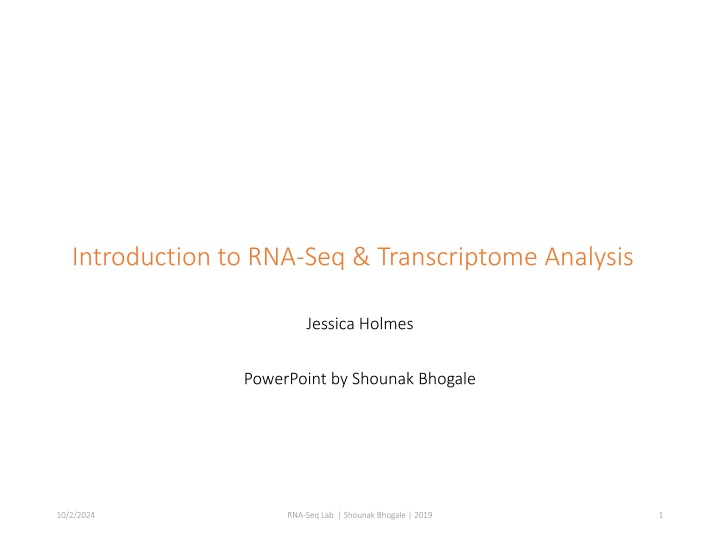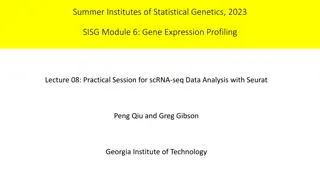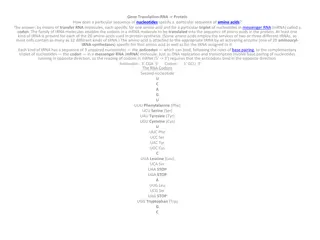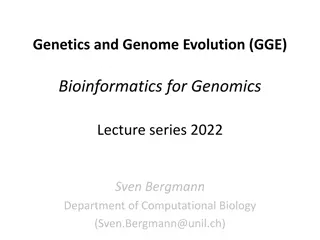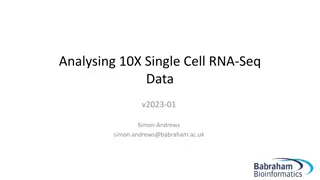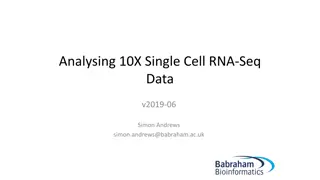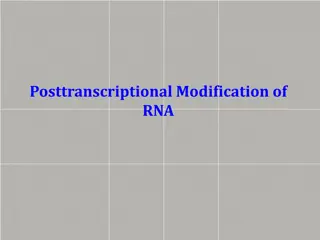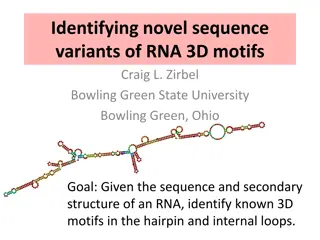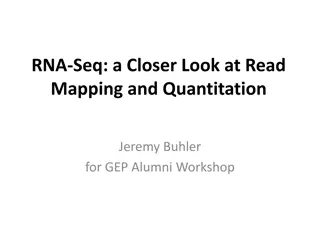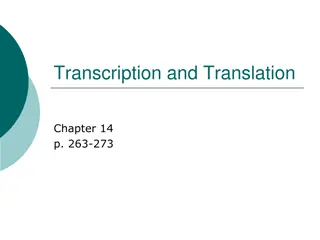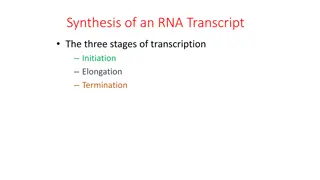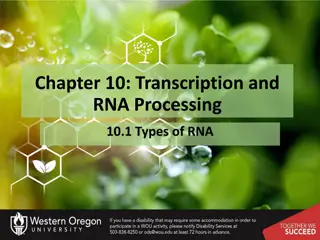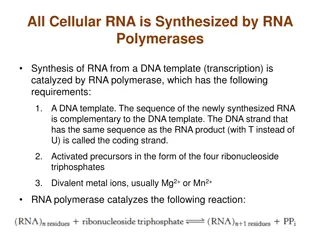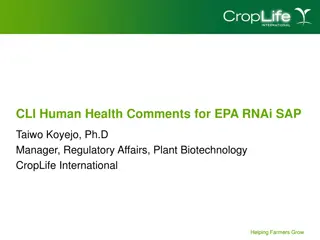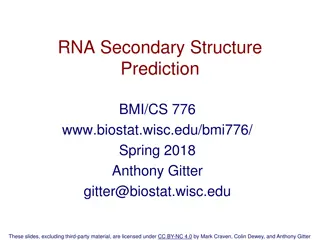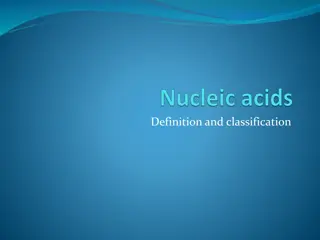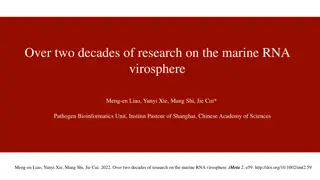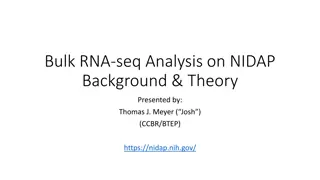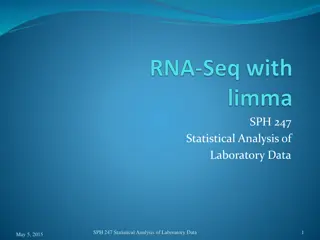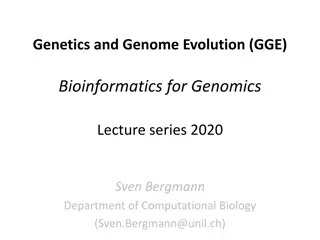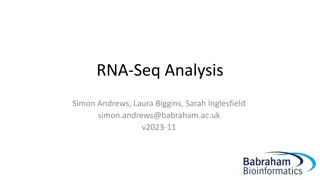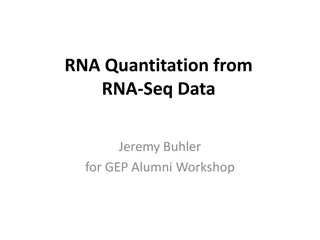Introduction to RNA-Seq & Transcriptome Analysis Summary
Exploring a comprehensive guide to RNA-Seq and transcriptome analysis presented in a PowerPoint by Shounak Bhogale. The tutorial covers steps such as aligning RNA-Seq reads using STAR, counting reads with htseqCounts, finding differentially expressed genes with edgeR, and visualization with IGV. Detailed instructions, images, input data examples, and Galaxy platform usage guidance are provided for a hands-on learning experience.
Uploaded on Oct 02, 2024 | 3 Views
Download Presentation

Please find below an Image/Link to download the presentation.
The content on the website is provided AS IS for your information and personal use only. It may not be sold, licensed, or shared on other websites without obtaining consent from the author.If you encounter any issues during the download, it is possible that the publisher has removed the file from their server.
You are allowed to download the files provided on this website for personal or commercial use, subject to the condition that they are used lawfully. All files are the property of their respective owners.
The content on the website is provided AS IS for your information and personal use only. It may not be sold, licensed, or shared on other websites without obtaining consent from the author.
E N D
Presentation Transcript
Introduction to RNA-Seq & Transcriptome Analysis Jessica Holmes PowerPoint by Shounak Bhogale 10/2/2024 RNA-Seq Lab | Shounak Bhogale | 2019 1
Exercise 1. Use the RNA RNA- -STAR STAR to align RNA-Seq reads 2. Use htseqCounts htseqCounts to count the reads. 3. Use edgeR edgeR to find differential expressed genes. 4. Use IGV IGV for visualization (If time permits). 10/2/2024 RNA-Seq Lab | Shounak Bhogale | 2019 2
v v Pipeline Overview 10/2/2024 RNA-Seq Lab | Shounak Bhogale | 2019 3
Input Data RNA-Seq: 100 bp, single end data sample replicate # fastq name # reads TP0 Replicate 1,2 a_0.fastaq, b_0.fastaq 100,000 TP8 Replicate 1,2 a_8.fastaq, b_8.fastaq 100,000 Genome & gene information name description Fasta file with the sequence of chromosome 12 from the mouse genome mouse_chr12.fna Mouse_chr12.gtf GTF file with gene annotation, known genes 10/2/2024 RNA-Seq Lab | Shounak Bhogale | 2019 4
Step 1A: Logging into Galaxy Go to: http://compgen.knoweng.org/galaxy Click Enter Enter Click Login Login Input your login credentials. Click Login Login. 10/2/2024 RNA-Seq Lab | Shounak Bhogale | 2019 5
Step 1B: Galaxy Start Screen The resulting screen should look like the figure figure below: 10/2/2024 RNA-Seq Lab | Shounak Bhogale | 2019 6
Step 2A: Accessing Input Files At the top of the page, click Shared Data. Shared Data. Then click Histories. Histories. 10/2/2024 RNA-Seq Lab | Shounak Bhogale | 2019 7
Step 2B: Accessing Input Files Click sb_transcriptomics sb_transcriptomics You should see this page. Click Import History. Import History. 10/2/2024 RNA-Seq Lab | Shounak Bhogale | 2019 8
Step 2C: Accessing Input Files Click Import Import You should see an imported history like the following. 10/2/2024 RNA-Seq Lab | Shounak Bhogale | 2019 9
. . Step 1:Alignment using RNA- STAR In this exercise, we will be aligning RNA-Seq reads to a reference genome in the absence of gene models. Splice junctions will be found de novo. Remember, we are not going to provide any genic structure information. 10/2/2024 RNA-Seq Lab | Shounak Bhogale | 2019 10
Search RNA STAR RNA STAR in the search box. Click on RNA STAR Click on RNA STAR under NGS: RNA Analysis NGS: RNA Analysis 10/2/2024 RNA-Seq Lab | Shounak Bhogale | 2019 11
You should see this on the screen. 10/2/2024 RNA-Seq Lab | Shounak Bhogale | 2019 12
Set fastaq file as a_0.fastq Set reference genomes as input. Select mouse_chr12.fna as the fasta file. Set mouse_chr12.gtf as the input gene model. Set length as 99. Click execute after making these changes. Keep rest of the parameters as default. 10/2/2024 RNA-Seq Lab | Shounak Bhogale | 2019 13
Once the run is complete three files generated will turn green. Click on the pencil symbol next to the dataset 9 to change the name of the dataset. Change the name in the name databox to a_0.bam and then click save. 10/2/2024 RNA-Seq Lab | Shounak Bhogale | 2019 14
Repeat above steps for remaining three fastaq sets b_0.fastq, a_8.fastq and b_8.fastq Similarly change the names of remaining bam files once they are generated. Now we are ready for the next step. 10/2/2024 RNA-Seq Lab | Shounak Bhogale | 2019 15
Step 2: Read aligned counts Use htseq-count to generate the aligned counts for each bam files generated in step 1. 10/2/2024 RNA-Seq Lab | Shounak Bhogale | 2019 16
Search htseq-count in the search box. Click on htseq-count to open the tool. 10/2/2024 RNA-Seq Lab | Shounak Bhogale | 2019 17
Select a_0.bam as the input. Change stranded to Reverse Reverse. Keep rest of the parameters as default and click Execute Execute. 10/2/2024 RNA-Seq Lab | Shounak Bhogale | 2019 18
Change the name of the following datasets. Here we generated the counts for each gene in the 4 datasets. Now we are ready for the final step. 10/2/2024 RNA-Seq Lab | Shounak Bhogale | 2019 19
Step 3: Finding differentially expressed genes Now we will use edgeR to analyze the count files generated in step 2 to find differentially expressed genes between two time points. 10/2/2024 RNA-Seq Lab | Shounak Bhogale | 2019 20
Search edgeR left. edgeR in the search box on the Click on edgeR edgeR to open the tool. This should come up on the screen. 10/2/2024 RNA-Seq Lab | Shounak Bhogale | 2019 21
Select Single Count Matrix Single Count Matrix Select all.txt dataset. all.txt as the input Enter Mouse Mouse as factor name. Enter groups as TP8,TP8,TP0,TP0 TP8,TP8,TP0,TP0 10/2/2024 RNA-Seq Lab | Shounak Bhogale | 2019 22
Set contrast as TP8 TP8- -TP0 TP0. Click on Filter low counts. Set Yes Yes to filter lowly expressed genes. Set Counts Counts. Set minimum Counts Counts as 5 5. Set Yes Yes for normalized counts table and rscript. And now Execute Execute! 10/2/2024 RNA-Seq Lab | Shounak Bhogale | 2019 23
3 files will be generated after the run is complete. Click on the eye symbol next to the report file. Scroll down through the report. For our dataset there are no DEGs. 10/2/2024 RNA-Seq Lab | Shounak Bhogale | 2019 24
Conclusion We did the following today. We did the following today. 1. Alligned RNA-seq data using RNA-STAR 2. Used htseq-count to count the aligned reads for each gene. 3. Used edgeR to find DEGs in the data 10/2/2024 RNA-Seq Lab | Shounak Bhogale | 2019 25
Useful links Online resources for RNA-Seq analysis questions http://www.biostars.org/ - Biostar (Bioinformatics explained) http://seqanswers.com/ - SEQanswers (the next generation sequencing community) Most tools have a dedicated lists Information about the various parts of the Tuxedo suite is available here - http://ccb.jhu.edu/software.shtml Contact us at: Genome Browsers tutorials hpcbiohelp@illinois.edu hpcbiotraining@illinois.edu http://www.broadinstitute.org/igv/QuickStart/ - IGV tutorials http://www.openhelix.com/ucsc/ - UCSC browser tutorials (openhelix is a great place for tutorials, UIUC has a campus-wide subscription) 10/2/2024 RNA-Seq Lab | Shounak Bhogale | 2019 26
Extra Material IGV 10/2/2024 RNA-Seq Lab | Shounak Bhogale | 2019 27
. . Visualization Using IGV The Integrative Genomics Viewer (IGV) Integrative Genomics Viewer (IGV) is a tool that supports the visualization of mapped reads to a reference genome, among other functionalities. We will use it to observe where hits were called for the alignment for the two samples (TP0 and TP8), and the differentially(!) expressed genes. 10/2/2024 RNA-Seq Lab | Shounak Bhogale | 2019 28
Step 9: Start IGV In this step, we will start IGV IGV and load the select mouse_chr12.fna file, the known genes file (mouse_chr12.fna), the hits for both sample groups, and the merged transcriptome. Graphical Instruction: Load Genome Graphical Instruction: Load Genome 1. Within IGV, click the Genomes tab on the menu bar. 2. Click the the Load Genome from File option. 3. In the browser window, select mouse_chr12.fna(genome). Files to Load Files to Load Graphical Instruction: Load Other Files Graphical Instruction: Load Other Files mouse_chr12.fna 1. Within IGV, click the FILE tab on the menu bar. a_0.bam 2. Click the Load from File option. b_0.bam 3. Select the mouse_chr12.gtf file (known genes file). a_8.bam b_8.bam 4. Perform Steps 1-3 for the files to the right. 10/2/2024 RNA-Seq Lab | Shounak Bhogale | 2019 29
Step 10: Visualization With IGV Click here here and type the following location of a non-differentially expressed gene: NC_000078.6:17,788,398-17,793,435 10/2/2024 RNA-Seq Lab | Shounak Bhogale | 2019 30