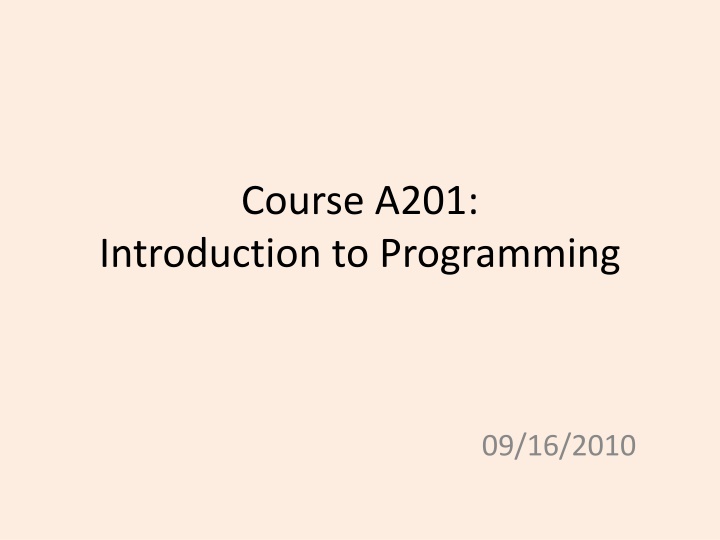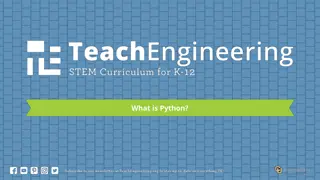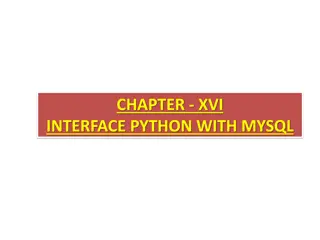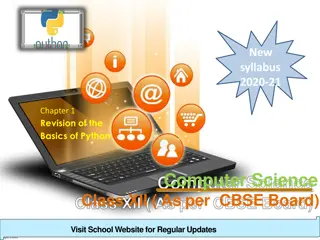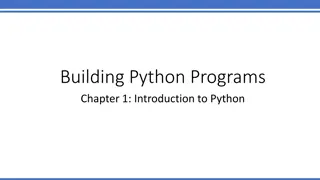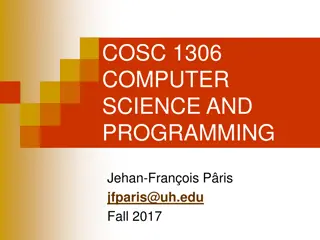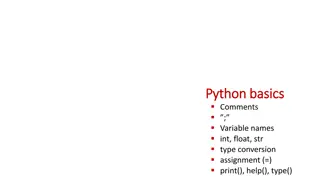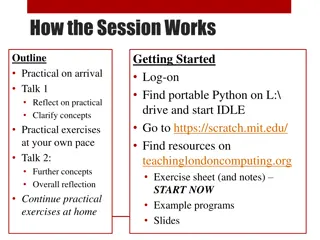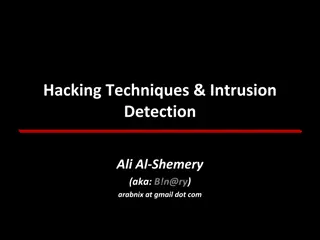Introduction to Python Programming Concepts and Basics
Explore the fundamentals of Python programming with topics covering Boolean values, comparison operators, keywords, indentation rules, conditional statements (IF, WHILE), and keep-trace scenarios in code implementation. Understanding these concepts is essential for beginners in programming.
Download Presentation

Please find below an Image/Link to download the presentation.
The content on the website is provided AS IS for your information and personal use only. It may not be sold, licensed, or shared on other websites without obtaining consent from the author.If you encounter any issues during the download, it is possible that the publisher has removed the file from their server.
You are allowed to download the files provided on this website for personal or commercial use, subject to the condition that they are used lawfully. All files are the property of their respective owners.
The content on the website is provided AS IS for your information and personal use only. It may not be sold, licensed, or shared on other websites without obtaining consent from the author.
E N D
Presentation Transcript
Course A201: Introduction to Programming 09/16/2010
Outlines for today A new type of value: Boolean Concept of keyword and indentation Several basic concepts about Branching IF - ELSE IF and WHILE loop Keep trace: what s the stop condition How and when to use break and continue Demonstration of Guess My Number Game
Boolean and Comparison Operators Boolean values: True or False Statements that will generate boolean values: 1 == 1 True 2 <= 0 False 4 > 1 True 9 != 99 True 1 == 1 False These are Comparison operators
keyword In Assignment 1, question 2, the last variable is for , which seams legit but actually not This is a KEYWORD Keywords are a set of words that have special/predefined meanings: for, if, else, while, break, import, from They will appear in orange in .py files in IDLE.
Indentation In Python, proper indentations are crucial -> Python use indentations to determine the structure of if- else blocks, while blocks, etc. If you forget to have indentations, it will give you syntax error Enter tab if user == bye : print ( bye! ) elif user == hi : print( Hi ) else: print( )
Conditional: IF if user == bye : print ( bye! ) elif user == hi : print( Hi ) else: print( ) Don t forget the COLON You can have only IF, or IF- ELSE, or IF-ELIF, or IF-ELIF- ELSE You can have another IF block inside a IF block: if : if : some statements
Conditional: WHILE gpa = 0.0 while gpa <= 4.0: gpa = float(raw_input( Enter GPA: )) print( Not high enough ) While [this condition] is true, keep executing the [statements in here] Creating loops, make repetitive tasks easier
Keep trace What s wrong with this program: health = 10 trolls = 0 damage = 3 while health != 0: trolls += 1 health -= damage
Keep trace Health 10 7 4 1 -2 -5 -7 trolls 0 1 2 3 4 5 6 damage 3 3 3 3 3 3 3 health!= 0 True True True True True True True
Keep trace What s wrong with this program: health = 10 trolls = 0 damage = 3 while health != 0: trolls += 1 health -= damage <- This condition will be true FOREVER!!!
Keep trace What s wrong with this program: health = 10 trolls = 0 damage = 3 while health > 0: trolls += 1 health -= damage <- You have to confirm that this condition will be false at some time
Usage of break gpa = 0.0 while True: gpa = float(raw_input( Enter GPA: )) if gpa > 4.0: break Break out of the loop
Usage of continue counter = 0 while counter <= 10: count += counter if count == 5 continue print(counter) print( - * 20) When you reach continue, the rest of code (in the red rectangle) will be omitted, computer goes straight to next interation. The output won t include 5.
Guess My Number Game pick a random number while the player hasn't guessed the number, let the player guess If guess is right, congratulate the player
Lab work Write a program that flips a coin 100 times and then tells you the number of head and tails Modify your program so that it prompts the user for the number of times to flip the coin On paper in English first, on computer in Python next Optional team work
Have a nice evening! See you tomorrow~