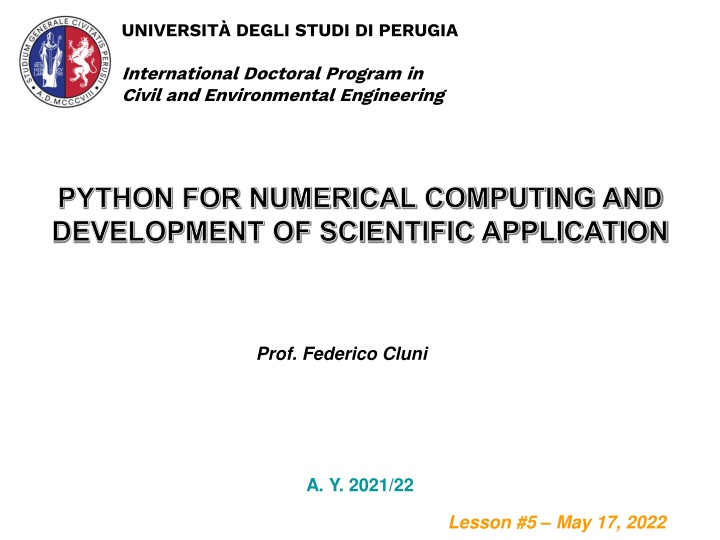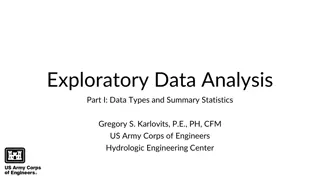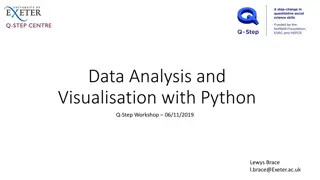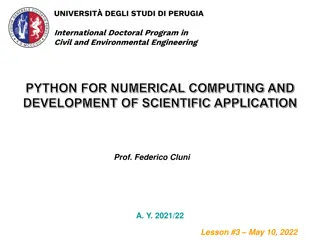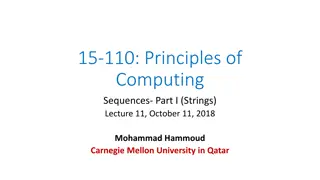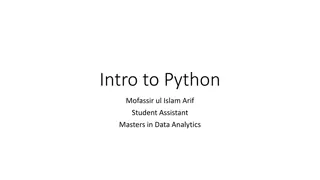Introduction to Python for Numerical Computing and Scientific Application
This document introduces the use of Python for numerical computing and development of scientific applications in the context of Civil and Environmental Engineering. It covers topics such as utilizing the SciPy ecosystem, creating graphs using pylab/matplotlib, plotting 3D graphs, and working with Pandas for data manipulation and storage. The examples provided demonstrate how to visualize data effectively and manage datasets using Python libraries.
Download Presentation

Please find below an Image/Link to download the presentation.
The content on the website is provided AS IS for your information and personal use only. It may not be sold, licensed, or shared on other websites without obtaining consent from the author.If you encounter any issues during the download, it is possible that the publisher has removed the file from their server.
You are allowed to download the files provided on this website for personal or commercial use, subject to the condition that they are used lawfully. All files are the property of their respective owners.
The content on the website is provided AS IS for your information and personal use only. It may not be sold, licensed, or shared on other websites without obtaining consent from the author.
E N D
Presentation Transcript
UNIVERSIT DEGLI STUDI DI PERUGIA International Doctoral Program in Civil and Environmental Engineering PYTHON FOR NUMERICAL COMPUTING AND DEVELOPMENT OF SCIENTIFIC APPLICATION Prof. Federico Cluni A. Y. 2021/22 Lesson #5 May 17, 2022
PYLAB/MATPLOTLIB To create graphs MatLab-like. import numpy as np import matplotlib import matplotlib.pyplot as plt N.B this is the standard way of importing pyplot x = np.linspace(0.,2*np.pi, 101) y = np.sin(x) ys = x-x**3/6+x**5/120-x**7/5040+x**9/362880 plt.plot( x, y, 'bo-', label='true') plt.plot( x, ys, 'r-', label='serie 5 terms') plt.xlabel('$t$') plt.ylabel('$\sin(t^1)$') plt.title('Graph of $\sin(t)$') plt.legend() plt.show() y x To see several examples of use https://matplotlib.org/gallery/index.html
PYLAB/MATPLOTLIB To plot 3d graphs import numpy as np import matplotlib import matplotlib.pyplot as plt from mpl_toolkits.mplot3d import Axes3D X, Y = np.meshgrid( np.linspace(-np.pi,np.pi,51),\ np.linspace(-np.pi,np.pi,51) ) Z = np.sin( X*Y ) fig = plt.figure() ax1 = fig.add_subplot(1, 2, 1, projection='3d') ax1.plot_surface(X,Y,Z) ax2 = fig.add_subplot(1, 2, 2) CS = ax2.contour(X, Y, Z, np.linspace(-1.,1.,10)) ax2.clabel( CS, fontsize=9, inline=1) plt.show()
PYLAB/MATPLOTLIB Going back to the first figure... import numpy as np import matplotlib import matplotlib.pyplot as plt x = np.linspace(0.,2*np.pi, 101) y = np.sin(x) ys = x-x**3/6+x**5/120-x**7/5040+x**9/362880 fig, ax = plt.subplots(1,1) ax.plot( x, y, 'bo-', label='true') ax.plot( x, ys, 'r-', label='serie 5 terms') ax.set_xlabel('$t$') ax.set_ylabel('$\sin(t^1)$') ax.set_title('Graph of $\sin(t)$') ax.legend() plt.show() See also https://matplotlib.org/stable/tutorials/introductory/usage.html
PANDAS What is Pandas? Pandas is a package that define objects useful to store and work with (a lot of) data. The main objects defined are date_range, which allows to create easily a list of dates Series, which create a list of elements associated to an index DataFrame, which create of table whose elements are grouped column-wise and indexed; the elements can be of (almost) any type It is possible to easily manage missing elements and to group together DataFrames.
PANDAS Creation of a Series import numpy as np import pandas as pd N.B this is the standard way of importing pandas s = pd.Series([0, 1.2, 4.2, np.nan, 3.8]) Create the following object 0 1 2 3 4 dtype: float64 0.0 1.2 4.2 NaN 3.8
PANDAS Creation of a date_range import numpy as np import pandas as pd d = pd.date_range('20200626',periods=6,freq='4W-FRI') Create the following object DatetimeIndex(['2020-06-26', '2020-09-18', '2020-10-16', '2020-11-13'], dtype='datetime64[ns]', freq='4W-FRI') '2020-07-24', '2020-08-21', The freq argument specify how the starting date is repeated and it allows sohisticated specification, see here.
PANDAS Creation of a DataFrame It is the main object handled by Pandas: import numpy as np import numpy.random as rd import pandas as pd d = pd.date_range('20200626',periods=6,freq='4W-FRI') df = pd.DataFrame(rd.randint(-10,10,(6,4)), index=d, columns=list('ABCD')) Create the following object A 2 -10 7 B C 8 -8 D 2020-06-26 2020-07-24 2020-08-21 -9 2020-09-18 2020-10-16 -8 2020-11-13 -2 -8 2 -9 -2 -7 9 -8 -8 -5 0 1 7 -9 3 1 2
PANDAS Creation of a DataFrame It is also possible to pass directly the columns import numpy as np import numpy.random as rd import pandas as pd df2 = pd.DataFrame({'A': 1., 'B': pd.Timestamp('20130102'), 'C': pd.Series(1, index=list(range(4)), dtype='float32'), 'D': np.array([3] * 4, dtype='int32'), 'E': pd.Categorical(["test", "train", "test", "train"]), 'F': 'foo'}) Create the following object A B C D 3 3 3 3 E F 0 1 2 3 1.0 2013-01-02 1.0 2013-01-02 1.0 2013-01-02 1.0 2013-01-02 1.0 1.0 1.0 1.0 test train test train foo foo foo foo To copy a datafarame (which is a Python object!) df2 = df.copy()
PANDAS Viewing data To display the first (default is 5) rows df.head() To display the last (default is 5) rows df.tail(3) To display row indices and columns heading df.index df.columns If all elements in DataFrame are numerical they can be exported to a 2D numpy array df.to_numpy()
PANDAS Viewing data The method describe perform some statistics on the data df.describe() results in A B C D count mean std min 25% 50% 75% max 6.000000 -0.666667 6.408328 -9.000000 -10.000000 -9.000000 -9.000000 -5.750000 -6.500000 -8.000000 -8.000000 1.500000 -3.500000 -3.500000 -5.000000 2.750000 1.000000 7.000000 9.000000 6.000000 -2.166667 -1.500000 -4.166667 6.853223 7.867655 6.000000 6.000000 4.750439 5.500000 -0.500000 8.000000 2.000000
PANDAS Viewing data It is possible to sort df.sort_values(by='B', ascending=False) results in A B 9 -8 -8 2 -9 -2 -2 -8 -5 -7 2 -10 C D 2020-10-16 -8 2020-08-21 -9 2020-07-24 2020-11-13 2020-09-18 2020-06-26 7 3 1 0 2 1 7 -9 8 -8
PANDAS Accessing and selecting data To access a column df['A'] to access rows df[0:3] df['20200626':'20200809'] The usual rules of slicing holds (first index is included, second index is not included). Note that a sigle row can NOT be accessed in this way df[0] results in an error.
PANDAS Accessing and selecting data Slicing can be made using labels df.loc['20200626':'20200821',['B','D']] To access a single value df.loc['20200626','B'] but in this case a faster way is df.at['20200626','B'] The same operation can be made using position (in this case the usual rule of not including the second index holds) df.iloc[0:2,[1,3]] df.iat[0,'B']
PANDAS Accessing and selecting data It is possible to select the rows when a condition on a column is met df[df['A']>0] df2 = df.copy() df2['E']=['apple','banana','apple','pear','peach','apricot'] df2[df2['E'].isin(['apple','pear'])] The condition may be also checked in the whole dataframe df[df>0]
PANDAS Accessing and selecting data Beside selecting and viewing, the previous operations can be used to set new values in the cells df.loc['20200724','B']=99 df.iloc[2,1:3] = 1000 df[df<0] = -df It is possible to assign whole columns df.loc[:,1:3]=rd.randint(-10,10,(6,2))
PANDAS Accessing and selecting data In pandas, missing data are set to numpy.nan. df1 = df.reindex(df.index, columns=['A','B','E']) df1.loc[df1.index[1:3],'E'] = 1 N.B .reindex rearrange the index, if a new index is introduced the values are set to NaN The rows containing NaN can be dropped df1.dropna(how='any') The NaN can be set to a specific value df1.fillna(99) We can obtain a mask where the values are NaN pd.isna(df1) To obtain a DataFrame without a specific row/column df1.drop(pd.Timestamp('20200821'),0) df1.drop('E',1) Note the use of Timestampp to obtain a date compatible with those used in row labels. # row # column
PANDAS Operations Several operation are available in pandas dataframe. df.mean() df.mean(1) # mean row-wise df1.loc[df1.index[1:3],'E'] = 1 # mean column-wise Apply an operator (consider the column/rows as numpy array) df.apply(np.cumsum) df.apply(np.cumsum,1) # row-wise df.apply(lambda x: x.max()-x.min()) # column-wise Creating a new column based on values from other columns df['E'] = df['A']+df['B']
PANDAS Operations It is possible to concatenate two dataframes d = pd.date_range('20200626',periods=6,freq='4W-FRI') df = pd.DataFrame(rd.randint(-10,10,(6,4)), index=d, columns=list('ABCD')) d1 = pd.date_range('20200930',periods=2,freq='M') df1 = pd.DataFrame(rd.randint(-10,10,(2,4)), index=d1, columns=list('ABCD')) pd.concat([df,df1]) It is worth noting that it is NOT necessary the dataframes have the same columns, since missing values are set to NaN d2 = pd.date_range('20200930',periods=2,freq='M') df2 = pd.DataFrame(rd.randint(-10,10,(2,4)), index=d2, columns=list('ABCE')) pd.concat([df,df2]) If the index is not meaningful, the concatenated dataframe may be reindexed df = pd.DataFrame(rd.randint(-10,10,(6,4)), columns=list('ABCD')) df2 = pd.DataFrame(rd.randint(-10,10,(6,4)), columns=list('ABCE')) d3=pd.concat([df,df2],ignore_index=True)
PANDAS Grouping and pivot It is possible to group the elements. df = pd.DataFrame({'A': ['apple', 'pear', 'apple', 'pear', 'apple', 'pear', 'apple', 'apple'], 'B': ['one', 'one', 'two', 'three', 'two', 'two', 'one', 'three'], 'C': rd.randint(1,10,8), 'D': rd.randint(1,10,8)}) df.groupby('A').sum() df.groupby(['A','B']).sum()
PANDAS Grouping and pivot It is possible to create pivot table. df = pd.DataFrame({'A': ['apple', 'pear', 'apple', 'pear', 'apple', 'pear', 'apple', 'apple'], 'B': ['one', 'one', 'two', 'three', 'two', 'two', 'one', 'three'], 'C': rd.randint(1,10,8), 'D': rd.randint(1,10,8)}) pd.pivot_table(df, values='D', index=['A', 'B'], columns=['C'])
PANDAS Plotting It is possible to use using matplotlib. import numpy as np import numpy.random as rd import pandas as pd import matplotlib.pyplot as plt d = pd.date_range('20200626',periods=6,freq='4W-FRI') df = pd.DataFrame(rd.randint(-10,10,(6,4)), index=d, columns=list('ABCD')) df['C'].plot() plt.show()
PANDAS Plotting It is possible to have array as values! import numpy as np import numpy.random as rd import pandas as pd dates=pd.date_range('20200626',periods=6,freq='W') a=rd.randn(6,10) df=pd.DataFrame(columns=['dati']) for r,c in zip(dates, a): df.loc[r,'dati']=c df['max']=df['dati'].apply(np.max) df['dati'].apply(plt.plot)
JUPYTER NOTEBOOKS The notebook server When launching Jupyter, a server providing the notebook functionality through the web browser is started.
JUPYTER NOTEBOOKS The notebook server It is worth noting that several "kernels" may be used with Jupyter. Moreover, the interface act as a "file explorer".
JUPYTER NOTEBOOKS The notebook server It is possible to insert Python code in the cell. Note that "return" key allows to insert a new line of code, "shift"+"return" keys run the inserted code.
JUPYTER NOTEBOOKS The notebook server It is possible to insert Markdown code in the cell, which can also render math.
JUPYTER NOTEBOOKS The notebook server It is possible to insert Markdown code in the cell, which can also render math. To see how to use markdown see here https://markdown-it.github.io/
JUPYTER NOTEBOOKS The notebook server In Markdown cell html (markup) code can be executed.
JUPYTER NOTEBOOKS The notebook server It is possible to edit the code previously inserted and see what happens!
JUPYTER NOTEBOOKS The notebook server It is possible to define interactive controls. See https://ipywidgets.readthedocs.io/en/latest/examples/Using%20Interact.htm
JUPYTER NOTEBOOKS The notebook server Note that several actions are possible on the notebook (for example, clear output and/or restart the cell). Moreover, it is also possible to export the notebook, for example to LaTeX format
JUPYTER NOTEBOOKS Magic commands Jupyter Notebook inherits some magic commands from IPython evaluate the time of execution of a command %timeit execute code in a script %run save the variable %store varname load the variable %store r varname list names in global scope %who %matplotlib inline plot the graphs in the notebook
PYLAB/MATPLOTLIB It is possible to have an interface (IDE) similar to that of Matlab through Spyder
ASSIGNMENT #1 Create a class to analyze a single degree of freedom system. The class should initialize an instance with values of mass, stiffness and damping. In the constructor method, the natural period and pulsation* should be evaluated and stored in an attribute. There must be a method to obtain the response under arbitrary loading given as an array of load values at constant time step; the method should allow to choice between central difference and Newmark integration method. The results of each integration must be saved to a dictionary with an assigned name, and a method to plot the responses to various loads/integrations should be present. Implement the __repr__ method and the comparison method (in terms of natural period). * 2 T m = = , T 1 1 k 1