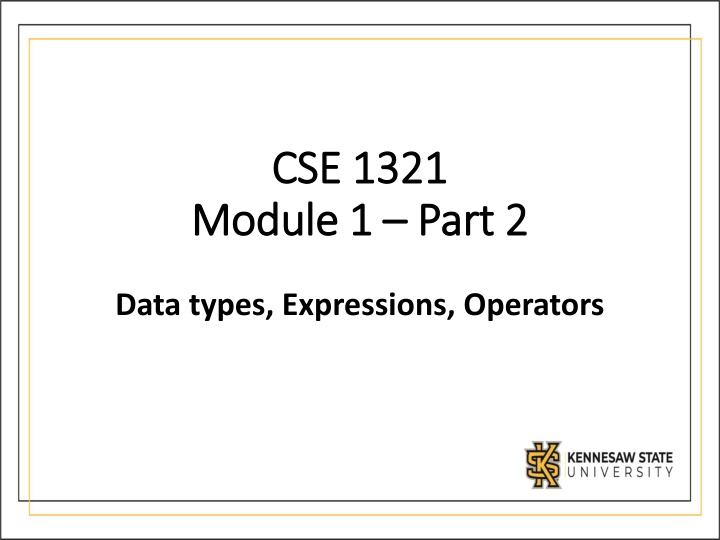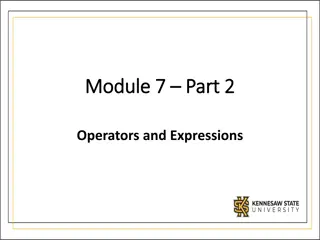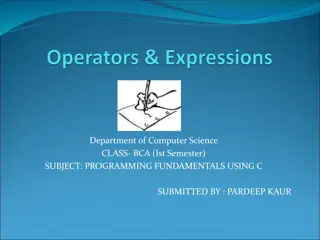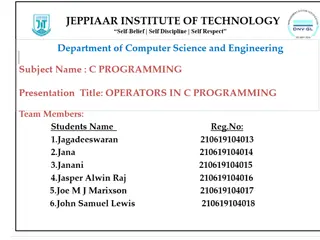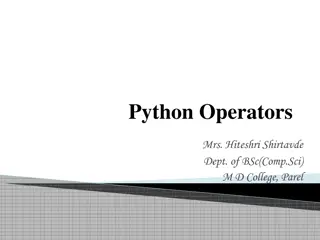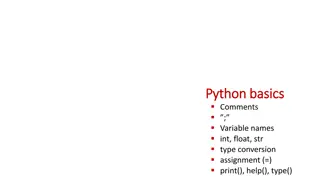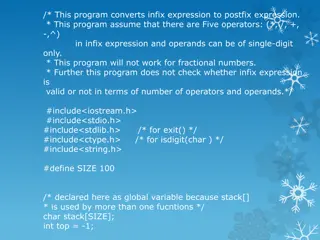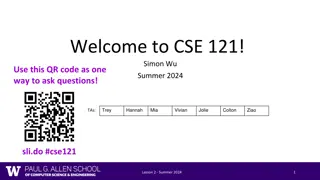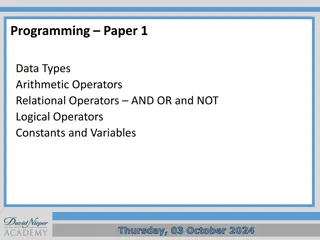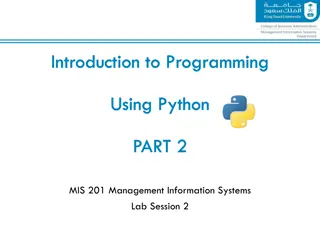Introduction to Python Data Types, Operators, and Expressions
Understanding data types, expressions, and operators is fundamental in Python programming. Learn about Python's principal built-in types such as numerics, sequences, mappings, and classes. Explore numeric types, strings, and their operations like concatenation, escape sequences, and conversions between types. Dive into the world of Python data types to grasp how variables store information and the significance of different types in programming.
Download Presentation

Please find below an Image/Link to download the presentation.
The content on the website is provided AS IS for your information and personal use only. It may not be sold, licensed, or shared on other websites without obtaining consent from the author.If you encounter any issues during the download, it is possible that the publisher has removed the file from their server.
You are allowed to download the files provided on this website for personal or commercial use, subject to the condition that they are used lawfully. All files are the property of their respective owners.
The content on the website is provided AS IS for your information and personal use only. It may not be sold, licensed, or shared on other websites without obtaining consent from the author.
E N D
Presentation Transcript
CSE 1321 CSE 1321 Module 1 Module 1 Part 2 Part 2 Data types, Expressions, Operators
Topics Data Types Python Data Types Concatenation Escape sequences Converting between types Comments Expressions Operators Types of operators Operator precedence
Data Types Refers to the type of data a variable is storing Knowing the data type lets us know what information a variable could be storing It also lets us know the type of the result of an operation could be In some programming languages, types also tell us how much space in memory is being used Different programming languages may have different built-in types
Python Principal Built-in Types Numerics: All numbers Integers, floating-point numbers, complex numbers Boolean value (technically numeric) Sequences: ordered collections (more on this later) Lists, tuples, ranges Strings (technically sequences of characters) Mappings: key/value collections (more on this later) Dictionaries Classes Instances Exceptions
Numeric types Integers: whole numbers of any size E.g.: 12 Floating-point numbers: decimal numbers E.g.: 12.1 Have a precision of about 14 decimal places Also include nan (not a number), -inf and +inf Complex: Numbers with a real and an imaginary part E.g.: 12+12j Boolean: True or False In Python, True and False must always have their first letter capitalized
Strings A sequence of 0 or more characters Enclosed by double quotes in other languages Python accepts either single or double quotes (cannot mix) They are immutable, meaning they cannot change in memory While it may seem that we are changing their contents when we assign it a new value, from the computer s perspective, we are telling it to create a new string Strings have things they can do (later): len( ) determines the number of characters replace() replaces part of the string with another string lower() and upper() changes the strings casing isnumeric() checks if the string is a number split() useful method for splitting a string
Printing & String Concatenation (the + operator) String literals cannot span multiple lines (with some exceptions) + combines string literals with other data types for printing Example: print("Hello" + " " + "there"); Output: Hello there
Printing Escape Sequences Printing an escape sequence prints a special character in an output string. Common escape sequences: \b is backspace. (e.g B\bsecz\bret prints what?) \t is tab \n newline \r carriage return \ double quote \ single quote \\ backslash
Converting between types To string: str() Pretty much anything can be converted to a string Be careful when converting anything else to a string! To integer: int() Floats will drop off the decimal part Anything else will likely crash! To floating-point: float() Integers will now have a decimal part Anything else will likely crash! To complex: complex()
Comments You can leave comments to yourself or to other developers Comments are lines of code which are ignored by the computer Useful for leaving notes explaining portions of code Can be single line or multi-line # this is a single line comment this is a multi -line comment
Expressions An expression is a combination of one or more operators and operands It has both a data type and a value that results from the expression evaluation Operands may be: literals (data written directly into the code) constants (not present in Python) variables E.g.: variable3 = variable1 + variable2
Arithmetic Operators (Reminder) Math operators Addition (+) Note the + sign can also be used for concatenation Subtraction (-) Multiplication (*) Power (**) Division (/) Floor Division (//) Modulus (%)
Division & Modulus Division & Modulus When dividing two values: o If using a single /, the result is a decimal number (even if the division has no remainder) o If using //, the result could be a decimal or whole number, rounded down to the nearest whole number If one of the operands is a decimal number, the result is a decimal number To get the remainder, use the modulus operator with the same operands 24 / 3 = 8.0 25 / 3 = 8.3 25 // 3 = 8 25.0 // 3 = 8.0 25 % 3 = 1 25.0 % 3 = 1.0
Be mindful about data types in expressions! They determine what kind of operations you can do input() will always produce a string In other languages, adding a string to a number is always a concatenation In Python, strings can only be concatenated (+) with other strings, but not with numbers Strings can be multiplied by an integer (what does this do?) Any arithmetical operation between two integers will produce an integer (except division) Any arithmetical operation between an integer and a float will produce a float
Comparison Operators Equality (==) NOT =, single = means ASSIGNMENT Inequality (!=) Greater than (>) Less than (<) Greater than or Equal (>=) Less than or Equal (<=) in, not in, is, is not (we ll see these later)
Logical Operators not, and, or These operators work with Boolean Logic A B A or B TRUE TRUE TRUE FALSE A B A and B TRUE FALSE FALSE FALSE TRUE TRUE FALSE FALSE TRUE FALSE TRUE FALSE TRUE TRUE FALSE FALSE TRUE FALSE TRUE FALSE A not A FALSE TRUE TRUE FALSE
Operator Precedence Operator Precedence Operator (expressions...), Description Binding or parenthesized expression, list display, dictionary display, set display [expressions...], {key: value...}, {expressions...} x[index], x[index:index], x(arguments...), x.attribut e ** Subscription, slicing, call, attribute reference Exponentiation *, /, //, % Multiplication, division, floor division, remainder +, - Addition and subtraction Comparisons, including membership tests and identity tests in, not in, is, is not, <, <=, >, >=, !=, == Boolean NOT not x and or Boolean AND Boolean OR
Operator Precedence (Example) Operator Precedence (Example)
Shortcut Operators Operator Example Equivalent += a += 3; a = a + 3; -= a -= 10; a = a - 10; *= a *= 4; a = a * 4; /= a /= 7; a = a / 7; %= a %= 10; a = a % 10;
10/10/2024 Summary Data type tells how much memory to allocate, the format in which to store data, and the types of operations you will perform on data. Conversion can be made between data types, with some limitations There are arithmetical, comparison, and logical operators Operators have different orders of precedence